Table of Contents
Advertisement
Quick Links
Installation and Assembly: Wallmount for CPA100 and
Whiteboard
Model: A100IWBMOUNT
Maximum Load Capacity for Screen: 53 lb (24 kg)
Maximum Load Capacity for Projector : 13.5 lb (6 kg)
1 of 16
ISSUED: 08-08-08 SHEET #: 055-9094-1
3215 W. North Ave. • Melrose Park, IL 60160 • (800) 865-2112 or (708) 865-8870 • Fax: (708) 865-2941 • www.peerlessmounts.com
Visit the Peerless Web Site at www.peerlessmounts.com
For customer care call 1-800-865-2112 or 708-865-8870.
Advertisement
Table of Contents

Summary of Contents for PEERLESS A100IWBMOUNT
- Page 1 ISSUED: 08-08-08 SHEET #: 055-9094-1 3215 W. North Ave. • Melrose Park, IL 60160 • (800) 865-2112 or (708) 865-8870 • Fax: (708) 865-2941 • www.peerlessmounts.com Visit the Peerless Web Site at www.peerlessmounts.com For customer care call 1-800-865-2112 or 708-865-8870.
-
Page 2: Wall Construction
NOTE: Read entire instruction sheet before you start installation and assembly. WARNING • Do not begin to install your Peerless product until you have read and understood the instructions and warnings contained in this Installation Sheet. If you have any questions regarding any of the instructions or warnings, please call Peerless customer care at 1-800-865-2112. -
Page 3: Parts List
W #10-32 x 1/4" socket pin screw 520-1196 X flanged bushing 590-1271 Y retainer bushing 055-1836 Parts may appear slightly different than illustrated. 3 of 16 ISSUED: 08-08-08 SHEET #: 055-9094-1 Visit the Peerless Web Site at www.peerlessmounts.com For customer care call 1-800-865-2112 or 708-865-8870. - Page 4 MOUNTING HOLES SCREEN BOTTOM OF SCREEN FLOOR fig. 1.1 CHART Screen Size Dimension X 63" 36" 77'' 42" 4 of 16 ISSUED: 08-08-08 SHEET #: 055-9094-1 Visit the Peerless Web Site at www.peerlessmounts.com For customer care call 1-800-865-2112 or 708-865-8870.
-
Page 5: Installation To Wood Stud Wall
(A) is level, tighten all six #14 x 2.5" wood screws (Q). Skip to step 3. .25" CARRIAGE CARRIAGE fig. 2.1 fig. 2.2 5 of 16 ISSUED: 08-08-08 SHEET #: 055-9094-1 Visit the Peerless Web Site at www.peerlessmounts.com For customer care call 1-800-865-2112 or 708-865-8870. -
Page 6: Installation To Solid Concrete Or Cinder Block
WARNING • When installing Peerless wall mounts on cinder block, verify that you have a minimum of 1-3/8" of actual concrete thickness in the hole to be used for the concrete anchors. Do not drill into mortar joints! Be sure to mount in a solid part of the block, generally 1"... - Page 7 1/2" holes. Refer to instruction sheet included with Peerless accessory kit ACC 615 for metal studs to install togglers. Fasten two 1/4-20 x 2-1/2" screws into top mounting holes leaving a .25" of exposed thread on each as shown in fig.
- Page 8 (K) into adapter plate (D) as shown in fig. 4.2. Securely tighten all six #10-32 x 0.375" phillips screws (K). CARRIAGE fig. 4.3 8 of 16 ISSUED: 08-08-08 SHEET #: 055-9094-1 Visit the Peerless Web Site at www.peerlessmounts.com For customer care call 1-800-865-2112 or 708-865-8870.
- Page 9 Fasten horizontal handle (G) to vertical handle (F) using four #10-32 x 0.375" phillips screws (K) and two acorn nuts (R). Acorn nuts (R) go on below horizontal handle (G). 9 of 16 ISSUED: 08-08-08 SHEET #: 055-9094-1 Visit the Peerless Web Site at www.peerlessmounts.com For customer care call 1-800-865-2112 or 708-865-8870.
- Page 10 (L) as shown in fig. 7.2 and detail 3. SCREEN SCREEN BRACKET 63" SCREEN 77" SCREEN DETAIL 2 fig. 7.1 SCREEN DETAIL 3 fig. 7.2 10 of 16 ISSUED: 08-08-08 SHEET #: 055-9094-1 Visit the Peerless Web Site at www.peerlessmounts.com For customer care call 1-800-865-2112 or 708-865-8870.
-
Page 11: Side View
Disengage connection block from projector mount assembly (J) by unscrewing captive screw and sliding out connection block as shown. CONNECTION CAPTIVE BLOCK SCREW 11 of 16 ISSUED: 08-08-08 SHEET #: 055-9094-1 Visit the Peerless Web Site at www.peerlessmounts.com For customer care call 1-800-865-2112 or 708-865-8870. -
Page 12: Front View
10.2 77" SCREEN ARROW INDICATES FRONT OF MOUNT 63" SCREEN Bottom View fig. 10.1 fig. 10.3 FRONT VIEW 12 of 16 ISSUED: 08-08-08 SHEET #: 055-9094-1 Visit the Peerless Web Site at www.peerlessmounts.com For customer care call 1-800-865-2112 or 708-865-8870. - Page 13 (O) as shown in fig. 11.2 and detail 6. fig. 11.1 DETAIL 6 fig. 11.2 13 of 16 ISSUED: 08-08-08 SHEET #: 055-9094-1 Visit the Peerless Web Site at www.peerlessmounts.com For customer care call 1-800-865-2112 or 708-865-8870.
-
Page 14: Attaching Adapter Plate To Projector
This can be adjusted during final projector alignment if needed. SHOULDER CONNECTION BLOCK PROJECTOR 14 of 16 ISSUED: 08-08-08 SHEET #: 055-9094-1 Visit the Peerless Web Site at www.peerlessmounts.com For customer care call 1-800-865-2112 or 708-865-8870. -
Page 15: Attaching Adapter Plate To Projector Mount
(J) and into connection block as shown. Tighten screw using 4mm security allen wrench (V). CONNECTION BLOCK 15 of 16 ISSUED: 08-08-08 SHEET #: 055-9094-1 Visit the Peerless Web Site at www.peerlessmounts.com For customer care call 1-800-865-2112 or 708-865-8870. -
Page 16: Projector Alignment
ISSUED: 08-08-08 SHEET #: 055-9094-1 Visit the Peerless Web Site at www.peerlessmounts.com For customer care call 1-800-865-2112 or 708-865-8870. © 2008, Peerless Industries, Inc. All rights reserved. All other brand and product names are trademarks or registered trademarks of their respective owners.
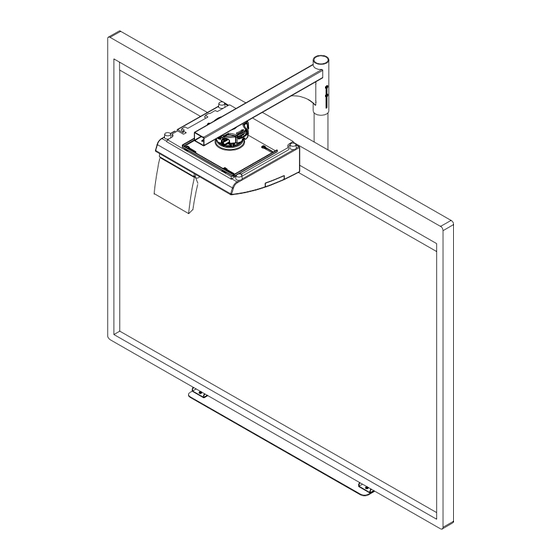















Need help?
Do you have a question about the A100IWBMOUNT and is the answer not in the manual?
Questions and answers