Table of Contents
Advertisement
Advertisement
Table of Contents
Troubleshooting

Summary of Contents for Liebert PowerSure PSA
- Page 1 OWER VAILABILITY PowerSure™ PSA ANUAL 350-1000 VA 120V...
-
Page 3: Table Of Contents
TABLE OF CONTENTS ..... 1 MPORTANT AFETY NSTRUCTIONS & S ....4 NTRODUCTION YSTEM ESCRIPTION... - Page 4 ........18 AINTENANCE Cleaning the UPS........18 Maintaining Batteries .
-
Page 5: Important Safety Instructions
UPS. Adhere to all warnings on the unit and in this manual. Follow all operating and user instructions. This equipment is designed for Commercial, Industrial or Residential use. Liebert Corporation neither recommends nor knowingly sells this product for use in life support applications or with other designated critical devices. - Page 6 Provided are a Liebert MultiLink cable and a USB cable for connec- tion to a computer. Do not use the Liebert MultiLink cable for other applications. Store in a safe place if not required at this time. When using the communication features on this UPS, ensure the cabling connected to the DB-9 or UPS communications ports are kept separated from the power leads to the UPS input and output.
- Page 7 Your UPS provides conditioned power to connected equipment. Maxi- mum load must not exceed that shown on UPS rating label. If uncer- tain, consult your local dealer, Liebert representative or the Liebert Worldwide Support Group. The equipment can be installed and operated by individuals without previous training.
-
Page 8: Introduction & System Description
PSA is available in four (4) sizes: 350, 500, 650 and 1000VA at 120 VAC and 230 VAC. PowerSure PSA models are available for 120 VAC and 230 VAC sup- ply voltages and loads. Please verify that this model matches your AC Utility and load voltage requirements. -
Page 9: Front View Of Ups
Front View of UPS Power ON/OFF/ Utility Indicator* Alarm Silence* (Green/Amber) PowerSure PSA PowerSure PSA Fault Indicator* (Red/Green) Battery Indicator* (Green/Amber) * For details, see Controls and Indicators section... -
Page 10: Rear View Of Ups
Rear View of UPS 350&500VA switches** Models port*** Site Wiring Fault DB-9 Indicator (Red)** port*** Data Line Protection Orange output Connectors (2)*** receptacles* Phone/Fax/DSL/Internet/ Battery backup + Modem devices surge protection Input circuit protector Black output receptacles (2)* Surge protection only Battery cover plate (on rear of 350 &... -
Page 11: Major Components
Battery The PowerSure PSA utilizes valve-regulated, nonspillable, lead acid batteries. To optimize battery life, operate the UPS in an ambient temperature of 68°-77°F (20°-25°C). -
Page 12: What S Included
’ NCLUDED The PowerSure PSA is shipped with the following items: • PowerSure PSA user manual • MultiLink™ software CD • MultiLink serial cable (M3LS9P9S), 10-ft. (3m) • USB cable, 6-ft. (1.8m) • RJ-11 cord, 7-ft. (2.1 m) • Warranty card... -
Page 13: Installation
Liebert representative or the Liebert Worldwide Support Group. 2. Decide where to place the PowerSure PSA. Find a location that is near an easily accessible utility outlet. Install the UPS indoors in a controlled environment, where it cannot be accidentally turned off. - Page 14 Install the MultiLink software—the software and installation instructions, as well as the user manual, are on the CD included in the PowerSure PSA package. Option 2—Contact Closure Communications Contact Closure communications provides on-battery and low-bat- tery signals for orderly shutdown.
-
Page 15: Ontrols And Ndicators
ONTROLS AND NDICATORS ON/OFF/Alarm Silence Button This button controls output power to the PowerSure PSA PowerSure PSA connected load and has three functions: • ON • OFF • Alarm Silence ON/OFF/Alarm Silence When the UPS is off, pressing and releasing the main ON/ OFF button will start the UPS, and an audible alarm sounds briefly. -
Page 16: Status Indicators: Utility, Battery, Fault
Status Indicators: Utility, Battery, Fault There are three (3) status indicators on the front of the UPS (Utility, Battery and Fault), as shown in the diagram below. Each indicator illuminates to specify the status of the UPS (see Troubleshooting section for details). Utility Indicator (Green/Amber) The Utility Indicator illuminates when the UPS is operating and sup- plying power to connected loads: green indicates Normal mode, amber... -
Page 17: Site Wiring Fault Indicator (Red)
Site Wiring Fault Indicator (Red) The Site Wiring Fault Indicator on the rear panel, as shown below, illuminates red when the UPS detects a line-neutral reversal or a poor neutral-ground. (Refer to Troubleshooting Chart if this indicator is illuminated.) DIP Switches Rear of UPS Site Wiring Fault Indicator (Red) -
Page 18: Modes Of Operation
The Automatic Voltage Regulator (AVR) circuitry compensates for fluctuations in utility power, such as voltage surges and sags. When the PowerSure PSA detects an abnormality, it raises the undervoltage (boost) or lowers the overvoltage (buck) as needed. The AVR operates automatically and maintains the output voltage to the connected criti- cal equipment, without utilizing the batteries. -
Page 19: Battery Mode
Battery Mode The UPS switches to Battery mode in the event of an extreme voltage/ frequency condition or complete utility failure. The battery system supplies power through the Bi-Directional Converter to generate power for connected equipment. When the UPS is in Battery mode, the Battery Indicator illuminates green and an alarm sounds every 10 seconds. -
Page 20: Communications
MultiLink™ software. The DB-9 is capable of supplying serial communication, on battery and low battery signals. MultiLink, Liebert’s UPS monitoring and shutdown software, is shipped with the UPS, along with a 10 ft. (3m) DB-9 cable required for running MultiLink. -
Page 21: Remote Shutdown Via The Db-9 Connector
Remote Shutdown Via the DB-9 Connector The PowerSure PSA can be shut down remotely by shorting Pins 5 and 6 or via Pins 4 and 5 of the DB-9 connector. Shutdown Via Pins 5 & 6 When Pin 6 is shorted to Pin 5, the UPS output is shut off regardless of what mode the UPS is operating in. -
Page 22: Maintenance
AINTENANCE The PowerSure PSA UPS requires very little maintenance. Follow these practices to prevent problems. Cleaning the UPS The following will help ensure trouble-free operation for years: • Vacuum dust from the ventilation intake occasionally. • Wipe the cover periodically with a dry cloth. -
Page 23: Battery Replacement Procedure
Battery Replacement Procedure Replacement requires removing the battery cover plate on the back or bottom of the UPS. No tools are needed. To replace the batteries: 1. Remove the bat- Figure 1 Figure 2 tery cover plate on the back/bot- tom of the UPS (Figure 1). -
Page 24: Troubleshooting
ROUBLESHOOTING The information below indicates various symptoms a user may encounter in the event the PowerSure PSA experiences a problem. Use this information to determine whether external factors caused the problem. See Troubleshooting Chart for suggested remedy. 1. The Fault indicator illuminates, indicating the Utility UPS detected a problem. -
Page 25: Troubleshooting Chart
UPS. If it is tripped, reset it and restart Overload/ the UPS. Short circuit For further help, call your local dealer, will Liebert representative or the Liebert Worldwide Support Group. start Battery disconnected Check for proper connection of battery or or is completely batteries. -
Page 26: Specifications
PECIFICATIONS Model Number PSA350MT-120 PSA500MT-120 PSA650MT-120 PSA1000MT-120 Power Rating VA/W 350VA/210W 500VA/300W 650VA/390W 1000VA/600W DIMENSIONS: in. (mm) Unit 4.6x7.7x8.7 4.6x7.7x8.7 4.6x14.1x8.7 4.6x14.1x8.7 WxDxH (116x196x222) (116x196x222) (116x358x222) (116x358x222) Shipping 7.7x12.2x11.5 7.7x12.2x11.5 9.5x19.7x12.4 9.5x19.7x12.4 WxDxH (196x310x293) (196x310x293) (242x500x316) (242x500x316) WEIGHT: lbs (kg) Unit 16.8 (7.6) 17.2 (7.8) -
Page 27: Battery Run Times
Product Warranty Registration To register for warranty protection: • Visit the Quick Links section of our Web site at: http://www.liebert.com • Click on Product Warranty Registration and fill in the form. If you have any questions, please contact us at:... - Page 30 The Company Behind the Products Technical Support/Service Web Site With over a million installations around the globe, www.liebert.com Liebert is the world leader in computer protection Monitoring 800-222-5877 systems. Since its founding in 1965, Liebert has monitoring@liebert.com developed a complete range of support and...
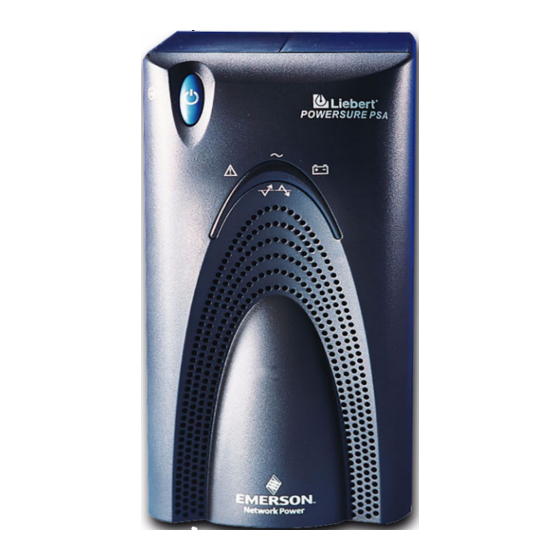









Need help?
Do you have a question about the PowerSure PSA and is the answer not in the manual?
Questions and answers