Summary of Contents for AMX Modero NXV-300
- Page 1 Operation/Reference Guide NXV-300 Modero © Virtual Touch Panel Touch Panels L a s t R e v i s e d : 7 /2 / 2 0 1 2...
- Page 2 AMX is not responsible for products returned without a valid RMA number. AMX is not liable for any damages caused by its products or for the failure of its products to perform. This includes any lost profits, lost savings, incidental damages, or consequential damages.
-
Page 3: Table Of Contents
Ethernet 10/100 Base-T RJ-45 Wiring Configuration ..........7 PoE (Power Over Ethernet) ..................... 8 Setup Pages and Descriptions ................9 Overview ........................9 Determining the IP Address of the NXV-300 ............9 Zero-Configuration Client ....................9 Accessing the NXV-300....................10 Status........................11 Display ........................ - Page 4 @PHE ............................30 @PHP ............................30 @PHT ............................30 @PPA ............................31 @PPF............................31 @PPG ............................31 @PPK ............................31 @PPM............................32 @PPN ............................32 @PPT............................32 @PPX ............................32 @PSE ............................33 @PSP ............................33 @PST ............................33 PAGE ............................33 PPOF............................
- Page 5 ^BVN............................50 ^BVP ............................50 ^BVT ............................51 ^BWW ............................51 ^CPF............................51 ^DPF ............................51 ^ENA............................52 ^FON ............................52 ^GDI............................52 ^GIV ............................52 ^GLH ............................53 ^GLL............................53 ^GRD............................53 ^GRU............................53 ^GSC ............................53 ^GSN............................54 ^ICO............................
- Page 6 @AKR ............................68 @EKP ............................68 PKEYP ............................68 @PKP ............................68 SETUP ............................69 SLEEP............................69 TPAGEON ..........................69 TPAGEOFF..........................69 @VKB ............................69 WAKE ............................69 Input Commands..................... 70 ^KPS ............................70 ^VKS ............................70 Embedded codes ....................71 Panel Setup Commands ..................
-
Page 7: Overview
Overview Overview The NetLinx NXV-300 Modero Virtual Touch Panel (FG2263-01) is a small rack-mountable device (similar in size to an NI-700 NetLinx Controller) that allows users to access a network via any PC or Macintosh computer via Virtual Network Connection (VNC). Instead of using an actual touch screen to interface with a network, users navigate to the device using a browser (Internet Explorer, Firefox and Safari for PCs and Firefox and Safari for Macs) and login with a username and password. - Page 8 • AC-DIN-CS3 DIN Rail Mounting Bracket (FG532-01) • AC-RK Accessory Rack Kit (FG515) The NXV-300 can be used in most AMX networks as a controlling touch panel, as shown in FIG. 2: FIG. 2 AMX Network utilizing an NXV-300 Modero Virtual Touch Panel...
-
Page 9: Installation
To avoid any damage to the electronic component, installation must be performed in an ESD safe environment. The NXV-300 is installed to the NetLinx Master, and passes NetLinx control commands to the Master via Ethernet 10/100 cable, as indicated in FIG. 3:... -
Page 10: Poe (Power Over Ethernet)
Installation PoE (Power Over Ethernet) The NXV-300 uses CAT5/CAT6 wire via the Ethernet port for PoE power. The maximum power draw for the NXD-300 is 2.2 watts. Use the PS-POE-AF Power over Ethernet Injector (FG423-80) to simplify wiring and installation by eliminating the need for an AC outlet at each point of installation. -
Page 11: Setup Pages And Descriptions
Setup Pages and Descriptions Overview NXV-300 devices allow updates and changes to Setup and Protected Setup pages in the same way as any other AMX touch panel. The main difference is you may make various configuration settings via a web browser on any PC that has access to the NXV-300 device. -
Page 12: Accessing The Nxv-300
Setup Pages and Descriptions With Bonjour for Windows running on a PC that has access to the LAN that the NXV-300 resides on, con- nect the NXV-300 to the network (see Wiring and Connections section on page 7). Select the device from the Bonjour list of devices on the browser. -
Page 13: Status
• This button opens the Protected Setup page (page 17). Current Time/Date • The time and date in these fields are provided by the Master. Exit: Returns to the Main touch panel page. In this case, the previous page is the default Main page. NXV-300 Modero Virtual Touch Panel... -
Page 14: Display
• Use this button to set the timeout value to zero and disable the inactivity page flip mode. Inactivity Page: Lists the touch panel page used for the Inactivity page flip. Back: Returns to the previously active touch panel page. NXV-300 Modero Virtual Touch Panel... -
Page 15: Panel Information
Displays the model of the Modero panel being used. Firmware Version: Displays the G4 firmware version being used by the panel. • Verify that the panel has the latest version from www.amx.com. Serial Number: Displays the specific serial number value assigned to the panel. -
Page 16: Panel Information Page - Config Tab
High Channel: Displays the high channel (channel count) value for the panel. High Level: Displays the high level (level count) value being used by the panel. Back: Returns to the previously active touch panel page. NXV-300 Modero Virtual Touch Panel... -
Page 17: Panel Information Page - File Tab
Displays the build number information of the TPD4 software used to create the project file. Blink Rate: Displays the feedback blink rate (by 10th of a second). Back: Returns to the previously active touch panel page. NXV-300 Modero Virtual Touch Panel... -
Page 18: File Information Page - Project Tab
Displays the sales order information. Purchase Order: Displays the purchase order information. Job Comments: Displays any comments associated to the job. These comments are taken from the TPD4 project file. Back: Returns to the previously active touch panel page. NXV-300 Modero Virtual Touch Panel... -
Page 19: Protected Setup Page
Page Tracking: • Press this button for the touch panel sends page data back to the NetLinx Master, or vice versa depending on the touch panel settings. NXV-300 Modero Virtual Touch Panel... - Page 20 Master and the panel. G4 Web Control icon: • Press this button to allow for password protection. This controls access to the NXV-300 pages, as well as specifying the maximum number of connected users. Passwords icon: • Press this button to access the Passwords Page (page 24).
-
Page 21: Protected Settings Page Icons
NetLinx Master and the panel. G4 Web Control (page 23): Press this button to allow for password protection. This controls access to the NXV-300 pages, as well as specifying the maximum number of connected users via a Web-enabled computer or Netbook. ... -
Page 22: System Settings Page
• Gateway is a computer that either performs protocol conversion between different types of networks/applications or acts as a go-between two or more networks that use the same protocols. Host Name Sets the host name of the panel. NXV-300 Modero Virtual Touch Panel... -
Page 23: System Settings - Master Tab
• Choices are: Auto, 10 Half Duplex, 10 Full Duplex, 100 Half Duplex, or 100 Full Duplex. MAC Address Displays a read-only field that is factory set by AMX for the built-in Ethernet interface. Save & Reboot: Saves any changes and reboots the device in order to implement those changes. - Page 24 NetLinx Studio 2.4 or commands to bind the device with NetLinx masters. Save & Reboot: Saves any changes and reboots the device in order to implement those changes. Cancel: Returns to the previous page without saving any changes. NXV-300 Modero Virtual Touch Panel...
-
Page 25: G4 Web Control Page
FIG. 19 G4 Web Control Settings page The NXV-300 supports the open standard Virtual Network Computing (VNC) interface. This device contains a VNC server that allows it to accept a connection from any other device running a VNC client. Once a connection is established to that target device, the client can control the device remotely. The... -
Page 26: Password Page
Note: Clearing Password #5 removes the need to enter a password before accessing the Protected Setup page. Back: Saves all changes and returns to the previous page. NXV-300 Modero Virtual Touch Panel... -
Page 27: Panel Statistics Page
• Dropped - The total ICSP messages dropped by the panel in the last 15 minutes. Clear This button resets all panel statistics on this page. Refresh This button refreshes all panel statistics to the values recorded at the moment the button is pressed. Back: Returns to the previous page. NXV-300 Modero Virtual Touch Panel... -
Page 28: Panel Statistics - Blinks Tab
• Missed - The total Blink messages missed by the panel in the last 15 minutes. Clear: Pressing this button clears all fields on this page. Refresh: Pressing this button refreshes all data in the fields on this page. Back: Returns to the previous page. NXV-300 Modero Virtual Touch Panel... -
Page 29: Connection Utility
The number of messages sent from the panel to the master. Responses Received The number of responses the panel has received from the master. Responses Missed The number of expected responses from the master to the panel missed. Back: Returns to the Protected Settings Page. NXV-300 Modero Virtual Touch Panel... - Page 30 Setup Pages and Descriptions NXV-300 Modero Virtual Touch Panel...
-
Page 31: Netlinx Programming
NetLinx Programming NetLinx Programming The NXV-300 may be programmed, using the commands in this section, to perform a wide variety of operations using Send_Commands and variable text commands. A device must first be defined in the NetLinx programming language with values for the Device: Port: System (in all programming examples - Panel is used in place of these values and represents all Modero panels). -
Page 32: Dpg
= 1 - 50 ASCII characters. Name of the page the popup is displayed page. hide effect time = Given in 1/10ths of a second. Example: SEND_COMMAND Panel,"'@PHT-Popup1;50'" Sets the Popup1 hide effect time to 5 seconds. NXV-300 Modero Virtual Touch Panel... -
Page 33: Ppa
Syntax: "'@PPK-<popup page name>'" Variable: popup page name = 1 - 50 ASCII characters. Name of the popup page. Example: SEND_COMMAND Panel,"'@PPK-Popup1'" Kills the popup page ’Popup1’ on all pages. NXV-300 Modero Virtual Touch Panel... -
Page 34: Ppm
Sets the popup page ’Popup1’ to timeout within 3 seconds. @PPX This command works in the same way as the 'Clear All' command in TPDesign 4. Close all popups Syntax: on all pages. "'@PPX'" Example: SEND_COMMAND Panel,"'@PPX'" Close all popups on all pages. NXV-300 Modero Virtual Touch Panel... -
Page 35: Pse
Flips to a page with a specified page name. If the page is currently active, it will not redraw the page. Flip to a specified page. Syntax: "'PAGE-<page name>'" Variable: page name = 1 - 50 ASCII characters. Name of the page the popup is displayed On. Example: SEND_COMMAND Panel,"'PAGE-Page1'" Flips to page1. NXV-300 Modero Virtual Touch Panel... -
Page 36: Ppof
= 1 - 50 ASCII characters. Name of the page the popup is displayed On. Example: SEND_COMMAND Panel,"'PPON-Popup1; Main'" Activates the popup page ’Popup1’ on the Main page. Example 2: SEND_COMMAND Panel,"'PPON-Popup1'" Activates the popup page ’Popup1’ on the current page. NXV-300 Modero Virtual Touch Panel... -
Page 37: Programming Numbers For Colors, Fonts, And Borders
Dark Lime Very Dark Lime Very Light Green Light Green Green Medium Green Dark Green Very Dark Green Very Light Mint Light Mint Mint Medium Mint Dark Mint Very Dark Mint Very Light Cyan Light Cyan NXV-300 Modero Virtual Touch Panel... - Page 38 Very Light Magenta Light Magenta Magenta Medium Magenta Dark Magenta Very Dark Magenta Very Light Pink Light Pink Pink Medium Pink Dark Pink Very Dark Pink White Grey1 Grey3 Grey5 Grey7 Grey9 Grey4 Grey6 Grey8 Grey10 NXV-300 Modero Virtual Touch Panel...
-
Page 39: Font Styles And Id Numbers
Arial Bold 32 - Variable Fonts start at 32. Fonts must be imported into a TPDesign4 project file. The font ID numbers are assigned by TPDesign4. These values are also listed in the Generate Programmer’s Report. NXV-300 Modero Virtual Touch Panel... -
Page 40: Border Styles And Programming Numbers
Circle 115 Diamond 95 Circle 125 Diamond 105 Circle 135 Diamond 115 Circle 145 Diamond 125 Circle 155 Diamond 135 Circle 165 Diamond 145 Circle 175 Diamond 155 Circle 185 Diamond 165 Circle 195 Diamond 175 NXV-300 Modero Virtual Touch Panel... - Page 41 Menu Right Rounded 195 Menu Bottom Rounded 145 Menu Left Rounded 15 Menu Bottom Rounded 155 Menu Left Rounded 25 Menu Bottom Rounded 165 Menu Left Rounded 35 Menu Bottom Rounded 175 Menu Left Rounded 45 NXV-300 Modero Virtual Touch Panel...
-
Page 42: Button Commands
= Beginning of button state (0= current state). end state = End of button state. time = In 1/10 second intervals. Example: SEND_COMMAND Panel,"'^ANI-500,1,25,100'" Runs a button animation at text range 500 from state 1 to state 25 for 10 second. NXV-300 Modero Virtual Touch Panel... -
Page 43: Apf
1 = Off state and 2 = On state). unicode text = 1 - 50 ASCII characters. Unicode characters must be entered in Hex format. Example: SEND_COMMAND Panel,"'^BAU-520,1,00770062'" Appends Unicode text '00770062' to the button’s OFF state. NXV-300 Modero Virtual Touch Panel... -
Page 44: Bcb
= Refer to theRGB Values for all 88 Basic Colors table on page 35 for more information. Example: SEND_COMMAND Panel,"'^BCT-500.504&510,1,12'" Sets the Off state border color to 12 (Yellow). Colors can be set by Color Numbers, Color name, R,G,B,alpha colors (RRGGBBAA) and R, G & B colors values (RRGGBB). NXV-300 Modero Virtual Touch Panel... -
Page 45: Bdo
= 1 - 4000. input mask = Refer to the for character types. Example: SEND_COMMAND Panel,"'^BIM-500,AAAAAAAAAA'" Sets the input mask to ten ’A’ characters, that are required, to either a letter or digit (entry is required). NXV-300 Modero Virtual Touch Panel... -
Page 46: Bmc
Copies the OFF state border, font, Text, bitmap, icon, fill color and text color of the button with a variable text address of 315 onto the OFF state border, font, Text, bitmap, icon, fill color and text color of the button with a variable text address of 150. NXV-300 Modero Virtual Touch Panel... -
Page 47: Bmf
BUT the 0 (zero) is absolute and followed by ’,<left>,<top>’ ’%JI<alignment of icon 0-9>’ = As shown the above telephone keypad alignment chart, BUT the 0 (zero) is absolute and followed by ’,<left>,<top>’ NXV-300 Modero Virtual Touch Panel... - Page 48 ’%VN<network name>’ = Set network connection name. ’%VP<password>’ = Set the network connection password. Example: SEND_COMMAND Panel,"'^BMF-500,1,%B10%CFRed%CB Blue %CTBlack%Ptest.png'" Sets the button OFF state as well as the Border, Fill Color, Border Color, Text Color, and Bitmap. NXV-300 Modero Virtual Touch Panel...
-
Page 49: Bmi
1 = Off state and 2 = On state). name of bitmap/picture = 1 - 50 ASCII characters. Example: SEND_COMMAND Panel,"'^BMP-500.504&510.515,1,bitmap.png'" Sets the OFF state picture for the buttons with variable text ranges of 500-504 & 510-515. NXV-300 Modero Virtual Touch Panel... -
Page 50: Bnc
1 = Off state and 2 = On state). button opacity = 0 (invisible) - 255 (opaque). Example: SEND_COMMAND Panel,"'^BOP-500.504&510.515,1,200'" Example 2: SEND_COMMAND Panel,"'^BOP-500.504&510.515,1,#C8'" Both examples set the opacity of the buttons with the variable text range of 500-504 and 510-515 to 200. NXV-300 Modero Virtual Touch Panel... -
Page 51: Bor
Sets the border by number (#10) to those buttons with the variable text range of 500-504 & 510-515. SEND_COMMAND Panel,"'^BOR-500.504&510,AMX Elite -M'" Sets the border by name (AMX Elite) to those buttons with the variable text range of 500-504 & 510-515. The border style is available through the TPDesign4 border-style drop-down list. Refer to theTPD4 Border Styles by Name table on page 38 for more information. -
Page 52: Bsf
Variable: specified address. variable text address range = 1 - 4000. network password = 1 - 50 ASCII characters. Example: SEND_COMMAND Panel,"'^BVP-500,PCLOCK'" Sets the password to PCLOCK for the specific PC control button. NXV-300 Modero Virtual Touch Panel... -
Page 53: Bvt
ClearA[ll] - Clear all popup pages from all pages page name = 1 - 50 ASCII characters. Example: SEND COMMAND Panel,"'^DPF-409,Prev'" Deletes the assignment of a button from flipping to a previous page. NXV-300 Modero Virtual Touch Panel... -
Page 54: Ena
= 1 - 4000. joystick axis to invert = 0 - 3. For a bargraph 1 = Invert, 0 = Non Invert Example: SEND_COMMAND Panel,"'^GIV-500,3'" Inverts the joystick axis origin to the bottom right corner. NXV-300 Modero Virtual Touch Panel... -
Page 55: Glh
= 1 - 4000. color value = Refer to theRGB Values for all 88 Basic Colors table on page 35. Example: SEND_COMMAND Panel,"'^GSC-500,12'" Changes the bargraph or joystick slider color to Yellow. NXV-300 Modero Virtual Touch Panel... -
Page 56: Gsn
= Value of 1 - 9 corresponds to the following locations: Example: SEND_COMMAND Panel,"'^JSI-500.504&510.515,1&2,1'" Sets the Off/On state icon alignment to upper left corner for those buttons with variable text range of 500-504 & 510-515. NXV-300 Modero Virtual Touch Panel... -
Page 57: Jst
= Refer to theText Effects table on page 57 for a listing of text effect names. Example: SEND_COMMAND Panel,"'^TEF-500.504&510.515,1&2,Soft Drop Shadow 3'" Sets the text effect to Soft Drop Shadow 3 for the button with variable text range 500-504 and 510-515. NXV-300 Modero Virtual Touch Panel... -
Page 58: Top
1, (for which the character code is 0041 Hex), send the following command: SEND_COMMAND TP,"'^UNI-1,0,0041'" Note: Unicode is always represented in a HEX value. TPD4 generates (through the Text Enter Box dialog) unicode HEX values. Refer to the TPDesign4 Instruction Manual for more information. NXV-300 Modero Virtual Touch Panel... -
Page 59: Text Effect Names
• Hard Drop Shadow 6 with outline • Hard Drop Shadow 2 • Hard Drop Shadow 7 with outline • Hard Drop Shadow 3 • Hard Drop Shadow 8 with outline • Hard Drop Shadow 4 • Hard Drop Shadow 5 NXV-300 Modero Virtual Touch Panel... -
Page 60: Button Query Commands
(this is not encoded size) slong value3 index of first character (usually 1 or same as optional index string text the text from the button text length (string encode) button text length NXV-300 Modero Virtual Touch Panel... -
Page 61: Bcb
Gets the button 'OFF state' border color. information. The result sent to the Master would be: ButtonGet Id = 529 Type = 1011 Flag = 0 VALUE1 = 1 VALUE2 = 9 VALUE3 = 0 TEXT = #222222FF TEXT LENGTH = 9 NXV-300 Modero Virtual Touch Panel... -
Page 62: Bcf
Gets the button 'OFF state' text color information. The result sent to Master would be: ButtonGet Id = 529 Type = 1013 Flag = 0 VALUE1 = 1 VALUE2 = 9 VALUE3 = 0 TEXT = #FFFFFEFF TEXT LENGTH = 9 NXV-300 Modero Virtual Touch Panel... -
Page 63: Bmp
Gets the button 'OFF state' opacity information. The result sent to the Master would be: ButtonGet Id = 529 Type = 1015 Flag = 0 VALUE1 = 1 VALUE2 = 200 VALUE3 = 0 TEXT = TEXT LENGTH = 0 NXV-300 Modero Virtual Touch Panel... -
Page 64: Brd
Gets the button 'OFF state' word wrap flag status information. The result sent to the Master would be: ButtonGet Id = 529 Type = 1010 Flag = 0 VALUE1 = 1 VALUE2 = 1 VALUE3 = 0 TEXT = TEXT LENGTH = 0 NXV-300 Modero Virtual Touch Panel... -
Page 65: Fon
Gets the button 'OFF state' icon index information. The result sent to the Master would be: ButtonGet Id = 529 Type = 1003 Flag = 0 VALUE1 = 2 VALUE2 = 12 VALUE3 = 0 TEXT = TEXT LENGTH = 0 NXV-300 Modero Virtual Touch Panel... -
Page 66: Jsb
Gets the button 'OFF state' icon justification information. The result sent to the Master would be: ButtonGet Id = 529 Type = 1006 Flag = 0 VALUE1 = 1 VALUE2 = 6 VALUE3 = 0 TEXT = TEXT LENGTH = 0 NXV-300 Modero Virtual Touch Panel... -
Page 67: Jst
Gets the button 'OFF state' text effect color information. The result sent to the Master would be: ButtonGet Id = 529 Type = 1009 Flag = 0 VALUE1 = 1 VALUE2 = 9 VALUE3 = 0 TEXT = #5088F2AE TEXT LENGTH = 9 NXV-300 Modero Virtual Touch Panel... -
Page 68: Tef
The result sent to the Master would be: ButtonGet Id = 529 Type = 1001 Flag = 0 VALUE1 = 1 VALUE2 = 14 VALUE3 = 1 TEXT = This is a test TEXT LENGTH = 14 NXV-300 Modero Virtual Touch Panel... -
Page 69: Panel Runtime Operations
Pops up the Keypad and initializes the text string '12345'. AKEYR Remove keyboard or keypad that was displayed using 'AKEYB', 'AKEYP', 'PKEYP', @AKB, @AKP, @PKP, @EKP, or @TKP commands. Remove the Keyboard/ Syntax: Keypad. "'AKEYR'" Example: SEND COMMAND Panel,"'AKEYR'" Removes the Keyboard/Keypad. NXV-300 Modero Virtual Touch Panel... -
Page 70: Akp
Variables: initial text = 1 - 50 ASCII characters. prompt text = 1 - 50 ASCII characters. Example: SEND COMMAND Panel,"'@PKP-1234567;ENTER PASSWORD'" Pops up the Keypad and initializes the text string 'ENTER PASSWORD' in '*'. NXV-300 Modero Virtual Touch Panel... -
Page 71: Setup
Popup the virtual "'@VKB'" keyboard. Example: SEND COMMAND Panel,"'@VKB'" Pops-up the virtual keyboard. WAKE Syntax: Force the panel "'WAKE'" out of screen Example: saver mode. SEND COMMAND Panel,"'WAKE'" Forces the panel out of the screen saver mode. NXV-300 Modero Virtual Touch Panel... -
Page 72: Input Commands
ASCII character set. application. Syntax: "'^VKS-<string>'" Variable: string = Only 1 string per command/only one stroke per command. Example: SEND COMMAND Panel,"'^VKS-'8" Sends out the keystroke 'backspace' to the G4 application. NXV-300 Modero Virtual Touch Panel... -
Page 73: Embedded Codes
Break ($9A) Print Screen ($9B) SYSRQ ($9C) ($9D) Windows ($9E) Menu ($9F) Up Arrow ($A0) Down Arrow ($A1) Left Arrow ($A2) Right Arrow ($C0) CTRL key up ($C1) ALT key up ($C2) Shift key up NXV-300 Modero Virtual Touch Panel... -
Page 74: Panel Setup Commands
Sets the page flip password on Password Level 1 to 'Main'. @RPP @RPP resets the protected password to its default (1988). Reset the Syntax: protected "'@RPP'" password. Example: SEND COMMAND Panel,"'@RPP'" Resets the protected Setup page password to ‘1988’. NXV-300 Modero Virtual Touch Panel... -
Page 75: Dynamic Image Commands
Variable: given resource. resource name = 1 - 50 ASCII characters. refresh rate = Measured in seconds. Example: SEND_COMMAND Panel,"'^RSR-Sports_Image,5'" Sets the refresh rate to 5 seconds for the given resource (’Sports_Image’). NXV-300 Modero Virtual Touch Panel... -
Page 76: Raf
SEND_COMMAND Panel,"'^RAF-New Image,%P0%HAMX.COM%ALab/ Test_file%Ftest.jpg'" Adds a new resource. The resource name is ’New Image’, %P (protocol) is an HTTP, %H (host name) is AMX.COM, %A (file path) is Lab/Test file, and %F (file name) is test.jpg. NXV-300 Modero Virtual Touch Panel... -
Page 77: Appendix A: Telnet Commands
2. Type cmd in the Open field and click OK to open an instance of the Windows command interpreter (Cmd.exe). 3. In the CMD (command), type "telnet" followed by a space and the NXV-300’s IP Address info. Example: >telnet XXX.XXX.XXX.XXX 4. -
Page 78: Terminal Commands
Appendix A: Telnet Commands Terminal Commands The Terminal commands listed in the following table can be sent directly to the NXV-300 via Telnet terminal session. In your terminal program, type "Help" or a question mark ("?") and <Enter> to access the Help Menu,... - Page 79 Example: >REBOOT Rebooting... Releases the current DHCP lease for the NXV-300. RELEASE DHCP Note: The NXV-300 must be rebooted to acquire a new DHCP lease. Example: >RELEASE DHCP Sets up the DNS configuration. SET DNS This command prompts you to enter a Domain Name, DNS IP #1, DNS IP #2, and DNS IP #3.
- Page 80 SHOW CONNECTION STATS Displays the log of messages stored in the NXV-300's memory. SHOW LOG The NXV-300 logs all internal messages and keeps the most recent messages. The log contains:· • Entries starting with first specified or most recent •...
-
Page 81: Appendix B - Troubleshooting
30-45 seconds to establish a connection. Note: When trying to connect to a master controller that is behind a firewall, unchecking this option may be required. Most firewalls will not allow ping requests to pass through for security reasons. NXV-300 Modero Virtual Touch Panel... - Page 82 "graphics hierarchy" errors, etc.… indicating problems with the Flash memory. • Panel will not boot, or gets stuck on "AMX" splash screen. • Other problems also started after downloading to a new panel or a panel with a TPD4 file that takes up a considerable amount of the available Flash memory.
- Page 83 Appendix B - Troubleshooting NXV-300 Modero Virtual Touch Panel...
- Page 84 It’s Your World - Take Control™ 3000 RESEARCH DRIVE, RICHARDSON, TX 75082 USA • 800.222.0193 • 469.624.8000 • 469-624-7153 fax • 800.932.6993 technical support • www.amx.com...
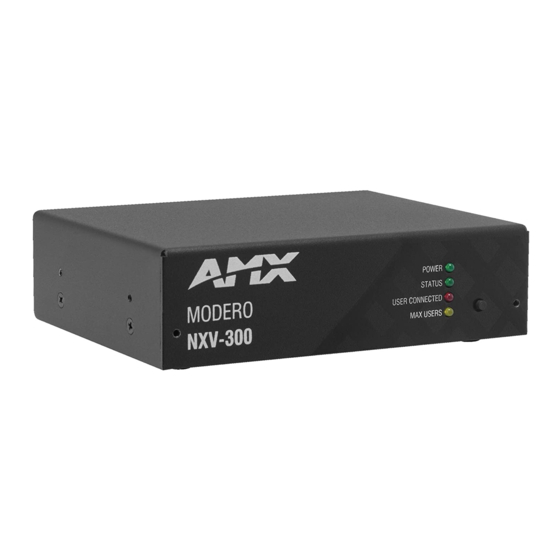














Need help?
Do you have a question about the Modero NXV-300 and is the answer not in the manual?
Questions and answers