Subscribe to Our Youtube Channel
Summary of Contents for AMX AXB-MIDI
- Page 1 AXB-MIDI MIDI Interface A X l i n k B u s C o n t r o l l e r s...
- Page 2 This warranty extends only to products purchased directly from AMX Corporation or an Authorized AMX Dealer. AMX Corporation is not liable for any damages caused by its products or for the failure of its products to perform. This includes any lost profits, lost savings, incidental damages, or consequential damages. AMX Corporation is not liable for any claim made by a third party or by an AMX Dealer for a third party.
-
Page 3: Table Of Contents
Installation ...3 Setting the DEVICE DIP Switch ... 3 Preparing Captive Wires for AXlink... 3 Wiring the AXB-MIDI ... 3 AXlink data and power connections ... 3 AXlink Wiring Guidelines... 4 Wiring AXlink with Optional 12 VDC power supply ... 4 MIDI cable connectors ... - Page 4 Table of Contents AXB-MIDI MIDI Interface...
-
Page 5: Product Information
Product Information The AXB-MIDI MIDI Interface is an Axcess device for pass-through and control of Musical Instrument Digital Interface (MIDI) protocol signals. This unit can act as a MIDI matrix switcher. AXB-MIDI decodes and encodes MIDI protocol signals and routes the signals according to the programming within an Axcess Central Controller. - Page 6 • 6,143 bytes • 64 • 64 • AXlink Status LED (green): Lights to indicate that the AXB-MIDI is operational and interfacing with the Central Controller (when blinking once per second). • IN A LED (red): Lights to indicate that there is MIDI data present on the IN A connector.
-
Page 7: Installation
Installation Setting the DEVICE DIP Switch The 8-position DIP switch (see FIG. 1) sets the AXlink device number for the AXB-MIDI. The device number must match the number assigned in the Axcess software program. The Device DIP switch example shown in FIG. 2 is set to the factory default setting of 90 (2 + 8 + 16 + 64 = 90). -
Page 8: Axlink Wiring Guidelines
If the AXB-MIDI is installed farther away from the Central Controller than recommended, connect an optional 12 VDC power supply to the AXlink connector on the AXB-MIDI rear panel (see the Wiring AXlink with Optional 12 VDC power supply section on page 4). -
Page 9: Midi Cable Connectors
The battery is not used when DC power is supplied to the AXB-MIDI. Write down the replacement date on a sticker or label by adding 5 years to the date of installation. Then attach it to the bottom of the AXB-MIDI. - Page 10 1. Discharge the static electricity from your body. 2. Unplug all cables from the AXB-MIDI. 3. Remove the five pan-head screws on the top of the AXB-MIDI enclosure. 4. Pull the two enclosure halves apart and set the bottom portion of the enclosure on a flat surface.
-
Page 11: Programming
Programming Send Commands Send_Commands control AXB-MIDI signal routing by the Central Controller. The AXB-MIDI supports the Send_Commands described below. AXB-MIDI Send_Commands Command Configure the destination for the incoming data on IN A (see the IN A and IN B Signal Routing table on page 8). -
Page 12: In A And In B Midi Signal Routing
The following table shows all routing value possibilities for IN A and IN B incoming MIDI signals in relation to the AXB-MIDI rear panel connectors. The value determines where the IN A and IN B MIDI signals will be routed. -
Page 13: Midi Programming
SEND_STRING MIDI,"$80 + (MIDI_CHANNEL - 1), Note, 0" Most modern controllers send a $90 note on with velocity 0 for note off (We'll save the reason why for MIDI programming 102). PRGM EX. 3 AXB-MIDI MIDI Interface Programming (* Note On *) (* Note Off *) - Page 14 (* 2nd data byte of 63 or less = OFF, 64 or greater = ON *) = 91 = 92 = 93 = 94 = 95 = 120 (* 2nd data byte is always "0" *) = 121 (* 2nd data byte is always "0" *) AXB-MIDI MIDI Interface...
-
Page 15: Summary Of Midi Messages
Channel Voice Messages Status (D7---D0) 1000nnnn 1001nnnn 1010nnnn 1011nnnn AXB-MIDI MIDI Interface Data Bytes (D7---D0) Description • 0kkkkkkk • Note Off event. • 0vvvvvvv • This message is sent when a note is released (ended). • (kkkkkkk) is the key (note) number. (vvvvvvv) is the velocity. - Page 16 • Undefined. (Reserved). • Undefined. (Reserved). • Tune Request. • Upon receiving a Tune Request, all analog synthesizers should tune their oscillators. • End of Exclusive. • Used to terminate a System Exclusive dump (see above). AXB-MIDI MIDI Interface...
- Page 17 11111111 The following table lists and describes Channel Mode messages: Channel Mode Messages Status (D7---D0) 1011nnnn AXB-MIDI MIDI Interface Data Bytes (D7---D0) Description • Timing Clock. • Sent 24 times per quarter note when synchronization is required. • Undefined. (Reserved).
- Page 18 = 126, v = M: Mono Mode On (Poly Off) where M is the number of channels (Omni Off) or 0 (Omni On) c = 127, v = 0: Poly Mode On (Mono Off) • (Note: These four messages also cause All Notes Off). AXB-MIDI MIDI Interface...
- Page 19 Programming AXB-MIDI MIDI Interface...
- Page 20 AMX reserves the right to alter specifications without notice at any time. brussels • dallas • los angeles • mexico city • philadelphia • shanghai • singapore • tampa • toronto* • york 3000 research drive, richardson, TX 75082 USA • 469.624.8000 • 800.222.0193 • fax 469.624.7153 • technical support 800.932.6993...
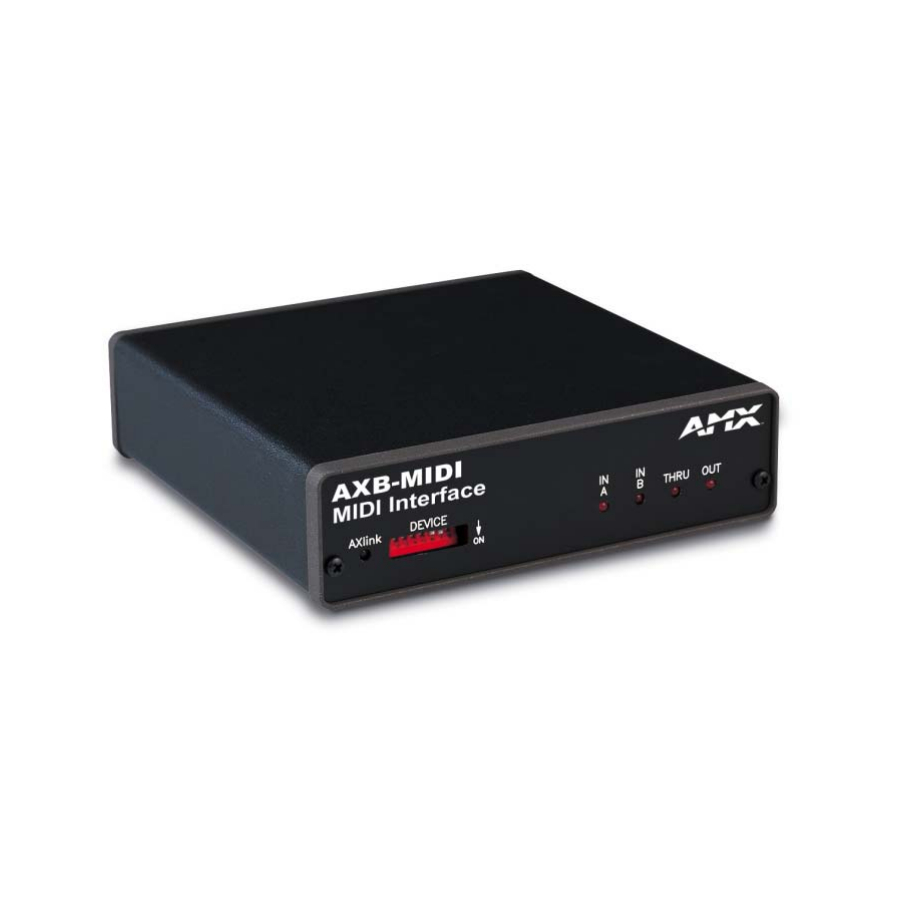














Need help?
Do you have a question about the AXB-MIDI and is the answer not in the manual?
Questions and answers