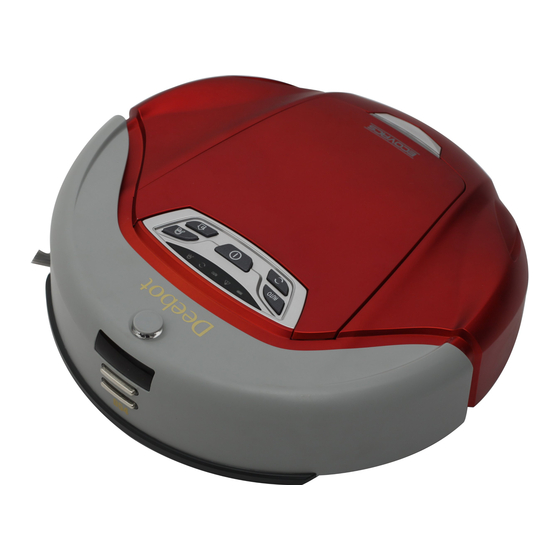
Table of Contents
Advertisement
Quick Links
Advertisement
Table of Contents

Summary of Contents for ECOVACS Deebot D54
- Page 1 Robot Vacuum Cleaner D54 User Guide...
- Page 2 Thanks for purchasing patented Robot Vacuum Cleaner products Hope you can enjoy it Thanks again for your choice!
-
Page 3: Table Of Contents
E n j o y S m a r t e r L i f e ! Content ........1. Safety Instruction..o Back Charging User Guide........leaning ......14 8. Cycle c Power Supply for the Product.. -
Page 4: Safety Instruction
1.Safety Instruction Where there is a drop off in the cleaning area due to a step or stairs and they Guardrail Guardrail are not carpeted, you should operate the unit to see that the unit can detect the step without falling over the edge. It may become necessary to place a War ning physical barrier at the edge to keep the unit from falling over the drop but make sure the physical barrier is high enough so that you or a family member... -
Page 5: The Spectrum Of Product Use
E n j o y S m a r t e r L i f e ! The Spectrum of the Product Use ● This robot is applicable to domestic sweeping, including wooden floor, rubber floor, ceramic tile, linoleum and medium or short-haired carpet however, it is inapplicable to long-haired carpet. -
Page 6: Notes Before Cleaning
Notes before Cleaning ● Take extra care of the robot when the first it works. Please remove the obstacles when it is beyond the robot. Try to avoid the situation that the robot stops working. ● Make precautions to solve the problem which may make the cleaning in trouble, such as: ---- Keep the easily knock over objects in a safe place. -
Page 7: Battery Replacement And Disposal
E n j o y S m a r t e r L i f e ! ● Take good care of the product and keep it beyond child and people who can not judge danger nearby. Extra attention should be paid when it stats working. -
Page 8: Content In The Original Package And Technical Parameter
2.Content Robot Vacuum Cleaner D54 User Guide Roll brush clean-up User guide Host Charging block gadget technique parameter The host The charging block Working voltage In-put voltage DC14.4V 220-240V~ Rated power rated out-put voltage DC17.5V rated frequency Speed 0.25meter/second 50Hz Capacity of dust box rated power 0.7L... -
Page 9: Name Of Parts
E n j o y S m a r t e r L i f e ! 3.Name of parts host up-ground height sensor control button wind gate All-round wheel rotating side brush welted induction suspended main brush infrared driving wheel receiver rubber scraper charging dock... -
Page 10: Control Panel
Control Panel Power AUTO mode button intensive mode buttom Cycle mode button Back charging button Battery level AUTO Alarming indicator Auto mode indicator Cycle mode indicator 10. Intensive mode indicator 4.Robot Charging Placement of charging block Put the block at an even place and make the base perpendicular to the ground. Meanwhile, take a look at the marked electricity voltage to make sure the product is used under instruction. -
Page 11: Robot Charging
E n j o y S m a r t e r L i f e ! Robot Charging ● You need to charge the robot the first time it works. Put away the full- charged battery for use to ensure it's performance. ●... -
Page 12: Pause
● Then choose the cleaning mode according to your needs. Press AUTO button, the robot starts to work. Pause ● Press any button except the power button, it can pause the operation of robot and keep it stay where it is. AUTO Tips: On the status of pause, you can reset the cleaning mode, then press... -
Page 13: Mode Selection
E n j o y S m a r t e r L i f e ! 6.Mode Selection Auto Mode Under the Auto Mode, the AUTO indicator lights. Route description: First the robot going straight ahead, it turns when it meets obstacle. -
Page 14: Go Back Charging
7.Go Back Charging ● When robot detects the low battery, it will go back charging automatically. Now, the battery indicator is yellow. You also can press button to stop the working and go back charging, and the color of the battery indicator will not change. Route description: Robot will search for charging block automatically when it detects low battery, after the charger connected successfully, the indicator light flashing. -
Page 15: Cycle Cleaning
E n j o y S m a r t e r L i f e ! 8.Cycle Cleaning 8.Cycle Cleaning Set Cycle Cleaning If you need the robot to work in the fixed time every day, please set the procedure as belowing instruction: AUTO Turn on the power button, then press the... -
Page 16: Day-To-Day Storage
9.Day-to-day Storage ● You should keep robot stay at charger even though it finishes charging, because it will change to small currency to supplement charging. ● Charge the robot until full battery and put it back to the package if you do not need to use it for long time. -
Page 17: Sponge Filter And Dust Box Cleaning
E n j o y S m a r t e r L i f e ! Hold the handle of In order to avoid dust dust box and lift it to leaking, lift the suction up take out. when you take out dust box. -
Page 18: Sponge Filter Replacement
Sponge Filter Replacement 1. Open the cover of the Deebot, take out the dust box. 2. Push aside the lock catch of the dust box ,then open the dust box and clean it. 3. Extract the axle of the dust box’s cover. -
Page 19: Side Brush Cleaning
E n j o y S m a r t e r L i f e ! Side brush cleaning Side brush is a kind of easy wear part. We suggest you to check it every time it takes cleaning task. Please change it if necessary. Note:... -
Page 20: Dust Sensor Cleaning
Dust sensor cleaning The dust sensor is located at the front of dust entrance. It is able to detect the concentration of dust so that it can choose efficient mode to work. We suggest you to clean dust sensor once you clean dust box to improve work efficiency. -
Page 21: Common Failure
E n j o y S m a r t e r L i f e ! 12.Common Failure Problem Solution Turn off the power. 1. Check if there is dust on up-ground height sensor, which cause robot to make wrong Robot keeps proceeding or moving signal. -
Page 22: Other Problems
Turn off the power supply, and then take out of dust box. After removing the garbage, overturn the robot. 1. Check whether the suction of main brush is blocked. There is much noise when the robot 2. Examine and clean the main brush. works. - Page 23 E n j o y S m a r t e r L i f e ! Why robot is not charging as it is put in 17. How does main brush avoid being the charger? The charging indicator does tangled by power cord? not light as well.
- Page 24 Enjoy smar ter life ! D54-000IM201101...















Need help?
Do you have a question about the Deebot D54 and is the answer not in the manual?
Questions and answers