Advertisement
Quick Links
Download this manual
See also:
Owner's Manual
M M o o d d e e l l R R S S 1 1 . . 1 1
I I n n s s t t a a l l l l a a t t i i o o n n G G u u i i d d e e
NOTE:
This product is intended for installation by a professional installer only!
Any attempt to install this product by any person other than a trained professional
may result in severe damage to a vehicle's electrical system and components.
© 2005 Directed Electronics, Vista, CA
N919562 07-05
Advertisement

Summary of Contents for Clifford RS1.1
- Page 1 M M o o d d e e l l R R S S 1 1 . . 1 1 I I n n s s t t a a l l l l a a t t i i o o n n G G u u i i d d e e NOTE: This product is intended for installation by a professional installer only! Any attempt to install this product by any person other than a trained professional...
- Page 2 t t a a b b l l e e o o f f c c o o n n t t e e n n t t s s w w a a r r n n i i n n g g ! ! s s a a f f e e t t y y f f i i r r s s t t ......... . 3 3 1 1 9 9 9 9 5 5 a a n n d d n n e e w w e e r r v v e e h h i i c c l l e e a a n n t t i i - - t t h h e e f f t t s s y y s s t t e e m m s s ( ( i i m m m m o o b b i i l l i i z z e e r r s s ) ) .
- Page 3 w w a a r r n n i i n n g g ! ! s s a a f f e e t t y y f f i i r r s s t t The following safety warnings must be observed at all times: ■...
- Page 4 i i n n s s t t a a l l l l a a t t i i o o n n p p o o i i n n t t s s t t o o r r e e m m e e m m b b e e r r b b e e f f o o r r e e b b e e g g i i n n n n i i n n g g t t h h e e i i n n s s t t a a l l l l a a t t i i o o n n I I M M P P O O R R T T A A N N T T ! ! This product is designed for fuel-injected, automatic transmission vehicles only.
- Page 5 ■ Some good control module locations are: Above the glove box, inside the center console, above the under- dash fuse box, or above the radio. m m o o u u n n t t i i n n g g t t h h e e a a n n t t e e n n n n a a The antenna position should be discussed with the vehicle’s owner prior to installation, since the antenna may be visible to the vehicle’s operator.
- Page 6 s s t t a a t t u u s s L L E E D D Things to remember when positioning the status LED: ■ It should be visible from both sides and the rear of the vehicle, if possible. ■...
- Page 7 o o b b t t a a i i n n i i n n g g c c o o n n s s t t a a n n t t 1 1 2 2 V V We recommend two possible sources for 12V constant: The (+) terminal of the battery, or the constant 12V supply to the ignition switch.
- Page 8 control the starter. Instead, the cold start circuit is used to prime the fuel injection system for starting when the vehicle is cold. H H o o w w t t o o f f i i n n d d t t h h e e s s t t a a r r t t e e r r w w i i r r e e w w i i t t h h y y o o u u r r m m u u l l t t i i m m e e t t e e r r : : 1.
- Page 9 f f i i n n d d i i n n g g t t h h e e R R P P M M i i n n p p u u t t w w i i r r e e To test for a tachometer wire, a multimeter capable of testing AC voltage must be used.
- Page 10 w w i i r r i i n n g g d d i i a a g g r r a a m m s s p p r r i i m m a a r r y y h h a a r r n n e e s s s s ( ( H H 1 1 ) ) w w i i r r i i n n g g d d i i a a g g r r a a m m The primary harness supplied with this unit is the standard 12-pin harness used by Directed Electronics security systems.
- Page 11 r r e e m m o o t t e e s s t t a a r r t t r r i i b b b b o o n n h h a a r r n n e e s s s s w w i i r r i i n n g g d d i i a a g g r r a a m m ______ P P I I N N K K / / W W H H I I T T E E ( ( - - ) ) 2 2 0 0 0 0 m m A A P P R R O O G G R R A A M M M M A A B B L L E E A A C C C C / / I I G G N N O O U U T T P P U U T T...
- Page 12 a a u u x x i i l l i i a a r r y y h h a a r r n n e e s s s s ( ( H H 2 2 ) ) w w i i r r i i n n g g d d i i a a g g r r a a m m ______ V V I I O O L L E E T T / / B B L L A A C C K K ( ( - - ) ) C C H H A A N N N N E E L L 4 4 O O U U T T P P U U T T...
- Page 13 p p r r i i m m a a r r y y h h a a r r n n e e s s s s ( ( H H 1 1 ) ) w w i i r r e e c c o o n n n n e e c c t t i i o o n n g g u u i i d d e e H H 1 1 / / 1 1 R R E E D D / / W W H H I I T T E E C C h h a a n n n n e e l l 2 2 , , ( ( - - ) ) 2 2 0 0 0 0 m m A A o o u u t t p p u u t t When the system receives the code controlling Channel 2, for longer than 1.5 seconds, the RED/WHITE wire will supply an output as long as the transmission continues.
- Page 14 H H 1 1 / / 5 5 B B L L A A C C K K ( ( - - ) ) c c h h a a s s s s i i s s g g r r o o u u n n d d c c o o n n n n e e c c t t i i o o n n Remove any paint and connect this wire to bare metal, preferably with a factory bolt rather than your own screw.
- Page 15 H H 1 1 / / 1 1 0 0 W W H H I I T T E E / / B B L L U U E E ( ( - - ) ) r r e e m m o o t t e e s s t t a a r r t t a a c c t t i i v v a a t t i i o o n n i i n n p p u u t t This input comes from the factory set to 2 activation pulses.
- Page 16 ( ( - - ) ) L L i i g g h h t t F F l l a a s s h h O O u u t t p p u u t t N N O O T T E E : : For parking light circuits that draw 10 amps or more, the internal jumper must be switched to a (-) light flash output.
- Page 17 O O R R A A N N G G E E ( ( + + ) ) a a c c c c e e s s s s o o r r y y o o u u t t p p u u t t Connect this wire to the accessory wire in the vehicle that powers the climate control system.
- Page 18 H H 2 2 / / 4 4 L L I I G G H H T T G G R R E E E E N N / / B B L L A A C C K K ( ( - - ) ) f f a a c c t t o o r r y y a a l l a a r r m m d d i i s s a a r r m m This wire sends a negative pulse every time the remote start is activated or the doors are unlocked.
- Page 19 r r e e m m o o t t e e s s t t a a r r t t h h a a r r n n e e s s s s ( ( H H 3 3 ) ) w w i i r r e e c c o o n n n n e e c c t t i i o o n n g g u u i i d d e e H H 3 3 / / 1 1 B B L L A A C C K K / / W W H H I I T T E E n n e e u u t t r r a a l l s s a a f f e e t t y y s s w w i i t t c c h h i i n n p p u u t t Connect this wire to the toggle (override) switch as shown in Figure A.
- Page 20 H H 3 3 / / 4 4 G G R R A A Y Y ( ( - - ) ) h h o o o o d d p p i i n n s s w w i i t t c c h h i i n n p p u u t t This wire MUST be connected to hood pinswitch.
- Page 21 t t e e s s t t i i n n g g t t h h e e n n e e u u t t r r a a l l s s a a f f e e t t y y s s w w i i t t c c h h 1.
- Page 22 D D i i a a g g r r a a m m A A - - G G e e n n e e r r a a l l M M o o t t o o r r s s t t r r u u c c k k s s , , s s p p o o r r t t u u t t i i l l i i t t y y v v e e h h i i c c l l e e s s a a n n d d c c o o l l u u m m n n s s h h i i f f t t i i n n g g p p a a s s s s e e n n g g e e r r v v e e h h i i c c l l e e s s : : D D i i a a g g r r a a m m B B - - P P r r e e - - 1 1 9 9 9 9 6 6 D D o o d d g g e e D D a a k k o o t t a a p p i i c c k k u u p p s s w w i i t t h h 2 2 .
- Page 23 p p a a s s s s l l o o c c k k I I a a n n d d p p a a s s s s l l o o c c k k I I I I ( ( P P L L - - 1 1 a a n n d d P P L L - - 2 2 ) ) The Passlock I and Passlock II systems can be found in the following General Motors vehicles: ■...
- Page 24 b b y y p p a a s s s s i i n n g g G G M M v v e e h h i i c c l l e e a a n n t t i i - - t t h h e e f f t t s s y y s s t t e e m m s s ( ( V V A A T T S S ) ) Vehicles with the GM VATS (Pass Key) systems have a resistor embedded in the ignition key.
- Page 25 p p l l u u g g - - i i n n L L E E D D a a n n d d v v a a l l e e t t / / p p r r o o g g r r a a m m s s w w i i t t c c h h These plug into the module.
- Page 26 p p r r o o g g r r a a m m m m i i n n g g j j u u m m p p e e r r s s l l i i g g h h t t f f l l a a s s h h ( ( + + ) ) / / ( ( - - ) ) This jumper is used to determine the light flash output polarity.
- Page 27 t t r r a a n n s s m m i i t t t t e e r r / / r r e e c c e e i i v v e e r r l l e e a a r r n n r r o o u u t t i i n n e e The system comes with transmitters that have been taught to the receiver.
- Page 28 C C H H A A N N N N E E L L N N U U M M B B E E R R F F U U N N C C T T I I O O N N W W I I R R E E C C O O L L O O R R Auto Learn* Arm Panic On/Panic Off...
- Page 29 t t r r a a n n s s m m i i t t t t e e r r c c o o n n f f i i g g u u r r a a t t i i o o n n s s The transmitters can be programmed with the separate or single button arm/disarm configurations by using the Auto-learn functions in the Transmitter/Receiver Learn Routine.
- Page 30 The learn routine may be locked if previously programmed using the Bitwriter®. If the horn generates one long honk when attempting to program the unit, the learn routine is locked and must be unlocked using the Bitwriter® before proceeding. T T o o p p r r o o g g r r a a m m t t h h e e f f e e a a t t u u r r e e s s u u s s i i n n g g t t h h e e V V a a l l e e t t s s w w i i t t c c h h : : K K e e y y .
- Page 31 f f e e a a t t u u r r e e m m e e n n u u s s Factory default settings are indicated in b b o o l l d d in the following feature tables. m m e e n n u u # # 1 1 F F E E A A T T U U R R E E D D E E F F A A U U L L T T - - L L E E D D O O N N S S E E T T T T I I N N G G...
- Page 32 m m e e n n u u # # 2 2 F F E E A A T T U U R R E E D D E E F F A A U U L L T T - - L L E E D D O O N N S S E E T T T T I I N N G G L L E E D D O O F F F F S S E E T T T T I I N N G G N N U U M M B B E E R R ( ( P P R R E E S S S S C C H H A A N N N N E E L L 1 1 ) )
- Page 33 1 1 - - 2 2 C C H H I I R R P P S S O O N N / / O O F F F F : : This feature controls the chirps that confirm arming and disarming of the system. A siren or horn must be connected to the H1/10 BROWN wire.
- Page 34 1 1 - - 1 1 1 1 C C H H A A N N N N E E L L 2 2 L L I I N N K K I I N N G G ( ( N N O O N N E E ) ) / / ARM, DISARM, BOTH: : When programming to validity or timed output this can be programmed to activate when arming or disarming (or both) with the transmitter.
- Page 35 preset time that can be programmed in Feature 2-5. Once the starter has been engaged, the system will check the voltage level to verify the engine is running. The threshold for the voltage level test can be programmed in Feature 2-6.
- Page 36 necessary to program this feature off. 2 2 - - 1 1 3 3 D D I I E E S S E E L L T T I I M M E E R R — — W W A A I I T T - - T T O O - - S S T T A A R R T T /15, 30, 45 S S E E C C O O N N D D S S : : Default is the “Wait-to-Start” input control wire, or programmable to ignore the input control wire by a delay of 15, 30, or 45 seconds.
- Page 37 Press and H H O O L L D D the Valet/Program switch. Turn the ignition on and then off. Release the Valet/Program switch. Press and release the Valet/Program switch. The LED will now report the last system shutdown by flashing for one minute in the following grouped patterns: L L E E D D F F L L A A S S H H E E S S S S H H U U T T D D O O W W N N M M O O D D E E System timed out...
- Page 38 r r e e a a r r d d e e f f o o g g g g e e r r c c o o n n t t r r o o l l The rear defogger output can be remotely turned on/off any time using the remote control. The default setting is O O N N .
- Page 39 v v a a l l e e t t m m o o d d e e To enter or exit Valet Mode with the Valet/Program switch: Turn the ignition on and then off. Within 10 seconds, press and release the Valet/Program switch. The status LED will light solid if you have entered Valet Mode, and will go out if you have exited Valet Mode.
- Page 40 f. Activate the remote start system. ■ If the starter engages, immediately step on the brake to shut down the system. If it does engage, recheck the neutral safety input connection. The vehicle may use a mechanical neutral safety switch. (See H3/5 BLACK/WHITE neutral safety switch input in Remote Start Harness Wire Connection Guide section of this guide.) ■...
- Page 41 lite. Also make sure that the ground wire is going to a chassis ground and not to something under the dash. 3. Check diagnostics. The diagnostics will tell you which shutdown is active or not connected. ■ T T h h e e r r e e m m o o t t e e s s t t a a r r t t w w i i l l l l a a c c t t i i v v a a t t e e b b u u t t t t h h e e s s t t a a r r t t e e r r n n e e v v e e r r e e n n g g a a g g e e s s . . 1.
- Page 42 w w i i r r i i n n g g q q u u i i c c k k r r e e f f e e r r e e n n c c e e g g u u i i d d e e 4 4 2 2 ©...
- Page 43 r r e e l l a a y y s s a a t t e e l l l l i i t t e e w w i i r r i i n n g g q q u u i i c c k k r r e e f f e e r r e e n n c c e e g g u u i i d d e e 4 4 3 3 ©...
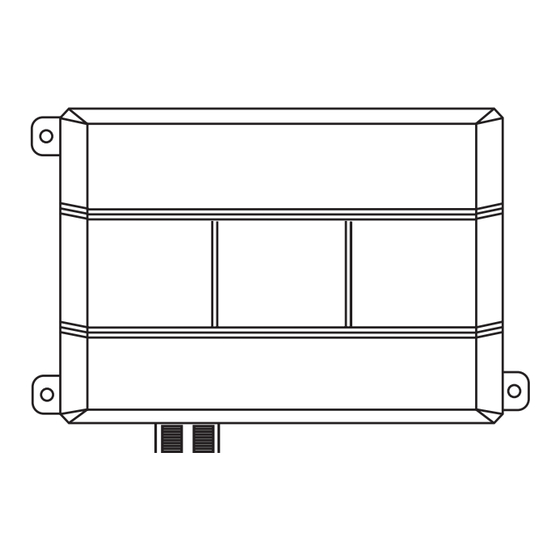





Need help?
Do you have a question about the RS1.1 and is the answer not in the manual?
Questions and answers