Summary of Contents for Clifford AvantGuard 5.1
- Page 1 Installation Guide AvantGuard 5.1 © 2006 Directed Electronics, Vista, CA N919640 11-06...
- Page 2 I I M M P P O O R R T T A A N N T T ! ! Please note that this manual was intended for US consumers and therefore includes American phrases or words. Bitwriter™, Code Hopping™, Directed®, Doubleguard®, ESP™, FailSafe®, Ghost Switch™, Learn Routine™, Nite-Lite®, Nuisance Prevention Circuitry®, NPC®, Revenger®, Silent Mode™, Soft Chirp®, Stinger®, Valet®, Vehicle Recovery System®, VRS®, and Warn Away®...
-
Page 3: Table Of Contents
contents warning! safety first ...5 gram ....18 before beginning the installation 2 heavy gauge harness wiring guide after the installation . - Page 4 user selectable features ..38 blackjax feature ....51 user selectable features descrip- blackjax activation sequence . .51 tions - column one ..39 blackjax deactivation sequence 52 user selectable features descrip- bypass blackjax temporarily (if on...
-
Page 5: Warning! Safety First
This testing should be performed by an authorized Clifford dealer in accordance with the Safety Check outlined in this product installation guide. If the vehicle starts in gear, cease remote start operation imme- diately and consult with the user to fix the problem immediately. -
Page 6: Before Beginning The Installation
THE REMOTE START SYSTEM UNDER THESE CONDITIONS MAY RESULT IN PROPERTY DAMAGE OR PERSONAL INJURY. IMMEDIATELY CEASE THE USE OF THE UNIT AND REPAIR OR DISCONNECT THE INSTALLED REMOTE START MODULE. CLIFFORD WILL NOT BE HELD RESPONSIBLE OR PAY FOR INSTAL- LATION OR REINSTALLATION COSTS. before beginning the installation W W A A R R N N I I N N G G ! ! This system is intended for automatic transmission, fuel-injected vehicles only. -
Page 7: Transmitter Functions
transmitter functions This system uses computer-based code learning to learn the transmitter buttons. This makes it possible to assign any transmitter button to any system function. The trans- mitter initially comes programmed with standard configuration, but may also be cus- tomized by an authorized dealer. -
Page 8: Tion Guide
Autostart mode. Button three times, then Button These buttons adjust the dual-zone radar sensor. Button three times, then Button These buttons adjust the dual-zone omnisensor. H1 primary harness wire connection guide primary harness wiring diagram H1/1 BLACK Ground H1/2 BROWN Speaker Output 1 H1/3 GRAY... -
Page 9: Primary Harness Wiring Guide
primary harness wiring guide This guide describes in detail the connection of each wire. Also included are possible appli- cations of each wire. This system was designed with the ultimate in flexibility and security in mind. Many of the wires have more than one possible function. Please read the instruc- tions carefully to ensure a thorough understanding of this unit and how it operates. - Page 10 h1/5 green/white (-) normally closed zone 6 This wire will trigger the alarm if it looses its normally closed ground. Remove this wire from the ground wire and attach it to a normally grounded item you wish to protect such as the back of your stereo. h1/6 white/blue (-) accessory b output (200mA) This wire produces a 200mA output when activated by the remote control and can be used to operate a variety of accessories.
- Page 11 h1/12 white/red light flash input I I M M P P O O R R T T A A N N T T ! ! Always confirm light flash polarity before connecting Hf1/H12 or dam- age to the vehicle lighting system could occur. This wire is the input for the on-board dual light flash relay.
-
Page 12: Tion Guide
h1/17 orange ground when armed This wire provides a (-) ground output as long as the system is armed and will cease when the system is disarmed. This output can be used for an additional immobilizer relay or to control additional accessories such as window automation, voice modules, or pagers. -
Page 13: Immobilizer Harness Wire Connec
h2/8 pink/black (-) accessory output C (200mA) This wire produces a 200mA output when activated by the remote control and can be used to operate a variety of accessories. All accessory outputs can be programmed to different types of outputs. Please see Note #6 in the programming notes section of this guide. -
Page 14: Ultrasecure Immobilizer
The UltraSecure immobilizer circuit in this G5 system is a unique new design that incorporates the immobilizer security of Clifford without the possibility of failure due to power loss that could potentially strand the user. The level of security can be set by leaving in or removing the jumper located next to the immobilizer wires exiting the module. -
Page 15: Intellistart Installation
intellistart installation I I M M P P O O R R T T A A N N T T ! ! Do not use any testing tool other than a digital multi-meter to prevent costly damage to the vehicle. Use of a test light may cause grounding of sensitive elec- trical components that can damage the on-board vehicle computer and processors resulting in substantial cost for replacement. -
Page 16: Finding The Starter Wire
How to find (+)12V ignition with your multimeter: Set to DCV or DC voltage (12V or 20V is fine). Attach the (-) probe of the meter to chassis ground. Probe the wire you suspect of being the ignition wire. The steering column har- ness or ignition switch harness is an excellent place to find this wire. -
Page 17: Finding A (+) Brake Light Wire
finding a (+) brake light wire Most vehicles use a (+) brake light circuit. The (+) brake light wire is often found near the brake pedal. How to find a (+) brake light flash wire with your multimeter: Set to DCV or DC voltage (12V or 20V is fine). Attach the (-) probe of the meter to chassis ground. -
Page 18: How To Find A Tachometer Wire With Your Multimeter
warning! On vehicles with air bags or supplemental restraint systems (SRS) you may notice a bright yellow tube with small wires in it marked SRS underneath the steering column near the key cylinder. DO NOT tamp- er or unplug these for any reason to prevent costly dam- ages to your vehicle or personal injury. -
Page 19: H3 Harness Wire Connection Guide
H3 harness wire connection guide harness wiring diagram H3/1 BLACK/GREEN Automatic Transmission Mode (-) H3/2 VIOLET/WHITE Remote Start Smart Lock H3/3 WHITE/BLACK Hood Trigger Input (-) H3/4 WHITE/VIOLET Factory Alarm Disarm H3/5 Battery Positive (5-amp fuse) 12V (+) Input H3/6 BLUE/ORANGE Third Ignition Trigger (Status Out) H3/7... - Page 20 h3/3 white/black hood input This wire will shut down the remote start if the hood is opened during a remote start sequence. Connect this to the hood pin switch wire that shows ground when the hood is opened. Use this wire or, preferably, the H1/3 wire from the control module. Do not use both wires (H1/3 and H3/3).
- Page 21 reverse, and show no voltage or ground when NOT in reverse. When the intellistart is programmed to Manual transmission mode (H3/1 black/green is NOT grounded) connect the H3/10 blue/green wire to the park- ing brake indicator wire. The wire should show ground when the parking brake is set, and +12V when the parking brake is NOT set.
-
Page 22: H4 Heavy Gauge Harness Wire Connection Guide
H4 heavy gauge harness wire connection guide heavy gauge harness wiring diagram H4/1 ORANGE Accessory Output (retained) H4/2 Battery Positive (30-amp fuse) 12V (+) Input H4/3 ORANGE/GRAY Ignition 2 Output H4/4 GREEN/BLUE Ignition 1 Output H4/5 EMPTY Not Used GRAY/ORANGE Heater 2 Output (retained) H4/6 H4/7... - Page 23 Connect this wire to the second ignition wire in the vehicle. h4/4 green/blue (+) ignition output Connect this wire to the ignition wire in the vehicle. h4/6 gray/orange heater 2 output (retained) Connect this wire to the second accessory wire in the vehicle that powers the climate control system.
-
Page 24: Door Lock Connection Guide
door lock connection guide door lock harness wiring guide h2/1-h2/6 power door locks The system has door lock relays on-board, and can directly interface with most elec- tric power door lock systems drawing 20 amps or less. identifying the door lock system For help in identifying the door lock system, please refer to Directed document 1041. -
Page 25: At The Switch
Type G: Positive (+) multiplex resistor-based circuit. Type H: Negative (-) multiplex resistor-based circuit. at the switch Three-wire switches will have either a constant ground input or a constant (+)12V input, along with the pulsed lock and unlock outputs to the factory relays. Some vehicles have no external switch. -
Page 26: Type B: Negative-Triggered, Relay-Driven System
type B: negative-triggered, relay-driven system I I M M P P O O R R T T A A N N T T ! ! The H2/1 and H2/6 wires are not required for wiring the door locks. For detailed wiring instructions for these two wires, refer to the beginning of the Door Lock Harness (H2) Wire Connection Guide section. -
Page 27: Type C: Reversing Polarity System
type C: reversing polarity system Use these instructions if the power door lock switch has four or five heavy-gauge wires. This type of switch has two outputs that rest at (-) ground. I I M M P P O O R R T T A A N N T T ! ! To interface with these systems, you must cut two switch leads. The relays must duplicate the factory door lock switches’... - Page 28 H2/5 BLUE/BLACK: Connect the blue/black wire to the motor side of the unlock wire. H2/6 BROWN/BLACK: Connect the brown/black wire to the master switch side of the unlock wire. The master switch side will show (+)12V when the master switch is in the unlock position and (-) ground when the master switch is in the middle position.
-
Page 29: Type D: After-Market Actuators
type D: after-market actuators Vehicles without factory power door locks or with single-point central locking only require the installation of one actuator per door. This requires mounting the door lock actuator inside the door. Other vehicles may only require one actuator installed in the driver's door if all door locks are operated when the driver's lock is used. -
Page 30: Type E: Electronically-Activated Vacuum Systems
type E: electronically-activated vacuum systems Type E door locks are controlled by an electrically activated vacuum pump. Test by locking doors from the passenger key cylinder. If all the doors lock, the vehicle's door lock system can be wired as type E. The control wire can be found in either kick panel and will show (+)12 volt when doors are unlocked and (-) ground when doors are locked. -
Page 31: Type F: One-Wire System
type F: one-wire system Type F door locks usually require a negative pulse to unlock and cutting the wire to lock the door. In some vehicles, these functions are reversed. WHITE/BLACK H2/1 LOCK #87A NORMALLY CLOSED GREEN/BLACK H2/2 LOCK #30 COMMON (OUTPUT) #87A ON-BOARD LOCK... -
Page 32: Type G: Positive (+) Multiplex
type G: positive (+) multiplex single-resistor type If one resistor is used in the door lock switch/key cylinder, the wire will pulse (+)12V in one direction and less than (+)12V when operated in the opposite direction. two-resistor type If two resistors are used in the factory door lock switch/key cylinder, the switch/key cylinder will read less than (+)12V in both directions. - Page 33 DOOR LOCK SWITCH/ KEY CYLINDER (+)12V CONSTANT FUSED LOCK UNLOCK WHITE/BLACK H2/1 NOT USED GREEN/BLACK H2/2 LOCK #30 COMMON (OUTPUT) LOCK RESISTOR #87A (IF REQUIRED) ON-BOARD LOCK RELAY VIOLET/BLACK H2/3 LOCK #87 NORMALLY OPEN (INPUT) VEHICLE FUSED +12 VOLT CONSTANT BROWN/BLACK H2/4 NOT USED...
-
Page 34: Type H: Negative (-) Multiplex
type H: negative (-) multiplex single-resistor type If one resistor is used in the door lock switch/key cylinder, the wire will pulse ground in one direction and resistance to ground when operated in the opposite direction. two-resistor type If two resistors are used in the factory door lock switch/key cylinder, the door lock switch/key cylinder will read resistance to ground in both directions. - Page 35 DOOR LOCK SWITCH/ KEY CYLINDER CHASSIS GROUND LOCK UNLOCK WHITE/BLACK H2/1 NOT USED GREEN/BLACK H2/2 LOCK #30 COMMON (OUTPUT) LOCK RESISTOR #87A ON-BOARD (IF REQUIRED) LOCK VIOLET/BLACK RELAY H2/3 LOCK #87 NORMALLY OPEN (INPUT) TO CHASSIS GROUND BROWN/BLACK H2/4 NOT USED BLUE/BLACK H2/5 UNLOCK #30 COMMON (OUTPUT)
-
Page 36: Self-Powered Smartsiren
Unlike other back-up battery sirens that constantly drain the car battery, Clifford's design draws charging current only when the ignition is on (i.e., engine running). If the inter- nal battery is discharged, the arm/disarm chirps are muted. -
Page 37: Peripheral Plug-In Harnesses
peripheral plug-in harnesses super bright blue led, 2-pin white plug The super bright LED operates at (+) 2V DC. Make sure the LED wires are not short- ed to ground as the LED will be damaged. Multiple LEDs can be used, but they must be wired in series. -
Page 38: Mounting The Receiver/Antenna
mounting the receiver/antenna N N O O T T E E : : Be sure not to bundle or coil excess cable as this will reduce the range. The receiver/antenna position should be discussed with the vehicle owner prior to installation since the antenna may be visible to the vehicle’s operator. -
Page 39: Arming/Disarming Diagnostics
arming/disarming diagnostics The systems microprocessor monitors and reports all active and violated zones when arming and disarming the system. arming Zones that are triggered at the time the system is armed are reported by an addition- al set of status chirps called Malfunction AutoBypass. The specific zone bypassed is then reported by the LED. -
Page 40: Multiple Event Total Recall
multiple event total recall This will report the last eight system triggers. Press and hold of the PlainView 2 Valet switch. While still holding , arm and disarm the system, then release the button. The LED will start to blink to indicate the most recent trigger and proceed down to the eighth trigger. -
Page 41: System Features Programming
system features programming This system has many features that can be programmed to accommodate the user's personal preferences and make system installation easier. They are listed in two pro- gramming grids on the following pages. Many features have default settings that have been programmed at the factory and are indicated in bold type. -
Page 42: User Selectable Features
Feature change - Press the arm/disarm button on the transmitter. If the system chirps once, the feature has just turned off; if the system chips twice, the feature has just turned on. If the feature has more than two settings, continue pressing the arm/disarm button on the transmitter to toggle through the settings. -
Page 43: User Selectable Features Descriptions - Column One
user selectable features descriptions - column one add new remote (only applicable with Radar 2 remote) Auto-learn new remote controls to the system in the standard button configu- ration. For more information, see note #1 in the programming notes section of this guide. -
Page 44: User Selectable Features Descriptions - Column Two
second unlock - off/on Off: Second unlock output is pulsed at the same time as the unlock output when the system is disarmed. On: Second unlock output is active when the arm/disarm button is pressed with- in 10 seconds of disarming the system. user selectable features descriptions - column two set pin code This feature allows the setting of the user's personal PIN code. -
Page 45: User Selectable Features Descriptions - Column Three
panic off/on Off: The panic feature is not available. On: The panic feature is available. auto start setting - off/battery only/temp only/battery and temp This feature is only available with the IntelliStart option. Off: The vehicle will not autostart. Battery: The vehicle will only autostart when the car battery gets low. Temperature: The vehicle will only autostart at a preset low temperature. - Page 46 silent mode The transmitter channel programmed into this feature will arm/disarm the system, but the siren will not chirp. remote valet The transmitter channel programmed into this feature will make the system enter/exit valet mode. remote start This feature is only available with IntelliStart connected The transmitter channel programmed into this feature will activate or shut down the Intellistart remote start system.
-
Page 47: Installer Selectable Features
installer selectable features To enter the Installer Selectable Features grid follow the instructions for the User Selectable Features with the exception of step 4. Perform step 4 as described below to enter the Installer Selectable Features grid. Hold/Chirp/Release - After entering the PIN code, press and hold until the siren chirps once. -
Page 48: Installer Selectable Features Descriptions - Column One
installer selectable features descriptions - column one lock pulse single/double Single: One door lock pulse will be output when the system arms. Double: Two door lock pulses will be output when the system arms. unlock pulse single/double Single: One door unlock pulse will be output when the system disarms. Double: Two door unlock pulses will be output when the system disarms. -
Page 49: Installer Selectable Features Descriptions - Column Two
installer selectable features descriptions - column two accessory output a programming The auxiliary accessory output wire (RED/WHITE) can be programmed for several dif- ferent types of outputs. P1 0.8 seconds: The pulsed output is disabled with the ignition on or the alarm armed. -
Page 50: Installer Selectable Features Descriptions - Column Three
accessory output b timer duration Start Timer: Press the arm/disarm button; the siren will chirp to signal the start of the timer duration setting. Stop Timer: Press the arm/disarm button; the siren will chirp to signal the end of the timer duration setting, or for maximum time, do not press the arm/disarm button. -
Page 51: Programming Notes
horn output - pulsed/latched Pulsed: H2/9 YELLOW/WHITE wire will generate a pulsing (-) output when the alarm is in full trigger. When arming and disarming the output does not operate. Latched: H2/9 YELLOW/WHITE wire will generate a constant (-) output when the alarm is in full trigger. - Page 52 Enter the feature and press the arm/disarm button. The lights will flash twice to confirm the engine RPM has been learned. N N O O T T E E : : If only one flash is seen, the engine RPM was not successfully learned. Test the tach wire connection and retry.
-
Page 53: Fact Ii - False Alarm Control Technol
PIN Code Confirmation Procedure Begin this procedure within 15 seconds of finishing the programming sequence or the new code will not be set. Turn on the ignition. Enter the new PIN code. Press and hold for three seconds. LED turns on: New PIN code is learned and programming is complete. -
Page 54: Smart Power Up Ii
smart power up II The Smart Power Up II feature ensures that when the security system is powered back up after being disconnected, the system will resume the same state it was in before power was lost. For example, if power is disconnected during a full trigger sequence, the system will still be in the full trigger sequence when power is reconnected to the unit. -
Page 55: One-Time Valet Feature
one-time valet feature This feature allows the system to be put in valet mode only until the next time the ignition is turned off. ON: Valet mode will be exited every time the ignition is turned on. OFF: Valet mode will only be exited by using the valet switch or the remote control. blackjax feature blackjax activation sequence When BlackJax is programmed ON, BlackJax sequence will begin every time the igni-... -
Page 56: Blackjax Deactivation Sequence
blackjax deactivation sequence To deactivate BlackJax turn the key on and then enter the PIN code at any time. bypass blackjax temporarily (if on in program grid) Bypass BlackJax temporarily Turn ignition on. Enter PIN code. Do not enter valet or programming mode. Within 10 seconds: Press lock/unlock button of remote control. - Page 57 mounting the tilt sensor The sensor control module must be mounted at an angle no greater than 45 degrees, with respect to the horizontal plane of the vehicle, and it must be mounted with the case top facing upward. We recommend mounting the control module to the floor of the vehicle.
-
Page 58: Remote Adjustable Proximity Sen
remote adjustable proximity sensor The proximity sensor input circuitry has been improved for G5 so the sensor only has power when the alarm is armed. While driving this protects highly sensitive vehicle electronics (i.e. radar detectors) that can be affected by outside interference. However, this does change the way the sensor is adjusted but will not affect normal operation of the sensor. -
Page 59: Remote Adjustable Omnisensor
To adjust Primary Zone Press of the remote control to increase sensitivity. Press of the remote control to decrease sensitivity. The sensor Primary zone can be tested at any time during adjustment and will generate 1 siren chirp each time the zone is activated. Press to adjust Warn-Away zone Siren chirps 1 time. - Page 60 C C A A U U T T I I O O N N ! ! DO NOT strike window glass or flat sheet metal panels that can dent eas- ily. It is recommended that you only strike the metal pillars between the windows, they are structurally sound enough not to dent.
-
Page 61: Troubleshooting
Press to re-enter Primary zone adjustment. Siren chirps 2 times. Primary zone can now be re-adjusted as described in #4. Or press again to exit programming mode. The siren will chirp 3 times when sensor adjustment mode has been exited. N N o o t t e e : : You must wait 15 seconds for omnisensor to become active after arming. -
Page 62: Wiring Reference Section
AvantGuard 5.1 www.directed.com... -
Page 63: H1 Connector
H1 connector WHITE/RED - Light Flash Input H2 connector © 2006 directed electronics—all rights reserved... - Page 64 intellistart module connector location intellistart www.directed.com...
- Page 65 intellistart wiring diagram © 2006 directed electronics—all rights reserved...
-
Page 66: H4 Connector
H4 connector H3 connector www.directed.com... -
Page 67: Notes
notes ________________________________________ ________________________________________ ________________________________________ ________________________________________ ________________________________________ ________________________________________ ________________________________________ ________________________________________ ________________________________________ ________________________________________ ________________________________________ ________________________________________ ________________________________________ ________________________________________ ________________________________________ ________________________________________ ________________________________________ ________________________________________ ________________________________________ ________________________________________ ________________________________________ ________________________________________ ________________________________________ ________________________________________ ________________________________________ ________________________________________ ________________________________________ © 2006 directed electronics—all rights reserved...
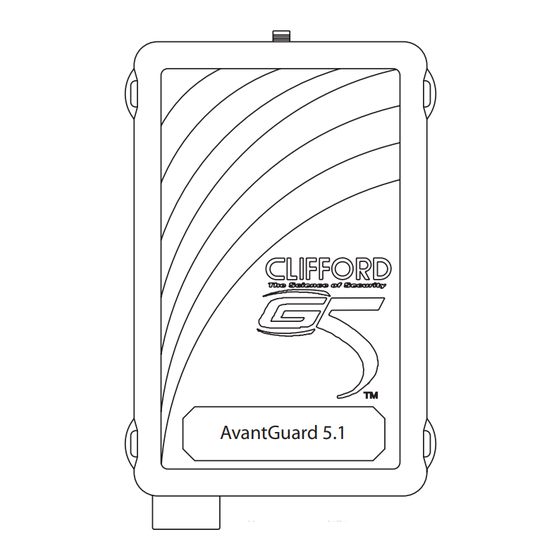






Need help?
Do you have a question about the AvantGuard 5.1 and is the answer not in the manual?
Questions and answers