Table of Contents
Advertisement
Advertisement
Table of Contents
Troubleshooting

Summary of Contents for Diasonic DDR-5300
- Page 2 Preface Thank you for purchasing DDR-5300 manufactured by Diasonic Technology Co., Ltd. Please read this manual before using the product. Store this manual in a safe place as this manual contains important information for the operation of the product. Copyrights DIASONIC Technology has all copyrights of this user manual.
- Page 3 FCC (Federal Communications Commission) Safety Notes This equipment has been tested and found to comply with the limits for a Class B digital device, pursuant to part 15 of the FCC Rules. These limits are designed to Do not store the device in any place with following conditions: provide reasonable protection against harmful interference in a residential - High temperature (60 or higher)
- Page 4 Main Features Main Features II. Play I. Record Various Alarm Setting: Specific Date/Daily/Weekly/Specific Time Time Machine Rec. (Only Applicable in Recording Pause) Various Play Mode: Normal One/Repeat One/Normal All/Repeat All/Shuffle Restart recording just after the paused point after checking what was the last Section Repeat recorded by playing back the previous recorded content for a specific time.
-
Page 5: Table Of Contents
Table of Contents Table of Contents Record Mode Component and LCD Display (1) Key Function 1. Set (2) Preparation of recording 2. LCD (3) Various Recording Methods Select Folder Voice Recording thru Internal Mic. Set up current Date & Time Power Supply Voice Recording thru External Mic. -
Page 6: Component And Lcd Display
Table of Contents Component and LCD Display 5. RES(Resume Recording) 1. Set 6. Play 1) Rep(Repeat) 2) EQ(Equalizer) 7. MEM(Memory) 8.TIME 1) Set(Date & Time setup) 2) ARM(Alarm) 9. FILE 1) COPY 2) MOVE 3) ERS (Erase) 10. SYS(System) 1) SLEP(Sleep Timer) 2) POFF(Automatic Power Off) 3) INFO(Memory Information) 4) SOFt(Firmware Version) -
Page 7: Power Supply
Power Supply 3. Package 1. Battery (1) Basic Accessory LR03 type (or UM4 type) 2pcs of AAA size Battery. Inserting Battery Press down the battery Close the battery cover Insert two batteries with (2) Optional Accessory cover lightly and then slide completely to the direction. -
Page 8: Ac/Dc Adaptor
2. AC/DC Adaptor While connecting it to PC, it is not workable. If returning to the normal operation, it must be disconnected from the PC. When plugging AC/DC Adaptor, Full Battery mark displays on the LCD. It does not support older than Window ME. Before plugging AC/DC adaptor, please make sure its electrical rate(DC 4.5V 300mA) correct. -
Page 9: Quick Start
Quick Start Note: Term Explanation 3. Recording Short Key: Press & Hold button for less than 1 second (1) Select Folder Long Key: Press & Hold button for more than 2 seconds Press M with short key to move to a desired folder to store file in recording or play a file(s). -
Page 10: Playing
(3) Voice Recording thru External Mic. Start Recording Setup Make sure to select EN folder to store recorded file. Press with long key and then move to LINE by Connect the other audio player to Mic. Jack on the top of the voice recorder with Audio cable. -
Page 11: Fm Radio Reception
(2) Playback Do not insert or extract micro SD Card in the recorder s power-on. Move to a file to play by and then press to select. If inserting micro SD card in wrong way or inclined angle, the contact part of micro SD card could be damaged or jammed inside. -
Page 12: Time & Date Setup
7. Time & Date Setup 8. Menu Tree Step PLAY Display NORMAL 1 FILE NORMAL REPEAT M with with with with REPEAT ONE FILE ROCK Key Operation Long key short key short key short key NORMAL ALL FILE REPEAT ALL FILE CLASSIC REPEAT SHUFFLE JAZZ... -
Page 13: Voice
Functions & Operation according to Each Folder 1. Voice (A/B/C/D Folder) TIME STOP Mode DATE SET ALRAM AFTER 15M, 30M, 45M, 60M (1) Key Function Operation Description DIARY TIME SET DAY SET PLAY/PAUSE SHORT Play a current selected file TIME SET WEEKLY MON-SAT TIME SET... -
Page 14: Folder Selection
Folder Selection PLAY Mode Press M key with short key until showing up a desired folder.(A->B->C->D->EN- (1) Key Function >MP3->FM) Operation Description FM is not folder.If desiring to listen to FM radio, please select FM. PLAY/PAUSE SHORT Play a current selected file Volume Up &... -
Page 15: Record Mode
Play Speed Control Select Folder While playing a file, play speed can be changeable by REC/PAUSE with long Select a desired fold to record file( ) by pressing with short key. key. Recording file at voice mode thru int. mic, external mic, Telephone adaptor is Slow(70%)->Fast(130%)->Normal(100%) stored to A, B, C, or D. -
Page 16: Mic Sensitivity
Mic Sensitivity B-1. Restart the recording(Normal Recording) It is applicable for the recording thru internal, external mic or telephone adaptor. Automatically control recording level to average sound level by detecting average sound level with ALC(Automatic Level Control) technology. This is proper for the recoding in conference room or High meeting room, so that all recorded sound may be in similar level despite of distance from original sound source. -
Page 17: Encoding Mode(En Folder)
Voice Recording thru Telephone adaptor(Optional Accessory) Key operation while recording in security mode. Press M with long key for setup. - AUD: Recording thru Audio-in(Refer to Start recording with disappearing Encoding Mode) of LCD & LED blinking. - Tel: Recording thru Telephone adaptor - EMIC: Recording thru Ext. -
Page 18: Stop Mode
A created file in this mode is in stereo & higher(or equal) quality than a file recorded thru internal mic. Format Rec. Rate 44.1kHz/16bit 128 Kbps 96 Kbps 64 Kbps Rec. Time(1GB) 1.5 hrs 17.4 hrs 23.2 hrs 34.8 hrs PCM: Stereo HQ, SP &... -
Page 19: Mode
Functions & Operation in Menu 4. FM(FM Radio Reception) (Optional Feature) In this section, user can learn more detail of setup for each mode(Voice, Encoding, MP3 and FM) and the voice recorder thru Menu(Press M button with long key.) This is not a folder like A, B, C, D, EN or MP3, but one of main features to listen to radio program. -
Page 20: Line
2. LINE (7) ARS(Automatic Recording System) This is the feature to start recording automatically by recognizing sound and if no This menu is for selection of input method(Audio-in, Telephone adaptor, Ext. Mic). sound, pause( or Stop) the recording. According to sound or no sound, repeatedly Default input method is internal mic., so if there is no connection of external input record and pause(or Stop). -
Page 21: Play
6. Play 8.TIME In this menu, Date, the features related to time can be set up in this menu such as Time, Alarm & Timer recorder. 1) Set(Date & Time setup) Initially, time & date on the recorder is 00:00:00 & 08:01:01, so it is necessary to set up current time &... -
Page 22: File
9. FILE When it alarms, is blinking until making it stopped by pressing In this menu, user can manage files to copy, move or erase from internal memory to external memory or in reverse. 3) tMR(Timer Recording) Start recording at specific time period(set up starting and ending point) today, a 1) COPY weekday, weekly(Monday-Saturday or Monday-Friday) or a specific date. -
Page 23: Sys(System)
3) ERS (Erase) 2) POFF(Automatic Power Off) Erase unnecessary file(s) to save memory storage. This is a setup to power off automatically after passing a certain time (30minute, 1hour, 1 and half hour, 2hours or Off) by compulsion. ONE: A selected file is erased. ALL: All files in the current folder are erased. -
Page 24: Adv(Advanced Functions)
6) FMt(Format) Any set value in this mode is retrieved to factory default when turn-off. Format a selected memory storage. 1) EdIt(File Editing) It is possible to edit a recorded file in the voice recorder just after recording. Voice file(in A/B/C/D) & Encoding file(in EN) are applicable. Please back up an original file befor editing to prevent the file from damage or modification. - Page 25 COMb(Combine) Combine 2 files into 1file. Add new recording at the end of the current selected file. Even if 2nd file is combined to 1st file, 1st original file is remained in original file in the same folder. To combine 2 files into 1 file, both file must be in same bit rate & format. OVEr(Overwriting) New recording content overwrites a current selected file from a paused point.
-
Page 26: Upgrading Firmware
Upgrading Firmware 4) Sync By upgrading the firmware, the user can improve performance of the voice recorder and correct errors in the recorder. It is for detecting time in no sound interval when creating new track in recording thru int. mic, ext. mic, telephone adaptor & line-in. The user can download free firmware upgrade files from the web site of Diasonic Default time in no sound is 3seconds.(1,2,3,4,5 seconds) Technology or an indicated website. -
Page 27: Trouble Shooting
Management of Folder & File Trouble Shooting If connecting the voice recorder to PC, it is automatically recognized as USB Mess When a breakdown is suspected, please check the following: Storage Device . Music and Reorder folders will be created if any other folder is not Symptom Check Point Trouble Shooting... -
Page 28: Trouble Shooting
General Specification Linear PCM Voice Recorder Symptom Check Point Trouble Shooting MODEL The speakers do not Check whether the earphones are Disconnect the earphones. MP3 bit rate 16,24,32,44.1,48KHz(16-320KBPS) generate sound. connected. WMA bit rate 48KHz(10-320KBPS), 44.1KHz(10-320KBPS) The earphones do Check whether the earphones are Connect the earphones. -
Page 29: Product Warranty
Warranty (Service Policy) Product: Voice Recorder Free repair services will be provided in compliance with the free repair policy of Model: DDR-5300 DIASONIC Technology. If a breakdown occurs during the warranty period, bring Warranty Period: One Year the product with the warranty card to the sales agency or the service center of Purchase Date: ____ _______, _________ DIASONIC Technology. - Page 30 MEMO...
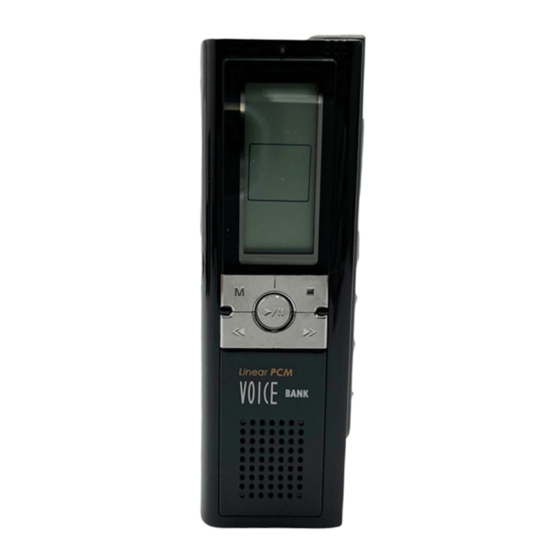


Need help?
Do you have a question about the DDR-5300 and is the answer not in the manual?
Questions and answers