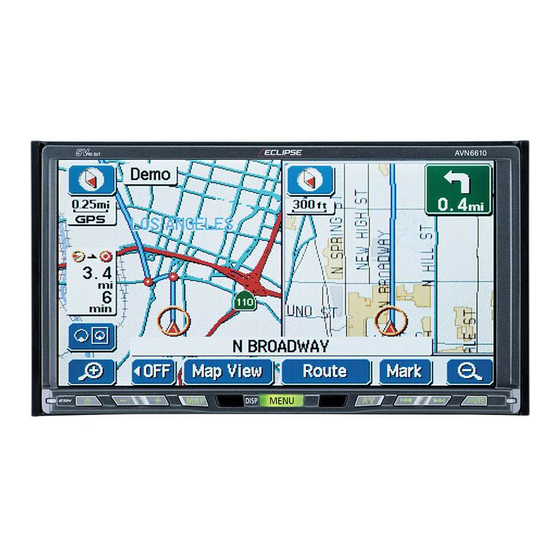
Eclipse AVN5510 Owner's Manual
Dvd navigation system with display and dvd multi-source receiver
Hide thumbs
Also See for AVN5510:
- Installation manual (16 pages) ,
- Owner's manual (167 pages) ,
- Owner's manual (141 pages)
Table of Contents
Advertisement
{ECLIPSE"
I
Owner's Manual! Manuel de I'utilisateur! Manual del propietario
We appreciate your purchase of this receiver.
Please read through this manual for correct operation.
We suggest that after reading it you keep this manual
in a safe place for future reference.
Nous vous remercions d1avoir achete ce recepteur.
Veuillez lire ce manuel afin d'utiliser Ie recepteur de maniere correcte.
Apres la lecture, nous vous suggerons de conserver ce manuel
dans un endroit sur afin de pouvoir vous y referer ulterieurement.
Le agradecemos la adquisici6n de este receptor.
Lea atentamente este manual para un correcto funcionamiento.
Le sugerimos que tras leer el manual,
10
guarde en un lugar segura para futura referencia.
cO
FUJITSU TEN
Advertisement
Table of Contents















Need help?
Do you have a question about the AVN5510 and is the answer not in the manual?
Questions and answers