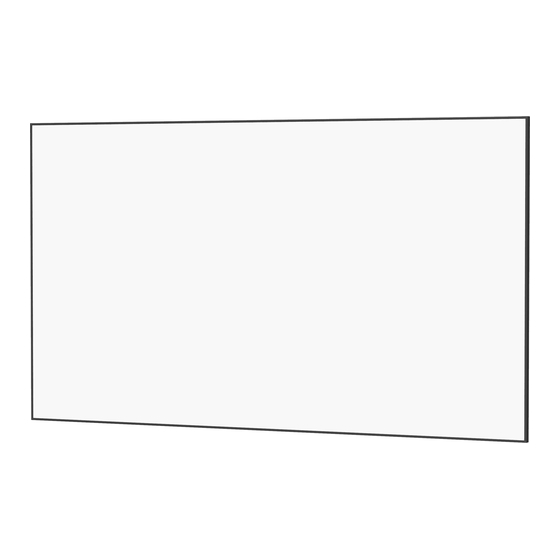
Da-Lite Cinema Contour Screen Instruction Book
Da-lite cinema contour screen instruction book
Hide thumbs
Also See for Cinema Contour Screen:
- Instruction book (4 pages) ,
- Specification data (2 pages) ,
- Instruction book (4 pages)
Advertisement
Quick Links
Advertisement

Subscribe to Our Youtube Channel
Summary of Contents for Da-Lite Cinema Contour Screen
- Page 1 INSTRUCTION BOOK FOR Cinema Contour Screen ®...
-
Page 2: Included Hardware
Included Hardware Large Wall Bracket (47" Long) Small Wall Bracket (8" Long) Installation screws not included Installation screws not included Quantities vary by screen size: Quantity = 1. Only for screens 80" and smaller viewing width. Screens 80" and smaller viewing width = 1 Screens over 80"... -
Page 3: Installation
Installation Method 1 (Screens 80" And Smaller In Viewing Width) There are four methods of installation based on the size of the screen and type of viewing surface. Measure the width of the viewing area of your screen and refer to the appropriate method of installation below. - Page 4 Method 2 (Screens Over 80" Up To Method 3 (Screens Over 96" 96" In Viewing Width) In Viewing Width) 1. Secure the wall bracket to wall studs at the desired height. 1. Secure the wall brackets to wall studs at the desired height. Make sure the bracket is level.
- Page 5 Method 4 (High Power®) Cleaning Da-Tex®, Dual Vision, Pearlescent, Cinema Vision, High Power®, Da-Mat®, High Contrast Da-Mat®, Audio Vision, High Contrast Audio Vision, High Contrast Cinema Vision and High Contrast Cinema Perf surfaces can be cleaned as follows: Large Wall Bracket Using a white clean cloth (100% cotton preferred) that is 1-Piece...
- Page 8 OF EQUIPMENT, OR FOR INCIDENTAL, DIRECT, OR CONSEQUENTIAL DAMAGES OF ANY NATURE. In the event that there is a defect in materials or workmanship of a Da-Lite product, you may contact our Sales Partners at PO Box 137, Warsaw, IN 46581-0137, (574) 267-8101, (800) 622-3737.














Need help?
Do you have a question about the Cinema Contour Screen and is the answer not in the manual?
Questions and answers