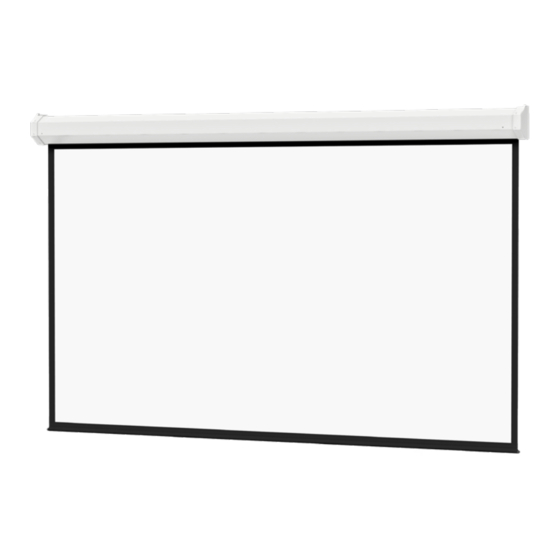
Da-Lite COSMOPOLITAN Electrol Instruction Book
Hide thumbs
Also See for COSMOPOLITAN Electrol:
- Instruction book (16 pages) ,
- Instruction book (9 pages) ,
- Instruction book (8 pages)
Advertisement
Quick Links
The
POWER
In
PRESENTATION PRODUCTS
Instruction Book for
DA-LITE SCREEN COMPANY, INC.
®
®
COSMOPOLITAN
ELECTROL
3100 North Detroit Street
Post Office Box 137
Warsaw, Indiana 46581-0137
12'x12', 200" Diagonal and Larger Sizes
Phone: 574-267-8101
800-622-3737
Fax: 574-267-7804
www.da-lite.com
e-mail: info@da-lite.com
Advertisement

Subscribe to Our Youtube Channel
Summary of Contents for Da-Lite COSMOPOLITAN Electrol
- Page 1 POWER PRESENTATION PRODUCTS Instruction Book for DA-LITE SCREEN COMPANY, INC. ® ® COSMOPOLITAN ELECTROL 3100 North Detroit Street Post Office Box 137 Warsaw, Indiana 46581-0137 12'x12', 200" Diagonal and Larger Sizes Phone: 574-267-8101 800-622-3737 Fax: 574-267-7804 www.da-lite.com e-mail: info@da-lite.com...
- Page 2 IMPORT NT S FETY INSTRUCTIONS When using your video equipment, basic safety precautions should always be followed, including the following: 1. Read and understand all instructions before using. 2. Position the cord so that it will not be tripped over, pulled, or contact hot surfaces. 3.
- Page 3 MOTOR ENDCAP GREEN 240 VOLT WIRING DIAGRAM FOR STANDARD WALL SWITCH: Da-Lite offers two styles of 240 volt wall switches for standard operation. Please see wiring diagram included in wall switch box included with screen. SPDT SWITCH WITH AC (COMMON)
- Page 4 SCREEN DJUSTMENT FOR SCREENS WITHOUT BUILT-IN LOW VOLT GE CONTROL SETTING THE UP LIMIT POSITION CAUTION: Do not allow the slat bar to wrap over the top of the roller when the screen is rolling into the case. The screen could be damaged. SCREEN TRAVELS INTO CASE TOO FAR: Turn the up limit switch screw clockwise to decrease the amount of travel.
- Page 5 COSMOPOLIT N ® ELECTROL ® INST LL TION FOR SCREENS WITH BUILT-IN LOW VOLT GE CONTROL 240V WIRING DIAGRAM WITH OPTIONAL BUILT-IN OPTIONAL IR AND RF REMOTE CONTROL LOW VOLTAGE CONTROL LOW-VOLTAGE WALL SWITCH UP DN GND +5V BLUE (COMMON) BROWN (HOT) MOTOR STOP...
-
Page 6: Troubleshooting
TROUBLESHOOTING SYMPTOM CAUSE SOLUTION 1. Screen will not operate. (a) Blown fuse. (a) Replace fuse. Motor does not hum. (b) Tripped circuit breaker. (b) Reset circuit breaker. (c) No power to operating switch (c) Check above. Tighten all loose or junction. wire connections.















Need help?
Do you have a question about the COSMOPOLITAN Electrol and is the answer not in the manual?
Questions and answers