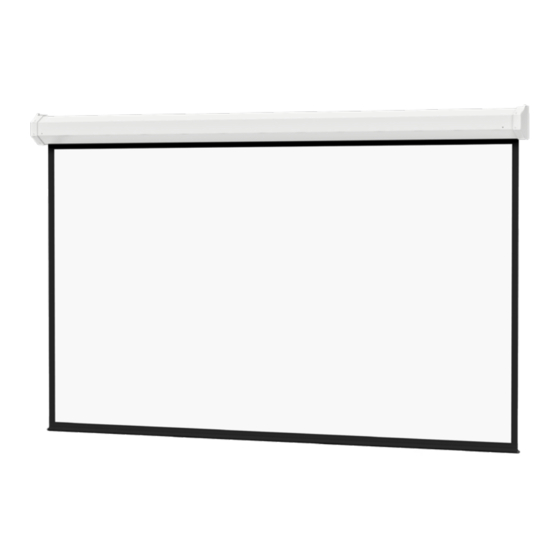
Da-Lite Cosmopolitan Electrol Instruction Book
For sizes up to 9' x 12'
Hide thumbs
Also See for Cosmopolitan Electrol:
- Instruction book (9 pages) ,
- Instruction book (6 pages) ,
- Instruction book (6 pages)
Table of Contents
Advertisement
Quick Links
Advertisement
Table of Contents

Summary of Contents for Da-Lite Cosmopolitan Electrol
- Page 1 INSTRUCTION BOOK FOR Cosmopolitan Electrol For Sizes Up To 9' x 12'...
-
Page 2: Important Safety Instructions
Milestone makes no representation of warranty, expressed or implied, regarding the information contained herein. Milestone assumes no responsibility for accuracy, completeness or sufficiency of the information contained in this document. Da-Lite® is a registered trademark of Milestone AV Technologies. All rights reserved. Important Safety Instructions When using your video equipment, basic safety precautions should always be followed, including the following: Read and understand all instructions before using. -
Page 3: Installation
Installation Keyhole For Wall Installation Overall length A = fabric width + 8". Length B is the distance between wall mounting holes at back of end caps and is the fabric width + 6 1/2". Motor End 4" 4" Fabric Height x Width As Ordered, Up To 9 Feet x 12 Feet 4 23⁄32"... - Page 4 Installation Continued NOTE: Under no circumstances should unit be completely sealed in recessed installation. Allow access for service. Picture surface is centered in case. Case extends 4" beyond surface on either end. Do not attach anything to screen slat rod or bottom fabric pocket. 1.
- Page 5 Installation (continued) Screen may be mounted on a wall, suspended from ceiling or For Ceiling For Wall extension brackets. Wall screens must be mounted level and with the case-back parallel to the wall. Wall Mounting Select fasteners of proper type for wall or ceiling involved. 2.
-
Page 6: 120V Wiring Diagram
120V Wiring Diagram NOTE: A single switch cannot be used to operate more than one screen. Contact the factory for further information. Wiring Enclosure Cover To Junction Box, Mounted In Screen Case, In Which Internal Wiring Terminates In White, Black and Red Leads Down White Limit Switch... - Page 7 120V Wiring Diagram with Optional Built-In Low Voltage Control IMPORTANT NOTE: The wall switch is REQUIRED to make any 3-conductor 20–24 gauge wire can be used in place of the supplied RJ-14 cable to connect the wall switch. Connect the limit switch adjustments, EVEN if a third party control system is S T O BUS terminals on the wall switch to the corresponding BUS...
- Page 8 220V Wiring Diagram - Rocker Switch NOTE: A single switch cannot be used to operate more than one screen. In multiple control installations this switch is replaced by the low voltage control, operated from push button stations. Contact the factory for further information. Black (Up) To Junction Box, Mounted In Screen Case, Brown (Down)
- Page 9 220V Wiring Diagram with Optional Built-In Low Voltage Control 220V Wiring Diagram with Operation & Limit Adjustment Wall IMPORTANT NOTE: The wall switch is REQUIRED to make any limit Switch switch adjustments, EVEN if a third party control system is used. S T O Therefore, it is advised to wire the switch or provide a 3-conductor 3-conductor 20–24 gauge wire can be used in place of the supplied...
- Page 10 220V Wiring Diagram with Optional Built-In Low Voltage Control (continued) 220V Wiring Diagram with European Style Wall Switch IMPORTANT NOTE: The European style wall switch is for operation only and CANNOT be used to make limit switch adjustments. Use 3-conductor 20–24 gauge wire for wall switch connections. Therefore, it is advised to wire the limit adjustment switch or provide a 3-conductor connection that is accessible.
- Page 11 Optional Built-In Video Projector Interface CAUTION: The projector must be turned off before IMPORTANT NOTE: The wall switch is REQUIRED to make any limit connecting the trigger wires to the projector. Failure to do so switch adjustments, EVEN if a third party control system is used. may damage the controller.
-
Page 12: Screen Adjustment
Screen Adjustment Surface travel is stopped automatically in the fully opened and closed positions by limit switches that are properly adjusted at Da-Lite. Should it be necessary to adjust for more or less picture drop (viewing area), proceed in the following manner: CAUTION: Do not adjust for more drop than what was ATTENTION! N'effectuez pas de réglage pour obtenir un... - Page 13 Screen Adjustment (continued) For Screens With A Built-In Low Voltage Control or VPI the desired travel position is reached. If you travel to far up 1. Locate the wall switch and remove the cover plate from you can press the down to move the screen downward. If you the 3-button wall switch and remove the switch from the press and let go of either up or down button the motor will junction box.
- Page 14 Operation of Screens With A Built-In Low Voltage Control or VPI Operation & Limit Adjustment Wall Switch “Up” Button Press ”DOWN” button on screen switch and screen will deploy out of case in downward direction. “Stop” Button 2. Press “STOP “button on screen switch and screen will stop if in movement.
-
Page 15: Troubleshooting
Troubleshooting Symptom Cause Solution Verify 115-125V (or 220-240V). If insufficient voltage, rewire Incorrect line voltage. Screen will not operate. incoming electric line. Motor does not hum. Blown fuse. Replace fuse. Tripped circuit breaker. Reset circuit breaker. Check above. Tighten all loose wire connections. Correct any improper connections. - Page 16 Da-Lite’s sole obligation under this warranty shall be to repair or to replace (at Da-Lite’s option) the defective part of the merchandise. Returns for service should be made to your Da-Lite dealer. If it is necessary for the dealer to return the screen or part to Da-Lite, transportation expenses to and from Da-Lite are payable by the purchaser and Da-Lite is not responsible for damage in shipment.














Need help?
Do you have a question about the Cosmopolitan Electrol and is the answer not in the manual?
Questions and answers
The motor assembly of the CT9121-11 movie screen at a public school in NYC may be defective and need replacing. How and where can I get some information about this?