Summary of Contents for StarTech.com PCIPOST
- Page 1 PC REPAIR PCI POST Diagnostics Test Card PCIPOST Instruction Guide * Actual product may vary from photo Revised: December 5, 2002 The Professionals’ Source For Hard-to-Find Computer Parts...
-
Page 2: Warranty Information
Limitation of Liability In no event shall the liability to StarTech.com Ltd. (or its officers, directors, employees or agents) for any damages (whether direct or indirect, special, punitive incidental, consequential, or otherwise), loss of profits, loss of business, or any pecuniary loss, arising out of related to the use of the product exceed the actual price paid for the product. -
Page 3: Table Of Contents
Table of Contents Setup power management. Introduction ............2 Enable hardware interrupts. -
Page 4: Introduction
Shadow video BIOS ROM. card. Now you can save hours of troubleshooting time by simply plugging the card into an open PCI slot on a malfunctioning PC and booting up the computer. The PCIPOST Display copyright notice. will scan the system and report the problem in the form of a code that you can cross- Display CPU type and speed. -
Page 5: Installation
Pheonix BIOS POST Test Code Listing Installation This section will guide you through the installation of your PCI card and the related POST Code Pheonix POST Routine Description software. Please read through the instructions carefully and complete each step in the Verify real mode. -
Page 6: Quick Error Reference Table
QUICK ERROR REFERENCE TABLE Setup cache controller. Chipset initialization (program chipset registers with setup values) Error Award Phoenix Quadtel Troubleshooting Display virus protest disabled or enabled. caused BIOS BIOS Initialize floppy drive and controller. (c) 1990 (c) 1994 BIOS Initialize hard drive and controller. HiFLEX WinBIOS Detect and initialize the serial, parallel and game ports. -
Page 7: Ami Bios
AWARD BIOS POST Test Code Listing AMI BIOS POST Test Codes AMI WinBIOS/HiFLEX 101094 POST Code Award POST Routine Description Turn off chipset cache. Test processor flag register. POST Code AMI WinBIOS uncompress code checkpoints description Test all processor registers except SS, SP and BP with pattern FF and 00. NMI is Disabled. - Page 8 The system BIOS gives control to various BUSes at the following checkpoints to do Runtime code is uncompressed in F000 shadow ram various tasks on different BUSes. POST Code AMI HiFLES BIOS/WinBIOS runtime code description POST Code AMI HiFLEX BIOS/WinBIOS Checkpoints of the BUSes Processor register test about to start and NMI to be disabled.
- Page 9 Going to do any initialization before C800 optional ROM control. Chipset initialization over. 8254 timer test about to start. Any initialization before C800 optional ROM control is over. 8254 timer test over. About to start memory refresh test. Optional ROM check and control will be done next. Memory refresh line is toggling.
- Page 10 Hit <DEL> message cleared. <WAIT...> message displayed. Hit <DEL> message displayed. Virtual mode memory test about to start. About to start DMA and interrupt controller test. Going to prepare the descriptor tables. DMA page register test passed. To do DMA#1 base register test. Descriptor tables prepared.
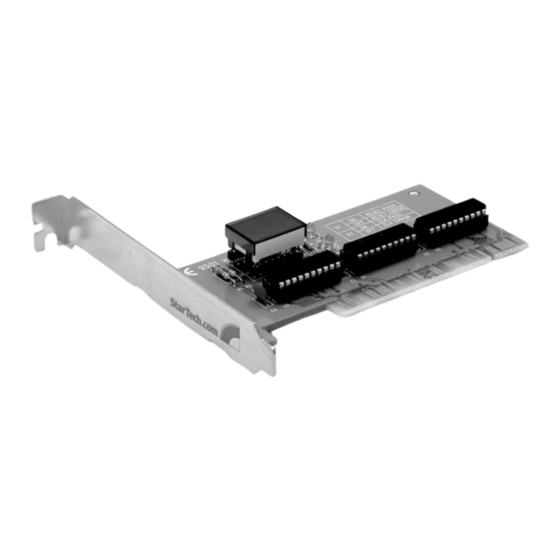











Need help?
Do you have a question about the PCIPOST and is the answer not in the manual?
Questions and answers