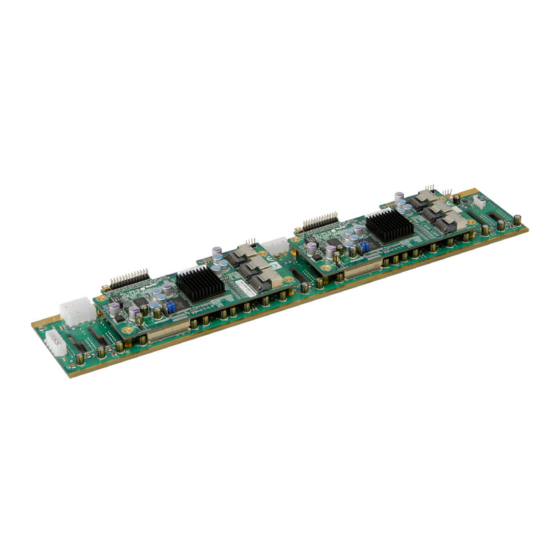
Table of Contents
Advertisement
Quick Links
Advertisement
Table of Contents

Subscribe to Our Youtube Channel
Summary of Contents for Supero BPN-SAS2-216EL1
- Page 1 UPER ® BPN-SAS2-216EL1/EL2 BACKPLANE USER'S GUIDE Rev. 1.0b...
- Page 2 BPN-SAS2-216EL1/EL2 Backplane User's Guide The information in this User’s Manual has been carefully reviewed and is believed to be accurate. The vendor assumes no responsibility for any inaccuracies that may be contained in this document, makes no commitment to update or to keep current the information in this manual, or to notify any person or organization of the updates.
-
Page 3: Table Of Contents
Preface Table of Contents Contacting Supermicro ..................v Returning Merchandise for Service..............vi Overview of the BPN-SAS2-216EL1/EL2 Backplanes ........vii Chapter 1 Safety Guidelines ESD Safety Guidelines ................... 1-1 General Safety Guidelines ................1-1 An Important Note to Users ................1-2 Introduction to the BPN-SAS2-216EL1/EL2 Model Backplane....... 1-2 Chapter 2 Connectors, Daughter Cards, Jumpers and LEDs Connectors and Daughter Cards .............. - Page 4 BPN-SAS2-216EL1/EL2 Backplane User's Guide Dual HBA Configuration Cables ..............3-12 3-5 Supported Cascading Configurations ............3-13 Server System with Single SAS HBA ............3-14 Dual SAS HBA and Cascaded Configuration ..........3-15 Dual SAS HBA and Cascaded Configuration with Branching ...... 3-16...
-
Page 5: Contacting Supermicro
Preface Contacting Supermicro Headquarters Address: Super Micro Computer, Inc. 980 Rock Ave. San Jose, CA 95131 U.S.A. Tel: +1 (408) 503-8000 Fax: +1 (408) 503-8008 Email: marketing@supermicro.com (General Information) support@supermicro.com (Technical Support) Web Site: www.supermicro.com Europe Address: Super Micro Computer B.V. Het Sterrenbeeld 28, 5215 ML 's-Hertogenbosch, The Netherlands Tel:... -
Page 6: Returning Merchandise For Service
BPN-SAS2-216EL1/EL2 Backplane User's Guide Returning Merchandise for Service A receipt or copy of your invoice marked with the date of purchase is required be- fore any warranty service will be rendered. You can obtain service by calling your vendor for a Returned Merchandise Authorization (RMA) number. When returning to the manufacturer, the RMA number should be prominently displayed on the outside of the shipping carton, and mailed prepaid or hand-carried. -
Page 7: Overview Of The Bpn-Sas2-216El1/El2 Backplanes
(X) with one or two BPN-SAS2-216EL daughter cards (Y and Z) mounted on the rear of the backplane. The BPN-SAS2-216EL1 model consists of the BPN-SAS2-216EB backplane (X) and one BPN-SAS2-216EL primary daughter card (Y), mounted on the right-hand side of the backplane. - Page 8 BPN-SAS2-216EL1/EL2 Backplane User's Guide Notes viii...
-
Page 9: Chapter 1 Safety Guidelines
Chapter 1 Safety Guidelines Chapter 1 Safety Guidelines To avoid personal injury and property damage, carefully follow all the safety steps listed below when accessing your system or handling the components. ESD Safety Guidelines Electrostatic Discharge (ESD) can damage electronic com ponents. To prevent damage to your system, it is important to handle the backplane very carefully. -
Page 10: An Important Note To Users
Introduction to the BPN-SAS2-216EL1/EL2 Backplane The BPN-SAS2-216EL1/EL2 model backplane has been designed to utilize the most up-to-date technology available, providing your system with reliable, high- quality performance. -
Page 11: Chapter 2 Connectors, Daughter Cards, Jumpers And Leds
Chapter 2 Connectors, Daughter Cards, Jumpers and LEDs Chapter 2 Connectors, Daughter Cards, Jumpers and LEDs Connectors and Daughter Cards BUZZER_ENB1 +12V BPN-SAS2-216EB +12V FAN1 REMOTE_FAN_FAIL2 REV: 1.02 FAN2 REMOTE_FAN_FAIL1 FAN3 DESIGNED IN USA BUZZER1 BAR CODE +12V EC23 EC22 EC12 EC10 EC24... -
Page 12: 2-2 Front Connector And Pin Definitions
BPN-SAS2-216EL1/EL2 Backplane User's Guide 2-2 Front Connector and Pin Definitions 1. Flash Chips The flash chip enhances the backplane memory. 2. Expander Chips This expander chip allows the backplane to support dual ports, cascading, and failover. 3. - 5. SAS Ports The primary and secondary sets of SAS ports provide expander features including cascading and failover. -
Page 13: Jumper Locations And Settings
Chapter 2 Connectors, Daughter Cards, Jumpers and LEDs Jumper Locations and Settings REMOTE_FAN_FAIL1 BUZZER_ENB1 REMOTE_FAN_FAIL2 +12V REMOTE_FAN_FAIL2 REMOTE_FAN_FAIL1 FAN3 BUZZER_ENB1 BUZZER1 BUZZER_ENB1 +12V BPN-SAS2-216EB +12V FAN1 REMOTE_FAN_FAIL2 REV: 1.02 FAN2 FAN3 REMOTE_FAN_FAIL1 DESIGNED IN USA BUZZER1 BAR CODE +12V BPN-SAS2-216EL Rev:1.02 EC23 EC22... -
Page 14: Jumper Settings
BPN-SAS2-216EL1/EL2 Backplane User's Guide General Jumper Settings Jumper Jumper Settings Note PRI_MODE1 Pins 2-3 Factory setting, do not change PRI_MODE2 Pins 2-3 Factory setting do not change Open: Enable (Default) Enables/disables the fan speed REMOTE_FAN_FAIL1 Closed: Disable reporting. Open: Enable... -
Page 15: Rear Leds
Chapter 2 Connectors, Daughter Cards, Jumpers and LEDs FANFAIL1 12V_LED1 OVERHEATFAIL1 5V_LED1 BUZZER_ENB1 +12V BPN-SAS2-216EB +12V REMOTE_FAN_FAIL2 FAN2 FAN1 REV: 1.02 REMOTE_FAN_FAIL1 FAN3 DESIGNED IN USA BUZZER1 BAR CODE +12V EC23 EC10 EC24 EC22 EC18 EC17 EC20 EC13 EC15 EC21 EC12 EC19 EC14... -
Page 16: Front Connectors And Led Indicators
BPN-SAS2-216EL1/EL2 Backplane User's Guide Front Connectors and LED Indicators MH12 MH11 MH10 ACT3 FAIL4 ACT4 FAIL7 ACT7 FAIL8 ACT8 FAIL2 ACT2 FAIL3 FAIL5 ACT5 FAIL6 ACT6 FAIL0 FAIL1 ACT1 FAIL9 ACT9 FAIL10 ACT10 FAIL11 ACT11 FAIL13 ACT13 FAIL14 ACT14 FAIL15... -
Page 17: Front Led Indicators
Chapter 2 Connectors, Daughter Cards, Jumpers and LEDs Front LED Indicators Front LED Hard Drive Activity Failure LED SAS #J0 ACT #0 FAIL #0 SAS #J1 ACT #1 FAIL #1 SAS #J2 ACT #2 FAIL #2 SAS #J3 ACT #3 FAIL #3 SAS #J4 ACT #4... - Page 18 BPN-SAS2-216EL1/EL2 Backplane User's Guide Notes...
-
Page 19: Chapter 3 Dual Port And Cascading Configurations
Chapter 3 Dual Port and Cascading Configurations Chapter 3 Dual Port and Cascading Configurations Single and Dual Port Expanders Single Ports BPN-SAS2-216EL1 model backplanes have a single-port expander on the daughter card that accesses all of the drives and supports cascading. Port A Primary Ports Expander 1 EXPDBG1 BPN-SAS2-216EL Rev:1.02... -
Page 20: Failover
BPN-SAS2-216EL1/EL2 Backplane User's Guide Failover The BPN-SAS2-216EL2 model backplane has two expanders which enable effec- tive failover and recovery. SAS HBA Single Host Bus Adapter In a single host bus configuration, the EXPDBG1 EXPDBG1 backplane connects to one Host Bus BPN-SAS2-216EL Rev:1.02... -
Page 21: Failover With Raid Cards And Multiple Hbas
Chapter 3 Dual Port and Cascading Configurations Failover with RAID Cards and Multiple HBAs The SAS-216EL backplane may be configured for failover with multiple HBAs using either RAID controllers or HBAs to acheive failover protection. RAID Controllers: If RAID controllers are used, then the failover is accomplished through port failover on the same RAID card. HBAs: If multiple HBAs are used to achieve failover protection and load balancing, Linux MPIO software must be installed and correctly configured to perform the load balancing and failover tasks. -
Page 22: Chassis Power Card And Support Cables
BPN-SAS2-216EL1/EL2 Backplane User's Guide Chassis Power Card and Support Cables Chassis Power Card In a cascaded configuration, the first chassis includes a motherboard and at least one host bus adapter (HBA). Other servers in this enclosed system must be equipped with a power card. This section describes the supported power card for the BPN-SAS2-216EL series backplane. -
Page 23: Supported Internal Hba Cables
Chapter 3 Dual Port and Cascading Configurations Connecting an Internal HBA to the Backplane The following section lists the most common cables used to connect the HBA to the backplane. EXPDBG1 EXPDBG1 BPN-SAS2-216EL BPN-SAS2-216EL Rev:1.02 Rev:1.02 DESIGNED IN USA DESIGNED IN USA U326 U326 PRI_J3... - Page 24 BPN-SAS2-216EL1/EL2 Backplane User's Guide Cable Name: iPass (Mini-SAS) to iPass (Mini-SAS) Part #: CBL-0108L-02 Length: 39 cm (15 inches) Part #: CBL-0109L-02 Length: 22 cm (9 inches) Part #: CBL-0110L-02 Length: 18 cm (7 inches) Description: This cable has an iPass (SFF-8087/Mini-SAS) connector (36-pin) at each...
-
Page 25: Single External Host Bus Adapter
Chapter 3 Dual Port and Cascading Configurations Connecting an External HBA to the Backplane This backplane supports external host bus adapters. In this configuration, the HBA and the backplane are in different physical chassis. This allows a JBOD (Just a Bunch Of Drives) configuration from an existing system. Single External Host Bus Adapter EXPDBG1 BPN-SAS2-216EL Rev:1.02 DESIGNED IN USA U326 PRI_J3 P_ICE_TCK... -
Page 26: Supported External Hba To Backplane Cable
BPN-SAS2-216EL1/EL2 Backplane User's Guide Supported External HBA to Backplane Cable Use the following cable if your external HBA has an InfiniBand connector. Figure 3-12: SAS InfiniBand Cable (CBL-0200L) Cable Name: SAS InfiniBand to Mini-SAS X4 1M cable, PBF Part #: CBL-0200L Length: 1 meter Description: This cable has an InfiniBand connector (SFF-8470) on one end and an SFF-8088-1X (26-pin) connector at the other end. -
Page 27: Connecting Multiple Backplanes In A Single Channel Environment
Chapter 3 Dual Port and Cascading Configurations Connecting Multiple Backplanes in a Single Channel Environment This section describes the cables used when cascading from a single HBA. These connections use CBL-0167L internal cables and CBL-0166L external cables. BL-0167L with Single Port Assembly EXPDBG1 EXPDBG1 BPN-SAS2-216EL... -
Page 28: Single Hba Configuration Cables
BPN-SAS2-216EL1/EL2 Backplane User's Guide Single HBA Configuration Cables Single Port Cable Assembly Figure 3-14: Single Port Internal Cable (CBL-0167L) Cable Name: SAS EL2/EL1 Backplane Cable (Internal) with 2-port Cascading Cable, 68 cm Part #: CBL-0167L (SFF-8087 to SFF-8088 x1) Ports: Single Placement: Internal cable Description: Internal cable. -
Page 29: Connecting Multiple Backplanes In A Dual Channel Environment
Chapter 3 Dual Port and Cascading Configurations Connecting Multiple Backplanes in a Dual Channel Environment This section describes the cables used when cascading from dual HBAs. These connections use CBL-0168L internal cables and CBL-0166L external cables. Port B Expander 2 Port A Expander 1 EXPDBG1 EXPDBG1... -
Page 30: Dual Hba Configuration Cables
BPN-SAS2-216EL1/EL2 Backplane User's Guide Dual HBA Configuration Cables Dual Port Cable Assembly Figure 3-17: Dual Port Internal Cable (CBL-0168L) Cable Name: SAS Dual-port Cable Assembly, 68/76 cm Part #: CBL-0168L Placement: Internal cable Ports: Dual Description: Internal cascading cable. Connects the backplane to the host bus adapter or external port. -
Page 31: 3-5 Supported Cascading Configurations
Chapter 3 Dual Port and Cascading Configurations 3-5 Supported Cascading Configurations Cascading allows the system to access data at a faster rate by allowing several backplanes to share resources to reduce latency time. The first backplane in a cascaded system requires a motherboard and an HBA. Other servers require a power control card with no motherboard and no HBA. -
Page 32: Server System With Single Sas Hba
BPN-SAS2-216EL1/EL2 Backplane User's Guide Server System with Single SAS HBA The expanders allow horizontal branching. This configuration also applies to dual ports. EXPDBG1 EXPDBG1 BPN-SAS2-216EL Rev:1.02 BPN-SAS2-216EL Rev:1.02 DESIGNED IN USA U326 PRI_J3 DESIGNED IN USA U326 PRI_J3 P_ICE_TCK U320 P_ICE_TCK U320 PRI_J2 PRI_J2 PRI_J1 MDIOINTERFACE PRI_J1 MDIOINTERFACE Port A Expander 1... -
Page 33: Dual Sas Hba And Cascaded Configuration
Chapter 3 Dual Port and Cascading Configurations Dual SAS HBA and Cascaded Configuration Port B Expander 2 Port A Expander 1 EXPDBG1 EXPDBG1 BPN-SAS2-216EL BPN-SAS2-216EL Rev:1.02 Rev:1.02 DESIGNED IN USA DESIGNED IN USA U326 U326 PRI_J3 PRI_J3 P_ICE_TCK P_ICE_TCK U320 U320 PRI_J2 PRI_J2 PRI_J1 PRI_J1 MDIOINTERFACE MDIOINTERFACE SILKSCREEN... -
Page 34: Dual Sas Hba And Cascaded Configuration With Branching
BPN-SAS2-216EL1/EL2 Backplane User's Guide Dual SAS HBA and Cascaded Configuration with Branching Port B Ex. 2 Port A Ex. 1 EXPDBG1 EXPDBG1 BPN-SAS2-216EL Rev:1.02 BPN-SAS2-216EL Rev:1.02 DESIGNED IN USA DESIGNED IN USA U326 PRI_J3 U326 PRI_J3 P_ICE_TCK P_ICE_TCK U320 U320 PRI_J2 PRI_J2 PRI_J1 PRI_J1 MDIOINTERFACE MDIOINTERFACE... - Page 35 Chapter 3 Dual Port and Cascading Configurations Notes 3-17...
- Page 36 BPN-SAS2-216EL1/EL2 Backplane User's Guide Disclaimer (cont.) The products sold by Supermicro are not intended for and will not be used in life sup- port systems, medical equipment, nuclear facilities or systems, aircraft, aircraft devices, aircraft/emergency communication devices or other critical systems whose failure to per- form be reasonably expected to result in significant injury or loss of life or catastrophic property damage.












Need help?
Do you have a question about the BPN-SAS2-216EL1 and is the answer not in the manual?
Questions and answers