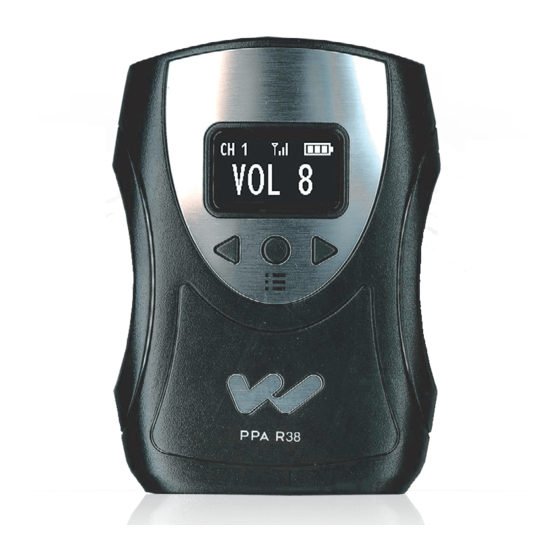
Williams Sound PPA R38 User Manual
Ppa selectview fm receiver
Hide thumbs
Also See for PPA R38:
- User manual (48 pages) ,
- User manual (24 pages) ,
- Manual and user manual (28 pages)
Summary of Contents for Williams Sound PPA R38
- Page 1 PPA R38 ™ PPA SelectView FM Receiver USER Manual ©2013 Williams Sound, LLC MAN 185B...
-
Page 2: Table Of Contents
PPA R38 FM Receiver PPA R38 Receiver Contents Safety Warnings ..................................3 Hearing Safety ................................. 3 Battery Safety and Disposal ............................. 3 Pacemaker Safety ................................3 Recycling Instructions ................................3 Receiver Applications ................................3 Important Note about OLED Care ............................3 Receiver Overview .................................. -
Page 3: Safety Warnings
140F (60C). Replace only with battery type designated for this product. Recycle or dispose of properly. The PPA R38 must be powered off before removing the batteries. Do not attempt to charge this receiver with any charger other than a Failure to do so may decrease the life of the OLED display. -
Page 4: Receiver Overview
(similar to the seek function on a car radio). See Step 1 speaker. under “Basic Settings”. The Williams Sound PPA T45, PPA T35, PPA T46, or PPA T27 FM transmitters broadcast voice and/or audio programs on one of 17 POWeR-SAVe mOdeS (in ORdeR Of OCCURenCe): available channels, 72-76 MHz. -
Page 5: Initial Setup
PPA R38 FM Receiver SOft AUdiO tURn-On figure B: Headphone Jack R38 TOP When powered on, or if the channel is changed, the receiver will mute the audio, then gradually bring the audio level up to the current volume setting. This setting can either be the last volume used, or a specific volume level. -
Page 6: Controls And Display
PPA R38 FM Receiver Controls and display Basic Settings The top and front controls referred to in this manual, along with an The Basic Setup functions allow the user to change illustration of the indicators on the main screen, are shown in Figures the most frequently used settings easily. -
Page 7: Advanced Settings
PPA R38 FM Receiver 6. SCREEN BRIGHTNESS: To change the display brightness (level 1-4), use the left, right arrow buttons to toggle between “1”, “2”, “3” or “4”. 3. VOLUME: Adjust the volume level 3. CH/FREQ DISPLAY MODE: To change... -
Page 8: Hidden Settings
PPA R38 FM Receiver Hidden Settings To put the receiver in RSSI Display Mode, the receiver must be off. Hold down the tURn-On VOlUme menu button and while holding it, hold down When the unit is powered on, or when the the power button to turn the receiver on. -
Page 9: Specifications
PPA R38 FM Receiver Specifications Dimensions: 4.1” x 2.85” x 1.38” (104 x 72 x 35mm) Weight: 4.6oz (130g) with batteries. 2.6oz (73g) without batteries Color: Black/Silver. Black ABS Plastic case with Aluminum faceplate. Battery Type: (2) AA Alkaline or (2) AA NiMH Rechargeable Battery Life: (2) AA non-rechargeable alkaline batteries (BAT 001-2), approx. -
Page 10: Troubleshooting
· Lower the microphone volume on the transmitter · Increase the distance between the microphone and the electronic speaker Receiver not working, power button Return receiver to Williams Sound for service. This is an internal error code and cannot blinking be serviced by the consumer. -
Page 11: Lifetime Plus Limited Warranty
Williams Sound shall not be liable to any person or entity for any medical... - Page 12 10300 Valley View Rd · Eden Prairie, MN 55344 800-328-6190 / 952-943-2252 · FAX: 952-943-2174 www.williamssound.com ©2013 Williams Sound, LLC MAN 185B...













Need help?
Do you have a question about the PPA R38 and is the answer not in the manual?
Questions and answers