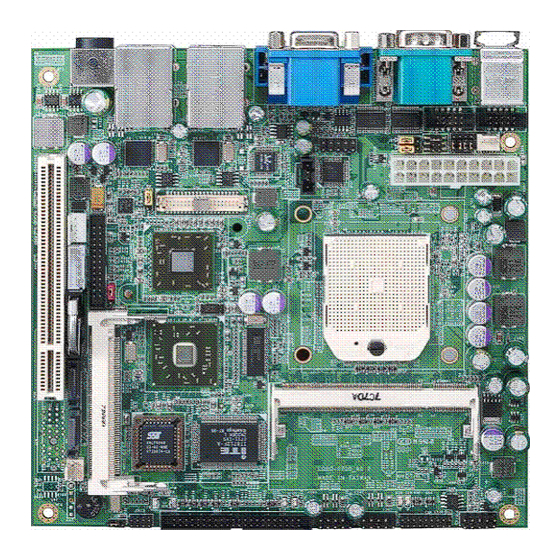
Subscribe to Our Youtube Channel
Summary of Contents for Commell LV-682
- Page 1 LV-682 Mini-ITX motherboard User’s Manual Edition: 1.00 2008/02/01 LV-682 User’s Manual...
- Page 2 In order to assist in the use of this product, Taiwan Commate has categorized the user manual. For detailed product information and specifications, please carefully read the “ Product User Manual ”. Trademark All trademarks are the property of their respective holders. Any questions please visit our website at h ttp://www.commell.com.tw LV-682 User’s Manual...
-
Page 3: Packing List
Please check package component before you use our products. ☆ LV – 682 board ☆ Quick Installation Guide ☆ CD for manual and drivers ☆ Cable Kit (CPU cooler, IDE cable, Serial ATA cable, Serial Port cable, I/O Shield, Power cable) LV-682 User’s Manual... - Page 4 < Systen Fan Connector ( J8 ) >………………………………………………………20 < ATX Power Connector ( J9 ) >……………………………………………………….20 < Slim Floppy Connector ( J11 ) >…………………………………………………….21 < COM1 RS-232 Connector ( COM1 Down ) >………………………………………22 < COM1 RS-232 Connector ( COM1 Up )>…………………………………………..22 LV-682 User’s Manual...
- Page 5 <Main CMOS Features>………………………………………………………………24 <Advanced BIOS Feature>……………………………………………………………26 <Power Management Setup>…………………………………………………………27 <PnP / PCI Configurations>…………………………………………………………..28 <Peripherials Setup>…………………………………………………………………..29 <PC Health Status>……………………..……………………………………………..31 <Boot Status>…………………………………………………………………………..32 <Save & Exit Setup>…………………………………………………………………..33 <Load Optimized Defaults>…………………………………………………………..33 <Exit Without Saving>…….…………………………………………………………..33 <Set Password>…………..…………………………………………………………...33 Appendix <Watch Dog timer Setting > ..........34 LV-682 User’s Manual...
-
Page 6: Introduction
General Information Introduction The LV-682 Mini – ITX board incorporates the ATI RS690E + ATI RS600chipset, supports the AMD Turion 64 / Sampron uPGA 638 Pin processors with 800 MHz Front Side Bus (FSB), The RS690E integrates an ATI RADEON X-1250-based 2D/3D graphics engine, dual display, The SB600 is a south bridge that integrates key I/O, communications, and audio features. - Page 7 LV-682 User’s Manual Introduction Specification Board LV-682 Mini - ITX AMD Mobile Turion 64x2 638-pin Processor Sempron 638-pin Processor Chipset AMD RS690E + SB600 Memory 2 DDR II SoDIMM slot support DDR II 533 / 667 MHz SDRAM Up to 4GB...
- Page 8 1 external RS–232 / 422 / 485 port ( COM 2 ) with 12V power 1 VGA port Audio 1 external jack for MIC – In / Line – In / Line – Out 2 external RJ – 45 ports with LED 4 external USB 2.0 ports LV-682 User’s Manual...
- Page 9 Power And Environment POWER ATX 20-Pin power connector OR 8~21V full range 4 –Pins DC adapter TEMPERATURE Operating temperature with 0°C~60°C (32°F~140°F) Storage temperature with 20°C~80°C (-68°F~176°F) LV-682 User’s Manual...
-
Page 10: Block Diagram
1.3 <Block Diagram> LV-682 User’s Manual... -
Page 11: Mechanical Drawing
1.4 <Mechanical Drawing > LV-682 User’s Manual... -
Page 12: Solder Side
Solder Side LV-682 User’s Manual... -
Page 13: Component Side
Component Side LV-682 User’s Manual... - Page 14 Solder Side LV-682 User’s Manual...
- Page 15 COM4 RS-232 Connector CN10 Front Panel Connector CN11 Front audio Connector CN12 LVDS Inverter Power Connector CN13 1394 Connector SATA1 Connector SATA2 Connector PS2 Keyboard / Mouse Connector CPU Fan Connector System Fan Connector ATX Power Connector LV-682 User’s Manual...
- Page 16 SoDIMM Slot IDE1 44pin IDE Connector MPCI1 Mini - PCI Slot RJUSB1 A / B PCI-E Gigabit LAN / USB Connector RJUSB2 A / B PCI-E Gigabit LAN / USB Connector USB1 USB1 Connector USB2 USB2 Connector LV-682 User’s Manual...
-
Page 17: Jumper Locations
Jumpers Locations LV-682 User’s Manual... -
Page 18: List Of Jumpers
CF card Master / Slave JP1 LVDS Panel Voltage Selection (+5V / + 3.3V ) JP2 COM2 RS232/422/485 Select JP3 COM2 RS232/422/485 Select JU5 Clear CMOS Selection JU6 COM2 12V Voltage Select JU7 COM1 5V Voltage Select LV-682 User’s Manual... - Page 19 COM2 Pin 9 Selection ( JU6 ) Ring ■ ● ■ ● COM1 Pin 9 Selection ( JU7 ) Ring ■ ● ■ ● LV-682 User’s Manual...
- Page 20 CF Card Master/Slave Selection ( J3 ) Master Slave ■ ● ○ □ ● ● LV-682 User’s Manual...
- Page 21 LV-682 User’s Manual...
-
Page 22: Lvds Connector ( Cn2 )
DC Power Jack Connector ( JP4 ) Assignment Pin Assignment +12V ENABLK LVDS Connector ( CN2 ) Assignment Assignment TXU0N TXLON TXU0P TXL0P TXU1N TXL1N TXU1P TXL1P TXU2N TXL2N TXU2P TXL2P TXU3N TXLCKN TXU3P TXLCKP TXUCKN TXL3N TXUCKP TXL3P I2C_CLK I2C_DATA LV-682 User’s Manual... - Page 23 DVI Connector ( CN3 ) Assignment Assignment TX1P TX1N TXCP TXCN PVDD TX2P TX2N TX0P TX0N LV-682 User’s Manual...
-
Page 24: Gpio Connector ( Cn6 )
VGA Display Connector ( CN5 ) GPIO Connector ( CN6 ) Assignment Assignment GPIO1-2 GPIO1-1 GPIO1-4 GPIO1-3 GPIO1-6 GPIO1-5 GPIO1-8 GPIO1-7 GPIO1-10 GPIO1-9 GPIO1-12 GPIO1-11 GPIO1-14 GPIO1-13 GPIO1-16 GPIO1-15 LV-682 User’s Manual... - Page 25 LV-682 User’s Manual...
- Page 26 Front Audio Connector ( CN11 ) Assignment Assignment Front-R Front-L Surround-R Surround-L LFEOUT CENOUT SPDIFO-N SPDIFI-N LVDS Inverter Power Connector ( CN12 ) Assignment Assignment +12V LVDS_BLON CPIS_BLEN IEEE 1394 Connector ( CN13 ) Assignment Assignment TPB0- TPB0+ TPA0- TPA0+ LV-682 User’s Manual...
- Page 27 LV-682 User’s Manual...
-
Page 28: Com1 Rs-232 Connector ( Com1 Down )
4 Pin Power Connector ( J10 ) Assignment 12V( Yellow ) Limited 0.8A Output 5V ( Red ) Limited 1A Output COM1 RS-232 Connector (COM1 DOWN) Assignment Assignment DCD1# RXD1 TXD1 DTR1# CSR1# RTS1# CTS1# RI1# LV-682 User’s Manual... - Page 29 COM2 RS-232/422/485 Connector (COM1 UP) Assignment Assignment DCD2#(422TXD-/485DATA-) 2 RXD2(422RXD+) TXD2(422TXD+/485DATA+) 4 DTR2#(422RXD-) DSR2# RTS2# CTS2# RI2# USB Connector (USB1, USB2) Assignment Assignment USB_VCC USB4- USB4+ USB5+ USB5- USB_VCC LV-682 User’s Manual...
-
Page 30: Mini - Pci Slot ( Mpci1 )
Mini-PCI Slot (MPCI1) Standard Mini-PCI Connector CD-IN Connector ( CN4 ) Standard CD-IN Connector EIDE Connector ( J4 ) Standard 44-pin EIDE Connector PCI Connector ( J11 ) Standard 120-pin PCI Slot Connector LV-682 User’s Manual... -
Page 31: Bios Setup
Select Field System Memory General Help size :1984MB Save and System Time [ 14:20:34 ] Exit System Date [ Sat ESC Exit 06/16/2007 ] Time Hour 00 to 23 Minute 00 to 59 Second 00 to 59 LV-682 User’s Manual... - Page 32 PCIPnP Boot Security Chipset Power Exit Advanced Settings Option for CPU CPU Configuration IDE Configuration SuperIO Configuration ← Select Screen Hardware Health Configuration ↑↓ Select Item ACPI Configuration Select Field USB Configuration General Help Save and Exit ESC Exit LV-682 User’s Manual...
- Page 33 General Help ACPI 2.0 Objects [ Enabled ] Save and Exit Maximum Frequency during Post [ Enabled ] ESC Exit CPU Configuration This items show the CPU information, BIOS version of your system ( read only ). LV-682 User’s Manual...
- Page 34 This will be effective only if device is accessed through BIOS. Select the time out value for detecting IDE Detext Time Out (sec) ATA/ATAPI devices. Select the mechanism for detecting ATA(PI) 80pin cable Detection 80pin ATA(PI) cable. LV-682 User’s Manual...
- Page 35 Serial Port2 Address base address. Allows BIOS to select mode for serial Serial Port2 Mode port2. Allows BIOS to select serial port3 Serial Port3 Address base address. Allows BIOS to select serial port3 Serial Port3 Mode IRQ. LV-682 User’s Manual...
- Page 36 Allows BIOS to select serial port4 Serial Port4 Address base address. Allows BIOS to select serial port4 Serial Port4 Mode IRQ. LV-682 User’s Manual...
- Page 37 Hardware health Function [ Enabled ] ESC Exit PC Health This option allows you to see the temperature Monitoring function feature of the board. The Values are read-only as monitored by system and show the PC health status. LV-682 User’s Manual...
- Page 38 General ACPI Suspend mode [ Auto ] Configuration settings. Repost video on S3 Resume [ No ] C1E Support [ Disabled ] ← Select Screen ↑↓ Select Item +- Change Field General Help Save and Exit ESC Exit LV-682 User’s Manual...
- Page 39 General Help Save and Exit ESC Exit ACPI Version Features Enable RSDP points to 64-bit. ACPI APIC Support Include ACPI APIC table pointer to RSDT point lists. AMI OEMB Include OEMB table pointer to RSDT point lists. LV-682 User’s Manual...
- Page 40 Configures the USB 2.0 controller in USB 2.0 Controller Mode Hispeed(480Mbps) or fullspeed(12Mbps). This is workaround for OS without BIOS EHCI Hand-Off EHCI hand-off support. The EHCI ownership chang should claim by EHCI driver. LV-682 User’s Manual...
- Page 41 BIOS SETUP UTILITY Main Advanced PCIPnP Boot Security Chipset Power Exit Advanced PCI/PnP Settings LV-682 User’s Manual...
- Page 42 Select Field DMA Channel7 [ Available ] General Help Reserved memory size [ Disabled ] Save and Exit ESC Exit Clear NVRAM during system boot. Clear NVRAM Lets the BIOS configure all the device Plug & Play O/S LV-682 User’s Manual...
- Page 43 PCI IDE BusMaster BIOS use PCI busmaster for R/W to IDE device. Off Board PCI/ISA IDE card Works for most PCI IDE card. BIOS SETUP UTILITY Main Advanced PCIPnP Boot Security Chipset Power Exit Boot Settings LV-682 User’s Manual...
- Page 44 Configure setting during Boot Device Priority System boot. Removable Drivers ← Select Screen ↑↓ Select Item Select Field General Help Save and Exit ESC Exit BIOS SETUP UTILITY Main Advanced PCIPnP Boot Security Chipset Power Exit Boot Settings Configuration LV-682 User’s Manual...
- Page 45 Add on Rom Display Mode Set display mode for option ROM. Bootup Num-lock Select power-on state for numlock PS/2 Mouse support Select support for PS/2 mouse. Interrupt 19 Capture Allows option ROMS to trap interrupt 19. LV-682 User’s Manual...
- Page 46 BIOS SETUP UTILITY Main Advanced PCIPnP Boot Security Chipset Power Exit Chipset configuration ← NorthBridge Configuration Select Screen ↑↓ Select Item SouthBridge Configuration AMD 690T Configuration Select Field OnBoard Peripheral Configuration General Help Save and Exit ESC Exit LV-682 User’s Manual...
- Page 47 Select Field Power down control [ Auto ] General Help Save and Exit ESC Exit Power down control Allows DIMMs to enter power down mode by deasserting the clock enable signal when DIMMs are not in use. LV-682 User’s Manual...
- Page 48 Enable Unused clocks to DIMMs even memory slots are not populated. Memclk tristate C3/ATLVID Enable/Disable Memclk Tri-stating during C3 and ATLVID. DQS Signal Training Control Turing this off will require custom memory timing programming. Training will be LV-682 User’s Manual...
- Page 49 USB 2.0 EHCI controller [ Enabled ] OnChip SATA Channel [ Enabled ] OnChip SATA Type [ Native IDE ] BIOS SETUP UTILITY Main Advanced PCIPnP Boot Security Chipset Power Exit AMD 690T Configuration Internal Graphics Configuration PCI Express Configuration LV-682 User’s Manual...
- Page 50 GFX engine clock [ 200 ] General Help Multifunction [ Disabled ] Save and Exit Primary Video controller ESC Exit [ PCIE/IGFX/PCI ] Video Display Devices [ Auto ] TV standard [ NTSC ] Expansion mode [ Disabled ] LV-682 User’s Manual...
- Page 51 Power Management/APM management and APM support. Suspend Time Out If no activity during this time period the BIOS will place the system into suspend low power state. are not populated. Power Button Mode Select Power button functionality. LV-682 User’s Manual...
- Page 52 Discard changes Discard changes done so for to any of the setup questions Load Optimal Defaults Load Optimal default values for all the setup questions. Load Failsafe Defaults Load Failsafe default values for all the setup questions. LV-682 User’s Manual...
-
Page 53: Watchdog Timer
O 2f 07 O 2e 72 O 2f c0 C0: second ( 40: minute ) O 2e 72 O 2e 73 Control second or minute O 2f 00 ~ FF O 2f 08 ( 8 second reset ) LV-682 User’s Manual...















Need help?
Do you have a question about the LV-682 and is the answer not in the manual?
Questions and answers