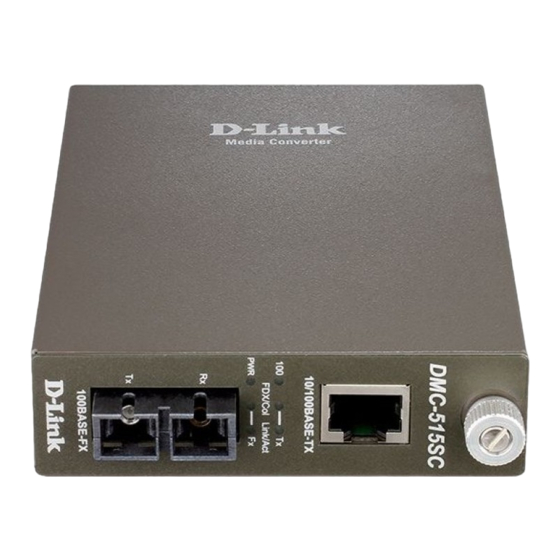
Summary of Contents for D-Link 10BASE-TX
- Page 1 10/100BASE-TX to 100BASE-FX Media Converter User’s Guide Rev. 01 (JUN. 2002) 1907M110MM16003 RECYCLABLE...
-
Page 2: Table Of Contents
TABLE ONTENTS TABLE OF CONTENTS ... 2 INTRODUCTION ..... 3 ........3 BOUT EDIA ONVERTER ..........3 RODUCT EATURES INSTALLATION ....4 ....4 ELECTING A ITE FOR THE QUIPMENT ........5 ONNECTING TO OWER ............ 5 LIDING WITCH ........6 ONNECTING TO OWER ........ -
Page 3: Introduction
NTRODUCTION Thank you for choosing the 10/100BASE Fast Ethernet Media Converter, The Converter introduced here provides one channel media conversion between 10/100BASE-TX and 100BASE-FX. About Media Converter The Media Converter is a network technology specified by IEEE 802.3 10BASE-T, IEEE802.3u 100BASE-TX, 100BASE-FX standards. -
Page 4: Installation
NSTALLATION This chapter gives step-by-step installation instructions for the Converter. Selecting a Site for the Equipment As with any electric device, you should place the equipment where it will not be subjected to extreme temperatures, humidity, or electromagnetic interference. Specifically, the site you select should meet the following requirements: The ambient temperature should be between 32 and 104 degrees Fahrenheit (0 to 40 degrees... -
Page 5: Connecting To Power
Connecting to Power This Converter is a plug-and-play device. Connect the supplied AC to DC power adaptor with a power voltage of 7.5Vdc/1.5Amp to the receptacle on the rear panel of the converter, and then attach the plug into a standard AC outlet with a voltage range from 100 to 260 Vac. -
Page 6: Connecting To Power
Connecting to Power This Converter is a plug-and-play device. Connect the supplied AC to DC power adaptor with a power voltage of 7.5Vdc/1.5Amp to the DC-Jack on the converter, and then attach the plug into a standard AC outlet Installing in a Chassis The Converter can be fit into any of the expansion slots on a special designed chassis. -
Page 7: Led Indicator
LED Indicator The LED indicators give you instant feedback on status of the converter: LEDs State Indication Power Steady Power on (PWR) Power off 100 Mbps Steady Runs at 100Mbps on TX port (100) Runs at 10Mbps on TX port Steady Connection in full duplex (FDX) -
Page 8: Specifications
PECIFICATIONS Applicable IEEE 802.3 10BASE-T Standards IEEE802.3u 100BASE-TX & 100BASE-FX Fixed Ports 1 TX port, 1 FX port Speed 10/20Mbps for half/full-duplex 100/200Mbps for half/full-duplex Forwarding 148,800pps rate LED Indicators Per Unit- (2 LEDs): Power; Speed( 100 ) Per Port- (2 LEDs): FDX/COL, LINK/ACT 10BASE-T –...
















Need help?
Do you have a question about the 10BASE-TX and is the answer not in the manual?
Questions and answers