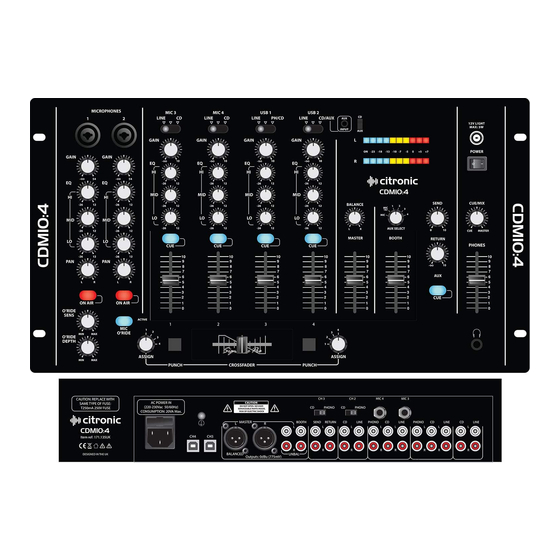
Table of Contents
Advertisement
Quick Links
Advertisement
Table of Contents

Summary of Contents for Citronic CDM10:4
- Page 1 CDM10:4 19” 4 Channel USB Mixer Item ref: 171.135UK User Manual...
- Page 2 Damage caused by misuse is not covered by the warranty Introduction Thank you for purchasing the Citronic CDM10:4 USB Rackmount DJ Mixer. This product is intended to give long term, reliable service in normal usage. Please read these instructions before use to avoid incorrect operation and to help outline the functions and controls.
- Page 3 Layout Microphone Section Combo inputs Inputs for microphone on jack or XLR GAIN controls Mic input sensitivity adjustment HI controls Mic EQ high frequency adjustment MID controls Mic EQ mid frequency adjustment LO controls Mic EQ low frequency adjustment PAN controls Mic left/right stereo positioning ON AIR button Press in to activate mic channel...
- Page 4 Master Section 22. VU meters 2 x 10-segment LED level meters 23. 12V LIGHT 12Vdc output for light (BNC) 24. POWER switch Main power on/off switch 25. BALANCE control Balance between Left + Right output 26. AUX select Select channel to SEND output 27.
- Page 5 Introduction The following pages give a full description of the connectors and their purpose. You should study this carefully before you power up the mixer to ensure you get the best performance from the CDM10:4. Cables & Connectors Always use good quality cables and connectors. Over 75% of all problems with DJ systems are simple connector issues.
- Page 6 Once automatic installation is complete, select these as playback hardware in the relevant software menu and select “USB” on the CDM10:4 channel selector for playback. The USB interfaces can also be selected as recording devices to record mixes from CDM10:4 ...
-
Page 7: Troubleshooting
Troubleshooting No output Check mains power is on Check leads and connections Check MASTER LEVEL and mic or channel fader is turned up Check CROSSFADER by setting to centre Distorted output Check line input isn't connected to PHONO Check channel and MASTER faders are not too high Check volume control of amplifier, active speakers or recording equipment Microphone feedback Eliminate “line-of-sight”...
















Need help?
Do you have a question about the CDM10:4 and is the answer not in the manual?
Questions and answers