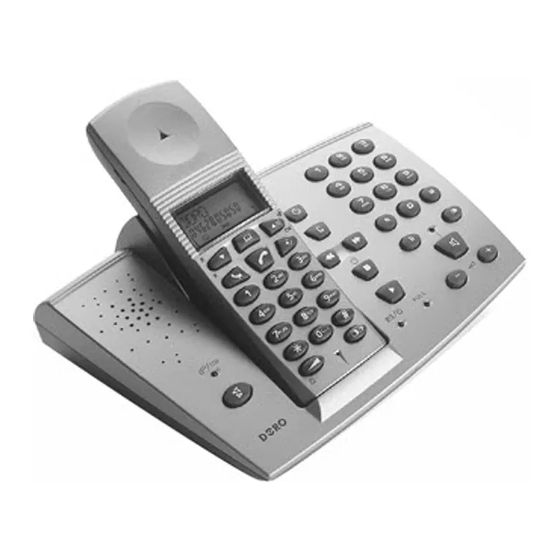
Summary of Contents for Doro 1000 AHS
- Page 1 1 Scroll down/Recall (R) 5 Redial button button 6 Headset socket 2 Mute/Erase button 7 Programming button 3 Talk/Call end button 8 Scroll up/Speaker button 4 Volume/Ringer button 9 Phone Book button...
-
Page 2: Wall Mounting
Doro 1000 AHS Connection Handset batteries must be fully charged before registration to the main base unit. 1. Connect the charger’s mains adapter* to an electrical wall socket. 2. Remove the battery cover from the back of the handset. Insert the batteries into the handset ensuring correct battery polarity is observed. -
Page 3: Transferring Calls Between Handsets
Doro 1000 AHS Intercom When using several handsets with the same base unit, calls can be made internally between the handsets, referred to as internal calls, or intercom. Internal calls can only be made between handsets connected to the same base unit 1. - Page 4 English Version 1.0...















