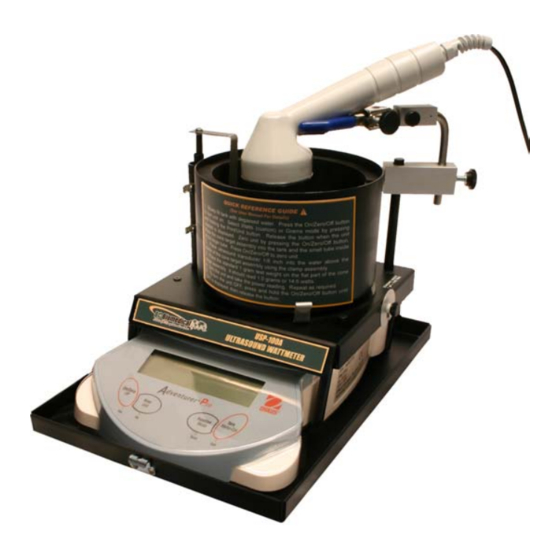
Table of Contents
Advertisement
Advertisement
Table of Contents

Subscribe to Our Youtube Channel
Summary of Contents for BC Biomedical USP-100A
- Page 1 DIGITAL ULTRASOUND WATTMETER USP-100A USER MANUAL...
-
Page 3: Table Of Contents
Serial Computer/Printer Interface ................7 Programming Print Control ..................8 RS-232 ........................9 Output Formats ......................10 Shipping Instructions for the USP-100A ..............11 Specifications ......................12 Maintenance......................13 Water, Tank Size, Transducer Placement & Temperature Considerations .... 13 Ultrasound Radiation Levels ..................14 Theory of Measuring Ultrasound Power With the Radiation Force Method .... - Page 4 AND IS BELIEVED TO BE ACCURATE. HOWEVER, NO RESPONSIBILITY IS ASSUMED FOR INACCURACIES. CONTACT INFORMATION BC BIOMEDICAL BC GROUP INTERNATIONAL, INC. PO BOX 25125 9415 GENTRY AVE ST. LOUIS, MO 63125 1-800-242-8428 314-638-3800 www.bcgroupintl.com sales@bcgroupintl.com Manual USP-100A Copyright © 2006 www.bcgroupintl.com Made in the USA 10/06 Rev 02...
-
Page 5: Introduction
(custom units) or grams of force. The choice of units (grams or watts) is selected by front panel pushbuttons. The USP-100A is supplied with a plug-in 120 VAC to 12VDC 400 mA adapter (using another adapter not rated the same may damage unit). The USP-100A has a display resolution of ±200 milliwatts. -
Page 6: Selecting A Location For Operation
Allow sufficient space around the instrument for ease of operation and keep away from radiant heat sources. Never set any material on the USP-100A or place your hands or fingers on it while taking readings. PANEL CONTROLS & DISPLAY INDICATOR 1. -
Page 7: Operating Procedure
Check response by placing the 1 gram weight on the arm of the cone target (the flat part that is out of the water). The USP-100A should read 1.00 grams ± 0.1. Change the units to the watts mode by pressing and holding the Print/Unit button until the unit desired is displayed then release. -
Page 8: Transporting The Usp-100A
GENERAL OPERATING NOTES Line / Battery Power: The USP-100A is supplied with a 120 VAC adapter. Check for correct line voltage before use. For voltages 220/240 VAC, an optional power adapter can be ordered from BC Group. Slowly fill tank with degassed water. Press the On/Zero/Off button to turn unit on. Select Watts(custom) or Grams by pressing and holding the Print/Unit button. -
Page 9: Set Up
Place the weight on the arm of the cone target. Within 3 seconds the unit should read 14.6 watts (± .2 watts) or 1.0 grams (± .01 grams). If this reading is significantly off, the USP-100A needs to be recalibrated. -
Page 10: Programming Print Control
PROGRAMMING PRINT CONTROL The Print-1 submenu is used to set printing parameters for an external printer or computer. Output Set When Stable to On to print only when stable values. Set When Stable to Off to print stable or unstable values. Set GLP Tare to On to print GLP data once after a tare operation. -
Page 11: Rs-232
RS-232 The RS-232-1 submenu is used to set communication parameters for an external printer or computer. Power This menu item allows setting the Power On or Off for COM1. When the balance is operated from the AC Adapter, this menu is hidden and the setting is On. When the balance is operated from batteries, the menu item is available and the default setting is Off. -
Page 12: Output Formats
OUTPUT FORMATS Commands listed in the following table are acknowledged by the balance. The balance will return “ES” for invalid commands sent to the balance. Command Function Immediate Print of displayed weight (stable or unstable). Print displayed weight (stable or unstable). Continuous Print. -
Page 13: Shipping Instructions For The Usp-100A
SHIPPING INSTRUCTIONS FOR THE USP-100A To make certain that your Ultrasound Power Meter arrives at our repair department unharmed during shipment, please follow these instructions: Empty water from tank and dry. Wrap the target cone in a protective covering and place in tank; do not put target support bracket in the tabletop tube nor in the clips (if tank should move during shipment, the bracket will be damaged). -
Page 14: Specifications
SPECIFICATIONS FOR THE USP-100A Power Range 0 to 30 Watts Resolution ±200 mW Minimum Detectable Power ±200 mW Display Sensitivity 0.2 Watt Accuracy ±3% + One Count Stabilization 2.5 Second Integration Maximum Weight Capacity 410 Grams Maximum Transducer Size 3” Diameter Transducer Operating Frequency 0.5 to 10 MHz... -
Page 15: Maintenance
Avoid mechanical and air movement or variations in magnetic fields while making tests. Out of Measurement Range Warnings: Model USP-100A accommodates weight differential of ± 410 grams. When the scale exceeds this range, “Error 8.3” will be displayed. Something may be pressing hard on the target or support. “Error 8.4”... -
Page 16: Ultrasound Radiation Levels
Transducer Wetting and Placement: After tilting the transducer into the water at a 45° angle, verify that the surface is uniformly wetted. The transducer should be positioned above the cone target. Small variations will occur due to placement. Try various positions above target to obtain a maximum power reading. ULTRASOUND RADIATION LEVELS There are no maximum limits in the U.S. -
Page 17: Theory Of Measuring Ultrasound Power With The Radiation Force Method
THEORY OF MEASURING ULTRASOUND POWER WITH THE RADIATION FORCE METHOD Sound is a form of energy that sets the particles in the isonated medium into vibrational motion. The particles then possess a kinetic energy. If dP is the rate of the flow of this energy about an area dA, then the mean acoustic energy is: Eq. -
Page 18: Warranty
BC Group will be pleased to answer all application or use questions, which will enhance your use of this instrument. Please address your requests or correspondence to: BC Group 9415 Gentry Ave, PO Box 25125, St. Louis, MO 63125 ATTN: Technical Support. Or call BC Group Technical Support at 800-242- 8428. P:\MANUALS\BCGroup\…\USP-100A\BC_Group_USP-100A_UM_Rev02.doc...









Need help?
Do you have a question about the USP-100A and is the answer not in the manual?
Questions and answers