Table of Contents
Advertisement
Advertisement
Table of Contents

Summary of Contents for Funkwerk EGO TALK
- Page 1 128 8001 1.02 English Operating Manual...
- Page 2 Funkwerk Dabendorf reserves the right to modifi cations in the course of technological progress and deviations from the delivery scope! All rights reserved! Reproduction, in whole or in part, is only permitted with the prior written consent of Funkwerk Dabendorf GmbH!
-
Page 3: Table Of Contents
Determination of required confi guration 6.1.1 Vehicle 6.1.2 Telephone 6.1.3 Muting (Radio Muting) 6.1.4 Upgrading existing Funkwerk hands-free installations to EGO TALK 6.1.5 Add-on speakers / car audio telephone connection 6.1.6 Car audio line-in Installation locations 6.2.1 Checking cable lengths 6.2.2... - Page 4 On / Off function 7.3.3 Coupling 7.3.4 Automatic connection Calling 7.4.1 Incoming call 7.4.2 Outgoing call Audio Player 7.5.1 Coupling 7.5.2 Play / Pause 7.5.3 Stop 7.5.4 Skip features Volume SERVICE SPARE PARTS AND ACCESSORIES TECHNICAL SPECIFICATIONS CERTIFICATION CONFORMITY STATEMENT HOTLINE EGO TALK...
-
Page 5: List Of Illustrations
List of illustrations Fig. 01 Scope of delivery ® Fig. 02 Signal orientation of Bluetooth antenna Fig. 03 Installation location for electronics box Fig. 04 Installation location for microphone Fig. 05 Installation dimensions of electronics box Fig. 06 Connecting the Mini-ISO-connector Fig. -
Page 6: Introduction/Foreword
Before installation in your car, please make sure that your mobile phone is fully compatible with EGO TALK. If you are uncertain, please consult your dealer or a qualifi ed workshop. Our service team will also be happy to help you with any information you may require. -
Page 7: Safety Notes
Safety notes 1. Incorrect installation – Incorrect installation may lead to damage to the units and/or your car! Specialized knowledge and skills are required for installing the system. We strongly recommend that the system be installed by a qualifi ed professional. -
Page 8: Scope Of Delivery / Package Content
Scope of Delivery PLEASE MAKE SURE THE CONTENT OF THE PACKAGE is complete. If any parts are missing, please don‘t hesitate to contact our service hotline team: (+1) 858.566.2170, Mon – Fri, 8 AM to 5 PM (PST) EGO TALK... -
Page 9: Installation Guide
The adapter cable is the ideal and simple solution for customers who already own a Funkwerk hands-free system (e.g. Audio 2000, 3000, Audio blue, Audio com, Audio compact) and would like to upgrade to EGO TALK. The adapter cable connects the ISO cable of your existing Funkwerk hands-free system to the EGO TALK. -
Page 10: Add-On Speakers / Car Audio Telephone Connection
(block connector C), a 0.14 in jack socket or a RCA input socket. An appropriate adapter lead is required for the connection between the EGO TALK line-out and the line-in version of your audio system. If your car audio system has no line-in option, you can employ the optionally available Stereo Mute Box for stereo reproduction in combination with your car’s front speakers. -
Page 11: Selection Of The Point Of Installation For The Microphone
during installation, ensure that the antenna faces into the passenger cell (see Fig. 02). Vertical mounting is ideal. Metallic screening between the front panel and the passenger cell, such as metal or metallised plastic panels, ® are unsuitable and may interfere with the Bluetooth connection. -
Page 12: Selection Of The Point Of Installation For The Control Console
Fig. 05: Electronics box Defi ne the mounting points dimensions Making sure that there is at least 2.8 in 2.76 in space for the plug and socket connectors. Mark the positions for the fi xing screws. EGO TALK... -
Page 13: Mounting The Microphone
Mounting the electronics box For mounting the electronics box, use four self-threading screws and appropriate washers. We recommend size “ST 2,9x25 DIN 7981”self-threading screws. These are ideal for the fi xing of the electronics box. Pre-drill the holes with a 0.08 in drill. 6.3.2 Mounting the microphone Defi... -
Page 14: Connection Scheme
In order to access the phone input of your car audio system, the speaker output of your EGO TALK must be connected to the phone input of your car audio system. The purple and green leads of the ISO cable must be connected to the car audio phone input for this option. -
Page 15: Fig. 06 Connecting The Mini-Iso-Connector
NOTE: If your car audio system has different phone connection options from those mentioned here, please consult a qualifi ed professional for installation of the system. Furthermore, please read the section with information on connecting the mute lead of the ISO connection cable, “6.5.1 Checking the mute input”. -
Page 16: Installation Of The Iso Connecting Cable
EGO TALK Fig. 07: Installation procedure Connect EGO TALK ISO connectors to car Connect yellow mute lead to wiring harness ISO connectors one of the three mute inputs (see table) When the installation is completed, reconnect the grounding cable to the negative pole of the battery. -
Page 17: Fig. 08 Type-Dependent Pin Allocation
Fig. 08: Socket contact housing Wiring of power supply connectors Type- Radio model Wire colour Function dependent pin allocation Mute Socket wiring from Plug wiring from Audi, Volkswagen, the rear (see table) the rear blue Ignition (15) Grundig Permanent positive (30) brown Ground (31) Socket contact housing... -
Page 18: Checking The Installation
When mounting additional speakers, please observe the manufacturer‘s installation instructions. Speakers can be connected to the green (pin 14) and the purple (pin 7) leads of the connection cable. First of all, the purple and green leads must be disconnected from the ISO connector (see Fig. 12). EGO TALK... -
Page 19: Connecting The Components To The Electronics Box
Colour Function View of the plug side, Connection option for additional speakers on pin 7 Brown Ground (31) from which the wiring is (purple lead) and pin 14 (green lead) of the 14-pin plug Yellow Radio mute fed in the plug housing (with pin allocation) Car audio speaker White... -
Page 20: Fig. 13 Connecting The Electronics Box
The 14-pin plug of the ISO connecting cable must be connected with the electronics box. The base plate for the charging cradle may also be connected to the “charger” output socket. The USB port is exclusively reserved for servicing purposes. Fig. 13: Electronics box connection EGO TALK... -
Page 21: Operational Test
Operational test ® An operational test is only possible after coupling the system with a Bluetooth - compatible device. The procedure is explained in the sections “7.3 Getting started” and “7.5 Audio Player” shown in the following pages. -
Page 22: Operating Manual
® Hands-free Profile. This means that you can operate phones that support this profi le with our system. EGO TALK is the intelligent entry-level solution for in-car telephony and offers the following range of features: → Call functions, such as incoming/outgoing calls and redial →... - Page 23 Key functions → key (green) is for accepting calls. It also controls the redial function; if you have already dialed a number from your phone, press this key to redial. When listening to music, this key controls both the play and pause functions. Functions: accept, redial, play, pause →...
-
Page 24: Getting Started
LED indicators Two different coloured LEDs (red and green) are integrated in the EGO TALK. The LEDs indicate the current status of the system. The following combinations are possible. LED Status → Green blinks at intervals → no device coupled →... -
Page 25: On / Off Function
7.3.3 Coupling A mobile phone intended for use with the hands-free system must be coupled to the EGO TALK. As long as no devices are connected, the system is visible for all Bluetooth ®... -
Page 26: Calling
Calling 7.4.1 Incoming call When an incoming call is received, the ring tone is audible over the EGO TALK. At the same time, the green LED blinks periodically. Pressing key accepts the incoming call. If the call is to be rejected, press the key. -
Page 27: Play / Pause
a phone connection already exists. A2DP compatible phone models differ in the method of starting music players. You can find more information on this subject on our homepage. 7.5.2 Play / Pause When an A2DP player is connected and the player has been started, the key starts music playback. -
Page 28: Service
Dealer → Dealer Search. 5. How are fi les exported for music playback? EGO TALK can play music fi les over A2DP. But if your MP3 player doesn‘t have A2DP, ® you will need an A2DP adapter. You can make your MP3 player or iPod™ Bluetooth compatible with a dongle/adapter. -
Page 29: Troubleshooting
Sound is unclear, distorted Poor Bluetooth ® connection remove any (metallic) obstructions Phone is out of range. Make sure your phone is within the range of the EGO TALK. Switch phone Bluetooth ® function to ”ON“ ® Phone Bluetooth interface is deactivated. -
Page 30: Spare Parts And Accessories
® hands-free systems by Funkwerk Dabendorf. The charging cradle holds your mobile phone fi rmly and allows you to recharge its batteries in your car and is an ideal accessory for drivers who are constantly on the road and often need their phones. - Page 31 Replacement parts: Electronics box Control console Microphone Cable connection set Adapter cable...
-
Page 32: Technical Specifications
Certifi cation 0681 Fully compliant with the EU R&TTE Directive 1999/5/EC 03 5010 Model certifi cation according to EU Directive 72/245/EWG (2006/28/EC) “Electromagnetic compatibility in motor vehicles” ® Bluetooth is a registered brand name of Bluetooth SIG, Inc. EGO TALK... -
Page 33: Conformity Statement
® is a registered brand name of Bluetooth SIG, Inc. Funkwerk Dabendorf GmbH Märkische Straße D-15806 Dabendorf Confi rms that the hands-free system “EGO TALK” complies with the fundamental requirements and other relevant regulations of the EU Directive 1999/5/EC. 0681... - Page 34 This equipment complies with FCC radiation exposure limits set forth for an uncontrolled environment. End users must follow the specifi c operating instructions for satisfying RF exposure compliance. This transmitter must not be co-located or operating in conjunction with any other antenna or transmitter. EGO TALK...
-
Page 35: Hotline
Hotline Any questions, comments, or suggestions? Would you like some more detailed information? Do you need an adviser or service in your area? Just give us a call! Our service hotline is there to help you during the following times: Monday–Friday from 8.00 a.m. - Page 36 A Funkwerk AG company. Funkwerk Dabendorf reserves the right to modifi cations in the course of technological progress and deviations from the delivery scope! All rights reserved! Reproduction, in whole or in part, is only permitted with the prior written consent of Funkwerk Dabendorf GmbH!
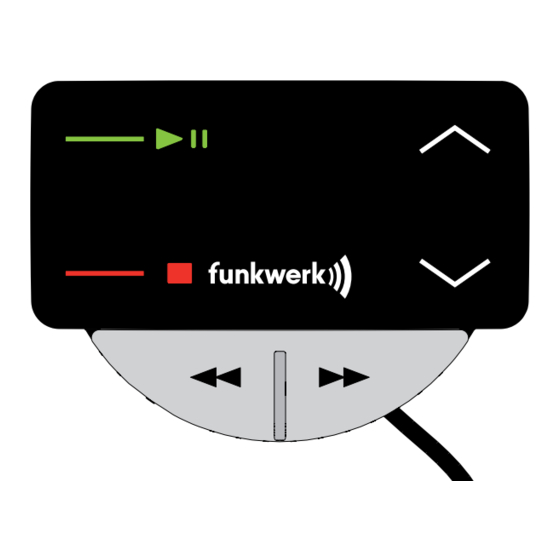








Need help?
Do you have a question about the EGO TALK and is the answer not in the manual?
Questions and answers
How do I change the"password" I'm the new owner of the vehicle that this unit is installed in?