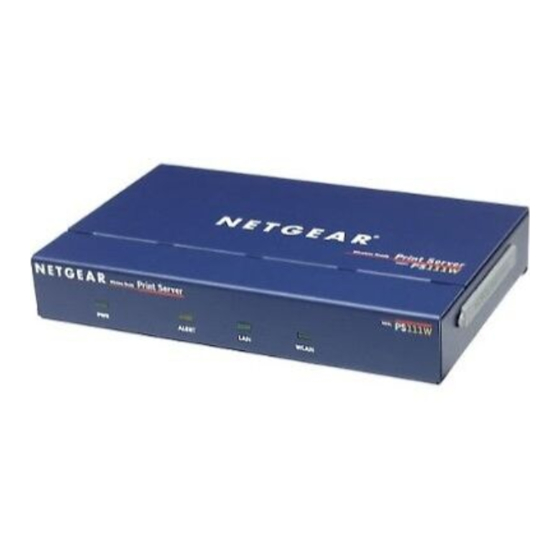
NETGEAR PS111W Installation Manual
Wireless ready print server
Hide thumbs
Also See for PS111W:
- Installation and reference manual (106 pages) ,
- Installation manual (22 pages) ,
- Datasheet (2 pages)
Table of Contents
Advertisement
Quick Links
Advertisement
Table of Contents

Summary of Contents for NETGEAR PS111W
-
Page 1: Installation Guide
PS111W Wireless Ready Print Server Installation Guide... -
Page 2: Technical Support
NETGEAR, INC. Technical Support... -
Page 3: Start Here
Start Here *PC Card not included, sold separately... -
Page 4: Package Contents
Package Contents PS111W Print Server Power adapter Note: PS111W Print Server Resource CD, installation guide, support information card & warranty/registration card... - Page 5 LEDs Print Server Wireless Ready Model PS111W ALERT WLAN Wireless Ready Print Server Label Color Activity Description...
- Page 6 Wireless PC Card Slot...
-
Page 7: Rear Panel
Rear Panel PRINTER NETWORK 12V DC Label Function Description Note: Warning: Note:... -
Page 8: Typical Applications
Typical applications Wired LAN only Printer PRINTER NETWORK 12V DC PS111W Printer Server DS108 Hub... - Page 9 PS111W Printer Server Access Point Notebook PC Notebook PC Desktop PC Requires that a NETGEAR MA401 802.11b Wireless PC card be installed in the PS111W Print Server. In Infrastructure mode, the Wired LAN connection on the PS111W CANNOT be used.
- Page 10 Wired LAN (Ad-hoc Mode) Desktop Notebook PC Printer PRINTER NETWORK MA401 Card 12V DC PS111W Printer Server Requires that a NETGEAR MA401 802.11b Wireless PC card be installed in the PS111W Print Server.
- Page 11 Wired and Ad-hoc Wireless LAN Desktop PC Notebook PC Printer PRINTER NETWORK MA401 Card 12V DC PS111W Printer Server DS108 Hub Requires that a NETGEAR MA401 802.11b Wireless PC card be installed in the PS111W Print Server.
- Page 12 Invalid Configuration! Desktop PC Notebook PC Notebook PC ME102 Wireless Printer PRINTER NETWORK MA401 Card 12V DC PS111W Printer Server DS108 Hub...
-
Page 13: Physical Installation
Physical Installation 1. Position the Print Server 2. Connect the Printer Cable 3. Connect the Network Cable 4. Verify Operation... -
Page 14: Print Server Configuration
If you find any problems: Print Server Configuration Installing the Administration Tools and Setup Wizard... - Page 15 Using the Setup Wizard...
- Page 16 Resetting the PS111W PC Setup Running the Add Printer Wizard. Installing the Add Printer Wizard...
- Page 17 Running the Add Printer Wizard...
-
Page 18: Troubleshooting
Category 3, 4, or 5 cables. With 100BASE-TX connections, you can use only Category 5 cables. • If the NetBEUI protocol is installed in the PC, the NETGEAR Setup Program can use the NetBEUI protocol to search for print servers connected on the same network as the network administrator’s PC. -
Page 19: Technical Specifications
Replacement Power Adapter Technical Specifications Network Protocol and Standards Compatibility PCMCIA Slot Power Specifications Physical Specifications Environmental Specifications... -
Page 20: Certificate Of The Manufacturer/Importer
Warranty Information Certificate of the Manufacturer/Importer Federal Communications Commission (FCC) Compliance Notice: Radio Frequency Notice Note: Note:... -
Page 21: Statement Of Conditions
EN 55 022 Statement Trademarks Statement of Conditions...













Need help?
Do you have a question about the PS111W and is the answer not in the manual?
Questions and answers