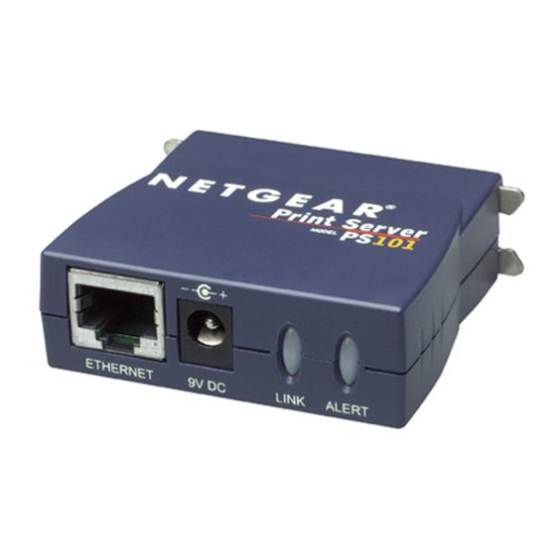
Table of Contents
Advertisement
Quick Links
Advertisement
Table of Contents

Summary of Contents for NETGEAR PS101NA
- Page 1 Mini Print Ser ver MODEL PS101 Installation Guide...
-
Page 2: Technical Support
Technical Support... -
Page 3: Installation Procedure Overview
Introduction Installation Procedure Overview Note: PS101 Resource Reference Manual... - Page 4 Unpack the Box and Verify the Contents PS101 Mini Print Server Power adapter PS101 Mini Print Server Resource CD, installation guide, support information card & warranty/registration card PS101 Resource Reference Guide PS101 Installation Guide...
-
Page 5: Connect The Print Server
Connect the Print Server Centronics parallel port on the printer Note: Not Compatible with Mini Centronics-C Printers Note: ETHERNET 9V DC LINK ALERT Printer with PS101 attached Note: ETHERNET 9V DC LINK ALERT Printer with PS101 attached Netgear Router DSL modem Note:... - Page 6 Install Printer Server Software and Setup the Print Server NETGEAR Add Printer Wizard NETGEAR Print Server PS101 Printer Server Resource CD Computer Setup.exe Note: Configure a Computer To Access the Print Server Finish Start Programs NETGEAR Print Server>NETGEAR Print Server Setup Wizard. Help...
-
Page 7: Advanced Settings
Note: Suggest New Values Finish. 4: Confirgure a Computer To Access the Print Server. NETGEAR Add Printer Wizard Advanced Settings Reference Manual Start Programs NETGEAR Print Server>NETGEAR Print Server Administration... -
Page 8: Print Server
Configure a Computer To Access the Print Server NETGEAR Add Printer Wizard To install the Add Printer Wizard (for a non-administrative computer): Note: PS101 Printer Server Resource Computer Setup.exe NETGEAR Add Printer Wizard. Finish. - Page 9 To configure computers running Windows NT, 2000, and XP: Start Programs> NETGEAR Print Server NETGEAR Add Printer Wizard Setup AddPort Add Printer Wizard Next Note: Have Disk Next Next Next Note: Next Finish...
- Page 10 To configure computers running Windows 95, 98, and Me: Programs> NETGEAR Print Server NETGEAR Add Printer Wizard. Setup Printer Select AddPort Have Disk Next Available ports Next Note: Finish...
-
Page 11: Troubleshooting
Troubleshooting The LINK light is not lit The ALERT light is lit. - Page 12 I can not print from my computer Print Note: Start Programs NETGEAR Print Server>NETGEAR Print Server Administration Reference Manual Printer Ports Print Test Page Logou Could print previously but can no longer print from my computer Start Programs NETGEAR Print Server>IPSetup...
-
Page 13: Glossary Of Terms
Glossary of Terms Category 3 (CAT3) Category 5 (CAT5) Local Area Network (LAN) TCP/IP Mini Print Server System Requirements... -
Page 14: Environmental Specifications
Mini Print Server Specifications Network Protocols Electromagnetic Emissions Safety Agency Approvals Dimensions Status LEDs Power Adapter Environmental Specifications Operating temperature Operating humidity Warranty... - Page 15 Statement of Conditions Certificate of the Manufacturer/Importer VCCI Statement Note: EN 55 022 Statement Canadian Department of Communications Radio Interference Regulations Règlement sur le brouillage radioélectrique du ministère des Communications...














Need help?
Do you have a question about the PS101NA and is the answer not in the manual?
Questions and answers