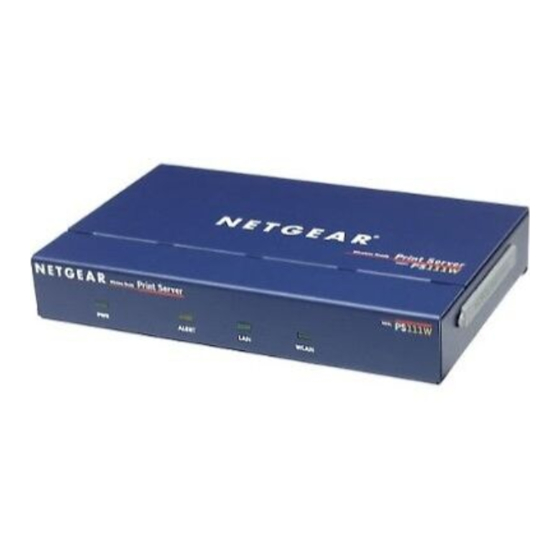
NETGEAR PS111W Installation Manual
Hide thumbs
Also See for PS111W:
- Installation and reference manual (106 pages) ,
- Datasheet (2 pages) ,
- Reference manual (142 pages)
Summary of Contents for NETGEAR PS111W
- Page 1 All manuals and user guides at all-guides.com PS111W Wireless Ready Print Server Installation Guide...
-
Page 2: Technical Support
©2002 by NETGEAR, Inc. All rights reserved. NETGEAR and Auto Uplink are trademarks or registered trademarks of NETGEAR, Inc. in the United States and/or other countries. Other brand and product names are trademarks or registered trademarks of their respective holders. -
Page 3: Start Here
• An optional 802.11b wireless capable network *PC Card not included, sold separately All other users must refer to Installation and Reference for the NETGEAR Printer Server on ® the PS100 Series Print Server Resource CD for complete hardware and software installation instructions. -
Page 4: Package Contents
Call your reseller or NETGEAR Customer Support in your area if there are any wrong, missing, or damaged parts. Keep the carton, including the original packing materials. Use them to repack the print server if you need to return it for repair. - Page 5 All manuals and user guides at all-guides.com LEDs Print Server Wireless Ready Model PS111W ALERT WLAN The following table describes the activity of the LEDs on the PS111W Wireless Ready Print Server Label Color Activity Description Green Power is supplied to the print server.
- Page 6 To take advantage of the optional wireless capability, you must remove the rubber slot cover before you can put in a NETGEAR MA401 802.11b Wireless PC Card. Insert the PC card very carefully to avoid damaging to the PC card or the print server slot.
-
Page 7: Rear Panel
10 seconds will restore the print server to the factory default settings. Warning: You will lose the current configuration in the PS111W, so use this function with care. 12V DC Power Supply Accepts the 12V 800mA power supply. -
Page 8: Typical Applications
All manuals and user guides at all-guides.com Typical applications You can use only one of the following applications. Wired LAN only Printer PRINTER NETWORK 12V DC PS111W Printer Server DS108 Hub Use this configuration if no wireless card is installed in the PS111W Print Server... - Page 9 Notebook PC Desktop PC Requires that a NETGEAR MA401 802.11b Wireless PC card be installed in the PS111W Print Server. In Infrastructure mode, the Wired LAN connection on the PS111W CANNOT be used. Note that configuration must be performed via a Wired connection, which can be disconnected...
- Page 10 12V DC PS111W Printer Server Requires that a NETGEAR MA401 802.11b Wireless PC card be installed in the PS111W Print Server. Note that configuration must be performed via a Wired connection, which can be disconnected once the Wireless configuration is completed.
- Page 11 PS111W Printer Server DS108 Hub Requires that a NETGEAR MA401 802.11b Wireless PC card be installed in the PS111W Print Server. The Wireless LAN MUST use Ad-hoc mode in order to use both the wired and wireless connections on the PS111W Print Server.
-
Page 12: Invalid Configuration
You CANNOT use both the wired and wireless connections on the PS111W simultaneously if the wireless LAN is in infrastructure mode. A valid setup connects and the Access Point to a hub or switch. In this scenario, there is no need to insert an Wireless PC Card into the PS111W. -
Page 13: Physical Installation
All manuals and user guides at all-guides.com Physical Installation If you have a NETGEAR MA401 802.11b Wireless PCMCIA Card, insert if before starting. (There is no PCMCIA Wireless card included in the PS111W print server package. It is sold separately by NETGEAR.) •... -
Page 14: Print Server Configuration
Installing the Administration Tools and Setup Wizard 1. Insert the NETGEAR Print Server Resource CD into the CD ROM drive. If the auto setup program is not started, go to ‘Start –Run …’and type ‘d: \setup ’, where d is the CD ROM drive letter. - Page 15 Workgroup, or simply click on Next and keep the default. 4. The Wizard has a screen for IPX (Novell NetWare) printing. This option is not available for the PS111W print server. Click Next to continue. 5. On the "TCP/ IP" screen: •...
- Page 16 Support Information Card. PC Setup This setup is required on every Windows PC that needs to print to the NETGEAR Print Server. The PS111W Print Server first must be configured, as described above.
- Page 17 NETGEAR Add Printer Wizard. Running the Add Printer Wizard By default, the NETGEAR Add Printer Wizard will run when it is installed. 1. Read the reminder dialog and click OK. 2. Print Servers and their ports will be listed on the screen.
-
Page 18: Troubleshooting
Category 3, 4, or 5 cables. With 100BASE-TX connections, you can use only Category 5 cables. • If the NetBEUI protocol is installed in the PC, the NETGEAR Setup Program can use the NetBEUI protocol to search for print servers connected on the same network as the network administrator’s PC. -
Page 19: Technical Specifications
All manuals and user guides at all-guides.com Replacement Power Adapter PWR-012-101 Power adapter (12 V DC, 800 mA), linear, North America PWR-012-281 Power adapter (12 V DC, 800 mA) linear, Australia PWR-012-381 Power adapter (12 V DC, 800 mA) linear, General Europe PWR-012-401 Power adapter (12 V DC, 800 mA), linear, Japan PWR-012-701 Power adapter (12 V DC, 800 mA), linear, United Kingdom Technical Specifications... -
Page 20: Warranty Information
Print server and Power adapter, 2 years Certificate of the Manufacturer/Importer It is hereby certified that the, Model PS111W Print Server has been suppressed in accordance with the conditions set out in the BMPT-AmtsblVfg 243/1991 and Vfg 46/1992.The operation of some equipment (for example, test transmitters) in accordance with the regulations may, however, be subject to certain restrictions. -
Page 21: Statement Of Conditions
Consult the dealer or an experienced radio/TV technician for help. EN 55 022 Statement This is to certify that the Model PS111W Print Server is shielded against the generation of radio interference in accordance with the application of Council Directive 89/336/EEC, Article 4a.














Need help?
Do you have a question about the PS111W and is the answer not in the manual?
Questions and answers