Table of Contents
Advertisement
Quick Links
Advertisement
Table of Contents

Subscribe to Our Youtube Channel
Summary of Contents for IMC Networks MiniMc TP-TX/FX
- Page 1 MiniMc TP-TX/FX MiniMc TP-TX/SFP Operation Manual...
-
Page 2: Fcc Radio Frequency Interference Statement
At its option, IMC Networks will repair or replace at no charge the product which proves to be defective within such warranty period. This limited warranty shall not apply if the IMC Networks product has been damaged by unreasonable use, accident, negligence, service or modification by anyone other than an authorized IMC Networks Service Technician or by any other causes unrelated to defective materials or workmanship. -
Page 3: Table Of Contents
Table of Contents FCC Radio Frequency Interference Statement .............i Warranty......................i About the MiniMc....................1 LED Operation....................1 Specifications .....................2 Fiber Optic Cleaning Guidelines.................3 Electrostatic Discharge Precautions..............3 Safety Certifications....................4... -
Page 4: Led Operation
"crossover" cable unimportant. The MiniMc allows jumbo packets of up to 1916 bytes. The MiniMc can be installed in an IMC Networks PowerTray/18 (IMC P/N 850- 13086) or used as a standalone converter. As a standalone converter the MiniMc can be powered by the supplied AC/DC wall adapter, or an optional USB power cable (IMC P/N 806-39628) for use with high power USB host ports. -
Page 5: Specifications
5% to 95% (non-condensing), 0 – 10,000 ft. altitude Input Power Consumption (Typical, varies with optical transceiver type) 500mA@5V DC NOTE Use only the supplied IMC Networks wall adapter or USB cable with this product. Using a non-IMC Networks power source will void the warranty. -
Page 6: Fiber Optic Cleaning Guidelines
Dust caps are installed at IMC Networks to ensure factory-clean optical devices. These protective caps should not be removed until the moment of connecting the fiber cable to the device. Should it be necessary to disconnect the fiber device, reinstall the protective dust caps. -
Page 7: Safety Certifications
Directive on Electrical Equipment Designed for use within Certain Voltage Limits (2006/95/EC). Certified to Safety of Information Technology Equipment, Including Electrical Business Equipment. For further details, contact IMC Networks. Class 1 Laser product, Luokan 1 Laserlaite, Laser Klasse 1, Appareil A’Laser de Classe 1... - Page 8 The information in this document is subject to change without notice. IMC Networks assumes no responsibility for any errors that may appear in this document. MiniMc is a trademark of IMC Networks. Other brands or product names may be trademarks and are the property of their respective companies.
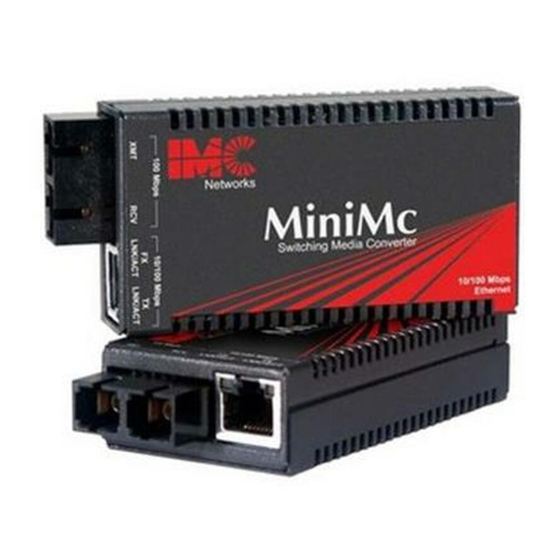











Need help?
Do you have a question about the MiniMc TP-TX/FX and is the answer not in the manual?
Questions and answers