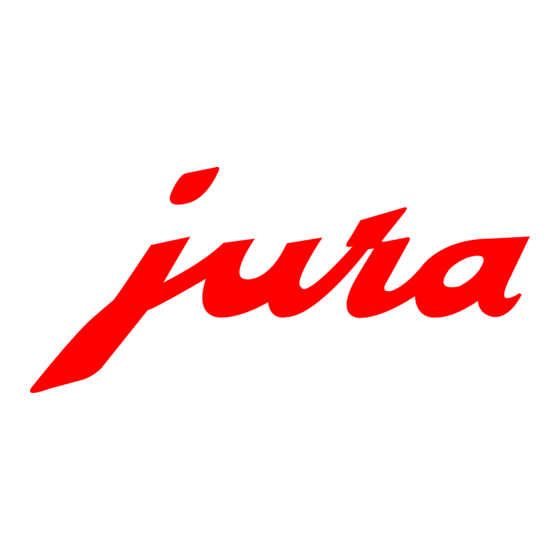
Advertisement
Quick Links
Impressa S Avantgarde Quick Reference Guide
This Guide does not replace the Operating Instructions.
For details and cautions you must read all instructions.
Traces of Coffee Grounds in New Machine?
This is normal! Grinder was tested during assembly with beans.
SELECT
Despite cleaning, traces of ground coffee may be found.
PRODUCT
SELECT
PRODUCT
Steam
Permanent
Portion
Steam
ON/OFF Rinse
Four Coffee Buttons
Selector Switch
RED TEXT
represents display text.
A) First Time Ever Preparation
1. Fill water in tank and beans in bean container.
2. DO NOT install the Clearyl Filter Cartridge now!
3. Push the main power switch in the back of the machine.
4. Push the ON/OFF button in the display. When the display
reads
FILL SYSTEM / PRESS STEAM
the frother and push the PERMANENT STEAM button.
SYSTEM FILLING
then
HEATING
5.
PRESS
RINSE. Place a cup under the coffee spouts and
press the RINSE button.
MACHINE RINSING. SELECT
PRODUCT.
6. Place a large cup underneath the coffee spouts and press
the 1-CUP coffee button.
1
COFFEE: The machine
starts grinding and brewing. Repeat once. Discard the first
two cups of coffee.
B) Daily Preparation
1. Fill fresh water in tank and check bean container.
2. Push ON/OFF button.
HEATING UP. PRESS
a cup under the coffee spouts and press the RINSE button.
MACHINE RINSING. SELECT
PRODUCT.
Important: You can only brew coffee when display shows
SELECT PRODUCT
C) Grinding and Brewing Coffee
Four pre-set coffee buttons:
1
ESPRESSO,
1
COFFEE,
2
COFFEES. These buttons are pre-set for
strength (five settings), cup size (1 to 8 oz. per cup) and
temperature (HIGH, NORMAL) During brewing you can over-
ride the cup size by turning the ROTARY DIAL. Cup size for
2-cup buttons is shown PER CUP! In programming you can
change all three functions.
Important: You can always stop the flow of coffee by push-
ing any of the coffee buttons.
1. Push and hold the RINSE button
EMPTY
2. Remove and empty the tray and the used coffee
container and replace. Attention: You must remove the
tray for 20 seconds even if it is empty. Replace tray.
AGENT IN TANK/PRESS STEAM
3. Empty the Water Container. Remove the Dual Frother.
4. Dissolve 3 of the large square decalcifying tablets in a
container with 20 oz. of water (0.6 liters) and pour the
A LA Carte
solution into the water tank. Replace water tank.
5. Place a large container under the steam nozzle and
push either steam button.
Rotary Dial
The machine pumps the mixture through the
with
Push-Button
steam nozzle. After 10 minutes
7. Empty the container underneath the steam nozzle and
place it underneath the hot water spout.
8. Turn the Selector switch to the hot water position.
MACHINE
minutes the display shows
9. Turn the selector switch back to the cup symbol
MACHINE
the mixture into the water tray inside. After another 12
minutes the display shows
GROUNDS.
10. Carefully remove the used water tray,
place a cup under
empty it, clean and replace. Display shows
WATER TANK/RINSE WATER
UP.
11. Remove the water tank, rinse, fill halfway with water
and replace. The display shows
12. Place a large container under the steam nozzle and
push either steam button.
After 2 minutes
13. Empty the container underneath the steam nozzle and
place it underneath the hot water spout.
14. Turn the Selector switch to the hot water position.
MACHINE DE-SCALING
15. After a short while the display shows
RINSE. Place
16. Turn the selector switch back to the cup symbol. The
machine will pump fresh water into the used water
tray inside.
while the display shows
GROUNDS.
17. Carefully remove the used water tray,
empty and replace.
2
ESPRESSI,
18. Place a container under the coffee spout and press
the RINSE button.
SELECT PRODUCT
M) Supplies can be ordered through:
Customer Service, Mail Order Form or www.capresso.com
• Clearyl Water Filter Cartridge: #64553
• Cleaning Tablets: #62205
• Decalcifying Tablets: #61848
EMPTY TRAY/
GROUNDS.
MACHINE
DE-SCALING.
OPEN
TAP.
DE-SCALING. After approximately six
CLOSE
TAP.
DE-SCALING. The machine will now pump
EMPTY TRAY/EMPTY
TRAY
MISSING,
FILL
TANK.
PRESS
STEAM.
MACHINE
DE-SCALING.
OPEN
TAP.
CLOSE
MACHINE
DE-SCALING. After a short
EMPTY TRAY/EMPTY
TRAY
MISSING,
PRESS
RINSE.
MACHINE
RINSING.
N) Using the
frothXpress
PLUS System
This system siphons
milk and automatically
produces preprogram-
med amounts of hot
frothed or hot steamed
milk right into your cups,
never wasting any milk!
1. Disconnect the Dual-
Frother PLUS from
the steam nozzle.
2. Fill the milk container
with milk and
assemble milk con-
tainer (see above).
Attach the frothXpress to the steam nozzle. Attach the milk
container to the frothXpress (see above).
Important: Make sure all parts are connected tightly,
otherwise siphoning does not work.
3. Set the dial to the (–) minus sign (12 o'clock) of the frothing
range for cappuccino or to the (–) minus sign (6 o'clock)
of the steaming range for latte.
4. Place cup underneath the frother.
5. Make sure the red lights in the STEAM button are ON.
6. Push the STEAM PORTION button.The steam will create
hot frothed milk right in your cup and will stop after 14 sec.
Change the steaming time in programming or use the
PERMANENT STEAM button for more or less milk.
7. For hotter milk in either position move the dial more
towards the (+) plus symbols.
(The extra long hose lets you siphon milk from any carton
without using the special milk container.)
Tip: Use chocolate milk to make great Hot Chocolate!
TAP.
O) Cleaning the frothXpress PLUS System
Should be done right after use, takes less than 30 seconds.
1. Store the milk container in the refrigerator and remove the
frothXpress from the steam nozzle.
2. Drop the hose and the frothXpress in a cup of hot water.
This will push out any milk residue and prevents milk from
hardening inside the system.
3. Place a cup underneath the steam nozzle and push the
STEAM button for three seconds.
4. Replace frothXpress system.
CAPRESSO CUSTOMER SERVICE: 1-800-220-5701
M-F 9AM - 9PM; Sat. 9AM - 5PM EST
FAX: 201-767-9684 contact@capresso.com
2
3
1
Milk
Container
Assembly
frothXpress
Frothing
Plus
range
attached
_
+
Steam only
no siphoning
DIAL
+
_
Steaming
range
Advertisement

Subscribe to Our Youtube Channel
Summary of Contents for Jura Impressa S
- Page 1 1. Push and hold the RINSE button EMPTY TRAY/ N) Using the Impressa S Avantgarde Quick Reference Guide EMPTY GROUNDS. frothXpress This Guide does not replace the Operating Instructions. 2. Remove and empty the tray and the used coffee PLUS System For details and cautions you must read all instructions.
- Page 2 • Push the RINSE button. INSERT FILTER / PRESS A LA CARTE button. Push the button and change the • Open Front Cover and push and hold the ROTARY DIAL STEAM. strength by turning the ROTARY DIAL (XMILD, MILD, FILTER •...













Need help?
Do you have a question about the Impressa S and is the answer not in the manual?
Questions and answers