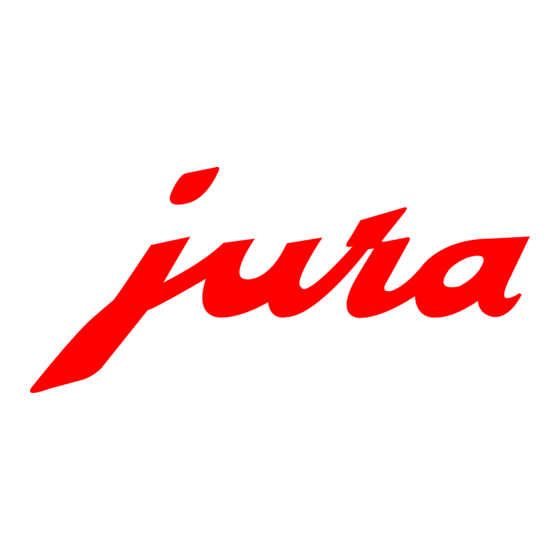
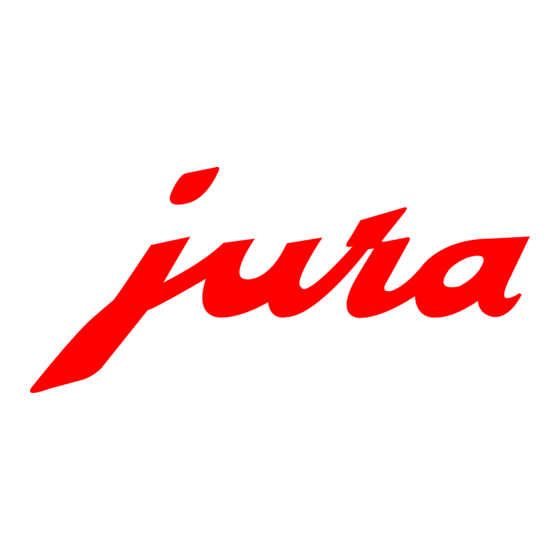
Jura IMPRESSA XS95 One Touch Manual
Hide thumbs
Also See for IMPRESSA XS95 One Touch:
- Manual (56 pages) ,
- Manual (68 pages) ,
- Quick reference manual (12 pages)
Table of Contents
Advertisement
Quick Links
Download this manual
See also:
Quick Reference Manual
Advertisement
Table of Contents

Subscribe to Our Youtube Channel
Summary of Contents for Jura IMPRESSA XS95 One Touch
- Page 1 The IMPRESSA X 95/X 90 One Touch Manual The ‘IMPRESSA Manual’ has been awarded the seal of approval by the independent German Technical Inspection Agency, TÜV SÜD, due to its easy-to-understand style, its thoroughness and coverage of safety aspects.
-
Page 2: Table Of Contents
IMPORTANT SAFEGUARDS Control elements Proper use For your safety The IMPRESSA X 95/X 90 One Touch Manual Symbol description ............................14 Welcome to the world of JURA! IMPRESSA X 95/X 90 One Touch Connector System ............................17 © JURA on the Internet ............................17 Knowledge Builder ............................17... - Page 3 Removing foreign objects .........................64 Cleaning the bean container ........................65 Descaling the water tank ...........................65 Accessories, Care products and Recipes Display messages Troubleshooting 10 Transport and environmentally neutral disposal Transport/Emptying the system .......................80 Disposal .................................80 11 Technical data Index JURA contact details...
-
Page 4: Important Safeguards
Important Safeguards IMPORTANT SAFEGUARDS These safeguards apply for machines with UL safety test (see rating plate and chapter 11, ‘Technical data’). Follow the basic safety Follow the basic safety When using electrical appliances, basic safety precautions should precautions precautions always be followed, to reduce the risk of fire, electric shock, and/or injury to persons, including the following: Read all instructions. - Page 5 Important Safeguards Special cord set instructions Special cord set instructions a. A short power supply cord is provided to reduce the risk resulting from becoming entangled in or tripping over a long cord. Your IMPRESSA has a 3-pin grounded plug. b.
- Page 6 Important Safeguards Keep your hands and the cord away from hot parts of the appliance during operation. Never clean with scouring powders or hard implements. NEVER DO NEVER DO Never fill instant coffee, chocolate mix etc. into the grinder or (or you will void your (or you will void your ground coffee funnel (grunder by-pass).
- Page 7 Important Safeguards...
-
Page 8: Control Elements
Control elements Control elements Figure: IMPRESSA X 95 One Touch Bean container cover Fineness of grind switch Bean container with aroma preservation Cup tray cover Cover of filler funnel for pre-ground coffee Water tank with handle Filler funnel for pre-ground coffee Power switch and power cable Connector System ©... - Page 9 Control elements Front left Front right Display ö Selector switch Rotary Switch cover Professional Cappuccino Frother f Rotary switch Easy Cappuccino Frother On/off button Hot water portion symbol Maintenance button Hot water symbol 1 Espresso button Cappuccino button 2 Espressi button Milk portion symbol 1 Coffee button Milk symbol...
-
Page 10: Proper Use
Proper use The machine should only be used to prepare coffee and to heat milk and water. Use for any other purpose will be deemed improper. JURA Elektroapparate AG cannot accept any responsibility for the conse- quences of improper use. - Page 11 The rating plate is located on the underside of your IMPRESSA. Further technical data is given in Chapter 11 ‘Technical Data’. Use only original JURA care products. Use of accessories that are not explicitly recommended by JURA could damage the IMPRESSA.
- Page 12 Important information Safe handling of the CLARIS plus filter cartridges: CLARIS plus filter cartridges should be kept out of the reach of children. Store them dry in the sealed package. Protect them from heat and direct sunlight. Do NOT use damaged CLARIS plus filter cartridges. Do NOT open CLARIS filter cartridges.
-
Page 13: The Impressa X
IMPRESSA. It invites you to actively explore all the different coffee experiences that it offers. As coffee and coffee specialities are very important to JURA, we have compiled a selection of tasty suggestions for you in Chapter 7, ‘Accessories, Care products and Recipes’. Here, you will also find a number of different professional accessories for your IMPRESSA. -
Page 14: Symbol Description
Symbols used Information and tips to make things easier for you as you use your IMPRESSA. References to the online JURA website, where you can find interesting further information: www.jura.com. Prompt to take action. This symbol means that you are being prompted to perform some action. -
Page 15: Welcome To The World Of Jura
JURA fully automated machine to use on a daily basis. We wish you many stimulating and enjoyable moments with your IMPRESSA. -
Page 16: Impressa
One Touch which prepares twelve different products – including the trend beverage latte macchiato – at the touch of a button. The cus- tomary JURA portability is not, however, affected by this versatility, and with its compact design and low weight of 13.8 kg the machine can be placed just where it is needed. -
Page 17: Connector System
Easy Cappuccino Frother Cappuccino/latte macchiato JURA on the Internet JURA on the Internet Visit us on the Internet. At www.jura.com you will find interesting and up-to-date information on your IMPRESSA and on every aspect of cof- fee. Knowledge Builder Knowledge Builder... -
Page 18: Preparing And Using For The First Time
IMPRESSA without any problems. You will prepare your IMPRESSA step-by-step for your first coffee experience. Supplied as standard Supplied as standard The following items are supplied as standard: Your JURA IMPRESSA coffee fully automatic machine The Welcome Pack, which includes: The IMPRESSA X 95/X 90 One Touch Manual... -
Page 19: Bean Container Filling
2 Preparing and using your IMPRESSA for the first time Bean container filling Bean container filling The bean container has an aroma preservation cover. This will ensure that your coffee beans retain their aroma for longer. CAUTION CAUTION Coffee beans which have been treated with additives (e.g. sugar), pre-ground or freeze-dried coffee will damage the grinder. -
Page 20: Fill Beans
In this case prepare a different coffee speciality. If you have not been able to use the machine for the first time correctly and fully, contact Customer Support in your country. The contact details are given in Chapter 12, ‘JURA contact details’. -
Page 21: Using And Activating Filter
You can also try out the ‘Using and activating filter’ operation online. Visit the Knowledge Builder at www.jura.com. Perform the ‘Insert and activate filter’ operation without inter- ruptions. This will ensure that your IMPRESSA always pro- duces its best. -
Page 22: Determining And Adjusting The Degree Of Water Hardness
2 Preparing and using your IMPRESSA for the first time Place a receptacle (at least 500 ml) under the frother. If you are using the Professional Cappuccino Frother, set the selection lever of the frother to the steam position n. c T Press the maintenance button. -
Page 23: Adjusting Grinder
2 Preparing and using your IMPRESSA for the first time Example: To change the water hardness from 16°dH 25°dH proceed as follows: Precondition: is displayed. COFFEE READY Open the cover of the Rotary Switch. k T Keep the Rotary Switch pressed until MAINTENANCE appears. -
Page 24: Switching On
Precondition: Your IMPRESSA is switched on at the power switch and the on/off button Q is illuminated (standby). Q T Press the on/off button to switch the IMPRESSA on. appears briefly on the display. WELCOME TO JURA HEATING UP , the maintenance button c lights up. PRESS RINSE Place a receptacle under the coffee spout. -
Page 25: Switching Off (Standby)
2 Preparing and using your IMPRESSA for the first time Switching off (Standby) Switching off (Standby) When you switch your IMPRESSA off, the spouts with which a coffee speciality or milk have been prepared are rinsed. Place a receptacle under the coffee spout and the frother. Q T Press the on/off button. -
Page 26: Familiarising Yourself With The Control Options
To do this, press any button. If you prefer to familiarise yourself with your IMPRESSA in a fun way on the computer, the interactive Knowledge Builder tutorial programme can be found on the Internet at www.jura.com. -
Page 27: Preparation At The Touch Of A Button
3 Familiarising yourself with the control options Preparation at the Preparation at the Prepare your favourite coffee speciality at the touch of a button. touch of a button touch of a button All coffee specialities are prepared following this model. Example: This is how to prepare one coffee. -
Page 28: Entering A Permanent Setting For The Amount Of Water For A Cup Size
3 Familiarising yourself with the control options k T Press the Rotary Switch while A LA CARTE öööö displayed. , the pre-set amount of water flows A LA CARTE öööö into the cup. Preparation stops automatically. ENJOY appears on the display. is then dis- COFFEE READY played. -
Page 29: Permanent Settings In Programming Mode
3 Familiarising yourself with the control options Place an espresso cup under the coffee spout. i T Press and hold the 1 Espresso button. and the coffee strength is displayed. 1 ESPRESSO i T Hold the Espresso button down until ENOUGH COFFEE? appears. - Page 30 3 Familiarising yourself with the control options Programme item Subitem Explanation Adjust the water hardness. HARDNESS HARDNESS INACTIVE (is only displayed – 1°dH 30°dH when the filter is not activated) Select an energy saving mode. ECONOMY MODE SAVE NO SAVE LEVEL 1 SAVE LEVEL 2 Set the time and weekday.
-
Page 31: Viewing Information And Maintenance Status
3 Familiarising yourself with the control options g T Turn the Rotary Switch until is displayed. PRODUCTS k T Press the Rotary Switch to enter the programme item. SELECT PRODUCT Next select the product button for which you would like to make settings. - Page 32 3 Familiarising yourself with the control options g T Turn the Rotary Switch until is dis- INFORMATION played. k T Press the Rotary Switch to enter the programme item. , the sum of all prepared coffee and milk specialities TOTAL is displayed.
-
Page 33: Preparation At The Touch Of A Button
A ‘Barista’ is someone who is a professional at preparing espresso and coffee. The barista knows every coffee speciality and is a master in preparing perfect beverages. In conjunction with your JURA IMPRESSA, you too can achieve perfect results. In addition to the simple preparation at the touch of a button, you can also adapt the coffee or espresso to suit your own individual taste. -
Page 34: Espresso
4 Preparation at the touch of a button Height-adjustable coffee spout: The height of the coffee spout can be adjusted on a continuous scale as required to suit the size of your coffee cups. The distance between the coffee spout and the edge of the cup should be as small as possible. -
Page 35: Coffee
4 Preparation at the touch of a button Coffee Coffee Example: This is how to prepare one coffee. Precondition: is displayed. COFFEE READY Place a coffee cup under the coffee spout. o T Press the 1 Coffee button. and the pre-set coffee strength are displayed. 1 COFFEE The pre-set amount of water flows into the cup. -
Page 36: Cappuccino
Take the protective cover off the Professional Cappuccino Frother. Attach the milk pipe to the frother. Connect the other end to an original JURA milk container or immerse it directly into the milk. Place a cup under the frother. Turn the selection lever of the frother to the milk foam position p. -
Page 37: Latte Macchiato
Take the protective cover off the Professional Cappuccino Frother. Attach the milk pipe to the frother. Connect the other end to an original JURA milk container or immerse it directly into the milk. Place a glass under the frother. Turn the selection lever of the frother to the milk foam position p. - Page 38 COFFEE READY Take the protective cover off the Easy Cappuccino Frother. Attach the milk pipe to the frother. Connect the other end to an original JURA milk container or immerse it directly into the milk. Place a glass under the frother.
-
Page 39: Pre-Ground Coffee
4 Preparation at the touch of a button Pre-ground coffee Pre-ground coffee You can choose a second coffee blend, for example decaffeinated coffee, with the filler funnel for pre-ground coffee. Never add more than two level measuring spoons of pre- ground coffee. - Page 40 COFFEE READY Take the protective cover off the frother. Attach the milk pipe to the frother. Connect the other end to an original JURA milk container or immerse it directly into the milk. Place a cup under the frother. Turn the selection lever of the frother to the milk foam position p.
-
Page 41: Hot Water
4 Preparation at the touch of a button Place a cup under the frother. ö T With the selector switch select the milk portion symbol z. ä T Press the selector switch. , the milk foam is being prepared. Preparation stops MILK automatically when the pre-set amount of milk is reached. - Page 42 4 Preparation at the touch of a button , the pre-set amount of water flows into the HOT WATER cup. Preparation stops automatically. COFFEE READY appears on the display.
-
Page 43: Permanent Settings In Programming Mode
5 Permanent settings in programming mode 5 Permanent settings in programming mode Products With the programme item you can enter individual PRODUCTS settings for all coffee and milk specialities as well as hot water. The following permanent settings can be made: Product Amount Coffee strength... - Page 44 5 Permanent settings in programming mode Product Amount Coffee strength Temp. Hot water – – 15 ML 450 ML portion NORMAL X HIGH Hot water – – NORMAL X HIGH The products which are selected with the selector switch can be individually set to inactive.
- Page 45 5 Permanent settings in programming mode g T Turn the Rotary Switch until is displayed. MILK 16 SEC k T Press the Rotary Switch to enter the programme item. MILK 16 SEC g T Turn the Rotary Switch until is displayed. MILK 20 SEC k T Press the Rotary Switch to confirm the setting.
-
Page 46: Energy-Save Mode
5 Permanent settings in programming mode Energy-save mode Energy-save mode With the energy saving mode (E.S.M. ) the machine requires up to © 60% less energy. You can set various energy saving modes on your IMPRESSA: SAVE NO Your IMPRESSA is continuously ready for use. All coffee and milk products, as well as hot water, can be prepared without having to wait. -
Page 47: Time And Weekday
5 Permanent settings in programming mode Time and weekday Time and weekday You already set the time and weekday when you used the machine for the first time. Example: To change the time from , proceed 08:45 09:50 as follows. Precondition: is displayed. - Page 48 5 Permanent settings in programming mode The programmable switch-on only works when the machine is switched on at the power switch (standby). Example: Proceed as follows to set the programmable switch-on time to and stipulate that your IMPRESSA does not switch 07:30 on automatically on Sundays.
-
Page 49: Automatic Switch-Off
5 Permanent settings in programming mode g T Turn the Rotary Switch until is displayed. EXIT k T Press the Rotary Switch to exit the programme item. UNIT ON/OFF g T Turn the Rotary Switch until is displayed. EXIT k T Press the Rotary Switch to exit programming mode. COFFEE READY Automatic switch-off Automatic switch-off... -
Page 50: Rinses
5 Permanent settings in programming mode Rinses Rinses You can set whether the switch-on rinse should be started manually or automatically. You can set whether cappuccino rinsing should be prompted imme- diately or 10 minutes after a milk product has been prepared. Example: Proceed as follows to programme that Cappuccino rinsing should be prompted immediately after a milk product has been prepared. -
Page 51: Unit Amount Of Water/Time Format
5 Permanent settings in programming mode Unit amount of Unit amount of You can change the unit of the amount of water from ‘ml’ to ‘oz’ and water/time format water/time format the time format to ‘24 HRS’ or ‘AM/PM’ . Example: To change the unit for the amount of water from , proceed as follows. - Page 52 5 Permanent settings in programming mode g T Turn the Rotary Switch until SPRACHE DEUTSCH (example) is displayed. k T Press the Rotary Switch to confirm the setting. (example) appears briefly on the dis- GESPEICHERT w play. (example) SPRACHE DEUTSCH g T Turn the Rotary Switch until is displayed.
-
Page 53: Maintenance
6 Maintenance 6 Maintenance 6 Maintenance Your IMPRESSA has the following integrated maintenance pro- grammes: Rinse machine Change filter Clean machine Decalcify machine Rinse cappuccino frother Clean cappuccino frother Clean or descale the machine or change the filter whenever the appropriate prompt is displayed. Maintenance tips Maintenance tips To ensure that you get many years of reliable service out of your... -
Page 54: Changing The Filter
If the CLARIS plus filter cartridge is not activated, you will not be prompted to change the filter. You can also try out ‘Changing the filter’ online. Visit the Knowledge Builder at www.jura.com. Change following a prompt Change following a prompt... - Page 55 6 Maintenance c T Press the maintenance button. CHANGE FILTER PRESS RINSE Remove the water tank and empty it. Lift the cartridge holder. Take out the old CLARIS plus filter cartridge and the exten- sion. Fit the extension on top of a new filter cartridge. Insert the filter cartridge into the water tank, exerting slight pressure.
-
Page 56: Cleaning The Machine
Do not interrupt the cleaning programme. The quality of cleaning will be impaired if you do so. JURA cleaning tablets are available from stockists. You can also try out the ‘Cleaning the machine’ operation online. Visit the Knowledge Builder at www.jura.com. - Page 57 , the maintenance button c lights up. RINSE Open the cover of the filler funnel for pre-ground coffee. Insert a JURA cleaning tablet into the filler funnel. Close the cover of the filler funnel. c T Press the maintenance button.
-
Page 58: Descaling The Machine
Clean up any splashes immediately. The descaling programme lasts approx. 45 minutes. JURA descaling tablets are available from stockists. If you use a CLARIS plus filter cartridge and this is activated, you will not be prompted to change the filter. - Page 59 SOLVENT IN TANK Remove the water tank and empty it. Completely dissolve the contents of one blister (3 JURA des- caling tablets) in a container that holds 600 ml of water. This may take several minutes.
-
Page 60: Rinsing The Cappuccino Frother
6 Maintenance Place a receptacle under the coffee and hot water spout and another under the frother. c T Press the maintenance button. , water flows out of the frother and the hot water DECALCS spout. The process is interrupted, HEATING UP , water flows out of the coffee MACHINE RINSING... - Page 61 6 Maintenance It can be set in programming mode whether the rinsing prompt is displayed immediately or 10 minutes after preparation (refer to Chapter 5 ‘Permanent settings in programming mode – Rinses’). Rinsing following a prompt Rinsing following a prompt Precondition: COFFEE READY RINSE CAPPUCCINO...
-
Page 62: Cleaning The Cappuccino Frother
CAUTION and/or traces of detergent could be left behind in the water. Use only original JURA care products. The JURA Auto-Cappuccino Cleaner is available from stockists. You can also try out the ‘Cleaning the cappuccino frother’ operation online. Visit the Knowledge Builder at www.jura.com. -
Page 63: Disassembling And Rinsing The Professional Cappuccino Frother
6 Maintenance Rinse the receptacle thoroughly, fill it with approx. 250 ml of fresh water and immerse the milk pipe in the water. Empty the other receptacle and place it under the frother once more. c T Press the maintenance button. , the frother and pipe are rinsed CAPPUCCINO CLEANS... -
Page 64: Disassembling And Rinsing The Easy Cappuccino Frother
6 Maintenance Disassembling and Disassembling and rinsing the Easy rinsing the Easy Carefully remove the frother from the Connector System © Cappuccino Frother Cappuccino Frother by twisting slightly. Dismantle the frother completely. Rinse all the frother parts thoroughly under running water. Reassemble the frother. -
Page 65: Cleaning The Bean Container
6 Maintenance Cleaning the Cleaning the Coffee beans may be covered with a slight oil film which remains on bean container bean container the walls of the bean container. These residues may negatively affect the coffee results. For this reason clean the bean container from time to time. -
Page 66: Accessories, Care Products And Recipes
To ensure that the main focus is on enjoyment, each JURA coffee fully automatic machine features integrated rinsing, cleaning and descaling programmes which clean your machine at the touch of a button. - Page 67 7 Accessories, Care products and Recipes...
-
Page 68: Cup Warmer
The compact Cool Control is not only func- tionally appealing – with its typical JURA design it also matches all IMPRESSA machines perfectly. -
Page 69: Bean Container
7 Accessories, Care products and Recipes Bean container for all X machines The bean container kit increases the volume of standard containers from 280 to 750 grams. It is easily fitted onto the existing container. MDB-Interface The MDB interface and the correspond- ing software enables connection of all conventional MDB vending systems entirely to suit your requirements. - Page 70 However, very few of us have ready access to a spring. The answer to this is the CLARIS plus filter cartridge from JURA. It transforms hard mains water into coffee-neutral water. The CLARIS plus works according to the professional up-flow principle.
- Page 71 Descaling tablets Scale is the biggest enemy of any fully automatic coffee machine which uses mains water. JURA has developed a des- caling tablet for the IMPRESSA which removes scale and at the same time is easy on your machine.
- Page 72 7 Accessories, Care products and Recipes Recipes Cappuzino 200 ml cold milk Ingredients 2 strong Espressi (for two people) 20 ml cinnamon syrup Powdered cinnamon for decoration purposes Distribute the cinnamon syrup into Cappuccino cups. Place cup under the Cappuccino Frother and half fill with milk foam. Pour Espresso directly into the milk foam and sprinkle it with cinnamon powder Café...
- Page 73 7 Accessories, Care products and Recipes...
- Page 74 7 Accessories, Care products and Recipes...
- Page 75 7 Accessories, Care products and Recipes Winter’s dream coffee Ingredients 2 strong Espressi 200 ml of hot cocoa (for two people) 1 pinch of gingerbread seasoning 100 ml milk Sugar to suit personal taste 1-2 gingerbread cakes for decoration Prepare 2 Espressi. Stir Espresso with cocoa and gingerbread seasoning and distribute into two glasses.
-
Page 76: Display Messages
8 Display messages 8 Display messages Message Cause/Result Action The water tank is empty. Fill the water tank FILL WATER TANK You cannot prepare any coffee (see Chapter 2, ‘Preparing and products, hot water or milk using for the first time – Filling products. -
Page 77: Change Filter
8 Display messages Message Cause/Result Action After 220 preparations or Clean the machine (see COFFEE READY 80 switch-on rinses, the Chapter 6, ‘Maintenance – CLEAN MACHINE IMPRESSA will prompt you to Cleaning the machine’). clean it. Message, if in spite of prompt Clean the machine (see COFFEE READY no cleaning has been carried... -
Page 78: Troubleshooting
9 Troubleshooting 9 Troubleshooting Problem Cause/Result Action Grinder is making a very There are foreign objects Remove the foreign objects (see loud noise. in the grinder. Chapter 6, ‘Maintenance – Removing foreign objects’). The frother does not The cappuccino frother Rinse and clean the cappuccino produce enough milk foam is dirty or incorrectly... - Page 79 Contact Customer Support in your country (see Chapter 12 ‘JURA contact details’). If you have not been able to solve the problem, contact Customer Support in your country. The contact details are given in Chapter 12, ‘JURA contact details’.
-
Page 80: Transport And Environmentally Neutral Disposal
10 Transport and environmentally neutral disposal 10 Transport and environmentally neutral disposal 10 Transport and environmentally neutral disposal Transport/ Transport/ Keep the packaging for your IMPRESSA. It should be used to protect Emptying the system Emptying the system the machine during transportation. In order to protect the IMPRESSA from frost during transportation, the system must be emptied. -
Page 81: Technical Data
11 Technical data 11 Technical data 11 Technical data Rating plate Rating plate The voltage and current vary according to the safety test. Please refer to the rating plate before connecting the device. The rating plate is located on the bottom of your IMPRESSA. The information shown on the rating plate has the following meaning: V AC = alternating current in volts W = power output in watts... - Page 82 11 Technical data Holding capacity of coffee Approx. 40 servings grounds container Cable length Approx. 1.1 m Weight 13.8 kg Dimensions (W x H x D) 41 x 47 x 39 cm...
-
Page 83: Index
Index Easy Cappuccino Frother Disassembling and rinsing 64 Aroma preservation cover 8 Emptying the system 80 Automatic switch-off 49 Energy-save mode 46 Entering a default setting for the amount of water for a cup size 28 Barista Tips 33 Errors Bean container Troubleshooting 78 Aroma preservation cover 8... - Page 84 With the Professional Cappuccino Frother Automatic switch-off 49 Energy-save mode 46 Language 51 Products 43 Machine Rinses 50 Cleaning 56 Switch-on and switch-off time 47 Descaling 58 Time and weekday 47 Rinsing 53 Unit amount of water/Time format 51 Setting up 18 Prompt to take action Switching off (Stand-by) 25 Symbols used 14...
- Page 85 Index Viewing information and maintenance status Viewing maintenance status 31 Water hardness 22 Determining and adjusting 22 Water tank 8 Descaling 65 Filling 18 Works settings 45...
- Page 86 Index...
- Page 87 The illustrations used in the IMPRESSA X 95/X 90 One Touch Man- ual show the IMPRESSA X 95 One Touch model. Your IMPRESSA could incorporate minor changes. Feedback Feedback Your opinion is important to us! Use the contact link at www.jura.com.
-
Page 88: Jura Contact Details
The Instructions for Use contain information which is protected by copyright. It is not permitted to photocopy or translate these Instructions for Use into another language without the express written consent of JURA Elektroapparate AG. JURA Elektroapparate AG Kaffeeweltstrasse 10 CH-4626 Niederbuchsiten www.jura.com...















Need help?
Do you have a question about the IMPRESSA XS95 One Touch and is the answer not in the manual?
Questions and answers