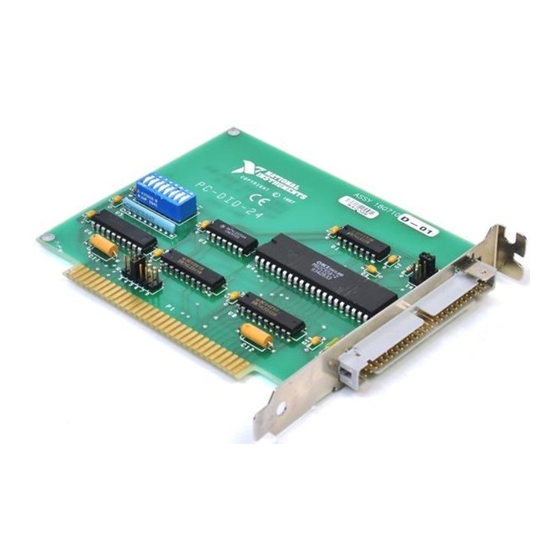
Summary of Contents for National Instruments PC-DIO-24
-
Page 1: User Manual
PC-DIO-24 User Manual Digital I/O Board for the IBM PC/XT/AT September 1995 Edition Part Number 320288B-01 © Copyright 1989, 1995 National Instruments Corporation. All Rights Reserved. - Page 2 National Instruments Corporate Headquarters 6504 Bridge Point Parkway Austin, TX 78730-5039 (512) 794-0100 Technical support fax: (800) 328-2203 (512) 794-5678 Branch Offices: Australia 03 9 879 9422, Austria 0662 45 79 90 0, Belgium 02 757 00 20, Canada (Ontario) 519 622 9310, Canada (Québec) 514 694 8521, Denmark 45 76 26 00, Finland 90 527 2321, France 1 48 14 24 24,...
-
Page 3: Limited Warranty
A Return Material Authorization (RMA) number must be obtained from the factory and clearly marked on the outside of the package before any equipment will be accepted for warranty work. National Instruments will pay the shipping costs of returning to the owner parts which are covered by warranty. - Page 4 Any use or application of National Instruments products for or involving medical or clinical treatment must be performed by properly trained and qualified medical personnel, and all traditional medical safeguards, equipment, and procedures that are appropriate in the particular situation to prevent serious injury or death should always continue to be used when National Instruments products are being used.
-
Page 5: Federal Communications Commission
Be sure that the equipment is plugged into a grounded outlet and that the grounding has not been defeated with a cheater plug. Notice to user: Changes or modifications not expressly approved by National Instruments could void the user’s authority to operate the equipment under the FCC Rules. -
Page 6: Table Of Contents
Contents About This Manual ......................xi Organization of This Manual ..................xi Conventions Used in This Manual ................. xii National Instruments Documentation ................xii Related Documentation ....................xiii Customer Communication ..................... xiii Chapter 1 Introduction .......................... 1-1 About the PC-DIO-24 ....................1-1 What You Need to Get Started .................. - Page 7 Interrupt Handling ......................4-15 Appendix A Specifications ........................A-1 Appendix B I/O Connector ........................B-1 Appendix C OKI 82C55A Data Sheet ....................C-1 Appendix D Customer Communication ....................D-1 Glossary ..........................Glossary-1 Index ..........................Index-1 PC-DIO-24 User Manual viii © National Instruments Corporation...
- Page 8 Port C Set/Reset Control Words ................ 4-5 Table 4-3. Mode 0 I/O Configurations ................4-6 Table 4-4. Interrupt Enable Signals for All Mode Combinations ........4-16 Table A-1. Maximum Average Transfer Rates for the PC-DIO-24 ........A-2 © National Instruments Corporation PC-DIO-24 User Manual...
-
Page 9: About This Manual
I/O interface designed around an 82C55A programmable peripheral interface (PPI). The PC-DIO-24 is a member of the National Instruments PC Series of PC I/O Channel expansion boards for the IBM PC computer family. These boards are designed for low-cost data acquisition and control for applications in laboratory testing, production testing, and industrial process monitoring and control. -
Page 10: Conventions Used In This Manual
Abbreviations, acronyms, metric prefixes, mnemonics, and symbols are listed in the Glossary. National Instruments Documentation The PC-DIO-24 User Manual is one piece of the documentation set for your data acquisition (DAQ) system. You could have any of several types of manuals, depending on the hardware and software in your system. -
Page 11: Related Documentation
IBM Personal Computer XT Technical Reference manual Customer Communication National Instruments wants to receive your comments on our products and manuals. We are interested in the applications you develop with our products, and we want to help if you have problems with them. -
Page 12: Chapter 1 Introduction
PC-DIO-24. About the PC-DIO-24 Thank you for purchasing the National Instruments PC-DIO-24. The PC-DIO-24 is a low cost, 24-bit parallel, digital I/O interface for the PC. An OKI 82C55A PPI controls the 24 bits of digital I/O. The 82C55A is very flexible and powerful when interfacing with peripheral equipment, can operate in either a unidirectional or bidirectional bus mode, and can generate interrupt request outputs. -
Page 13: What You Need To Get Started
LabWindows/CVI for Windows Your computer Software Programming Choices There are several options to choose from when programming your National Instruments DAQ and SCXI hardware. You can use LabVIEW, LabWindows/CVI, or NI-DAQ. A 4.6.1 or earlier version of NI-DAQ supports LabWindows for DOS. -
Page 14: Ni-Daq Driver Software
Introduction NI-DAQ Driver Software The NI-DAQ driver software is included at no charge with all National Instruments DAQ hardware. NI-DAQ is not packaged with SCXI or accessory products, except for the SCXI-1200. NI-DAQ has an extensive library of functions that you can call from your application programming environment. -
Page 15: Register-Level Programming
Custom Cables National Instruments offers cables and accessories for you to prototype your application or to use if you frequently change board interconnections. If you want to develop your own cable, however, the following guidelines may be useful: The PC-DIO-24 I/O connector is a 50-pin male ribbon-cable header. - Page 16 One type of shielded cable encloses a standard ribbon cable with a shielded jacket. Recommended manufacturers and the appropriate part numbers for this type of cable are as follows: • Belden Electronic Wire and Cable (part number 9L28350) • T&B/Ansley Corporation (part number 187-50) © National Instruments Corporation PC-DIO-24 User Manual...
-
Page 17: Unpacking
• Remove the board from the package and inspect the board for loose components or any other sign of damage. Notify National Instruments if the board appears damaged in any way. Do not install a damaged board into your computer. -
Page 18: Configuration And Installation
1 2 3 4 5 6 7 8 (The black side indicates the side that is pushed down.) Interrupt Enable Line W1: Row PC4 (factory setting) Interrupt Level Interrupt level 5 selected W2: IRQ5 (factory setting) © National Instruments Corporation PC-DIO-24 User Manual... -
Page 19: Base I/O Address Settings
0FF are reserved for system use. Base I/O values hex 100 through 3FF are available on the I/O channel. A1 and A0 are used by the PC-DIO-24 to decode the onboard registers. On the PC-DIO-24 User Manual © National Instruments Corporation... -
Page 20: Figure 2-2. Example Base I/O Address Switch Settings
Figure 2-2 shows two possible switch settings. The black side indicates the side that is pushed down. A. Switches Set to Default Setting (Base I/O Address Hex 210) B. Switches Set to Base I/O Address Hex 278 Figure 2-2. Example Base I/O Address Switch Settings © National Instruments Corporation PC-DIO-24 User Manual... -
Page 21: Interrupt Selection
IRQ5 and place it on the pins for another request line. Figure 2-4 shows the default factory setting for IRQ5. Figure 2-4. Interrupt Jumper Setting for IRQ5 (Factory Setting) PC-DIO-24 User Manual © National Instruments Corporation... -
Page 22: Installation
Screw the mounting bracket of the PC-DIO-24 to the back panel rail of the computer. Check the installation. Replace the cover to the computer. The PC-DIO-24 board is now installed and ready for operation. © National Instruments Corporation PC-DIO-24 User Manual... -
Page 23: Signal Connections
PC-DIO-24 may result in damage to the PC-DIO-24 board and to the PC. Maximum ratings for each signal are given in this chapter under the discussion of that signal. National Instruments is not liable for any damages resulting from any such signal connections. -
Page 24: Signal Connection Descriptions
INTR A ACK B * OBF B * INTR B Mode 2 OBF A * ACK A * IBF A STB A * INTR A * Indicates that the signal is active low. © National Instruments Corporation PC-DIO-24 User Manual... -
Page 25: Timing Specifications
Write Signal—This signal is the write signal generated from the control lines of the PC. DATA Bidirectional Data Lines at the Selected Port—This signal indicates when the data on the data lines at a selected port is or should be available. PC-DIO-24 User Manual © National Instruments Corporation... -
Page 26: Mode 1 Input Timing
STB* = 1 to INTR = 1 – Data after STB* = 1 – RD* = 0 to INTR = 0 – RD* = 1 to IBF = 0 – All timing values are in nanoseconds. © National Instruments Corporation PC-DIO-24 User Manual... -
Page 27: Mode 1 Output Timing
WR* = 1 to OBF* = 0 – ACK* = 0 to OBF* = 1 – ACK* pulse width – ACK* = 1 to INTR = 1 – All timing values are in nanoseconds. PC-DIO-24 User Manual 2-10 © National Instruments Corporation... -
Page 28: Mode 2 Bidirectional Timing
ACK* = 0 to OBF = 1 – ACK* pulse width – ACK* = 0 to output – ACK* = 1 to output float RD* = 1 to IBF = 0 – All timing values are in nanoseconds. © National Instruments Corporation 2-11 PC-DIO-24 User Manual... -
Page 29: Chapter 3 Theory Of Operation
Figure 3-1. PC-DIO-24 Block Diagram The PC I/O Channel consists of an address bus, a data bus, interrupt lines, and several control and support signals. Control and data transfers to the system microprocessor are asynchronous. © National Instruments Corporation PC-DIO-24 User Manual... -
Page 30: Address Decoder
49 is connected to +5 V through a protection fuse (F1), which is often required to operate I/O module mounting racks. See Chapter 2, Configuration and Installation, for additional information. PC-DIO-24 User Manual © National Instruments Corporation... -
Page 31: Register-Level Programming
Mode 2 – Bidirectional bus The 82C55A also has a single bit set/reset feature for port C. The 8-bit control word also programs this function. For additional information, refer to Appendix C, OKI 82C55A Data Sheet. © National Instruments Corporation PC-DIO-24 User Manual... -
Page 32: Mode 0
Any of the eight bits of port C can be set or reset with one control word. This feature generates status and control for port A and port B when operating in mode 1 or mode 2. PC-DIO-24 User Manual © National Instruments Corporation... -
Page 33: Register Map
Control Word Flag is 0, bits 3 through 0 determine the bit set/reset format of port C. Warning: During programming, note that each time a port is configured, output ports A and C are reset to 0, and output port B is undefined. © National Instruments Corporation PC-DIO-24 User Manual... -
Page 34: Single Bit Set/Reset Feature
Table 4-2 shows the control words for setting or resetting each bit in port C. Notice that bit 7 of the control word is cleared when programming the set/reset option for the bits of port C. PC-DIO-24 User Manual © National Instruments Corporation... -
Page 35: Programming Considerations
Each port can be assigned as an input or an output port. The 16 possible I/O configurations are shown in Table 4-3. Notice that bit 7 of the control word is set when programming the mode of operation for each port. © National Instruments Corporation PC-DIO-24 User Manual... -
Page 36: Mode 0 Programming Example
/* Variable to store data read from a port */ Calculate register addresses. */ porta = BASE_ADDRESS + PORTAoffset; portb = BASE_ADDRESS + PORTBoffset; portc = BASE_ADDRESS + PORTCoffset; cnfg = BASE_ADDRESS + CNFGoffset; PC-DIO-24 User Manual © National Instruments Corporation... -
Page 37: Mode 1-Strobed Input
The control word written to the CNFG Register to configure port B for input in mode 1 is shown as follows. Notice that port B does not have extra input or output lines from port C. © National Instruments Corporation PC-DIO-24 User Manual... - Page 38 At the digital I/O connector, port C has the following pin assignments when in mode 1 input. Notice that the status of STBA* and STBB* are not included in the port C status word. IBFA Group A STBA* INTRA STBB* IBFB Group B INTRB PC-DIO-24 User Manual © National Instruments Corporation...
-
Page 39: Mode 1 Input Programming Example
Bits PC4 and PC5 of port C can be used as extra input or output lines when port A uses mode 1 output. Port C bits PC4 and PC5 1 = input 0 = output © National Instruments Corporation PC-DIO-24 User Manual... - Page 40 Output Buffer Full for Port B—Low indicates that the CPU has written data out to port B. INTRB Interrupt Request Status for Port B—When INTEB is high and OBFB* is high, this bit is high, indicating that an interrupt request is asserted. PC-DIO-24 User Manual 4-10 © National Instruments Corporation...
-
Page 41: Mode 1 Output Programming Example
/* Port B is an output in mode 1.*/ while (!(inp(portc) & 0x02)); /* Wait until OBFB* is set, indicating that the data last written to port B has been read.*/ outp(portb,0x34); /* Write the data to port B. */ © National Instruments Corporation 4-11 PC-DIO-24 User Manual... -
Page 42: Mode 2-Bidirectional Bus
Interrupt Enable Bit for Output—If this bit is set, interrupts are enabled from the 82C55A for OBFA*. Controlled by bit set/reset of PC6. IBFA Input Buffer Full—High indicates that data has been loaded into the input latch of port A. (continues) PC-DIO-24 User Manual 4-12 © National Instruments Corporation... -
Page 43: Mode 2 Programming Example
/* Variable to store data read from a port */ Calculate register addresses. */ porta = BASE_ADDRESS + PORTAoffset; portb = BASE_ADDRESS + PORTBoffset; portc = BASE_ADDRESS + PORTCoffset; cnfg = BASE_ADDRESS + CNFGoffset; © National Instruments Corporation 4-13 PC-DIO-24 User Manual... -
Page 44: Interrupt Programming Examples
*/ outp(cnfg,0x86); /* Port B is an input in mode 1. */ outp(cnfg,0x05); /* Set PC2 to enable interrupts from 82C55A. */ outp(cnfg,0x0C); /* Clear PC6 to enable interrupts. */ PC-DIO-24 User Manual 4-14 © National Instruments Corporation... -
Page 45: Interrupt Handling
PC2 is logic low. If PC2 is logic high, interrupts from the PC-DIO-24 are disabled. The following table summarizes which signal should be used as the interrupt enable for all mode combinations. © National Instruments Corporation 4-15 PC-DIO-24 User Manual... -
Page 46: Table 4-4. Interrupt Enable Signals For All Mode Combinations
Connect the external signal that should trigger an interrupt to either PC3 or PC0. When the external signal becomes logic high, an interrupt request occurs. To disable the external signal interrupt, set the selected interrupt enable bit to logic high. PC-DIO-24 User Manual 4-16 © National Instruments Corporation... -
Page 47: Appendix A Specifications
4 mA — Output current = 2.7 V) 4 mA — Environment Operating Temperature ..........0 to 70 C Storage Temperature ........... -55 to 150 C Relative humidity ............5% to 90% noncondensing © National Instruments Corporation PC-DIO-24 User Manual... -
Page 48: Table A-1. Maximum Average Transfer Rates For The Pc-Dio-24
= 0x0180; /* The port address */ ireg1address = address + 0x0014; for (i = 0; i < 64; i++) { /* Loop 64 times */ outp(address, *data++); /* Send data */ inp(ireg1address); PC-DIO-24 User Manual © National Instruments Corporation... -
Page 49: Appendix B I/O Connector
33 34 35 36 37 38 39 40 41 42 43 44 45 46 47 48 49 50 Figure B-1. PC-DIO-24 I/O Connector Detailed signal specifications are included in Chapter 2, Configuration and Installation. © National Instruments Corporation PC-DIO-24 User Manual... -
Page 50: Oki 82C55A Data Sheet
(PPI). This interface is used on the DAQCard-DIO-24. * Copyright © OKI Semiconductor. 1993. Reprinted with permission of copyright owner. All rights reserved. OKI Semiconductor Data Book Microprocessor, Seventh Edition, March 1993. © National Instruments Corporation PC-DIO-24 User Manual... - Page 51 Appendix C OKI 82C55A Data Sheet PC-DIO-24 User Manual © National Instruments Corporation...
- Page 52 Appendix C OKI 82C55A Data Sheet © National Instruments Corporation PC-DIO-24 User Manual...
- Page 53 Appendix C OKI 82C55A Data Sheet PC-DIO-24 User Manual © National Instruments Corporation...
- Page 54 Appendix C OKI 82C55A Data Sheet © National Instruments Corporation PC-DIO-24 User Manual...
- Page 55 Appendix C OKI 82C55A Data Sheet PC-DIO-24 User Manual © National Instruments Corporation...
- Page 56 Appendix C OKI 82C55A Data Sheet © National Instruments Corporation PC-DIO-24 User Manual...
- Page 57 Appendix C OKI 82C55A Data Sheet PC-DIO-24 User Manual © National Instruments Corporation...
- Page 58 Appendix C OKI 82C55A Data Sheet © National Instruments Corporation PC-DIO-24 User Manual...
- Page 59 Appendix C OKI 82C55A Data Sheet PC-DIO-24 User Manual C-10 © National Instruments Corporation...
- Page 60 Appendix C OKI 82C55A Data Sheet © National Instruments Corporation C-11 PC-DIO-24 User Manual...
- Page 61 Appendix C OKI 82C55A Data Sheet PC-DIO-24 User Manual C-12 © National Instruments Corporation...
- Page 62 Appendix C OKI 82C55A Data Sheet © National Instruments Corporation C-13 PC-DIO-24 User Manual...
- Page 63 Appendix C OKI 82C55A Data Sheet PC-DIO-24 User Manual C-14 © National Instruments Corporation...
- Page 64 Appendix C OKI 82C55A Data Sheet © National Instruments Corporation C-15 PC-DIO-24 User Manual...
- Page 65 Appendix C OKI 82C55A Data Sheet PC-DIO-24 User Manual C-16 © National Instruments Corporation...
- Page 66 Appendix C OKI 82C55A Data Sheet © National Instruments Corporation C-17 PC-DIO-24 User Manual...
-
Page 67: Customer Communication
Filling out a copy of the Technical Support Form before contacting National Instruments helps us help you better and faster. National Instruments provides comprehensive technical assistance around the world. In the U.S. and Canada, applications engineers are available Monday through Friday from 8:00 a.m. to 6:00 p.m. - Page 68 National Instruments for technical support helps our applications engineers answer your questions more efficiently. If you are using any National Instruments hardware or software products related to this problem, include the configuration forms from their user manuals. Include additional pages if necessary.
-
Page 69: Other Products
Completing this form accurately before contacting National Instruments for technical support helps our applications engineers answer your questions more efficiently. - Page 70 Documentation Comment Form ___________________________________________________ National Instruments encourages you to comment on the documentation supplied with our products. This information helps us provide quality products to meet your needs. Title: PC-DIO-24 User Manual Edition Date: September 1995 Part Number: 320288B-01 Please comment on the completeness, clarity, and organization of the manual.
-
Page 71: Glossary
Iout output current kbytes 1,024 bytes least significant bit megabytes of memory meters most significant bit programmable peripheral interface external resistance seconds solid-state relay volts external volt volts direct current © National Instruments Corporation Glossary-1 PC-DIO-24 User Manual... -
Page 72: Index
PC-DIO-24, 1-2 control-word formats (figure), 4-4 GND signal (table), 2-7 mode 1 strobed input (figure), 4-7 mode 1 strobed output (figure), 4-9 mode 2 bidirectional bus (figure), 4-12 Port C set/reset control words © National Instruments Corporation Index-1 PC-DIO-24 User Manual... - Page 73 4-13 to 4-14 purpose and use, 4-2 mode 2 bidirectional timing, 2-11 jumper and switch settings, 2-1 to 2-5 base I/O address settings, 2-1 to 2-3 factory settings, (table), 2-1 PC-DIO-24 User Manual Index-2 © National Instruments Corporation...
- Page 74 (figures), 4-7 software programming choices, 1-2. Port C pin assignments (figure), 4-8 to 1-4 Port C status-word bit LabVIEW and LabWindows/CVI definitions, 4-8 application software, 1-2 programming example, 4-9 NI-DAQ driver software, 1-3 © National Instruments Corporation Index-3 PC-DIO-24 User Manual...
- Page 75 LabVIEW and LabWindows/CVI WR* signal application software, 1-2 description (table), 2-8 NI-DAQ driver software, 1-3 mode 1 output timing, 2-10 specifications mode 2 bidirectional timing, 2-11 digital I/O, A-1 digital logic levels, A-1 PC-DIO-24 User Manual Index-4 © National Instruments Corporation...















Need help?
Do you have a question about the PC-DIO-24 and is the answer not in the manual?
Questions and answers