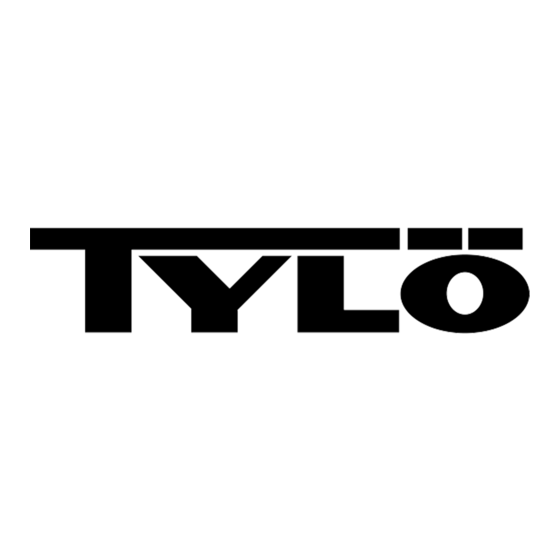
Advertisement
Quick Links
EN
Installation Guide
The operating panel must be installed in a frost-free environment.
The control panel can be installed inside or outside the sauna/steam room. If installing inside the sauna
cabin, the upper edge must not be more than 80 cm above the floor, and must be at least 30 cm from the
heater. The ambient temperature around the Pure control panel should never exceed 80 °C.
The unit can be mounted on the wall using the bracket or double-sided adhesive supplied. If using the
bracket, mount the control panel on the bracket using adhesive.
A 30 mm hole through the wall is required if mounting the control panel directly on the wall.
When installing the panel inside the steam room/sauna, installation must be directly to the wall, using the
accompanying adhesive or a Tylö embedding frame (item no. 90001056). The wall must be smooth and
perfectly clean after hole drilling (30 mm) before installation. The bracket must not be used.
If you have purchased an Elite check the coverage of your wireless network before you finally install the
control panel (see also Configuring: System settings in this guide).
Installation with bracket
Use the bracket as a template to mark up screw holes on the wall. Tighten the screws a little until the
bracket is loosely secured.
Secure the adhesive to the bracket (see Figure 1).
Fig. 1
Remove the protection from the adhesive and secure the panel to the bracket (see Figure 2).
Fig. 2
10
Advertisement

Summary of Contents for Tylo Cloud
- Page 1 Installation Guide The operating panel must be installed in a frost-free environment. The control panel can be installed inside or outside the sauna/steam room. If installing inside the sauna cabin, the upper edge must not be more than 80 cm above the floor, and must be at least 30 cm from the heater.
- Page 2 Attach the cable and switch to the bracket (see Figures 3 and 4). Remember to position the switch in accordance with the illustration (the locking tongue should be at the left side when seen from below). Install the panel on the wall. Use the supplied control panel cable to connect the panel to the heater. If the cable is too long, it can be shortened, then use the extra switch supplied.
- Page 3 In order to quickly get started and use your new sauna or steam room, read the whole of this guide. It describes the basic operations that you need to know. The complete manual can be downloaded from https://www.tylohelo. com/en/control-panel-tylo-elite. Initial set-up At the first start, certain basic parameters are set.
- Page 4 Overview The overview screen is shown both when the heater is switched off (Figure 7) and when it is on Air humidity setting Water level in the tank (applies to the Combi model) Remaining sauna time Temperature setting Current temperature Current relative air humidity (only shown if the temperature/ humidity sensor is connected on...
- Page 5 Functions/Settings buttons Home: Show information concerning temperature and humidity, along with activity/status buttons and Functions/settings buttons. Setting up: Setting the temperature, sauna time, humidity, etc. Favourites: Saved favourite settings. Calendar: Creating a calendar and/or weekly program. Configuration: System settings. Settings Favourites Setting temperature Setting the desired air humidity.
- Page 6 (such as for example fragrance pumps or extra keyboard will appear for editing. lighting). Elite Cloud automatically re-connects to the selected WLAN if connection is lost. When the system is connected, the WiFi symbol lights up on the Home screen.
- Page 7 N2qdXv 01:22 You can pair many devices to your Elite Cloud and also delete old pai- red devices. To delete a paired device press Trusted Remote Devices and select the device to be deleted, then press the trash bin symbol.
- Page 8 Installationsanleitung Die Steuertafel muss im frostfreien Innenbereich installiert werden. Das Bedienpanel kann entweder innerhalb oder außerhalb der Saunakabine installiert werden. Wenn es innen installiert wird, sollte sich die obere Kante nicht mehr als 80 Zentimeter über dem Boden befinden und mindestens einen 30-cm-Abstand zur Heizung haben.













Need help?
Do you have a question about the Cloud and is the answer not in the manual?
Questions and answers