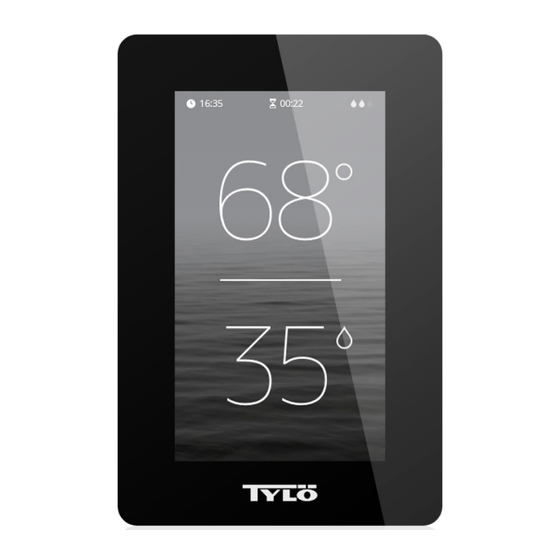
Tylo Elite Quick Start Manual
Hide thumbs
Also See for Elite:
- Installation manual and quick start manual (48 pages) ,
- Installation manual (11 pages)
Table of Contents
Advertisement
Quick Links
Advertisement
Table of Contents

Summary of Contents for Tylo Elite
- Page 1 1609 Elite IPX5 Art. nr 2900 5205...
-
Page 2: Installation Guide
(30 mm) before installation. The bracket must not be used. If you have purchased an Elite check the coverage of your wireless network before you finally install the control panel (see also Configuring: System settings in this guide). - Page 3 Attach the cable and switch to the bracket (see Figures 3 and 4). Remember to position the switch in accordance with the illustration (the locking tongue should be at the left side when seen from below). Install the panel on the wall. Use the supplied control panel cable to connect the panel to the heater. If the cable is too long, it can be shortened, then use the extra switch supplied.
- Page 4 In order to quickly get started and use your new sauna or steam room, read the whole of this guide. It describes the basic operations that you need to know. The complete manual can be downloaded from www.tylo.se. Initial set-up At the first start, certain basic parameters are set.
- Page 5 Water level in the tank (applies to the Combi model) Shows that the panel is connected to Wifi (only the Elite Wifi model) Fig. 7 Fig. 8 Home Get to the Home screen (fig. 9) by touching the screen in the Overview mode or by pressing the Home button.
- Page 6 Functions/Settings buttons Home: Show information concerning temperature and humidity, along with activity/status buttons and Functions/settings buttons. Setting up: Setting the temperature, sauna time, humidity, etc. Favourites: Saved favourite settings. Calendar: Creating a calendar and/or weekly program. Configuration: System settings. Settings Favourites: Setting temperature Setting the desired air humidity.
- Page 7 If you activate Auto connect the Elite Wifi will automatically functions and parameters. It is also possible connect you to the selected network after a power cut.














Need help?
Do you have a question about the Elite and is the answer not in the manual?
Questions and answers