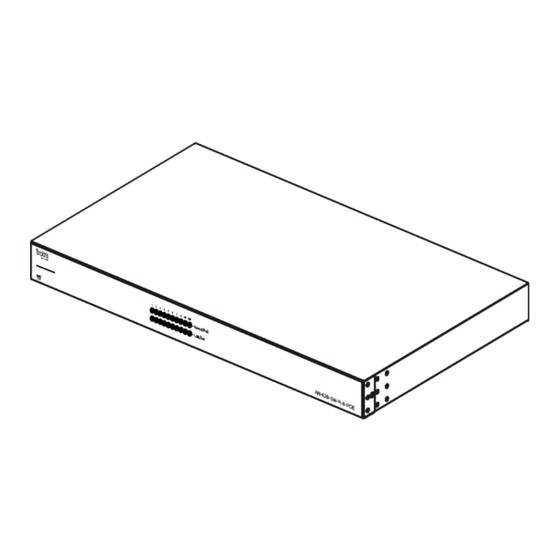
Summarization of Contents
Installation and Software Guide
Series Overview
Overview of the Araknis 220/320 series managed switch.
Unboxing
Contents of the switch package and initial setup items.
Installation and Setup
Rack Mounting Guidelines
Best practices for mounting the switch in a rack.
Connections
Network Connectivity Diagram
Diagrams showing how to connect the switch to a network.
PoE Budgeting
PoE Power Management
Explanation of PoE budget calculation and device consumption.
LED States and Reset Procedures
Reset Procedures
Steps to restart or factory reset the switch.
Interface Access Methods
OvrC Configuration
How to configure the switch using the OvrC management platform.
Web Interface Access
Steps to access the switch's local web interface for configuration.
DHCP IP Address Access
Finding the switch's IP address via DHCP for web interface access.
Default IP Address Access
Connecting to the switch using its static default IP address.
Interface Overview
Key Interface Elements
Definitions and descriptions of main navigation menu, top bar, and ports.
System Configuration
System Information
Overview of the switch's current configuration and status.
IP Settings
Configuration of the switch's IPv4 address and management VLAN.
System Time
Settings for manual or automatic system time configuration.
Ports
Port Settings Overview
Configuration of port names, speed, and flow control settings.
Port Isolation
Restricting communication between specific switch ports.
Port Mirroring
Configuring port mirroring to monitor network traffic.
Jumbo Frames & EEE
Configure Jumbo Frames and Energy Efficient Ethernet (EEE) for ports.
PoE Configuration
PoE Port Settings
Configuring individual port settings for Power over Ethernet (PoE).
Power Budget Management
Adjusting the total Power over Ethernet (PoE) budget for the switch.
VLAN Management
802.1Q VLAN Tagging
Tagging network traffic for VLAN assignment using 802.1Q.
PVID & Ingress Filtering
Configuring ingress filtering rules and port VLAN IDs.
Voice VLAN Setup
Segregating and prioritizing voice traffic using VLANs.
Spanning Tree Protocol (STP)
Global STP Settings
Configuring global Spanning Tree Protocol (STP) settings.
Port-Specific STP Settings
Configuring RSTP, CIST, and MSTP settings for individual ports.
Root Bridge Information
Displays information about the network's STP Root Bridge.
Multicast Configuration
Unregistered Multicast Behavior
Configuring how the switch handles unregistered multicast traffic.
IGMP Snooping
Enabling and configuring Internet Group Management Protocol (IGMP) snooping.
MLD Snooping
Enabling and configuring Multicast Listener Discovery (MLD) snooping.
Link Aggregation
LAG and LACP Configuration
Create and configure Link Aggregation Groups (LAGs) using LACP.
Access Management
User Administration
Manage switch access users and their privileges.
Remote Access (Web/CLI)
Configure web (HTTPS) and command-line (Telnet/SSH) access.
Diagnostics Tools
Ping and Traceroute
Network diagnostic tools for testing connectivity and path.
File Management
Configuration and Firmware Operations
Download/upload configurations, restore defaults, and upgrade firmware.
Neighbors and LLDP
MAC Address Table
View and manage MAC addresses connected to the switch.
LLDP Configuration
Configure Link Layer Discovery Protocol (LLDP) for device information exchange.
Quality of Service (QoS)
QoS Global Settings
Enable and configure Quality of Service (QoS) parameters.
Traffic Classification and Prioritization
Map CoS/DSCP values to queues and control traffic flow.
Bandwidth and Storm Control
Limit traffic rates and control storm conditions.
802.1X and Authentication
802.1X Port Authentication
Configure port-based client authentication using 802.1X.
RADIUS Server Configuration
Add, edit, or delete RADIUS servers for authentication.
Port Security and Access Control
Port Security
Limit the number of MAC addresses per port for security.
Access Control Lists (ACLs)
Create and manage MAC and IPv4 Access Control Lists.
DoS and SNMP
Denial of Service Prevention
Enable Denial of Service (DoS) protection.
SNMP Configuration and Management
Configure SNMP settings, users, communities, and access.
Port Statistics and SFP Module Info
Port Statistics
View Spanning Tree and 802.1x statistics for ports.
SFP Module Information
View information about SFP modules and Digital Diagnostic Monitoring (DDM).
System Logs
Log Management
Manage switch logs, including viewing, clearing, and remote logging.













Need help?
Do you have a question about the 320 Series and is the answer not in the manual?
Questions and answers