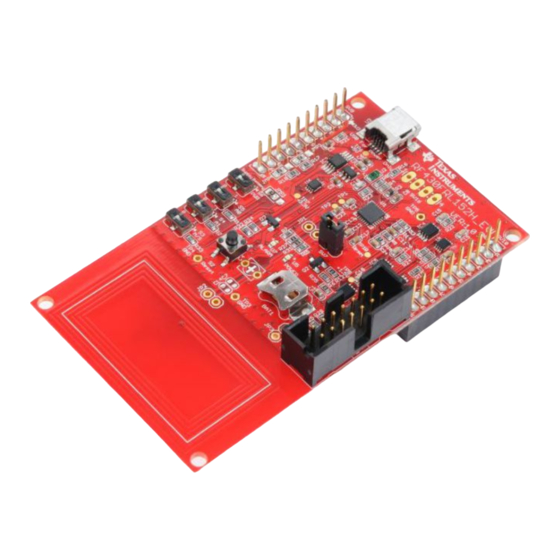
Table of Contents
Advertisement
Quick Links
This document is a description of the
the capabilities that the RF430FRL152H device offers. To more easily experiment with all of the features
of the device and the firmware that is in the ROM, a PC application is available, and its use is also
described here, including software and driver installation.
The
family
of
RF430FRL154H.
...................................................................................................................
1
1.1
1.2
1.3
1.4
1.5
1.6
2
2.1
2.2
2.3
3
.....................................................................................................................
4
4.1
4.2
4.3
4.4
4.5
4.6
4.7
4.8
4.9
5
5.1
5.2
5.3
6
7
7.1
7.2
8
..................................................................................................................
9
1
2
3
4
SLAU607C - December 2014 - Revised July 2018
Submit Documentation Feedback
RF430FRL152HEVM User's Guide
RF430FRL152HEVM
RF430RL15xH
devices
.............................................................................................................
....................................................................................................
.........................................................................................
........................................................................................
.......................................................................................................
.......................................................................................................
.................................................................................................
..........................................................................................
............................................................................................................
...........................................................................................
.................................................................................................
..........................................................................................................
...................................................................................................
........................................................................................
.................................................................................................
............................................................................................
....................................................................................................
....................................................................................
................................................................................................
..........................................................................................................
............................................................................................
........................................................................................
........................................................................................................
.........................................................................................
..............................................................................................................
Copyright © 2014-2018, Texas Instruments Incorporated
SLAU607C - December 2014 - Revised July 2018
product that is designed to fully explore all of
includes
the
RF430FRL152H,
Contents
............................................................................
..........................................................................
..............................................................................
...........................................................................
.......................................................
List of Figures
User's Guide
RF430FRL153H,
..................................
..................
...................
RF430FRL152HEVM User's Guide
and
3
3
4
4
6
6
6
7
7
8
8
10
11
11
11
12
13
14
17
18
19
20
21
21
22
23
26
27
27
28
30
34
4
4
5
5
1
Advertisement
Table of Contents

Summarization of Contents
Introduction to RF430FRL152HEVM
Overview of the Evaluation Board
Introduces the RF430FRL152HEVM, its purpose, and key features for exploring the RF430FRL152H device.
What is Included in the Kit
Lists the essential components provided with the RF430FRL152HEVM evaluation kit.
Essential Tools for Evaluation
Details the required hardware and software tools, including PC GUI and LaunchPad, for effective evaluation.
Recommended Additional Equipment
Suggests optional equipment like the SensorHub BoosterPack and MSP430 FET tool for enhanced functionality.
Software and Driver Installation Guide
Provides instructions for installing the PC GUI application and necessary drivers for the evaluation board.
Updating the EVM Firmware
Guides users on downloading and applying firmware updates to the RF430FRL152HEVM for bug fixes.
RF430FRL152HEVM Hardware Details
EVM Block Diagram
Presents a block diagram illustrating the internal architecture and key functional blocks of the EVM.
Hardware Components Overview
Provides a visual overview of the RF430FRL152HEVM hardware, identifying major components.
Hardware Setup Configurations
Details various hardware configurations for passive operation, debugging, and BoosterPack integration.
Introduction to the PC GUI
Understanding the GUI Tabs
Describes the purpose and content of each tab within the PC application for controlling the EVM.
PC Application Features and Usage
Establishing EVM Connection
Explains the process of establishing a serial connection between the PC application and the EVM.
Typical Measurement Sequence
Outlines the standard workflow for performing sensor measurements and data acquisition.
Setup Tab Configuration
Details settings on the Setup tab for selecting interface devices and configuring the target RF430FRL152HEVM.
Demo Mode Sensor Acquisition
Guides users on running sensor acquisitions and viewing real-time temperature and light data.
General Device Configuration Options
Covers general device settings, power modes, interrupts, and sensor enable/disable options.
Sensor Configuration Parameters
Describes analog sensor configuration settings like gain, filter type, oversampling, and sampling delays.
Alarm Control and Monitoring
Explains how to set up alarms for sensor readings, including averaging, interrupts, and threshold monitoring.
Sensor Threshold Settings
Details how to define high and low threshold values for sensors to trigger alarm conditions.
Viewing Logged Sensor Data
Guides users on how to read and interpret logged sensor data after a sampling process.
Setting Up Demo Scenarios
Sensor Hub Demo Setup with PC
Guides setting up a demo using the Sensor Hub BoosterPack to sample temperature, humidity, and light sensors.
Wireless Sensor Demo Setup
Details setting up the EVM for wireless operation, sampling thermistor and light sensor data.
Advanced Custom Control with PC Application
Describes advanced custom sampling process setup and control using the PC application.
Firmware System Settings Management
System Tab: Firmware Configuration
Explains how to change firmware system settings like ISO15693 block size and sensor support.
RF Over-the-Air Programming
RF Programming Procedure
Outlines the step-by-step process for programming the RF430FRL15xH using RF communication.
Generating TXT Files for Programming
Provides instructions for generating the required .txt file format from CCS and IAR.
RF430FRL152HEVM Schematic Diagrams
MCU Section Schematic
Displays the schematic diagram for the microcontroller unit of the RF430FRL152HEVM.
I²C and SPI Translator Schematics
Shows the schematic for the I²C and SPI translator circuits on the evaluation board.
JTAG Interface Schematic
Presents the schematic diagram for the JTAG interface and associated programming connections.
Power Supply Circuit Schematic
Illustrates the power supply circuitry, including connectors and voltage regulators, of the EVM.
Document References
Primary Information Sources
Lists essential documents and resources for obtaining further detailed information on the RF430FRL15xH family.












Need help?
Do you have a question about the RF430FRL152H and is the answer not in the manual?
Questions and answers