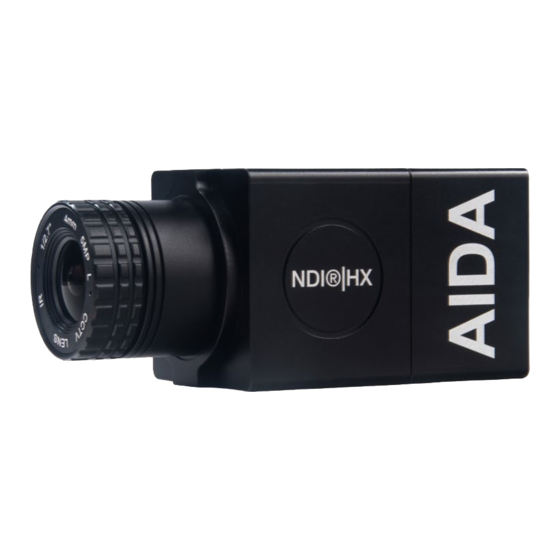
Advertisement
Quick Links
Advertisement

Summarization of Contents
Step-by-Step Firmware Installation
Accessing and Logging into the Web UI
Connect to the camera's IP address and log in to the web interface to begin the upgrade.
Navigating to the Firmware Upgrade Section
Locate and access the firmware update settings within the camera's web UI.
Selecting and Uploading the Firmware File
Choose the correct firmware file and upload it through the web interface.
Monitoring the Upgrade Process
Observe the progress bar and follow guidelines during the firmware update.
Post-Upgrade Camera Reset and Verification
Ensure the camera resets correctly and verify the new firmware version is active.
Troubleshooting and Frequently Asked Questions
Handling Camera Power Interruptions
Steps to take if the camera loses power during the firmware update.
Resolving Firmware Upgrade Stalls
Instructions for when the firmware upgrade progress bar is stuck.
Troubleshooting Camera Connectivity Issues
Solutions for when the camera is unreachable after the firmware upgrade.













Need help?
Do you have a question about the HD-NDI-MINI and is the answer not in the manual?
Questions and answers