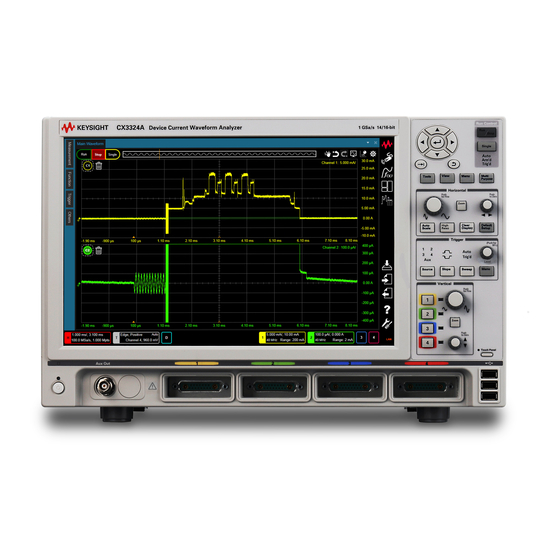
Summarization of Contents
Setting Up the CX3300
Inspection
Inspect the shipping container, packing lists, and the CX3300 for damage.
Installation
Information on environmental characteristics and bench installation.
Turning On/Off the CX3300
Procedure for powering the instrument on and off.
Verifying Basic Operation
Procedures to verify the basic operation and test calibration output.
Changing Windows Environment
Guidelines for changing OS settings and installing applications.
Maintenance
Procedures for periodic maintenance, cleaning, and diagnosis.
Using the CX3300
Scope Mode and Data Logger Mode
Describes the two operation modes: Scope and Data Logger.
Front Panel Overview
Detailed description of the CX3300 front panel controls and indicators.
Side Panel Overview
Overview of I/O connectors and ports on the CX3300 side panel.
Rear Panel Overview
Overview of I/O connectors and ports on the CX3300 rear panel.
Power On Screen
Description of the CX3300 application window upon startup.
Setting the Display and the Starting Condition
How to set up the CX3300 display and starting conditions.
Adjusting the Horizontal Scale and Timebase Position
How to adjust the horizontal scale and timebase position for waveform analysis.
Adjusting the Vertical Settings
How to adjust the vertical scale and offset for waveform analysis.
Setting Up Triggers
Procedure for setting up trigger conditions for waveform acquisition.
Making a Measurement and Using Useful Tools
How to make measurements and use tools like markers and math functions.
Using Data Logger Mode
Detailed guide on using the Data Logger mode for waveform recording.
Waveform Trend Analyzer
Using the Waveform Trend Analyzer for analyzing database statistics.
Waveform Analytics
Detecting anomalies in waveform databases using segments and clustering.
Current Waveform Analytics Software
Information on the PC software for waveform analysis and setup.
SCPI Control
Controlling the software using SCPI commands via LAN.
Saving and Printing Data
How to save, print, and load waveform data and setup files.
Forcing a Default Setup
Steps to perform a default setup or recover the SSD.
Using Online Help
How to access and navigate the instrument's online help.
Performing User Calibration
Using the CX1101A/CX1102A/CX1103A
User calibration procedure for specific sensor models CX1101A/CX1102A/CX1103A.
Using the CX1206A Sensor Head
How to obtain and enter user calibration data with CX1206A.
Using the CX1104A
User calibration procedure for the CX1104A.
Using the CX1105A
User calibration procedure for the CX1105A.
Using the CX1151A
User calibration procedure for the CX1151A.
Safety Information
Safety Summary
General safety precautions for instrument operation, service, and repair.
Safety Symbols
Definitions and explanations of safety symbols used in the manual.
Product Stewardship
Information on WEEE directive and perchlorate material handling.
Precautionary Statement
Statements regarding operating environment, updates, and servicing.
Working in Comfort
Recommendations for ergonomic setup and preventing repetitive strain injury (RSI).











Need help?
Do you have a question about the CX1101A and is the answer not in the manual?
Questions and answers