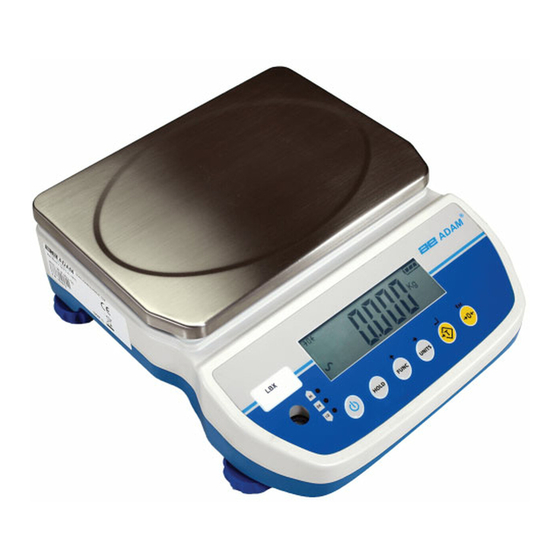
Table of Contents
Advertisement
Advertisement
Table of Contents

Summarization of Contents
Setting Up the Weighing Scale
Assembling the Scale
Instructions for physically putting the scale together, including leveling.
Weighing Procedures and Functions
Before Weighing Preparation
Pre-weighing checks and considerations, including auto shut-off settings.
Performing Weighing Operations
Steps for turning on the scale, selecting units, zeroing, and measuring weight.
User-Specific Functions Overview
Introduction to accessing advanced functions like parts counting and percentage weighing.
Scale Function Settings
Entering Function Setting Mode
Procedure for accessing the scale's main configuration menu.
Configuring Auto Shut Off
Setting the time delay for automatic power-off to conserve battery.
Backlight Settings
Adjusting the display backlight to be off, auto, or always on.
Parts Counting Function Settings
Enabling or disabling the parts counting feature.
Percentage Weighing Function Settings
Enabling or disabling the percentage weighing mode.
Check Weighing Function Settings
Configuring the check weighing function with high and low limits.
Hold Function Mode Settings
Setting up the hold function for locking weight readings.
Selecting Weighing Units
Customizing the available units of measurement for weighing.
Scale Calibration
Automatic External Calibration
Step-by-step guide for calibrating the scale using external calibration weights.
















Need help?
Do you have a question about the LBX 30 and is the answer not in the manual?
Questions and answers