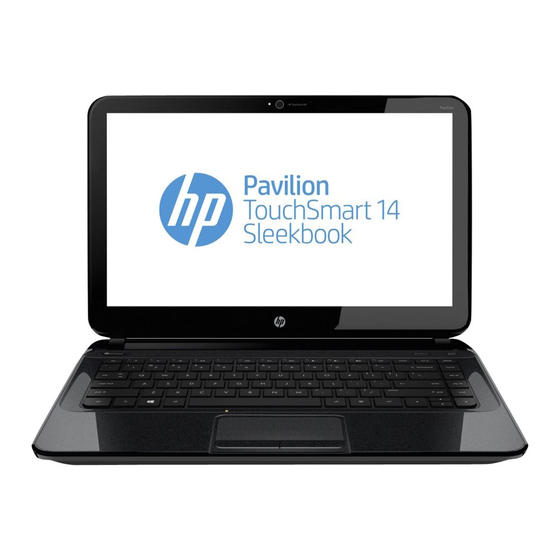
HP Pavilion 14 Ultrabook Maintenance And Service Manual
Hide thumbs
Also See for Pavilion 14 Ultrabook:
- Maintenance and service manual (110 pages) ,
- Maintenance and service manual (119 pages)
Summarization of Contents
External Component Identification
Display Identification
Identifies components of the display assembly, including webcam and microphone.
Top Surface Components
Identifies TouchPad, indicator lights, buttons, speakers, and keyboard keys.
Side and Bottom Components
Identifies ports, vents on the left, right, and bottom of the computer.
Illustrated Parts Catalog
Service Label Information
Explains the details on the service label for ordering parts and support.
Major Computer Components
Lists major internal components like system board, drives, memory, and their spare part numbers.
Display Assembly Subcomponents
Lists parts of the display assembly, including bezel, hinges, panel, and cables.
Miscellaneous Parts
Lists AC adapter, power cords, optional drives, and kits.
Removal and Replacement Procedures
Preliminary Replacement Requirements
Outlines necessary tools and service considerations before component removal.
Drive Handling Precautions
Provides cautions for handling and preventing damage to drives.
Electrostatic Discharge (ESD) Guidelines
Explains ESD sensitivity and precautions to protect components.
Component Replacement Procedures Overview
Introduces the procedures for removing and replacing computer components.
Major Component Replacements
Provides detailed steps for replacing key components like battery, display, keyboard, etc.
Windows 8 BIOS and System Diagnostics
Starting and Updating Windows 8 BIOS
Instructions for accessing, starting, and updating the BIOS.
Determining BIOS Version
Explains how to check the current system BIOS version.
Ubuntu Linux BIOS and System Diagnostics
Ubuntu Linux BIOS Setup Utility Guide
Guide to starting, navigating, displaying info, and exiting the BIOS utility.
Specifications
Computer Specifications
Lists dimensions, weight, power, temperature, and environmental specs.
Display Specifications
Details screen size, resolution, brightness, and viewing angle.
Hard Drive Specifications
Lists hard drive sizes, dimensions, interface, and speed.
Windows 8 Backup, Restore, and Recovery
Creating Recovery Media and Backups
Guides on creating system backups and recovery media.
Restoring and Recovering Your System
Options for system recovery, including HP Recovery Manager.
Ubuntu Linux Backup, Restore, and Recovery
Performing System Recovery in Ubuntu Linux
Steps for repairing or restoring the computer to its factory state.
Creating Ubuntu Linux Restore Media
Guide to creating system restore discs or USB images.
Backing Up Information in Ubuntu Linux
Guides on backing up files to external drives, network, or cloud.
Power Cord Set Requirements
General Power Cord Requirements
Specifies general requirements for power cord length, approval, and capacity.
Power Cord Requirements by Country/Region
Lists accredited agencies and notes for specific countries.
















Need help?
Do you have a question about the Pavilion 14 Ultrabook and is the answer not in the manual?
Questions and answers