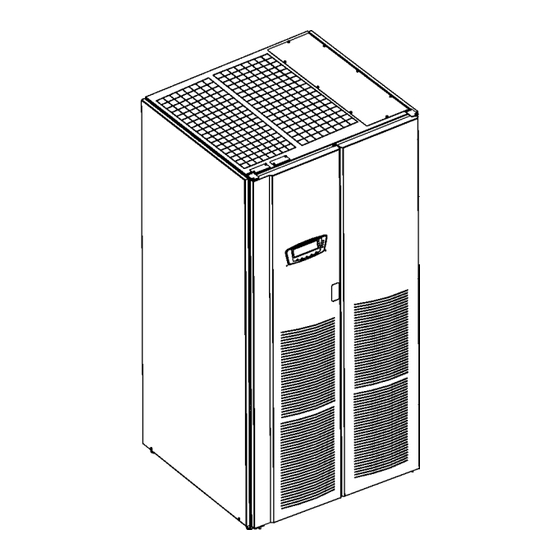
Table of Contents
Advertisement
Advertisement
Table of Contents

Summarization of Contents
Safety Instructions
Audience
Defines the intended readers for the manual's content.
CE Marking
Details compliance with European safety and EMC directives.
User Precautions
Outlines permitted user operations and warnings for safe use.
Environment
Specifies installation site requirements for optimal operation.
Inquiries
Guidance on contacting the manufacturer for technical support.
Introduction
System Description
Overview of the transformerless UPS system and its core function.
Active-Front Technology
Explains advanced rectifier technology for improved input power quality.
Advanced Battery Management (ABM)
Details the ABM feature for battery health monitoring and life extension.
Hot Sync Technology
Describes patented technology enabling parallel UPS redundancy without single points of failure.
Basic System Configuration
Outlines available configurations for single UPS systems.
UPS Installation
Planning Installation
Guidelines for site preparation, planning, and UPS placement.
Unpacking and Inspection
Procedures for safe unpacking and initial visual check of the UPS cabinet.
Delivery Check
Steps to verify delivered items and check for shipping damage.
UPS Cabinet Installation
Instructions for securing the UPS cabinet to the floor for stability.
Unloading Battery Cabinet
Safe procedures for removing battery cabinets from their pallets.
Electrical Installation
Terminal Location Procedure
Steps to access wiring terminals for power and control connections.
UPS Wiring Procedure
General guidelines for connecting power, bypass, and battery wiring.
Battery Cabinet Installation
Procedures for installing integral and separate battery cabinets.
Battery Racks
Information regarding the installation of battery racks.
UPS Communication Interface
XSlot Communication
Details on compatible XSlot cards, their installation, and wiring.
Input/Output Connections
Connecting external alarms and facility contacts to UPS inputs.
Remote EPO
Installation and use of the Remote Emergency Power Off switch.
Control Panel
Display Area Identification
Explains the LCD screen layout, pushbuttons, and status indicators.
Main Menu
Overview of menu options like Events, Meters, Controls, and Setup.
Mimic Screen
Graphical representation of UPS status and internal components.
Status Indicators
Interpretation of LED indicators for UPS operational status.
Operating Instructions
Starting UPS in Normal Mode
Procedure to power up the UPS and supply the critical load.
Starting UPS in Bypass Mode
How to energize the load using bypass power.
Starting Power Module
Steps to bring the UPS power module online for operation.
Transfer to Bypass Mode
Switching the load from normal operation to bypass mode.
Transfer to Normal Mode
Switching the load from bypass back to normal operation.
UPS Shutdown Procedures
Procedures for safely shutting down the UPS and its critical load.
Charger Control
How to turn the battery charger function on or off.
LOAD OFF Pushbutton
Using the pushbutton to de-energize the load and power down the UPS.
Remote EPO Switch
Using the emergency power off switch for immediate system shutdown.
Mechanical Bypass Switch
Procedures for operating the mechanical bypass switch.
Maintaining the UPS System
General
Overview of UPS design for maintenance and performance checks.
Important Safety Instructions
Critical safety warnings for service and battery handling.
Preventive Maintenance
Daily, monthly, and annual maintenance tasks for optimal operation.
Advanced Maintenance
Remote control via terminal and event history logging.
Parallel System Wiring
System Parallel Module (SPM)
Details on the SPM tie cabinet for parallel UPS connections.
120/160 kVA Tie Cabinet
Installation instructions for the 120/160 kVA Tie cabinet.
XSlot Hot Sync Card
Wiring procedure for the Hot Sync CAN bridge card.
Technical Data
Standards
Lists relevant safety, EMC, and product standards.
Environmental Specifications
Operating and storage environment parameters.
Mechanical Configuration
Physical dimensions, weight, and clearance data.
System Input
Details on input voltage, frequency, and power characteristics.
System DC Circuit
Information about battery configuration and voltage.
System Output
Specifications for UPS output power and performance.
Warranty
Standard Warranty
Terms and conditions of the product's standard warranty.












Need help?
Do you have a question about the 160 kVA and is the answer not in the manual?
Questions and answers