Table of Contents
Advertisement
D
M
U
DMU-2000
FT-2000 S
FOR
ERIES
O
M
PERATING
ANUAL
VERTEX STANDARD CO., LTD.
4-8-8 Nakameguro, Meguro-Ku, Tokyo 153-8644, Japan
VERTEX STANDARD
US Headquarters
10900 Walker Street, Cypress, CA 90630, U.S.A.
YAESU EUROPE B.V.
P.O. Box 75525, 1118 ZN Schiphol, The Netherlands
YAESU UK LTD.
Unit 12, Sun Valley Business Park, Winnall Close
Winchester, Hampshire, SO23 0LB, U.K.
VERTEX STANDARD HK LTD.
Unit 5, 20/F., Seaview Centre, 139-141 Hoi Bun Road,
Kwun Tong, Kowloon, Hong Kong
VERTEX STANDARD AUSTRALIA PTY., LTD.
Normanby Business Park, Unit 14/45 Normanby Road
Notting Hill 3168, Victoria, Australia
Advertisement
Table of Contents

Subscribe to Our Youtube Channel
Summary of Contents for Yaesu DMU-2000
- Page 1 4-8-8 Nakameguro, Meguro-Ku, Tokyo 153-8644, Japan VERTEX STANDARD US Headquarters 10900 Walker Street, Cypress, CA 90630, U.S.A. YAESU EUROPE B.V. P.O. Box 75525, 1118 ZN Schiphol, The Netherlands YAESU UK LTD. Unit 12, Sun Valley Business Park, Winnall Close Winchester, Hampshire, SO23 0LB, U.K.
-
Page 2: Table Of Contents
Switches and Connectors ..............................2 Please Read This First ............................... 4 Before Using an External Monitor ..........................8 About the DMU-2000 Data Management Operation ....................8 About Menu Mode Operation ............................10 About the Monitor Display ............................12 How to Use the World Clock function ........................... 14 About the World Clock .............................. -
Page 3: Table Of Contents
RX-2 Unit Move the Coaxial plug 14-pin Plug Figure 3 Figure 4 Keep a inch (2.5 cm) of space on ei- ther side of the DMU-2000 to pre- vent the overheating. KEYBOARD MONITOR Supplied Connection Cable Figure 5 DMU-2000 D... - Page 4 Great Circle map centered on error message on the after-market monitor, check the your location. The DMU-2000 can support the RMC position of the CF Card in the slot for proper align- Data Sentences from the GPS receiver.
- Page 5 Unit’s capabilities, but at this time it is not sup- ported. AUDIO IN Jack This jack is audio signal input for the Audio Scope display of the DMU-2000. You can observe the audio wave of a signal provided by equipment connected to this jack. USB Jack This jack supports the USB 1.1 protocol, for connec-...
- Page 6 World Map to display on the monitor. 2. T DMU-2000 O To turn the Data Management Unit on, first press the main [ POWER ] switch (so that the “ ” side is pressed downward) on...
- Page 7 FT-2000D, the DMU-2000’s data will also be re- 1. Input “13828.00” by using [ F1 ( )] ~ [ F4 ( )] set, if the DMU-2000’s [ POWER ] switch is also keys. 2. Press [ F4 ( )] key and move the cursor to the right side of the column.
- Page 8 [ F1 ( )] and [ F2 ( )] keys to select the desired number in each column. Time is entered in 24-hour format. When entry is complete, press the [ F7 ( SELECT )] key. Page 6 DMU-2000 D...
- Page 9 DMU-2000 D Page 7...
- Page 10 A number of informative and useful displays will appear on the after-market monitor which is connected to the DISPLAY terminal on the DMU-2000 rear panel. These include the World Clock, Spectrum Scope, Audio Scope and Oscilloscope, Log Book, Temperature and SWR indications, Rotator Control with a Great Circle Map, and Memory Channel List.
- Page 11 DMU-2000 D Press and hold in the [ DISPLAY ] key (2 sec.) The white-lettered tabs are disappear “M ” Screen “R ” Screen “SWR M ” Screen “L ” Screen “A ” Screen “S ” Screen “W ” Screen...
- Page 12 [ MENU ] button for 2 seconds; the setting(s) will now be saved. If you do not want to save the new setting, press the [ MENU ] button momentarily; the radio will revert to its previous condition. Function Tabs Page 10 DMU-2000 D...
- Page 13 1. Turn off the radio. 2. Turn the radio on while pressing and holding in the [ MENU ] button. [ POWER ] Switch [ MENU ] Button DMU-2000 D Page 11...
- Page 14 The Local Time-2 time, as programmed, will appear These fields graphically depict the positions of the here. DSP RX filters for the Main and Sub VFOs, indicat- ing any “IF Shift” or “Width” tuning changes applied. Page 12 DMU-2000 D...
- Page 15 Scope and Oscilloscope page, Log Book page, Tem- Local Time-2 Field perature and SWR indications page, Rotator Control The Local Time-2 time, as programmed, will appear with a Great Circle Map page, Memory Channel List here. page, and the Menu page. DMU-2000 D Page 13...
-
Page 16: City Selection
Press this key momentarily to switch the Function Displays the City setup list. key’s function between the “Page Select Key” and the “Function Key.” Press and hold in this key to disable the Function keys (except this key). Page 14 DMU-2000 D... - Page 17 WWV. 3. When all settings are complete, press and hold in the [ F7 ( SELECT )] key for 2 seconds to exit. [ F6 ( SECADJ )] Key “SELECT” Keys Set to “00” Second DMU-2000 D Page 15...
- Page 18 (yellow) or normal (white) indication). 9. When finished, press and hold in the [ F7 ( SELECT )] key for 2 seconds to exit. “C ” S [ F7 ( SELECT )] Key Page 16 DMU-2000 D...
- Page 19 “Highlight” (YES) is selected, the city name on the world map will be shown in yellow font color. If “NOT Highlighted” (NO) is selected, the city name will be indicated in white. DMU-2000 D Page 17...
-
Page 20: Off Timer And Alarm Setup
The Main power (circuit breaker) is not turned off. The Alarm will ring for around 60 seconds. If you want to “O ” S stop the alarm, press any of the keys located on the front panel. Page 18 DMU-2000 D... - Page 21 DMU-2000 D Page 19...
- Page 22 At the top of the screen, the current span is to the previous screen, press the [ F7 ( EXIT )] key. indicated below the span indication. 25 kHz 50 kHz 100 kHz 250 kHz 500 kHz 1000 kHz 2500 kHz 25 kHz ..Page 20 DMU-2000 D...
- Page 23 When the change is completed, press and hold in the group by rotating the Main Tuning Dial knob, and then [ MENU ] button for 2 seconds to save the change. select the item you want. DMU-2000 D Page 21...
- Page 24 When the [ F5 ( CF )] key is pressed momen- tarily (one touch), the marker position will return to the center. In order to remove the marker, press the [ F1 ( MKR ON/OFF )] key. “MKR ON/OFF” Key “CF” Key Page 22 DMU-2000 D...
- Page 25 QMB channel’s frequency will be displayed on the screen by a white arrow ( ) . You may remove the QMB Marker from the screen via menu item “014 diSP QMB MARKER,” if de- sired. QMB Marker DMU-2000 D Page 23...
- Page 26 LBWS-2 ( 30% ) LBWS-3 ( 10% ) NORMAL ..Advice: Please note that the LBWS feature can not be used in the FIX mode. Please use LBWS only in the CTR mode. [ F7 ( LBWS )] Key Page 24 DMU-2000 D...
- Page 27 [ MENU ] button for 2 seconds to save the change. rotating the Main Tuning Dial knob, and then select the item you want to work on. DMU-2000 D Page 25...
- Page 28 Press and hold in this key to disable the Function keys This key lets you adjust the attenuator for the Audio (except this key). scope. Set the appropriate value based on the received signal. 0 dB ..0 dB 10 dB 20 dB Page 26 DMU-2000 D...
- Page 29 AUDIO IN jack on the rear panel of the DMU-2000. 3. Press the [ F4 ( ATT )] key to change the setting for the attenuator. The available settings are: 0.3 V ..
- Page 30 Sweep Speed: 10/30/100/300/1000ms (adjustable) Time Base Indication: One frame: 10 divisions (20 gradations) “Sweep time / 20” 500 µ/1.5 m/5 m/15 m/50 m/DIV Signal Processing: AC Level Detection Synchronizer function Input Level: 1 Vp-p Input (ADC Max. value) Page 28 DMU-2000 D...
- Page 31 DMU-2000 D Page 29...
- Page 32 “Function Key.” rent one. Press and hold in this key to disable the Function keys [ F3 ( )] Key (except this key). Press this key to shift to the log line above the cur- rent one. Page 30 DMU-2000 D...
- Page 33 [ F1 ( FUNC )] [ F4 ( EDIT )] [ F7 ( SAVE/LOAD )] Enter key [ F4 ( CHECK )] [ F6 ( CONFIG )] [ F5 ( SUMMARY )] [ F6 ( SETTING )] DMU-2000 D Page 31...
- Page 34 5. Press the [ F5 ( RECORD )] key to register. If you want to un-do the registration, press [ F6 ( UN- RECORD )] key. Advice: If no special entry is performed, the log will reg- ister you as “USER1.” Page 32 DMU-2000 D...
- Page 35 The Logbook can be set up for two different formats. When set to DD/MM/YY, March 28, 2005 will be formatted as 03/08/06. If the format selected is YYYY/MM/DD, the same date will be formatted as 2006/08/ DMU-2000 D Page 33...
- Page 36 [ ENTER ] key. In addition, when (for example) entering the “PREFIX” and pressing the key-board’s [ EN- TER ] key, the “PREFIX SELECT LIST” will appear, and the “ENTITY” and “CQZ ” (or “ITUZ ”) will automati- cally be entered. Page 34 DMU-2000 D...
- Page 37 To erase data, use steps 1 and 2 above to select the data to be erased. Then press the keyboard’s [ ESC ] key; the data will be deleted. Press [ F4 ( RECORD )] to return to the screen depicted on page 29 and end this procedure. DMU-2000 D Page 35...
-
Page 38: Saving Log Data
LOAD You may load log data from a CF card into your DMU-2000 (for example, an archive copy, or a log from a different DMU-2000 or FT 9000 Series Transceiver). Before starting, be sure the CF card containing the log data has been inserted into the CF Card Slot. -
Page 39: Summary Check
MAL” be selected as the “Log Type” before you start, and only logs containing the PREFIX may be used for this function. Files saved in either “.CSV” or “.TXT” formats are ca- pable of letting you perform the “Summary Check” func- tion. DMU-2000 D Page 37... - Page 40 [ DISPLAY ] Key Press this key momentarily to switch the Function key’s function between the “Page Select Key” and the “Function Key.” Press and hold in this key to disable the Function keys (except this key). Page 38 DMU-2000 D...
- Page 41 In the FT-2000 (100 W version), this indicator al- measured. ways shows “0 %.” DMU-2000 D Page 39...
- Page 42 3. Perform the above procedure several times across the band, and the SWR measured at the various test fre- quencies will automatically be plotted on the chart, creating a performance characteristic graph for the current frequency range. Page 40 DMU-2000 D...
- Page 43 In cases of higher-than-desirable SWR, we recommend corrective action be taken at the antenna itself. When you want to clear the measured SWR value at the marker test point, press the [ F2 ( MARKER )] key. DMU-2000 D Page 41...
-
Page 44: Manual Mode
YAESU dealer. ting is zero (north). If your controller starting point is south, then the menu must be set to 180 degrees. If not set properly the DMU-2000 dis- play will not show the correct direction. M /R F1 ZONE Key... - Page 45 Press this key momentarily to switch the Function key’s function between the “Page Select Key” and the “Function Key.” Press and hold in this key to disable the Function keys (except this key). DMU-2000 D Page 43...
- Page 46 5. Use the [ F2 ( CCW )] and [ F3 ( CW )] keys to rotate your antenna system to the direction just plotted on the Display. Page 44 DMU-2000 D...
-
Page 47: Preset Mode
M / R PRESET M The Preset mode lets you set the desired direction of the rotator in advance, so you can automatically rotate your Yaesu rotator to the designated direction. Use of a Yaesu Rotator (G-800DXA, G-1000DXA, or G-2800DXA) requires the connection of the optional T9101556 cable to the connector located on the back of the FT-2000 transceiver. - Page 48 It is possible to rotate the antenna automatically to a direction or directions which you store into memory in advance. Use of a Yaesu Rotator (G-800DXA, G-1000DXA, or G-2800DXA) requires the connection of the optional T9101556 cable to the connector located on the back of the FT-2000 transceiver.
- Page 49 “Page Select Key” and the store the erased memory data, press this key again “Function Key.” after erasing the memory. Press and hold in this key to disable the Function keys (except this key). DMU-2000 D Page 47...
- Page 50 CF card is inserted correctly into its slot. When memory data is saved in the CF card under a previ- ously-used file name, the old/previous data will be re- vised and the old data erased. [ F3 ( GO )] Key Page 48 DMU-2000 D...
-
Page 51: Loading Memory Data
, all previous data will be over- written and the old data will be erased. Please remember to save the current memory contents to the CF card, if you want to retrieve it later. [ F3 ( GO )] Key DMU-2000 D Page 49... -
Page 52: Menu Mode Reset
S IF SHIFT izer. Setup of the center frequency of the Sub band (VFO- TX GNRL B) receiver’s IF filter. This group is used for setting the TX RF output, con- figuration of linear amplifier switching, etc. Page 50 DMU-2000 D... - Page 53 Use this key to select the configuration value of the radio will come back to the previous menu status that menu item. The value may also be changed by rotat- was present before you made the changes. ing the [ SUB VFO-B ] knob. DMU-2000 D Page 51...
- Page 54 1. Turn off the radio. 2. Turn the radio on while pressing and holding in the [ MENU ] button. [ MENU ] Button [ POWER ] Switch Page 52 DMU-2000 D...
-
Page 55: Loading Menu Data
CF card is inserted correctly into its slot. When the Menu data is loaded from the CF card to the Menu on the FT-2000, the old/previous data will be over- written, and the old data erased. [ F3 ( GO )] Key DMU-2000 D Page 53... - Page 56 Copyright 2007 Printed in Japan VERTEX STANDARD CO., LTD. All rights reserved No portion of this manual may be reproduced without the permission of VERTEX STANDARD CO., LTD.
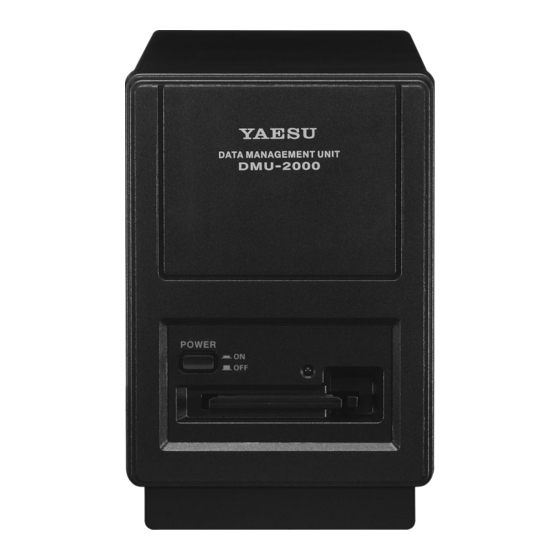













Need help?
Do you have a question about the DMU-2000 and is the answer not in the manual?
Questions and answers