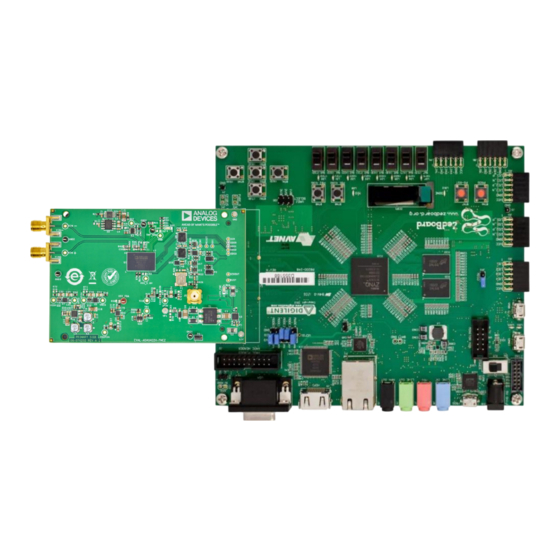
Table of Contents
Advertisement
Quick Links
Evaluating the ADAQ4224 24-Bit, 2 MSPS, µModule Data-Acquisition Solution
FEATURES
Evaluation board for the
ADAQ4224
►
On-board voltage reference and complete power solution
►
On-board clock source and level translators
►
ACE software for configuration and data analysis (time and
►
frequency domain)
FMC-LPC system board connector Zedboard compatible
►
EVALUATION BOARD KIT CONTENTS
EVAL-ADAQ4224-FMCZ evaluation board
►
Micro-SD memory card (with adapter) containing system board
►
boot software and Linux OS
EQUIPMENT NEEDED
®
PC running Windows
10 or higher
►
Digilent Zedboard with +12 V wall adapter power supply
►
Precision signal source (APx555 or APx2722 or SR1)
►
SMA Cable (input to evaluation board)
►
Standard USB A to Micro-USB cable
►
Band-pass filter suitable for 24-bit testing (value based on signal
►
frequency)
SOFTWARE NEEDED
Analysis | Control | Evaluation (ACE) Software
►
ADAQ4224 ACE plug-in
►
PLEASE SEE THE LAST PAGE FOR AN IMPORTANT
WARNING AND LEGAL TERMS AND CONDITIONS.
User Guide | EVAL-ADAQ4224-FMCZ
GENERAL DESCRIPTION
The EVAL-ADAQ4224-FMCZ board enables quick and easy per-
formance evaluation of the ADAQ4224, a 24-bit, 2 MSPS μModule
data-acquisition system in package (SiP) solution. The ADAQ4224
combines critical passive components and signal processing blocks
necessary for optimum precision performance:
A 24-bit, 2 MSPS, successive approximation register (SAR)
►
analog-to-digital converter (ADC)
A low-noise, high-bandwidth programmable instrumentation am-
►
plifier
A second-order anti-aliasing filter
►
A low-noise, low-distortion, high-bandwidth ADC driver
►
An electrically isolated, I
►
A 1.8 V low dropout (LDO) regulator
►
The EVAL-ADAQ4224-FMCZ board can be directly interfaced with
Digilent Zedboard by a 160-pin FMC connector, as shown in
1. The EVAL-ADAQ4224-FMCZ board has the necessary support
circuitry for the operation and control of the ADAQ4224.
Full specifications on the ADAQ4224 are available in the
ADAQ4224 data sheet available from Analog Devices, Inc., and
must be consulted with this user guide when using the EVAL-
ADAQ4224-FMCZ board.
UG-2267
2
C compatible temperature sensor
Rev. 0 | 1 of 23
®
Figure
Advertisement
Table of Contents

Summary of Contents for Analog Devices EVAL-ADAQ4224-FMCZ
-
Page 1: Features
Evaluating the ADAQ4224 24-Bit, 2 MSPS, µModule Data-Acquisition Solution FEATURES GENERAL DESCRIPTION Evaluation board for the ADAQ4224 The EVAL-ADAQ4224-FMCZ board enables quick and easy per- ► ® formance evaluation of the ADAQ4224, a 24-bit, 2 MSPS μModule On-board voltage reference and complete power solution ►... -
Page 2: Table Of Contents
ACE Software Operation........9 Equipment Needed..........1 Launching the Software........9 Software Needed...........1 Description of Analysis Tab........ 9 General Description..........1 Waveform Tab............ 9 EVAL-ADAQ4224-FMCZ Connection with FFT Tab.............. 9 Zedboard............. 3 Histogram Tab..........10 Evaluation Board Hardware........4 Description of INL Analysis Tab......10 Reference............4 Temperature Sensor Attributes......10... -
Page 3: Eval-Adaq4224-Fmcz Connection With Zedboard
User Guide EVAL-ADAQ4224-FMCZ EVAL-ADAQ4224-FMCZ CONNECTION WITH ZEDBOARD Figure 1. EVAL-ADAQ4224-FMCZ Connection with Zedboard analog.com Rev. 0 | 3 of 23... -
Page 4: Evaluation Board Hardware
EVAL-ADAQ4224-FMCZ block dia- Figure 18 Figure 20 shows the EVAL-ADAQ4224-FMCZ board gram. The EVAL-ADAQ4224-FMCZ board consists of one µModule schematics. (U1, ADAQ4224), a choice of a 4.096 V reference (LTC6655, REFERENCE U12 or ADR4540, U2), an on-board power supply to generate... -
Page 5: Power Supplies
The EVAL-ADAQ4224-FMCZ board is now ready to use. Ensure POWER SUPPLIES that the recommended software and drivers are installed. For more The EVAL-ADAQ4224-FMCZ board is powered by a single 12 V rail details on using the ADAQ4224 ACE plug-in, see the Evaluation... -
Page 6: Link Configuration For Different Gain Options
EVALUATION BOARD HARDWARE LINK CONFIGURATION FOR DIFFERENT GAIN OPTIONS Multiple link options must be set correctly for appropriate gain configuration of the EVAL-ADAQ4224-FMCZ board. Table 3 Figure 4 show the different P1 and P2 link configurations with the corresponding analog front-end gains. Remove R37 and R39 when the gain is manually controlled by P1 and P2 jumpers and not through the software. -
Page 7: Evaluation Board Software
Download the evaluation software from the EVAL-ADAQ4224- FMCZ evaluation board kit page. Install the software on a PC before using the EVAL-ADAQ4224-FMCZ board. Download the ADAQ4224 ACE plug-in from the EVAL-ADAQ4224-FMCZ board product page or from the plug-in manager in ACE. -
Page 8: Evaluation Board Setup Procedure
After installing the ACE software, do the following steps to setup the EVAL-ADAQ4224-FMCZ board and the Zedboard: 1. Ensure that all configuration links are in the appropriate po- sitions for both the EVAL-ADAQ4224-FMCZ board and the Zedboard. For more details, see Figure 4 Figure 2. -
Page 9: Ace Software Operation
The No. of Samples drop-down menu allows the user to select the LAUNCHING THE SOFTWARE number of samples per capture. After the EVAL-ADAQ4224-FMCZ board and the Zedboard are The Coherency Calculator field calculates the frequency set- properly connected to the PC using a USB cable, do the following... -
Page 10: Histogram Tab
17. To perform linearity test, apply a +0.5 dBFS amplitude Configuration/Status register (0x02) of the temperature sensor. sinusoidal signal from a precision signal source at the VIN+ and VIN− SMA inputs of the EVAL-ADAQ4224-FMCZ board. VSS_FDA min_alarm (R) also needs to be connected to the on-board −1 V supply. -
Page 11: Adaq4224 Evaluation Board Software Troubleshooting
4. Power down the EVAL-ADAQ4224-FMCZ board and relaunch correctly. the software. 4. If the EVAL-ADAQ4224-FMCZ board does not function, then 5. When no data is readback, confirm that the EVAL-ADAQ4224- make sure that the EVAL-ADAQ4224-FMCZ board is connected FMCZ board is connected to the Zedboard and that the EVAL- securely to the Zedboard and that the Zedboard is recognized ADAQ4224-FMCZ board is recognized in the Device Manager. - Page 12 User Guide EVAL-ADAQ4224-FMCZ ACE SOFTWARE OPERATION Figure 10. ADAQ4224 Board View Window Figure 11. ADAQ4224 Chip View Window analog.com Rev. 0 | 12 of 23...
- Page 13 User Guide EVAL-ADAQ4224-FMCZ ACE SOFTWARE OPERATION Figure 12. Temperature Sensor Chip View Window Figure 13. Analysis Tab, Waveform Display (1 kHz, −0.5 dBFS Input Signal) analog.com Rev. 0 | 13 of 23...
- Page 14 User Guide EVAL-ADAQ4224-FMCZ ACE SOFTWARE OPERATION Figure 14. Analysis Tab, FFT Display Figure 15. Analysis Tab, Histogram Display (Grounded Inputs) analog.com Rev. 0 | 14 of 23...
- Page 15 User Guide EVAL-ADAQ4224-FMCZ ACE SOFTWARE OPERATION Figure 16. INL Analysis Tab, INL View Figure 17. INL Analysis Tab, DNL View analog.com Rev. 0 | 15 of 23...
-
Page 16: Evaluation Board Schematics And Silkscreens
User Guide EVAL-ADAQ4224-FMCZ EVALUATION BOARD SCHEMATICS AND SILKSCREENS Figure 18. EVAL-ADAQ4224-FMCZ Power Section analog.com Rev. 0 | 16 of 23... - Page 17 User Guide EVAL-ADAQ4224-FMCZ EVALUATION BOARD SCHEMATICS AND SILKSCREENS Figure 19. EVAL-ADAQ4224-FMCZ Reference Circuitry and ADAQ4224 analog.com Rev. 0 | 17 of 23...
- Page 18 User Guide EVAL-ADAQ4224-FMCZ EVALUATION BOARD SCHEMATICS AND SILKSCREENS Figure 20. EVAL-ADAQ4224-FMCZ FMC Connector, Voltage Translators, and Clocking Circuitry analog.com Rev. 0 | 18 of 23...
- Page 19 User Guide EVAL-ADAQ4224-FMCZ EVALUATION BOARD SCHEMATICS AND SILKSCREENS Figure 21. EVAL-ADAQ4224-FMCZ Silkscreen, Top Layer Figure 22. EVAL-ADAQ4224-FMCZ Silkscreen, Bottom Layer Figure 23. EVAL-ADAQ4224-FMCZ, Top Layer 1 analog.com Rev. 0 | 19 of 23...
- Page 20 User Guide EVAL-ADAQ4224-FMCZ EVALUATION BOARD SCHEMATICS AND SILKSCREENS Figure 24. EVAL-ADAQ4224-FMCZ, Ground Layer 2 Figure 25. EVAL-ADAQ4224-FMCZ, Power Layer 3 Figure 26. EVAL-ADAQ4224-FMCZ, Bottom Layer 4 analog.com Rev. 0 | 20 of 23...
-
Page 21: Ordering Information
User Guide EVAL-ADAQ4224-FMCZ ORDERING INFORMATION BILL OF MATERIALS Table 4. Bill of Materials for EVAL-ADAQ4224-FMCZ Quantity Reference Designator Description Manufacturer Part Number 12 V, GND, VP1 PCB connectors, solder terminal turrets for clip Mill-Max 2308-2-00-80-00-00-07-0 leads IC-ADI, 180 MHz rail-to-rail I/O amplifier Analog Devices, Inc. - Page 22 User Guide EVAL-ADAQ4224-FMCZ ORDERING INFORMATION Table 4. Bill of Materials for EVAL-ADAQ4224-FMCZ (Continued) Quantity Reference Designator Description Manufacturer Part Number Resistor, SMD, 768 kΩ, ±1%, 1/10 W, 0603, AEC- Panasonic ERJ-3EKF7683V Q200 Resistor, SMD, 20 kΩ, ±0.01%, 1/10 W, 0603, AEC- Stackpole Electronics, Inc.
- Page 23 Evaluation Board until you have read and agreed to the Agreement. Your use of the Evaluation Board shall signify your acceptance of the Agreement. This Agreement is made by and between you (“Customer”) and Analog Devices, Inc. (“ADI”), with its principal place of business at Subject to the terms and conditions of the Agreement, ADI hereby grants to Customer a free, limited, personal, temporary, non-exclusive, non-sublicensable, non-transferable license to use the Evaluation Board FOR EVALUATION PURPOSES ONLY.













Need help?
Do you have a question about the EVAL-ADAQ4224-FMCZ and is the answer not in the manual?
Questions and answers