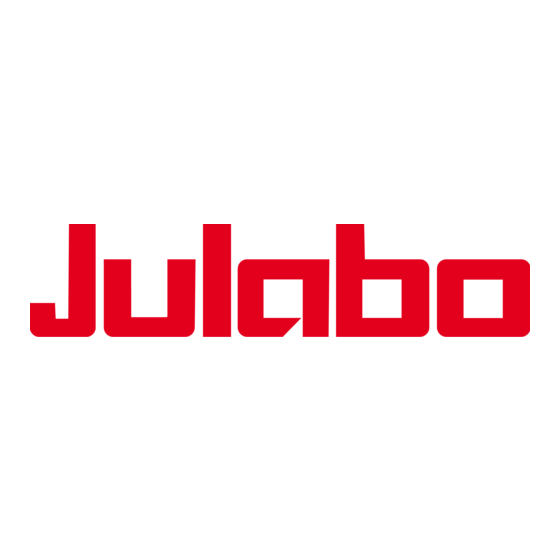
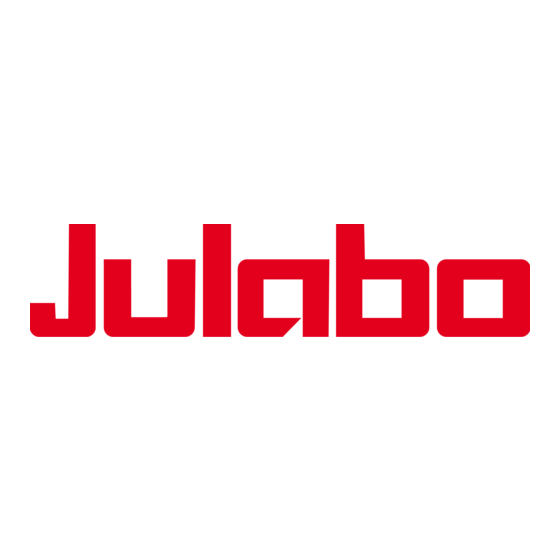
Julabo CORIO CP Original Operating Manual
Heating immersion circulator, open bath heating circulator, refrigerated circulator
Hide thumbs
Also See for CORIO CP:
- Original operating manual (72 pages) ,
- Original operating instructions (64 pages) ,
- Original operating manual (70 pages)
Advertisement
Quick Links
Pos : 2 /=== T ec hnis che D ok umentati on/=== M OD-Allgem ein [Ei nz elmodul e]/MOD-DBL --- [D eck blatt - D IN A5]/MOD-D BL_BA/M OD-DBL_BA_C ORIO CP_A5 @ 2\m od_1575020760350_18.docx @ 27032 @ @ 1
Heating immersion circulator, open bath heating circulator,
refrigerated circulator
Original operating manual
30001650.D
01/2025
EN
Pos : 8 /=== T ec hnis che D ok umentati on/=== M OD-Allgem ein [Ei nz elmodul e]/MOD-ST E --- [Steuermodule]/MOD-STE_### Seitenum bruc h ### @ 1\m od_1557390683938_0.doc x @ 16738 @ @ 1
Pos : 9.1 /=== T ec hnisc he D ok umentation/=== M OD-Allgem ein [Ei nz elmodul e]/M OD-EIN --- [Ei nführ ung in ein Them a]/99_Allgemei n/M OD-EIN _Im press um _001_Ü berschrift @ 7\mod_1653025040569_18.docx @ 56171 @ @ 1
Advertisement

Subscribe to Our Youtube Channel
Summary of Contents for Julabo CORIO CP
- Page 1 Pos : 2 /=== T ec hnis che D ok umentati on/=== M OD-Allgem ein [Ei nz elmodul e]/MOD-DBL --- [D eck blatt - D IN A5]/MOD-D BL_BA/M OD-DBL_BA_C ORIO CP_A5 @ 2\m od_1575020760350_18.docx @ 27032 @ @ 1 Heating immersion circulator, open bath heating circulator, refrigerated circulator Original operating manual 30001650.D...
- Page 2 Pos : 9. 2 /=== T ec hnisc he D ok umentation/=== M OD-Allgem ein [Ei nz elmodul e]/M OD-BES --- [Besc hrei bung ohne Bil d]/ 99_Allgemei n/M OD-BES_Im press um-Adres se_001_EU @ 1\m od_1557324093384_18.docx @ 16544 @ @ 1 JULABO GmbH...
-
Page 3: Table Of Contents
Pos : 11 /=== T echnisc he Dokum entation/=== MOD- Allgemei n [Ei nzelm odul e]/M OD-ST E --- [Steuermodul e]/Inhaltsv erzeic hnis_3Ebenen @ 1\mod_1553672359058_0.docx @ 14095 @ @ 1 Foreword ..................... 6 About this manual ................7 Original JULABO spare parts ............7 Accessories ..................7 Warnings ..................8 Symbols used .................. - Page 4 Initial operation ................. 36 Mounting the circulator ..............36 7.1.1 Mount heating or refrigerated circulator ........36 Connect the device to the power supply ........37 7.2.1 Connect bridge mounted or heating circulator ......37 7.2.2 Connect refrigerated circulator ..........38 Connecting an external system .............
- Page 5 Maintenance ..................59 Check safety symbols ..............59 Check the functionality of high temperature cut-off ....... 59 Test the low liquid level safety function ......... 60 Replace detachable power cord ............ 60 Emptying..................60 Clean device .................. 61 Device storage ................62 Technical Service ................
-
Page 6: Foreword
Pos : 14.2 /=== Technisc he Dokum entation/=== MOD- Allgemei n [Einzelm odule]/M OD-EIN --- [Ei nführ ung i n ein T hema]/99_Allgem ein/MOD-EIN_Vorwort_001_Betriebs anl eitung @ 1\mod_1557396950819_18. docx @ 16945 @ @ 1 Congratulations! You have made an excellent choice. JULABO would like to thank you for the trust you have placed in our company and products. This operating manual will help you become acquainted with the use of our units. -
Page 7: About This Manual
Pos : 16.12.3 /=== T ec hnische D ok umentati on/=== MOD-Allgem ein [Einz elmodule]/MOD-BES --- [Besc hrei bung ohne Bild]/02_Besc hreiben/MOD- BES_Original JULABO Ersatzteile_001 @ 7\mod_1648195445571_18. docx @ 51990 @ @ 1 Only original JULABO spare parts guarantee the highest possible quality and safety. -
Page 8: Warnings
About this manual Warnings Pos : 16.16.2 /=== T ec hnische D ok ument ati on/=== MOD-Allgem ein [Einz elmodule]/MOD-EIN --- [Einführung in ei n T hem a]/01_Sic her heit/MOD- EIN _Allgem ein_AN SI-War nhinw eise_001 @ 1\mod_1557408322607_18.docx @ 17030 @ @ 1 The manual contains warnings to increase safety when using the device. -
Page 9: Intended Use
Pos : 18.8 /=== Technisc he Dokum entation/=== MOD- Allgemei n [Einzelm odule]/M OD-BES --- [Beschr eibung ohne Bild]/01_Sic herheit/M OD-BES_Bestimm ungsgem äß e Verw endung _006_T herm ostate @ 2\mod_1562667560278_18.docx @ 21054 @ @ 1 JULABO circulators are laboratory devices that are designed for temperature control applications with liquid media in a bath tank or with a cooling machine. -
Page 10: Safety
Refrigerants and their vapors are harmful to health. There is a suffocation risk in enclosed spaces. • Do not touch or inhale refrigerants. • Have damage to the refrigerant cycle repaired only by JULABO service technicians or qualified specialists. • If refrigerant leaks, stop the device immediately and ventilate the room thoroughly. -
Page 11: Maintenance And Repair Work
• All other maintenance and repair work may only be carried out by a JULABO service technician or a qualified specialist workshop. Pos : 22.1 /=== Technisc he Dokum entation/=== MOD- Allgemei n [Einzelm odule]/M OD-SE0 --- [Sektion, Übersc hriften]/MOD- SE2/ 01_Sicherheit/MOD-SE2_Sicherheits kennzeic hen @ 2\m od_1563872289124_18.docx @ 21917 @ 2 @ 1... -
Page 12: Safety Symbols
Safety Safety symbols Pos : 22.2 /=== Technisc he Dokum entation/=== MOD- Allgemei n [Einzelm odule]/M OD-EIN --- [Ei nführ ung i n ein T hema]/01_Sic herheit/M OD-EIN _Si cherheitsk ennz eic hen_BA_001 @ 2\m od_1563872345668_18.docx @ 21930 @ @ 1 There are safety symbols included with the device, which should be attached to the device before initial operation. -
Page 13: Safety Function
Safety Safety function Pos : 23.2 /=== Technisc he Dokum entation/=== MOD- Allgemei n [Einzelm odule]/M OD-EIN --- [Ei nführ ung i n ein T hema]/01_Sic herheit/M OD-EIN _Schutz ei nrichtungen_allgemei n_001_BA @ 2\m od_1564492696517_18.docx @ 22221 @ @ 1 Technical protective devices provide for safe operation. -
Page 14: Product Description
Refrigerated circulator circulator CORIO CP circulator Circulator with closed Circulator with cooling stainless steel bath tank. machine. Example: CORIO CP-BC4 for Example: CORIO CP-300F for temperature control standard temperature application in the bath or an applications external application Pos : 27.1 /=== Technisc he Dokum entation/=== MOD- Allgemei n [Einzelm odule]/M OD-SE0 --- [Sektion, Übersc hriften]/MOD- SE2/02_Beschr eiben/MOD- SE2_F unkti onsbesc hrei bung @ 2\mod_1563803920851_18.doc x @ 21803 @ 2 @ 1 Function description Pos : 27.2 /=== Technisc he Dokum entation/=== MOD- Allgemei n [Einzelm odule]/M OD-EIN --- [Ei nführ ung i n ein T hema]/02_Besc hrei ben/M OD-EIN_F unkti ons besc hreibung_001_Gerät @ 2\m od_1559031578490_18.docx @ 18632 @ @ 1... -
Page 15: Operating And Functional Elements
Product description Operating and functional elements Pos : 28.2 /=== Technisc he Dokum entation/=== MOD- Allgemei n [Einzelm odule]/M OD-EIN --- [Ei nführ ung i n ein T hema]/02_Besc hrei ben/M OD-EIN_Bedi en- und Funkti onsel emente_001 @ 1\m od_1557152100508_18.docx @ 16178 @ @ 1 The following figure shows the operating and functional elements and their position on the unit. -
Page 16: Key Description
Product description 5.3.1 Key description Pos : 29.2 /=== Technisc he Dokum entation/=== MOD- Allgemei n [Einzelm odule]/M OD-EIN --- [Ei nführ ung i n ein T hema]/02_Besc hrei ben/M OD-EIN_T astenbesc hrei bung_001_COR IO @ 5\m od_1615907715363_18.docx @ 42957 @ @ 1 The device is operated using the key panel. -
Page 17: Interfaces
Product description Interfaces Pos : 31 /=== T echnisc he Dokum entation/=== MOD- Allgemei n [Ei nzelm odul e]/M OD-EIN --- [Ei nführ ung i n ein T hema]/02_Besc hrei ben/MOD-EIN_Sc hnit tstellen_003_T herm ostate --- Variante_001 ers etz en w enn übers etzt @ 8\m od_1668002906195_18.docx @ 62846 @ @ 1 This section describes the electronic interfaces on the device. -
Page 18: Usb-A Interface
Product description 5.4.3 USB-A interface Pos : 35.2 /=== Technisc he Dokum entation/=== MOD- Allgemei n [Einzelm odule]/M OD-EIN --- [Ei nführ ung i n ein T hema]/02_Besc hrei ben/M OD-EIN_U SB A- Schnittst elle_001 @ 8\mod_1668001088887_18.docx @ 62803 @ @ 1 USB sticks can be connected to the USB-A interface. -
Page 19: Operating Interface
Product description Operating interface Pos : 36.5 /=== Technisc he Dokum entation/=== MOD- Allgemei n [Einzelm odule]/M OD-EIN --- [Ei nführ ung i n ein T hema]/02_Besc hrei ben/M OD-EIN_Bedi enoberfl äche_004_C ORIO @ 5\mod_1619605676528_18.doc x @ 43753 @ @ 1 The device is operated using the four navigation keys. -
Page 20: Alarm Messages
Product description Alarm messages Pos : 37.4 /=== Technisc he Dokum entation/=== MOD- Allgemei n [Einzelm odule]/M OD-EIN --- [Ei nführ ung i n ein T hema]/02_Besc hrei ben/M OD-EIN_Alarm- und W arnm eldungen_003_CORIO C P @ 5\mod_1616674360712_18.docx @ 43330 @ @ 1 Alarms and warnings are indicated on the display using error codes. -
Page 21: Main Menu
Product description Main menu Pos : 38.5 /=== Technisc he Dokum entation/=== MOD- Allgemei n [Einzelm odule]/M OD-EIN --- [Ei nführ ung i n ein T hema]/02_Besc hrei ben/M OD-EIN_H auptm enü_004_C ORI O @ 5\mod_1619602539759_18.docx @ 43727 @ @ 1 The [MENU] key is used to access the main menu. -
Page 22: Technical Data
Product description Technical data Pos : 39.2 /=== Technisc he Dokum entation/=== MOD- Allgemei n [Einzelm odule]/M OD-EIN --- [Ei nführ ung i n ein T hema]/02_Besc hrei ben/M OD-EIN_T ec hnis che D aten_010_gemessen nach DIN 12876_001 @ 6\m od_1631772914624_18.docx @ 48800 @ @ 1 Performance specifications measured in accordance with DIN12876. -
Page 23: Performance Data
Product description CORIO CP Temperature control application Working temperature range °C +20… +200 Temperature stability °C ± 0.03 Temperature resolution °C 0.01 Temperature control PID1 Temperature setting Digital ATC sensor adjustment 3-point adjustment Pump Volume flow rate at 0 bar l/min 8…... -
Page 24: Material Of Parts That Come Into Contact With The Medium
Product description 5.8.1 Material of parts that come into contact with the medium Pos : 40.2 /=== Technisc he Dokum entation/=== MOD- Allgemei n [Einzelm odule]/M OD-EIN --- [Ei nführ ung i n ein T hema]/02_Besc hrei ben/M OD-EIN_M aterial der Medium berührenden T eile @ 2\m od_1564990884664_18.docx @ 22716 @ @ 1 The table lists parts that could come into contact with the bath fluid as well as the material that the parts are made of. -
Page 25: Technical Data For Refrigerated Circulators
Pos : 41.19 /=== T ec hnische D ok umentati on/=== MOD-Allgem ein [Einz elmodule]/MOD-T AB --- [Besc hreibung in Tabell e, ggf. mit Abbildungen]/M OD-TAB_T ec hnisc he D aten/MOD-TAB_Technisc he Daten_Kälte-Umw älztherm ostate_002_ohne Spannungsv arianten/MOD-T AB_T echnisc he Daten_Gerätek om bination_COR IO C P-200F_002 @ 8\m od_1666171290118_18.docx @ 62313 @ @ 1 Technical data CORIO CP-200F Working temperature range °C... - Page 26 Product description Technical data CORIO CP-300F Working temperature range °C -25 … +200 Cooling capacity °C 0.30 0.30 0.27 0.19 0.08 Refrigerant R134A Permissible voltage deviation ±10% Dimensions Dimensions (W x D x H) 24 x 42 x 66 Usable bath opening...
- Page 27 Product description Technical data CORIO CP-449F Working temperature range °C -30… +200 Cooling capacity °C 0.44 0.35 0.27 0.20 0.06 Refrigerants R290 Permissible voltage deviation ±10% Dimensions Dimensions (W x D x H) 37 x 59 x 69 Usable bath opening...
- Page 28 Product description Technical data CORIO CP-600F Working temperature range °C -35… +200 Cooling capacity °C R452A 0.60 0.54 0.50 0.33 0.19 0.07 R449A 0.60 0.54 0.44 0.27 0.16 0.04 Refrigerant R449A, R452A* Permissible voltage deviation 100V: ±10% 115V: ±10% 230V: ±5%...
- Page 29 Product description Technical data CORIO CP-800F Working temperature range °C -40 … +200 Cooling capacity °C 0.84 0.74 0.39 0.26 0.12 Refrigerant R1270 Permissible voltage deviation ±10% Dimensions Dimensions (W x D x H) 33 x 47 x 70 Usable bath opening...
- Page 30 Product description Technical data CORIO CP-1001F Working temperature range °C -38… +100 Cooling capacity °C 1.00 0.95 0.85 0.60 0.32 0.12 Refrigerant R449A Permissible voltage deviation 100V: ±10% 115V: ±10% 230V: ±5% Dimensions Dimensions (W x D x H) 45 x 64 x 95...
- Page 31 Product description Technical data CORIO CP-1201F Working temperature range °C -40 … +100 Cooling capacity °C 1.25 1.10 0.85 0.54 0.30 0.05 Refrigerant R1270 Permissible voltage deviation ±10% Dimensions Dimensions (W x D x H) 45 x 64 x 95...
-
Page 32: Bath Fluids
Pos : 47 /=== T echnisc he Dokum entation/=== MOD- Allgemei n [Ei nzelm odul e]/M OD-SIC --- [Sic her hei ts- und W arnhinw eise]/MOD- SIC- 02_HINW EIS/MOD- SIC _HINWEIS_Keine H aftung bei fals cher T emperierfl üssigkeit _001---über arbeiten @ 1\m od_1557486118624_18.docx @ 17262 @ @ 1 NOTE No liability accepted for usage of bath fluids that are not suitable! Unsuitable bath fluids that are not approved by JULABO can damage the water bath. • Use bath fluids that are recommended by JULABO •... -
Page 33: Water Quality Requirements
Product description 5.8.4 Water quality requirements Pos : 51 /=== T echnisc he Dokum entation/=== MOD- Allgemei n [Ei nzelm odul e]/M OD-EIN --- [Ei nführ ung i n ein T hema]/04_Inbetri ebnehm en/MOD- EIN_W ass er als T emperierfl üssigkei t_Anfor der ung en an die Was serqualität @ 12\m od_1729235347640_18.docx @ 77866 @ @ 1 When using water as a bath fluid, the following requirements apply to the water quality: ... -
Page 34: Transport And Installation
Transport and installation Transport and installation Pos : 58.1 /=== Technisc he Dokum entation/=== MOD- Allgemei n [Einzelm odule]/M OD-EIN --- [Ei nführ ung i n ein T hema]/03_Trans porti eren und Aufs tell en/M OD-EIN_Tr ansportier en und Aufstellen_001_Gerät @ 1\mod_1557487631691_18.doc x @ 17298 @ @ 1 This section describes how to transport the unit safely. -
Page 35: Install The Device At The Operating Location
Transport and installation Install the device at the operating location Pos : 59.2 /=== Technisc he Dokum entation/=== MOD- Allgemei n [Einzelm odule]/M OD-EIN --- [Ei nführ ung i n ein T hema]/03_Trans porti eren und Aufs tell en/M OD-EIN_Ger ät am Betriebsor t aufstellen_001 @ 2\m od_1565080190589_18.docx @ 23080 @ @ 1 This section describes how the device is set up at the installation location. -
Page 36: Initial Operation
Initial operation Initial operation Pos : 62 /=== T echnisc he Dokum entation/=== MOD- Allgemei n [Ei nzelm odul e]/M OD-SE0 --- [Sekti on, Übersc hriften]/MOD- SE2/04_Inbetriebnehmen/MOD- SE2_Thermostat m ontier en @ 4\m od_1599220695206_18.docx @ 35220 @ 2 @ 1 Mounting the circulator Pos : 63.1 /=== Technisc he Dokum entation/=== MOD- Allgemei n [Einzelm odule]/M OD-SE0 --- [Sektion, Übersc hriften]/MOD- SE3/04_Inbetriebnehm en/MOD- SE3_Umwälz- oder Kälte-Umw älztherm ostat m ontier en @ 4\mod_1599129295151_18.docx @ 34993 @ 3 @ 1 7.1.1 Mount heating or refrigerated circulator... -
Page 37: Connect The Device To The Power Supply
The power cable is ready for use. If using the 200-230 V, 50/60 Hz variant in the United States or Canada, you must use the JULABO power cable USA 3x12AWG (order number 7.901.2694). This power cord is not included. -
Page 38: Connect Refrigerated Circulator
Initial operation 7.2.2 Connect refrigerated circulator Pos : 66.3 /=== Technisc he Dokum entation/=== MOD- Allgemei n [Einzelm odule]/M OD-EIN --- [Ei nführ ung i n ein T hema]/04_Inbetri ebnehm en/MOD-EIN_Kälte-Umw älztherm ostat ansc hließ en_001_Thermostat @ 2\mod_1565099977503_18.docx @ 23110 @ @ 1 This section describes how the circulator is connected as a refrigerated circulator. -
Page 39: Connecting An External System
Initial operation Connecting an external system Pos : 67.2 /=== Technisc he Dokum entation/=== MOD- Allgemei n [Einzelm odule]/M OD-EIN --- [Ei nführ ung i n ein T hema]/04_Inbetri ebnehm en/MOD-EIN_Exter nes Sy stem ansc hließ en_001_Gerät @ 2\mod_1563884358246_18.doc x @ 21978 @ @ 1 The device is designed for tempering external, closed loop systems. -
Page 40: Connect An External System With Screw Connections
Initial operation NOTE Overflowing bath fluid due to externally connected systems! If the externally connected system is higher than the temperature control system, bath fluid can flow back and overflow when switched off. • Position the connected external system on the same level or lower than the temperature control system •... - Page 41 Initial operation 2. Remove the sealing plugs. 3. Screw the hoses onto the pump connections by hand. Pay attention to the supply and runback position. 4. Carefully tighten the pump connections with a maximum torque of 3 Nm. Brace the nut (width across flats: 17 mm) using an open-end wrench. ...
-
Page 42: Connect An External System With Barbed Fittings
Initial operation 7.3.2 Connect an external system with barbed fittings Pos : 69.2 /=== Technisc he Dokum entation/=== MOD- Allgemei n [Einzelm odule]/M OD-EIN --- [Ei nführ ung i n ein T hema]/04_Inbetri ebnehm en/MOD-EIN_Exter nes Sy stem mit Sc hlaucholiv en ansc hließ en_001_Gerät @ 2\mod_1565180420386_18.docx @ 23286 @ @ 1 This section describes how to connect an external, closed system to the device using barbed fittings. -
Page 43: Set High Temperature Safety Function
Initial operation 8. Set the flow direction lever to external circulation. The external system is connected. If the external system is disassembled, the pump connections must be resealed with the sealing plugs so that no bath fluid can splash out during operation. -
Page 44: Fill Device
Initial operation Fill device Pos : 71.2 /=== Technisc he Dokum entation/=== MOD- Allgemei n [Einzelm odule]/M OD-EIN --- [Ei nführ ung i n ein T hema]/04_Inbetri ebnehm en/MOD-EIN_Gerät befüllen_001_T herm ostate @ 2\mod_1565258942980_18. docx @ 23353 @ @ 1 This section describes how the device should be filled with bath fluid during initial operation. -
Page 45: Adjusting The Flow Of The Bath Fluid
Initial operation Adjusting the flow of the bath fluid Pos : 73.2 /=== Technisc he Dokum entation/=== MOD- Allgemei n [Einzelm odule]/M OD-EIN --- [Ei nführ ung i n ein T hema]/04_Inbetri ebnehm en/MOD-EIN_Str ömung der T em perier flüssigk eit eins tell en_001 @ 2\mod_1565269291646_18.docx @ 23402 @ @ 1 The flow direction of the bath fluid is set using the lever on the front control: •... -
Page 46: Set Chiller Mode
Initial operation Set chiller mode Pos : 74.4 /=== Technisc he Dokum entation/=== MOD- Allgemei n [Einzelm odule]/M OD-EIN --- [Ei nführ ung i n ein T hema]/05_Bedienen/M OD-EIN _Kältem odus ei nstellen_002_COR IO @ 5\m od_1619438252756_18.docx @ 43685 @ @ 1 For a refrigerated circulator, the chiller mode is preset ex works to automatic operation. -
Page 47: Set Temperature Warning Limits
Initial operation Set temperature warning limits Pos : 75.6 /=== Technisc he Dokum entation/=== MOD- Allgemei n [Einzelm odule]/M OD-EIN --- [Ei nführ ung i n ein T hema]/04_Inbetri ebnehm en/MOD-EIN_Tem per aturwar ngrenz en eins tell en_004_C ORIO @ 5\mod_1619441173194_18.doc x @ 43698 @ @ 1 The low temperature <tLo>... -
Page 48: Operation
Operation Operation Pos : 78.1 /=== Technisc he Dokum entation/=== MOD- Allgemei n [Einzelm odule]/M OD-SE0 --- [Sektion, Übersc hriften]/MOD- SE2/05_Bedienen/MOD-SE2_Ger ät ei nsc halten_001 @ 2\m od_1558965440885_18.docx @ 18522 @ 2 @ 1 Switch on the unit Pos : 78.2 /=== Technisc he Dokum entation/=== MOD- Allgemei n [Einzelm odule]/M OD-EIN --- [Ei nführ ung i n ein T hema]/05_Bedienen/M OD-EIN _Ger ät einschalten_001 @ 2\m od_1566283652062_18.docx @ 24060 @ @ 1 This section describes how to switch on the device. -
Page 49: Configuring Setpoint Temperature
For temperature control applications near or below the ambient temperature: Use a cooling coil or JULABO immersion cooler. Pos : 82.1 /=== Technisc he Dokum entation/=== MOD- Allgemei n [Einzelm odule]/M OD-SE0 --- [Sektion, Übersc hriften]/MOD- SE2/ 05_Bedienen/MOD-SE2_Autost artfunk tion aktivi eren @ 6\mod_1624357817035_18.docx @ 45581 @ 2 @ 1... -
Page 50: Activate Autostart Function
Operation Activate autostart function Pos : 82.3 /=== Technisc he Dokum entation/=== MOD- Allgemei n [Einzelm odule]/M OD-EIN --- [Ei nführ ung i n ein T hema]/05_Bedienen/M OD-EIN _Autos tartfunk tion aktivi eren_001 @ 2\m od_1566290232965_18.docx @ 24283 @ @ 1 The autostart function makes it possible to start a temperature control application directly using the mains switch or via an intermediate timer. -
Page 51: Reading Out Blackbox Data
Operation 8.6.2 Reading out blackbox data Pos : 85.3 /=== Technisc he Dokum entation/=== MOD- Allgemei n [Einzelm odule]/M OD-EIN --- [Ei nführ ung i n ein T hema]/05_Bedienen/M OD-EIN _Black box-Daten ausles en_002_COR IO C P @ 2\m od_1563184152795_18.docx @ 21313 @ @ 1 The blackbox stores all relevant data from the last 20 minutes. -
Page 52: Remote Control Device
1. Connect the circulator (USB port type B) to the computer with a standard USB cable. 2. Download the suitable USB driver from the download area of the website www.julabo.com. Depending on the operating system used by the connected computer, it may be necessary to install the USB driver. -
Page 53: Set Rs232 Interface Parameters
Operation 8.8.2 Set RS232 interface parameters Pos : 90.3 /=== Technisc he Dokum entation/=== MOD- Allgemei n [Einzelm odule]/M OD-EIN --- [Ei nführ ung i n ein T hema]/05_Bedienen/M OD-EIN _Schnit tstellenparam eter eins tell en @ 6\m od_1624434550645_18.docx @ 45730 @ @ 1 The interface parameters cannot be changed during remote control mode. -
Page 54: Remote Control Device Using Rs232 Interface
Operation 8.8.3 Remote control device using RS232 interface Pos : 91.3 /=== Technisc he Dokum entation/=== MOD- Allgemei n [Einzelm odule]/M OD-EIN --- [Ei nführ ung i n ein T hema]/05_Bedienen/M OD-EIN _Ger ät über R S232-Sc hni ttstelle ferns teuer n_002_(Standar d) @ 4\mod_1597653701125_18.docx @ 34783 @ @ 1 The device can be remote-controlled via the RS232 interface. -
Page 55: Setting The Timer
Operation Setting the timer Pos : 93.4 /=== Technisc he Dokum entation/=== MOD- Allgemei n [Einzelm odule]/M OD-EIN --- [Ei nführ ung i n ein T hema]/05_Bedienen/M OD-EIN _Tim er ei nst ellen_002_C ORIO CP @ 6\m od_1624369264530_18.docx @ 45651 @ @ 1 The timer can be used to program the duration of a temperature control application from 0 to 999 minutes. -
Page 56: Adjusting The Temperature Sensor (Atc)
Operation 8.10 Adjusting the temperature sensor (ATC) Pos : 94.2 /=== Technisc he Dokum entation/=== MOD- Allgemei n [Einzelm odule]/M OD-EIN --- [Ei nführ ung i n ein T hema]/05_Bedienen/M OD-EIN _T emperaturfühler j usti eren_BA_001 @ 2\m od_1574090099307_18.docx @ 26730 @ @ 1 For physical reasons, there can be a temperature difference in the bath tank between the temperature sensor and a defined, more remote point within the bath fluid volume. -
Page 57: Enabling Atc Function
Operation 8. Enter the read reference temperature and confirm with [OK]. The display flashes briefly. The correction value <Ct1> is stored at the current internal temperature value <tt1>. 9. If necessary, repeat steps 6 to 8 for a 2-point or 3-point adjustment. ... -
Page 58: Device Reset
Operation 8.11 Device Reset Pos : 97.2 /=== Technisc he Dokum entation/=== MOD- Allgemei n [Einzelm odule]/M OD-EIN --- [Ei nführ ung i n ein T hema]/05_Bedienen/M OD-EIN _Ger ät z urücks etz en @ 6\m od_1626341815303_18.docx @ 46857 @ @ 1 The function resets the device to the factory settings. -
Page 59: Maintenance
1. Check the safety signs on the device for legibility and completeness. 2. Replace defective or missing safety markings. Safety signs can be reordered from JULABO. The safety signs on the device have been checked. Pos : 101.1 /=== T ec hnische D ok umentati on/=== MOD-Allgem ein [Einz elmodule]/MOD-SE0 --- [Sek tion, Ü berschriften]/MOD-SE2/06_Inst andhal ten/M OD-SE2_Übertemperatursc hutz auf F unkti on pr üf en @ 3\m od_1579161204190_18.docx @ 28029 @ 2 @ 1 Check the functionality of high temperature cut-off Pos : 101.3 /=== T ec hnische D ok umentati on/=== MOD-Allgem ein [Einz elmodule]/MOD-EIN --- [Einführung in ei n T hem a]/06_Instandhalten/MOD- EIN _Übertemperatursc hutz auf F unkti on pr üfen @ 3\m od_1589971335134_18.docx @ 31619 @ @ 1... -
Page 60: Test The Low Liquid Level Safety Function
We recommend only using original JULABO spare parts. Pos : 104.1 /=== T ec hnische D ok ument ati on/=== MOD-Allgem ein [Einz elmodule]/MOD-SE0 --- [Sek tion, Ü berschriften] /MOD-SE2/ 04_Inbetri ebnehm en/MOD-SE2_Ger ät entleer en @ 2\m od_1557752797112_18.docx @ 17584 @ 2 @ 1 Emptying Pos : 104.2 /=== T ec hnische D ok ument ati on/=== MOD-Allgem ein [Einz elmodule]/MOD-EIN --- [ Einführung in ei n T hem a] /06_Instandhalt en/MOD- EIN _Gerät entl eer en_001 @ 2\m od_1557753345282_18.docx @ 17621 @ @ 1... -
Page 61: Clean Device
Maintenance Pos : 104.6 /=== T ec hnische D ok umentati on/=== MOD-Allgem ein [Einz elmodule]/MOD-ANL --- [H andl ungss chritte ohne Bild]/06_Instandhal ten/M OD-AN L_Ger ät entleeren_002_Käl tem asc hine @ 3\m od_1579095358734_18.docx @ 27951 @ @ 1 The device is tempered to room temperature and switched off. 1. -
Page 62: Device Storage
Pos : 109.3 /=== T ec hnische D ok ument ati on/=== MOD-Allgem ein [Einz elmodule]/MOD-BES --- [Besc hrei bung ohne Bild] /06_Instandhalt en/MOD- BES_T ec hnischer Servic e_001_EU_[BA] @ 1\m od_1557750695035_18.docx @ 17498 @ @ 1 JULABO GmbH Technical Service... -
Page 63: Warranty
Pos : 110.2 /=== T ec hnische D ok umentati on/=== MOD-Allgem ein [Einz elmodule]/MOD-EIN --- [Einführung in ei n T hem a]/06_Instandhalten/MOD- EIN _Gewährleis tung_001_EU @ 3\m od_1591255910078_18.docx @ 32405 @ @ 1 JULABO provides a warranty that the device will function perfectly as long as it is connected and used correctly and as described in the operating manual. -
Page 64: Disposal
Disposal 10 Disposal Pos : 112.2 /=== T ec hnische D ok ument ati on/=== MOD-Allgem ein [Einz elmodule]/MOD-SE0 --- [Sek tion, Ü berschriften] /MOD-SE2/ 07_Ents orgen/M OD-SE2_Gerät entsorgen @ 2\m od_1563803242558_18.docx @ 21712 @ 2 @ 1 10.1 Device disposal Pos : 112.3 /=== T ec hnische D ok ument ati on/=== MOD-Allgem ein [Einz elmodule]/MOD-EIN --- [ Einführung in ei n T hem a] /07_Ents orgen/MOD- EIN_Gerät ents orgen_001 @ 2\m od_1557752344596_18.docx @ 17560 @ @ 1 When disposing of the device, the applicable country-specific guidelines must be observed. -
Page 65: Ec Declaration Of Conformity
EC Declaration of Conformity 11 EC Declaration of Conformity Pos : 115.4 /=== T ec hnische D ok umentati on/=== MOD-Allgem ein [Einz elmodule]/MOD-ANH --- [Anhang: Z eic hnung en, Pläne, C E-Erklär ung en, Sic herheits datenblätter] /08_Zerti fikate/08_Zertifik ate_CE- Erklärung/MOD- ANH_C E-Erkl ärung_C ORIO CP_003 @ 10\mod_1688992984284_0.docx @ 67995 @ @ 1 Pos : 116 /=== Tec hnische D ok umentati on/=== MOD-Allgem ein [Einz elmodule]/MOD- SE0 --- [Sek tion, Ü... -
Page 66: Declaration Of Conformity
Pos : 117 /=== Tec hnische D ok ument ati on/=== MOD-Allgem ein [Einz elmodule]/MOD- EIN --- [ Einführung in ei n T hem a] /08_Anhang/MOD-EIN_U KCA- Konformit ät_Adress e @ 7\m od_1654165045235_18.docx @ 57344 @ @ 1 UK Office: JULABO UK Ltd., Unit 7, Casterton Road Business Park, Old Great North Road, Little Casterton, Stamford, PE9 4EJ, United Kingdom, Tel.: +44 1733 265892... -
Page 67: Appendix
Appendix 13 Appendix Pos : 121.1 /=== T ec hnische D ok umentati on/=== MOD-Allgem ein [Einz elmodule]/MOD-SE0 --- [Sek tion, Ü berschriften]/MOD-SE2/08_Anhang/MOD- SE2_Sc hni ttstellenbefehle @ 2\m od_1572253331461_18.docx @ 26350 @ 2 @ 1 13.1 Interface commands Pos : 121.2 /=== T ec hnische D ok umentati on/=== MOD-Allgem ein [Einz elmodule]/MOD-EIN --- [Einführung in ei n T hem a]/08_Anhang/MOD-EIN_Sc hnittstellenbef ehle_001 @ 2\mod_1572253470622_18.doc x @ 26363 @ @ 1 Interface commands allow the device to be remote controlled. -
Page 68: In Commands
Appendix 13.1.1 IN commands Pos : 122.2 /=== T ec hnische D ok ument ati on/=== MOD-Allgem ein [Einz elmodule]/MOD-EIN --- [ Einführung in ei n T hem a] /08_Anhang/MOD-EIN_IN-Befehl e @ 3\mod_1582012020731_18.doc x @ 29050 @ @ 1 IN commands retrieve device parameters. Pos : 122.5 /=== T ec hnische D ok ument ati on/=== MOD-Allgem ein [Einz elmodule]/MOD-T AB --- [Besc hreibung in Tabell e, ggf. -
Page 69: Out Commands
Appendix 13.1.2 OUT commands Pos : 123.2 /=== T ec hnische D ok umentati on/=== MOD-Allgem ein [Einz elmodule]/MOD-EIN --- [Einführung in ei n T hem a]/08_Anhang/MOD-EIN_OUT-Befehl e @ 3\mod_1582012126740_18.docx @ 29041 @ @ 1 OUT commands set device parameters. Remote control mode must be active. Pos : 123.6 /=== T ec hnische D ok umentati on/=== MOD-Allgem ein [Einz elmodule]/MOD-T AB --- [Besc hreibung in Tabell e, ggf. -
Page 70: Status Messages
Appendix 13.1.4 Status messages Pos : 125.2 /=== T ec hnische D ok ument ati on/=== MOD-Allgem ein [Einz elmodule]/MOD-EIN --- [ Einführung in ei n T hem a] /08_Anhang/MOD-EIN_Statusmel dungen_001 @ 5\mod_1611213899424_18.doc x @ 41214 @ @ 1 Possible status messages from the device for a status query. Pos : 125.3 /=== T ec hnische D ok ument ati on/=== MOD-Allgem ein [Einz elmodule]/MOD-T AB --- [Besc hreibung in Tabell e, ggf. -
Page 71: Alarms And Warnings
Appendix 13.2 Alarms and Warnings Pos : 126.3 /=== T ec hnische D ok umentati on/=== MOD-Allgem ein [Einz elmodule]/MOD-EIN --- [Einführung in ei n T hem a]/08_Anhang/MOD-EIN_Alarm- und W arnm eldungen_002_DYN EO_COR IO @ 5\m od_1611916958631_18.docx @ 41329 @ @ 1 If the device is connected to a network and remotely controlled, a status query via interface command will output any pending alarms or warnings as text. - Page 72 Appendix CAN bus error Check CAN bus cable for damage and replace as necessary. Switch the unit on again. If the fault has not been remedied, contact Technical Service. Alternatively: Deactivate the refrigeration unit. The circulator operates as a heater thermostat. Pos : 126.22 /=== T ec hnisc he D okum entation/=== M OD-Allgem ein [Ei nz elmodul e]/M OD-TAB --- [Bes chr eibung i n T abelle, ggf.
- Page 73 Appendix -427 Pressure sensor detects excessive Check ambient temperature and condensation pressure. reduce if necessary. Check condenser for soiling and clean as necessary. Switch off the unit at the mains switch, wait 4 seconds and then switch the unit on again.
-
Page 74: Error Messages In Configuration Process
Appendix Evaporation temperature has fallen -2426 Check pump setting below the warning threshold. Check hose cross-section of connection to application Check that connection to application is clear Check suitability of bath fluid Pos : 126.48 /=== T ec hnisc he D okum entation/=== M OD-Allgem ein [Ei nz elmodul e]/M OD-ST E --- [Steuermodul e] /MOD-ST E_### Abs atz ### @ 2\mod_1560766618787_0.docx @ 19972 @ @ 1 Pos : 127.1 /=== T ec hnische D ok ument ati on/=== MOD-Allgem ein [Einz elmodule]/MOD-SE0 --- [Sek tion, Ü...
















Need help?
Do you have a question about the CORIO CP and is the answer not in the manual?
Questions and answers