
Bosch PMF 220 CE Manual
- Original instructions manual (125 pages) ,
- Original instructions manual (120 pages)
Advertisement

Safety Notes
General Power Tool Safety Warnings
Read all safety warnings and all instructions. Failure to follow the warnings and instructions may result in electric shock, fire and/or serious injury.
Save all warnings and instructions for future reference.
The term "power tool" in the warnings refers to your mainsoperated (corded) power tool or battery-operated (cordless) power tool.
Work area safety
- „ Keep work area clean and well lit. Cluttered or dark areas invite accidents.
- „ Do not operate power tools in explosive atmospheres, such as in the presence of flammable liquids, gases or dust. Power tools create sparks which may ignite the dust or fumes.
- „ Keep children and bystanders away while operating a power tool. Distractions can cause you to lose control.
Electrical safety
- „ Power tool plugs must match the outlet. Never modify the plug in any way. Do not use any adapter plugs with earthed (grounded) power tools. Unmodified plugs and matching outlets will reduce risk of electric shock.
- „ Avoid body contact with earthed or grounded surfaces, such as pipes, radiators, ranges and refrigerators. There is an increased risk of electric shock if your body is earthed or grounded.
- „ Do not expose power tools to rain or wet conditions. Water entering a power tool will increase the risk of electric shock.
- „ Do not abuse the cord. Never use the cord for carrying, pulling or unplugging the power tool. Keep cord away from heat, oil, sharp edges and moving parts. Damaged or entangled cords increase the risk of electric shock.
- „ When operating a power tool outdoors, use an extension cord suitable for outdoor use. Use of a cord suitable for outdoor use reduces the risk of electric shock.
- „ If operating a power tool in a damp location is unavoidable, use a residual current device (RCD) protected supply. Use of an RCD reduces the risk of electric shock.
Personal safety
- „ Stay alert, watch what you are doing and use common sense when operating a power tool. Do not use a power tool while you are tired or under the influence of drugs, alcohol or medication. A moment of inattention while operating power tools may result in serious personal injury.
- „ Use personal protective equipment. Always wear eye protection. Protective equipment such as dust mask, non-skid safety shoes, hard hat, or hearing protection used for appropriate conditions will reduce personal injuries.
- „ Prevent unintentional starting. Ensure the switch is in the off-position before connecting to power source and/or battery pack, picking up or carrying the tool. Carrying power tools with your finger on the switch or energising power tools that have the switch on invites accidents.
- „ Remove any adjusting key or wrench before turning the power tool on. A wrench or a key left attached to a rotating part of the power tool may result in personal injury.
- „ Do not overreach. Keep proper footing and balance at all times. This enables better control of the power tool in unexpected situations.
- „ Dress properly. Do not wear loose clothing or jewellery. Keep your hair, clothing and gloves away from moving parts. Loose clothes, jewellery or long hair can be caught in moving parts.
- „ If devices are provided for the connection of dust extraction and collection facilities, ensure these are connected and properly used. Use of dust collection can reduce dust-related hazards.
Power tool use and care
- „ Do not force the power tool. Use the correct power tool for your application. The correct power tool will do the job better and safer at the rate for which it was designed.
- „ Do not use the power tool if the switch does not turn it on and off. Any power tool that cannot be controlled with the switch is dangerous and must be repaired.
- „ Disconnect the plug from the power source and/or the battery pack from the power tool before making any adjustments, changing accessories, or storing power tools. Such preventive safety measures reduce the risk of starting the power tool accidentally.
- „ Store idle power tools out of the reach of children and do not allow persons unfamiliar with the power tool or these instructions to operate the power tool. Power tools are dangerous in the hands of untrained users.
- „ Maintain power tools. Check for misalignment or binding of moving parts, breakage of parts and any other condition that may affect the power tool's operation. If damaged, have the power tool repaired before use. Many accidents are caused by poorly maintained power tools.
- „ Keep cutting tools sharp and clean. Properly maintained cutting tools with sharp cutting edges are less likely to bind and are easier to control.
- „ Use the power tool, accessories and tool bits etc. in accordance with these instructions, taking into account the working conditions and the work to be performed. Use of the power tool for operations different from those intended could result in a hazardous situation.
Service
- „ Have your power tool serviced by a qualified repair person using only identical replacement parts. This will ensure that the safety of the power tool is maintained.
Safety Warnings for Multi-function Tools
- „ Hold power tool by insulated gripping surfaces, when performing an operation where the cutting accessory may contact hidden wiring or its own cord. Cutting accessory contacting a "live" wire may make exposed metal parts of the power tool "live" and could give the operator an electric shock.
- „ Use the machine only for dry sanding. Penetration of water into the machine increases the risk of an electric shock.
- „ Caution, fire hazard! Avoid overheating the object being sanded as well as the sander. Always empty the dust collector before taking breaks. In unfavourable conditions, e. g., when sparks emit from sanding metals, sanding debris in the dust bag, micro filter or paper sack (or in the filter sack or filter of the vacuum cleaner) can self-ignite. Particularly when mixed with remainders of varnish, polyurethane or other chemical materials and when the sanding debris is hot after long periods of working.
- „ Keep hands away from the sawing range. Do not reach under the workpiece. Contact with the saw blade can lead to injuries.
- „ Use suitable detectors to determine if utility lines are hidden in the work area or call the local utility company for assistance. Contact with electric lines can lead to fire and electric shock. Damaging a gas line can lead to explosion. Penetrating a water line causes property damage or may cause an electric shock.
- „ When working with the machine, always hold it firmly with both hands and provide for a secure stance. The power tool is guided more secure with both hands.
- „ Secure the workpiece. A workpiece clamped with clamping devices or in a vice is held more secure than by hand.
- „ Wear protective gloves when changing application tools/accessories. Application tools/accessories become hot after prolonged usage.
- „ Do not scrape wetted materials (e.g. wallpaper) or on moist surfaces. Penetration of water into the machine increases the risk of an electric shock.
- „ Do not treat the surface to be worked with solvent-containing fluids. Materials being warmed up by the scraping can cause toxic vapours to develop.
- „ Use extreme caution when handling blades and scrapers. The application tools are very sharp. Danger of injury.
- „ Keep the magnet 18 away from cardiac pacemakers. The magnet generates a field that can impair the function of cardiac pacemakers.
- „ Keep the power tool away from magnetic data carriers and magnetically sensitive equipment. The effect of the magnet can lead to irreversible data loss.
- „ Products sold in GB only: Your product is fitted with a BS 1363/A approved electric plug with internal fuse (ASTA approved to BS 1362).
- If the plug is not suitable for your socket outlets, it should be cut off and an appropriate plug fitted in its place by an authorised customer service agent. The replacement plug should have the same fuse rating as the original plug.
- The severed plug must be disposed of to avoid a possible shock hazard and should never be inserted into a mains socket elsewhere.
- Products sold in AUS and NZ only: Use a residual current device (RCD) with a rated residual current of 30 mA or less.
Product Description and Specifications

Read all safety warnings and all instructions. Failure to follow the warnings and instructions may result in electric shock, fire and/or serious injury.
Intended Use
The machine is intended for sawing and cutting wooden materials, plastic, gypsum, non-ferrous metals and fastening elements (e.g. nails, staples). It is also suitable for working soft wall tiles as well as for dry sanding and scraping of small surfaces. It is especially suitable for working close to edges and for flush cutting.
Product Features
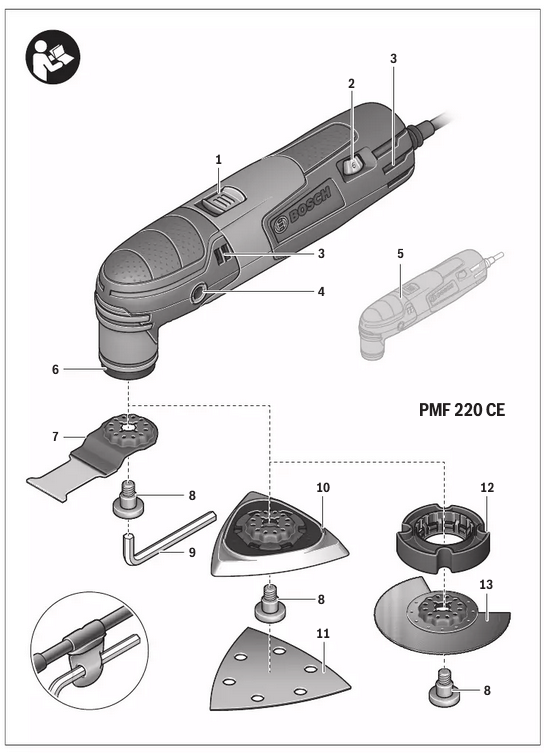
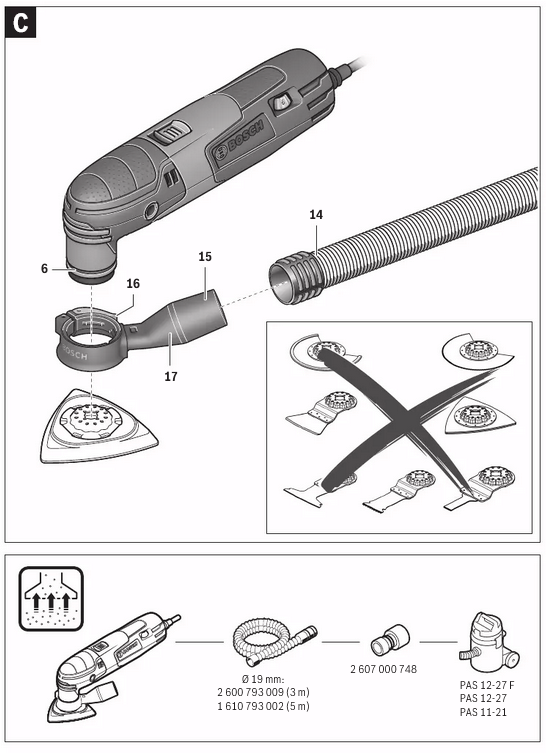
- On/Off switch
- Thumbwheel for orbit frequency preselection
- Venting slots
- Thread for auxiliary handle
- Handle (insulated gripping surface)
- Tool holder
- Plunge saw blade
- Clamping bolt
- Hex key
- Sanding plate
- Sanding sheet
- Depth stop
- Segment saw blade
- Vacuum hose*
- Vacuum connection
- Clamping lever of the dust extraction
- Dust extraction*
- Magnet
*Accessories shown or described are not part of the standard delivery scope of the product. A complete overview of accessories can be found in our accessories program.
Technical Data
| Multi-function tool | PMF 220 CE | |
| Article number | 3 603 A02 0.. | |
| Preselection of orbital stroke rate |  | |
| Constant electronic control |  | |
| Soft starting |  | |
| Rated power input | W | 220 |
| Output power | W | 130 |
| No-load speed n0 | min -1 | 15000–20000 |
| Oscillation angle, left/right | ° | 1.4 |
| Weight according to EPTA-Procedure 01:2014 | kg | 1.1 |
| Protection class |  /II /II | |
The values given are valid for a nominal voltage [U] of 230 V. For different voltages and models for specific countries, these values can vary.
Noise/Vibration Information
Sound emission values determined according to EN 60745-2-4.
Typically the A-weighted noise levels of the product are:
Sound pressure level 84 dB(A); Sound power level 95 dB(A).
Uncertainty K =3 dB.
Wear hearing protection!
Working without auxiliary handle
Vibration total values ah (triax vector sum) and uncertainty K determined according to EN 60745-2-4: Sanding: ah=10 m/s2, K=1.5 m/s2
Sawing with plunge cut saw blade: ah=16 m/s2, K=2 m/s2 Sawing with segment saw blade: ah=14 m/s2, K=3 m/s2 Scraping: ah=12 m/s2, K=1.5 m/s2.
Working with auxiliary handle
Vibration total values ah (triax vector sum) and uncertainty K determined according to EN 60745-2-4: Sanding: ah=9 m/s2, K=1.5 m/s2
Sawing with plunge cut saw blade: ah=17 m/s2, K=2 m/s2 Sawing with segment saw blade: ah=18.5 m/s2, K=3 m/s2 Scraping: ah=16 m/s2, K=1.5 m/s2.
The vibration level given in this information sheet has been measured in accordance with a standardised test given in EN 60745 and may be used to compare one tool with another. It may be used for a preliminary assessment of exposure. The declared vibration emission level represents the main applications of the tool. However if the tool is used for different applications, with different accessories or insertion tools or is poorly maintained, the vibration emission may differ. This may significantly increase the exposure level over the total working period. An estimation of the level of exposure to vibration should also take into account the times when the tool is switched off or when it is running but not actually doing the job. This may significantly reduce the exposure level over the total working period. Identify additional safety measures to protect the operator from the effects of vibration such as: maintain the tool and the accessories, keep the hands warm, organisation of work patterns.
Assembly
Changing the Tool
- „ Before any work on the machine itself, pull the mains plug.
- „ Wear protective gloves when changing application tools/accessories. Contact with the application tool/ accessory can lead to injuries.
Please observe the application tools/accessories intended for your tool.
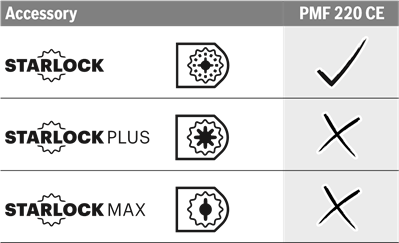
Selecting the Application Tool/Accessory
The following table shows examples for application tools. Further application tools can be found in the extensive Bosch accessories program.
| Accessory | Material | Application |
 BIM segment saw blade | Wooden materials, Plastic, Non-ferrous metals | Separating and plunge cuts; also for sawing close to edges, in corners and hard to reach areas; example: shortening already installed bottom rails or door hinges, plunge cuts for adjusting floor panels |
 Base plate for sanding, series Delta 93 mm | Depends on sanding sheet | Sanding surfaces close to edges, in corners or hard to reach areas; depending on the sanding sheet for, e.g., sanding wood, paint, varnish, stone Fleeces for cleaning and for texturing wood, removing rust from metal and for keying varnishes, polishing felt for prepolishing |
 Profile sander | Wood, Pipes/Profile, Paint, Varnishes, Filler, Metal | Convenient, efficient sanding of profiles up to a diameter of 55 mm; Red sanding sheets for sanding wood, pipes/profiles, varnishes, fillers and metal |
 BIM plunge cut saw blade, wood and metal | Softwood, Soft plastics, Plasterboard, Thin-walled aluminium and non-ferrous metal profiles, Thin sheet metals, Non-hardened nails and screws | Smaller separating and plunge cuts; example: cutting an opening for sockets, flush cutting a copper pipe, plunge cuts in plasterboard Filigree adjustment work in wood; example: sawing openings for locks and fittings |
 HCS plunge cut saw blade, wood | Wooden materials, Soft plastics | Separating and deep plunge cuts; also for sawing close to edges, in corners and hard to reach areas; example: narrow plunge cut in solid wood for installing a ventilation grid |
 Bi-metal plunge cut saw blade, hardwood | Hardwood, Laminated panels | Plunge cuts in laminated panels or hardwood; example: installing skylights |
 TC plunge cut saw blade, metal | Metal, Severely abrasive materials, Fibreglass, Plasterboard, Cement-bonded fibre boards | Plunge cuts in severely abrasive materials or metal; example: cutting kitchen front covers, easy cutting through hardened screws, nails and stainless steel |
 BIM plunge cut saw blade, wood and metal | Softwood, Hardwood, Veneered panels, Plastic-laminated panels, Non-hardened nails and screws | Plunge cuts in laminated panels or hardwood; example: shortening door frames, cutting openings for a shelf |
 HM-Riff segment saw blade | Cement joints, Soft wall tiles, Glass fibre reinforced plastics, Porous concrete | Cutting and separating close to edges, in corners or hard to reach areas; example: removing grouting joints between wall tiles for repair work, cutting openings in tiles, gypsum boards or plastic |
 Diamond-Riff segment saw blade | Cement joints, Soft wall tiles, Epoxy resin, Glass fibre reinforced plastics | Precise routing and cutting of tile/joint material, epoxy resins and glass fibre reinforced plastics; example: making smaller cutouts in soft wall tiles and routing openings in glass fibre reinforced plastic |
 HM-Riff delta plate | Mortar, Concrete residues, Wood, Abrasive materials | Rasping and sanding on hard surfaces; example: removing mortar or tile adhesive (e.g. when replacing damaged tiles), removing carpet adhesive residues |
 HM-Riff grout and mortar remover | Mortar, Joints, Epoxy resin, Glass fibre reinforced plastics, Abrasive materials | Routing and cutting joint and tile material and rasping and sanding on hard surfaces; example: removing tile adhesive and grout |
 HCS multi blade | Roofing felt, Carpets, Artificial turf, Cardboard, PVC flooring | Fast, precise cutting of soft material and flexible abrasive materials; example: cutting carpets, cardboard, PVC flooring, roofing felt, etc. |
 Scraper, rigid | Carpets, Mortar, Concrete, Tile adhesive | Scraping on hard surfaces; example: removing mortar, tile adhesive, concrete and carpet adhesive residues |
 Scraper, flexible | Carpet adhesive, Paint residues, Silicone | Flexible scraping on soft surfaces; example: removing silicone joints, carpet adhesive and paint residues |
 BIM serrated segment saw blade | Insulation material, Insulation panels, Floor panels, Sound-dampening floor panels, Cardboard, Carpets, Rubber, Leather | Precise cutting of soft materials; example: cutting insulation panels to size, flush cutting protruding insulation material to length |
 HM-Riff sanding finger | Wood, Paint | Sanding wood or paint in hard to reach areas without sanding paper; example: sanding off paint between shutter louvres, sanding wooden floors in corners |
 HM-Riff plunge cut saw blade | Fibreglass, Mortar, Wood | Plunge cuts in severely abrasive materials; example: routing thin mosaic tiles |
 HCS universal joint cutter | Expansion joints, Putty, Insulation materials (rock wool) | Cutting and separating soft materials; example: cutting silicone expansion joints or putty |
Mounting/Replacing the Application Tool/Accessory
(see figures A and B)
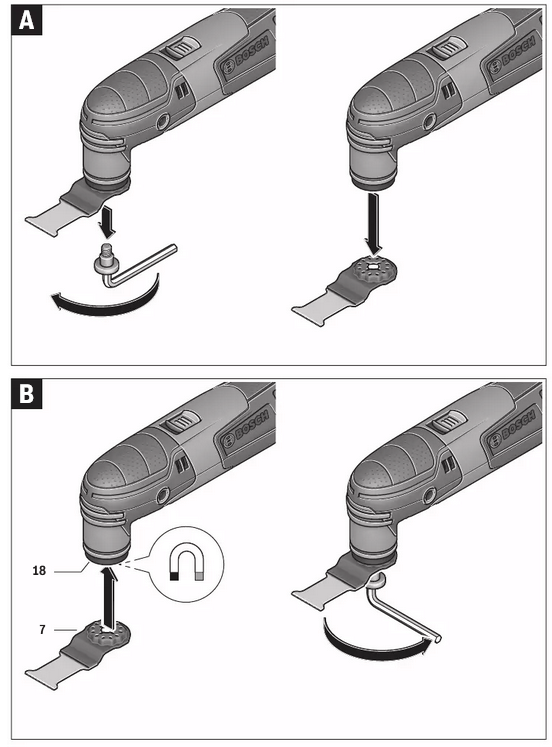
If required, remove an already mounted application tool/ accessory.
For removing the application tool/accessory loosen the screw 8 with the hex key 9 and remove the tool.
Mount the requested application tool/accessory (e.g. plunge cut saw blade 7) in such a manner on the tool holder 6 that the offset faces downward (see illustration on the graphics page; marking on the application tool/accessory is readable from above).
Turn the application tool/accessory to a position favourable for the respective job, and allow it to engage into the cams of the tool holder 6. 12 different positions are possible, each offset by 30°.
The built-in magnet holds the application tool/accessory in the required position in order to make it easier to mount.
Attach the application tool/accessory using the bolt 8. Tighten the bolt using the hex key 9 until it is flush with the application tool/accessory.
„ Check the tight seating of the application tool/accessory. Incorrect or not securely fastened application tools/ accessories can come loose during operation and pose a hazard.
Mounting and Adjusting the Depth Stop
The depth stop 12 can be used when working with segment saw blades.
If required, remove an already mounted application tool/ accessory.
Slide the depth stop 12 over and beyond the tool holder 6 to the stop onto the gear head of the power tool with the labelled side facing upward.
The depth stop is intended for the following cutting depths:
- With segment saw blades ACZ 85.. with a diameter of 85 mm: 8 mm, 10 mm, 12 mm and 14 mm cutting depths (see indication on the depth stop in large font and not in brackets).
- With segment saw blades ACZ 100.. with a diameter of 100 mm: 14 mm, 16 mm, 18 mm and 20 mm cutting depths (see indication on the depth stop in smaller font and brackets).
Insert the appropriate segment saw blade for the desired cutting depth. Slide the depth stop 12 from the tool holder 6 in the direction of the application tool until you can rotate it freely. Rotate the depth stop 12 so that the desired cutting depth is above the section of the saw blade, which will be used to saw. Slide the depth stop 12 once again to the stop onto the gear head of the application tool.
For all other cutting depths and when working with other application tools, remove the depth stop 12. For this, remove the application tool and pull the depth stop from the gear head.
Mounting the Auxiliary Handle (optional accessory)
The vibration-damped auxiliary handle enables the tool to be used safely and more comfortably.
Screw the auxiliary handle on the right or left of the machine head depending on the working method.
- „ Do not continue to use the power tool when the auxiliary handle is damaged. Do not make any changes or modifications to the auxiliary handle.
Mounting/Replacing a Sanding Sheet on the Sanding Plate
The sanding plate 10 is fitted with Velcro backing for quick and easy fastening of sanding sheets with Velcro adhesion.
Before attaching the sanding sheet 11, free the Velcro backing of the sanding plate 10 from any debris by tapping against it in order to enable optimum adhesion.
Position the sanding sheet 11 flush alongside one edge of the sanding plate 10, then lay the sanding sheet onto the sanding plate and press firmly.
To ensure optimum dust extraction, pay attention that the punched holes in the sanding sheet match with the holes in the sanding plate.
To remove the sanding sheet 11, grasp it at one of the tips and pull it off from the sanding plate 10.
You can use all sanding sheets, fleece pads/polishing cloth pads of the Delta 93 mm series of Bosch accessory program.
Sanding accessories, such as fleece pads/polishing cloth pads, are attached to the sanding plate in the same manner.
Selecting the Sanding Sheet
Depending on the material to be worked and the required rate of material removal, different sanding sheets are available:
| Sanding disc | Material | Application | Grain size | |
 Red quality |
| For coarse-sanding, e.g. of rough, unplaned beams and boards | coarse | 40 60 |
| For face sanding and planing small irregularities | medium | 80 100 120 | ||
| For finish and fine sanding of wood | fine | 180 240 320 400 | ||
 White quality |
| For sanding off paint | coarse | 40 60 |
| For sanding primer (e.g., for removing brush dashes, drops of paint and paint run) | medium | 80 100 120 | ||
| For final sanding of primers before coating | fine | 180 240 320 | ||
Dust/Chip Extraction
- „ Dust from materials such as lead-containing coatings, some wood types, minerals and metal can be harmful to one's health. Touching or breathing-in the dust can cause allergic reactions and/or lead to respiratory infections of the user or bystanders.
Certain dust, such as oak or beech dust, is considered carcinogenic, especially in connection with wood-treatment additives (chromate, wood preservative). Materials containing asbestos may only be worked by specialists.- As far as possible, use a dust extraction system suitable for the material.
- Provide for good ventilation of the working place.
- It is recommended to wear a P2 filter-class respirator. Observe the relevant regulations in your country for the materials to be worked.
- „ Prevent dust accumulation at the workplace. Dust can easily ignite.
Connecting the Dust Extraction
The dust extraction 17 is intended only when working with the sanding plate 10; it is not of use in combination with other application tools.
For sanding, always connect the dust extraction.
To mount the dust extraction 17 (accessory), remove the application tool and the depth stop 12.
Slide the dust extraction 17 all the way over the tool holder 6 onto the collar of the power tool. Turn the dust extraction to the required position (not directly under the power tool). Press shut the clamping lever 16 to fix the dust extraction.
Plug the tool sleeve of the vacuum hose 14 onto the vacuum connection 15. Connect the vacuum hose 14 to a vacuum cleaner (accessory).
An overview for connecting to various vacuum cleaners can be found on the graphics page.
The vacuum cleaner must be suitable for the material being worked.
When vacuuming dry dust that is especially detrimental to health or carcinogenic, use a special vacuum cleaner.
Operation
Starting Operation
- Observe the mains voltage! The voltage of the power source must correspond with the data on the type plate of the machine.
Switching On and Off
To start the machine, push the On/Off switch 1 forward so that the "I" is indicated on the switch.
The electronic soft starting feature limits the torque upon switching on and increases the working life of the motor.
The constant electronic control keeps the stroke rate almost constant under no-load or load conditions and ensures a uniform working performance.
To switch off the machine, push the On/Off switch 1 toward the rear so that the "0" is indicated on the switch. To save energy, only switch the power tool on when using it.
Preselecting the Orbital Stroke Rate
With the thumbwheel for preselection of the orbital stroke rate 2, you can preselect the required orbital stroke rate, even during operation.
The required stroke rate depends on the material and the working conditions and can be determined through practical testing.
When sawing, cutting and sanding harder materials, e.g., wood or metal, it is recommended to work with orbital stroke rate "6"; for softer materials, such as plastic, orbital stroke rate "4" is recommended.
Working Advice
- „ Wait until the machine has come to a standstill before placing it down.
- „ Before any work on the machine itself, pull the mains plug.

While working with HCS tools make sure that the covering of the tools is undamaged.
Operating Principle
Due to the oscillating drive the application tool/accessory oscillates up to 20000 times per minute at 2.8°. This allows for precise work in narrow spaces.

Work with low and uniform application pressure, otherwise, the working performance will decline and the application tool can become blocked.

While working, move the machine back and forth, so that the application tool does not heat up excessively and become blocked.
Sawing
- „ Use only undamaged saw blades that are in perfect condition. Bent or dull saw blades can break, negatively influence the cut, or lead to kickback.
- „ When sawing light building materials, observe the statutory provisions and the recommendations of the material suppliers.
- „ Plunge cuts may only be applied to soft materials, such as wood, gypsum plaster boards, etc.!
Before sawing with HCS saw blades in wood, particle board, building materials, etc., check these for foreign objects such as nails, screws, or similar. If required, remove foreign objects or use BIM saw blades.
Separating

Sanding
The removal rate and the sanding pattern are primarily determined by the choice of sanding sheet, the preset oscillation rate and the applied pressure.
Only flawless sanding sheets achieve good sanding capacity and extend the service life of the machine.
Pay attention to apply uniform sanding pressure; this increases the working life of the sanding sheets.
Intensifiying the sanding pressure does not lead to an increase of the sanding capacity, but to increased wear of the machine and the sanding sheet.
For precise on-the-spot sanding of edges, corners and hard to reach areas, it is also possible to work only with the tip or an edge of the sanding plate.
When selectively sanding on the spot, the sanding sheet can heat up considerably. Reduce the orbital stroke rate and the sanding pressure, and allow the sanding sheet to cool down regularly.
A sanding sheet that has been used for metal should not be used for other materials.
Use only original Bosch sanding accessories.
For sanding, always connect the dust extraction.
Scraping
For scraping, select a high oscillation rate.
Work on a soft surface (e.g. wood) at a flat ange, and apply only light pressure. Otherwise the scraper can cut into the surface.
Maintenance and Service
Maintenance and Cleaning
- „ Before any work on the machine itself, pull the mains plug.
- „ For safe and proper working, always keep the machine and ventilation slots clean.
Clean Riff application tools (accessory) regularly with a wire brush.
If the replacement of the supply cord is necessary, this has to be done by Bosch or an authorized Bosch service agent in order to avoid a safety hazard.
After-sales Service and Application Service
Our after-sales service responds to your questions concerning maintenance and repair of your product as well as spare parts. Exploded views and information on spare parts can also be found under: www.bosch-pt.com
Robert Bosch Power Tools GmbH
70538 Stuttgart
GERMANY
Documents / Resources
References
Download manual
Here you can download full pdf version of manual, it may contain additional safety instructions, warranty information, FCC rules, etc.
Advertisement





















Need help?
Do you have a question about the PMF 220 CE and is the answer not in the manual?
Questions and answers