Subscribe to Our Youtube Channel
Summary of Contents for Ametek 993 Series
- Page 1 ESSENTIAL HEALTH and SAFETY 993X and 993X-H Gas Analyzer Series Class I, Division 2 and ATEX/IECEx Zone 2 993X Gas Analyzer PN 903-8820_English,Rev C...
- Page 2 AMETEK Process Instruments assumes no responsibility or liability for any errors or inaccuracies that may appear in this document. AMETEK Process Instruments is not responsible for any infringement of patents or other rights of third parties that may result from the use of this document. The content of this document is furnished for informational purposes only, is subject to change without notice, and does not represent a commitment or guaranty by AMETEK Process Instruments.
- Page 3 Contents OVERVIEW ........................1 About This Document ..........................1 Manufacturer’s Address ..........................1 Important Safety Information ........................2 Warnings, Cautions, Notes .......................3 Warning Labels ............................5 Electrical Safety ...........................5 Grounding .............................5 Environmental Information (WEEE) .....................6 UV Source Lamps Disposal ......................6 Electromagnetic Compatibility (EMC) ..................7 Supplier’s Declaration of Conformity ..................8 Special Warnings and Information ....................9 Equipment Used in Hazardous Locations ................9...
- Page 4 AC Power and Signal Connections ....................46 Digital Communication ......................... 47 ® Connections for Modbus RTU on the RS-485 (Optional) ..........48 Connections for Permanent Ethernet Connection (Optional) ........48 About the HMI’s USB Flash Drive ..................49 About the Micro-USB Ports on the Controller Boards .............49 Connecting I/O Signals, Relay Contacts, and AC Power .............
- Page 5 AMETEK takes great effort to ensure that its translations of docu- ments into foreign languages are accurate and complete. However, in the case of any discrepancies between the English version and the translated version, the original English version shall take precedence.
- Page 6 Important Safety Information This section describes important safety information to avoid personal injury and damage to the equipment while installing, operating, maintaining, or ser- vicing the equipment. All safety regulations, standards, and procedures at the analyzer location must be followed. All personnel involved with the installation, start-up, operation, maintenance, service, and/or troubleshooting of the analyzer –...
- Page 7 Warnings, Cautions, Notes Before installing, operating, and performing any maintenance, service, and/or troubleshooting on the analyzer, read and follow all safety information in this document (and in the analyzer User Manu- al). Misuse of this product could result in personal injury and/or dam- age to the equipment or its installation site.
- Page 8 Because ultraviolet (UV) radiation can harm your eyes, never view the light emanating through the end window of the hollow cathode lamp. If the source lamp must be viewed while energized, wear UV coated safety glasses that block UV radiation. If it becomes necessary to handle any of the electronic circuit boards, do not subject the boards to static discharge.
- Page 9 Warning Labels These symbols may appear on the instrument to alert you of existing condi- tions. Protective Conductor Terminal (BORNIER DE L’ECRAN DE PROTECTION) Schutzerde Caution – Risk of electric shock (ATTENTION – RISQUE DE DÉCHARGE ÉLECTRIQUE) Achtung – Hochspannung Lebensgefahr Caution –...
- Page 10 UV Source Lamps Disposal AMETEK recommends that all UV lamps – whether they are new, used, or dam- aged in any way – need to be disposed of in an environmentally safe manner. Most UV lamps do not contain restricted substances listed under European RoHS 2 Directives.
- Page 11 Electromagnetic Compatibility (EMC) Read and follow the recommendations in this section to avoid performance variations or damage to the internal circuits of this equipment when installed in harsh electrical environments. This equipment complies with the requirements relating to electromagnetic compatibility. However, some electronic devices may be susceptible to interference, therefore, ensure that this equipment is used in a suitable environment.
- Page 12 Supplier’s Declaration of Conformity 47 CFR § 2.1077 Compliance Information Unique Identifier: (e.g., 993X Gas Analyzer) Responsible Party – U.S. Contact Information: AMETEK 2876 Sunridge Way NE Calgary, AB, Canada T1Y 7H9 Tel: +1 403 235 8400 ametekpi.com FCC Compliance Statement (993X Gas Analyzer subject to Part 15): This device complies with Part 15 of the FCC Rules.
- Page 13 Special Warnings and Information Equipment Used in Hazardous Locations Refer to Specifications in this document for details about the suitability of this equipment in hazardous locations. This analyzer must not be commissioned until a person trained in the area of evaluating equipment for use in hazardous classified locations has confirmed that this equipment and its installation are in compliance with the requirements for the area.
- Page 14 13 PSI applied to both Inlet and Vent ports, the pressure in the Electronics Enclosure will rise to 0.5 mBar (0.2" WC). About the Analyzer The AMETEK 993X Gas Analyzer uses photometric analysis to continuously measure the concentration of various gas components (for example, H S levels in pipeline quality natural gas).
- Page 15 Specifications For the purpose of this document, specifications listed here apply primarily to the utilities required for this 993X Gas Analyzer. Electrical The 993X Analyzer is available in two (2) configurations, con- figured at the factory per customer/end user requirements, as follows: •...
- Page 16 Technology: Thermal Conductivity (TC) (Optional) Range: 0–10 % (Other ranges available. Con- tact AMETEK Service.) Accuracy: ±2.0 % full-scale of standard range. (Based on a full-scale of 0–10 % H2 in a Scot Contactor Overhead applica- tion, where the sensor is in a tempera- ture-controlled Oven.)
- Page 17 Carbon Dioxide Sen- Technology: Non-Dispersive Infrared (NDIR) sor (Optional) Range: 0–2 % (Other ranges available. Con- tact AMETEK Service.) Accuracy: CO2: ±5.0 % full-scale of standard range. (Based on a full-scale of 5 % CO2 in a pipeline application, where the sensor is in a temperature controlled environ- ment.)
- Page 18 This page intentionally left blank. 14 | 993X and 993X-H Analyzers PN 903-8820, Rev C...
- Page 19 Approvals and Certifications Directives and Standards The 993X Analyzer is certified with regard to electrical safety for Pollution Degree 2 (normally nonconductive environmental pollution occurs with oc- casional condensation) and Installation Category II (local level transients, less than those found at power distribution level). Mains supply voltage fluctua- tions are not to exceed 10 % of the nominal supply voltage.
- Page 20 Directive Standards / Notes IECEx IECEx Certificate No.: IECEx ETL 23.0037X 993X: Ex ec IIC T4...T3 Gc -20 °C ≤ Ta ≤ +50 °C 993X-H: Ex ec h IIC T3 Gc +10 °C ≤ Ta ≤ +60 °C IEC 60079-0:2017 Edition:7.0 IEC 60087-7:2017 Edition:5.1 ISO 80079-36:2016 Edition:1.0 UKCA...
- Page 21 Analyzer Markings MODEL: 993X XXX XXX S/N: 993X-XXXXX-X DATE: YYYY / MM / DD VOLTAGE: 120VAC 240VAC 50/60Hz 400W Max RATINGS: Ta -20°C to 50°C MAX PRESS: XXXXX APPROVAL: Ex ec IIC T4...T3 Gc ITS23UKEX0736X 0344 IECEX ETL 23.0037X II 3G 8501 ETL23ATEX0313X Class I, Div 2, Groups ABCD T4...T3...
- Page 22 This page intentionally left blank. 18 | 993X and 993X-H Analyzers PN 903-8820, Rev C...
- Page 23 Installing the 993X Analyzer Pre-Installation Requirements Installation drawings in this section are for typical installations. Customer-specific drawings supplied with the system supersede the drawings included here. The installation of the 993X Gas Analyzer must be in accordance with all of the customer (end user) and local regulatory standards and procedures.
- Page 24 If the Optical Bench appears to be damaged open the ESD packaging (follow ESD precautions to prevent ESD damage to the electronics), observe the Optical Bench, and contact AMETEK Service with details of the damage. Reseal the ESD-safe packaging while awaiting instructions from AMETEK.
- Page 25 Analyzer Site Preparation The 993X Analyzer is approved for installation in hazardous areas classified as Class I, Division 2, and ATEX/IECEx Zone 2. Observe the following guidelines when selecting an analyzer installation loca- tion: • Select a readily accessible position for the analyzer to allow for routine maintenance.
- Page 26 Mechanical Installation Analyzer Installation Guidelines Install the analyzer in its designated location before installing the Optical Bench in the Electronics Enclosure. • The analyzer system comes mounted on a backpan. See Figure 2.1 for the backpan and mounting hole locations and dimensions, plus neces- sary clearances on all sides that are required for service.
- Page 27 Tools, Equipment, and Supplies Required for Installation To install the analyzer, you need the following: • M4 hex driver required to turn the Upper/Lower Cam Pins used to secure the Optical Bench on the Optical Bench Mount inside the Electronics En- closure.
- Page 28 Analyzer Installation Drawings 993X 993X Gas Analyzer Gas Analyzer Figure 2.1. 993X Analyzer backpan mounting details. 24 | 993X and 993X-H Analyzers PN 903-8820, Rev C...
- Page 29 MODEL 993X-H VORTEX COOLER VORTEX COOLER ENCLOSURE MOUNTING PLATE 993X Gas Analyzer VORTEX COOLER RELIEF VENT PLATE OVERPRESSURE VENT 1246.4 1565.4 GLAND PLATE SINGLE BULKHEAD ENTRY OR MULTIPLE BULKHEAD ENTRY OVERPRESSURE RELIEF VENT Figure 2.2. 993X-H Analyzer backpan WX-INT-993XWM-w-VortexCoolerDims_RC mounting details. Created by Chelsea Nov 28/24 from "VORTEX Cooler option for Manual.dwg"...
- Page 30 ELECTRONICS ENCLOSURE OPTICAL BENCH WINDOW HOUSING/ CELL ADAPTER HINGED BENCH BOARD MOUNTING PLATE – UV BENCH CONTROLLER BOARD ON BACKSIDE OF PANEL PROCESS SENSOR CONTROL BOARD (OPTIONAL) MOUNTING PLATE SAMPLE SYSTEM INTERFACE PCA GROUND BOARD CUSTOMER I/O BOARD MOUNTING BARS PRESSURE SENSORS AC DISTRIBUTION BOARD 9933 OVER TEMPERATURE...
- Page 31 After the Optical Bench Assembly has been installed, store its shipping box and packing material in a safe location so that it can be used to safely return the Optical Bench to AMETEK, in the event it needs to be returned to the factory.
- Page 32 2. Open the Electronics Enclosure door. Carefully cut the two (2) tie wraps (see Figure 3.1) to release the cable assemblies and the desiccant pack. Discard the tie wraps and desiccant pack. Carefully cut this tie wrap. Carefully cut this tie wrap. Figure 3.1.
- Page 33 While holding the Optical Bench by its upper portion with one hand, carefully install it in the Electronics Enclosure by fitting the Optical Bench Mount over the Cell Window Housing Adapter. Use a M4 hex driver to rotate the Lower Cam Pin counter-clockwise and the Upper Cam Pin clockwise until they are tight (“CLAMPED”...
- Page 34 4. Locate and connect the two (2) GREEN/YELLOW ground wire disconnect terminals, one from the interior of the Electronic Enclosure and one from the Optical Bench. 5. Connect the wiring connectors to the following circuit boards: UV Bench Controller board (Part No. 100-2482) •...
- Page 35 Connect the Bench Heater connector plug to J3 (Pins 1 and 2) on the • AC Distribution board (Part No. 100-2733), as shown in Figure 3.4. Bench Heater Connector plug Figure 3.4. AC Distribution board, inside Electronics Enclosure. • Optional – Sensor Controller board (Part No. 100-2692) If your analyzer has the Sensor Controller board installed: - Connect the Sensor wiring connector plugs to J400 and J500A.
- Page 36 6. Optional – Optical Bench Environmental Purge connection (required only if the optional Optical Bench Environmental Purge is installed on your system): Connect the 1/4-inch purge tube fitting to the purge fitting at the lower- left, bottom location inside the Electronics Enclosure, as shown in Fig- ure 3.6.
- Page 37 Removing the Optical Bench Assembly If the Optical Bench is being removed to return it to AMETEK, obtain the original shipping box and packaging material and use that box to properly and safely return the assembly to AMETEK, as mentioned in this procedure. If the Optical Bench is being removed to allow for other service of the analyzer, skip that step.
- Page 38 3. Disconnect the wiring connectors from the following boards: • Optional – Sensor Controller board (Part No. 100-2692) If your analyzer has the Sensor Controller board: - Disconnect the two (2) Sensor wiring connector plugs from J400 and J500. - Disconnect the DC Power Line connector plug from J100. •...
- Page 39 Optional – Process Sensor Controller board (Part No. 100-2692) • If your analyzer has the Process Sensor Controller board installed: - Connect the Sensor wiring connector plugs to J400 and J500A. - Connect the DC Power Line connector plug to J100. J100 J500A Figure 4.2.
- Page 40 Bench Board Mounting Plate. Place the Optical Bench on a suitable work bench to work on it or, if return- ing it to AMETEK, place it in its shipping box with all original packaging material. After the Optical Bench has been removed from the Electronics Enclo-...
- Page 41 CLAMPED BENCH REMOVAL/INSTALLATION Use an M4 hex driver to loosen/tighten the Cam Pins during removal/installation of the Optical Bench. Thumbscrew, loosen to access UV Bench Controller board on backside of hinged Bench Board Mounting Plate Figure 4.4. Upper/Lower Cam Pin Hinged Bench Board Mounting Plate.
- Page 42 Figure 5.1. Analyzer Internal Wiring Diagram. 38 | 993X and 993X-H Analyzers PN 903-8820, Rev C...
- Page 43 Figure 5.2. Analyzer Sensor Wiring Diagram. EH&S PN 903-8820, Rev C...
- Page 44 Add a label to or near the breaker that clearly states its use (e.g., “AMETEK 993X Analyzer AC Mains Power Breaker”). For safety reasons during maintenance, this breaker allows the AC Mains power to be disconnected from the analyzer prior to performing service on the analyzer.
- Page 45 Installing the Sample System All regulatory agency, personnel safety procedures, and installation/ removal procedures must be followed during the installation/removal of the sample system components. A breathing apparatus must be worn when installing/removing equipment from the sample gas ex- traction point. The sample stream may be under positive pressure, and injury or death from inhaling toxic gases in the sample stream could result from attempting to install/remove equipment without the use of a breathing apparatus.
- Page 46 Installing and Connecting the Sample and Vent Lines The analyzer is supplied with Sample Line Inlet and Vent Line Outlet connec- tion fittings inside the Oven Enclosure (Figure 6.1). Unless otherwise specified, ® the sample system fittings are 1/4-inch Swagelok connectors.
- Page 47 Solenoid Block Measuring Cell Oven Heater Filterblock Rotameter 3-Way Ball Valve Sensor 2 Sensor 1 Check Valve Figure 6.1. Analyzer Oven Enclosure layout example (9933WM Analyzer shown). Figure 6.2. Analyzer Sample Flow Enclosure layout example (9933WM Analyzer shown). EH&S PN 903-8820, Rev C...
- Page 48 Connecting the Zero Gas The analyzer is supplied with a Zero gas inlet connection fitting on the Lower Enclosure. Install the Zero gas line at the same time as you make the Sample and Vent Line connections to the analyzer. Zero gas connection requirements: •...
- Page 49 Figure 6.3. Tube Bulkheads location (993X Analyzer model shown). ISSUED FOR INFORMA DESCRIPTION Tag No: S/N: P.O. No: SCALE: WARNING: A N Y D E V I A T I O N F R O M T H E R E C O M M E N D E D I N S T A L L A P P R O V E D W R I T I N G A M E T E K...
- Page 50 AC Power and Signal Connections Check ground continuity to all electrical enclosures before applying power. Connections to the AC source must be made only by qualified electri- cians. AC source must be single-phase, grounded-neutral type. Cable glands suitable for use in Division 2, Zone 2 areas must be used for all field wiring.
- Page 51 Digital Communication The analyzer can be configured to communicate simultaneously via its RS-485 serial port and its Fast Ethernet connection. Contact your Network Administrator for information about proper settings required to establish Modbus and Ethernet communications. Always disconnect AC mains power and/or alternate power sources (example, for relay contacts) to the analyzer before opening any covers or doors on the analyzer, before making any wiring or cable connections, and before and before removing any sample system as-...
- Page 52 ® Connections for Modbus RTU on the RS-485 (Optional) The RS-485 terminals can be used for remote communication with a Distrib- uted Control System (DCS), Data Acquisition System (DAS), or Programmable Logic Controller (PLC) using Modicon Modbus® RTU protocol. The Modbus® RTU protocol can be used with the analyzer operating as a slave device, re- sponding to Modbus queries within one second, and providing full access to all registers.
- Page 53 One (1) Micro-USB port is included on each Controller board installed, and is used only to upgrade the individual Controller board analyzer firmware. These ports should not be accessed for normal analyzer operations. If necessary, contact AMETEK Service. EH&S PN 903-8820, Rev C...
- Page 54 The Cable Entry Cover Plate provides multiple cable entry ports at the bottom of the Electronics Enclosure. Plug each unused cable entry port with an appropriate threaded plug (supplied by AMETEK). Shielding is required to maintain EMC compliance. If shielded cable is used it should be terminated only at the end of the user device.
- Page 55 Figure 8. Customer Connections. EH&S PN 903-8820, Rev C...
- Page 56 If there is a discrepancy, contact the local distributor or the factory. The 993X Analyzer is available in two operating voltage configura- tions (120 VAC or 240 VAC), configured by AMETEK at the factory per customer/end user requirements. See the Product Label on the Electronics Enclosure door for the operat- ing voltage for your analyzer before working on the analyzer.
- Page 57 4. Feed the AC power cable through the Power Entry Port on the bottom of the Electronics Enclosure (see Figure 7.1). Connect the GND wire to the Ground Stud (see Figure 5.1). Connect the L1 and L2(N) wires to the terminals on the AC Distribution Board (see Figure 5.1).
- Page 58 This page intentionally left blank. 54 | 993X and 993X-H Analyzers PN 903-8820, Rev C...
- Page 59 System Start-Up and Verification When powering up the analyzer, certain checks should be performed to en- sure the analyzer is operating properly and is ready to be commissioned into operation. Resolve any problems before proceeding to the next start-up stage. Before proceeding, test the area around the analyzer for flammable gases and proceed only when the area is found to be safe.
- Page 60 Powering Up the Analyzer When powering up the analyzer, certain checks should be performed to ensure the analyzer is operating properly. These checks are discussed in the follow- ing procedure. If there are problems encountered during power-up, refer to “Performing Start-Up Diagnostic Checks” (following this procedure) for help in diagnosing and correcting problems.
- Page 61 If the HMI displays the message “UV 99xx Controller not connected to HMI unit” check the Communications Cables between the UV Bench Controller board and the Modbus Gateway on P2 or between the Mod- bus Gateway on E1 and the HMI to ensure they are properly connected. Refer to the Analyzer Internal Component Layout drawing (Figure 4) and the Analyzer Internal Wiring Diagram (Figure 2.9) for the locations of the connection points on the UV Bench Controller board and the Modbus...
- Page 62 Temp Control Corrective Action Take appropriate safety precautions and check the related RTD for a short or an open circuit. If necessary, replace the RTD with an AMETEK-approved replacement part. Contact AMETEK Service for assistance. Problem Encountered Temperature Low alarm(s) remains active after the analyzer has been allowed to warm up for at least 30 minutes.
- Page 63 Problem Encountered During the normal Human-Machine Interface (HMI) start-up sequence: • The message “Connecting to controller(s)...” appears on the HMI, followed by the HOME screen appearing, do not occur, or • The message “UV 99xx Controller not connected to HMI unit” appears on the HMI, and the HOME screen does not appear immediately after applying AC power.
- Page 64 Pressure Leak Check The analyzer has been checked at the factory for pressure leaks. However, fittings can loosen during transport. Also, fittings are tightened when the Sample, Vent, and other lines are connected during initial installation, and fittings are loosened/retightened whenever the Measuring Cell is removed and reinstalled (i.e., for service).
- Page 65 3. From the Auto-CAL screen, press NS (non-sampling) to shut off the sample gas flow. Figure 8.2. Auto-CAL screen, NS (non- sampling) Flow Control mode enabled. Bleed down the sample system to atmospheric pressure (check gauge). To avoid tearing the Membrane Filters in the Filterblock, always bleed down the sample system pressure on the downstream (outlet) side of the Filterblock.
- Page 66 Figure 8.3. Auto-CAL screen, colA (Column A) Flow Control mode enabled. 5. While observing the Sample Gas Pressure Gauge on the analyzer Column Block, use the Sample Gas Pressure Regulator to increase the Zero gas pressure to 550 kPa (80 PSIG). 6.
- Page 67 9. After the sample system has been bled down, recap the Vent Outlet. Disconnect the Zero gas from the Sample Inlet fitting and reconnect it to the Zero Gas fitting on the analyzer. Reconnect the Sample Line to the Sample Inlet fitting on the analyzer. Keep the Sample Inlet valve closed.
- Page 68 16. Open the valves isolating the analyzer from the sample stream. Set the pressure to 550 kPa (80 PSIG) using the Sample Gas Pressure Regulator or the Rotameter. If using the Rotameter, the arrow on the handle of the three-way valve must be facing downward while setting the sample gas flow rate.
- Page 69 Maintenance and Troubleshooting Before performing any maintenance on the analyzer, test the area around the analyzer for flammable gases and proceed only when the area is found to be safe. Cleaning the Human-Machine Interface (HMI) Clean the graphic panel on the HMI regularly to avoid dust build-up. When cleaning the graphic panel, power to the HMI (analyzer) must be OFF.
- Page 70 The 993X Analyzer is available in two operating voltage configura- tions (120 VAC and 240 VAC), configured by AMETEK at the factory per customer/end user requirements. See the Product Label on the Electronics Enclosure door for the operat- ing voltage for your analyzer before working on the analyzer.
- Page 71 c. Power down the analyzer. Wait 5 minutes to allow the high-voltage capacitors in the source- lamp power supply to discharge. d. Open the Electronics Enclosure door. 2. If gas fittings were disconnected/reconnected while servicing the analyzer, perform a leak (pressure) check on the sample system fittings to ensure there are no leaks in the sample system.
- Page 72 After this check has been made, cycle the analyzer AC power back On; this will also reset the analyzer and may also clear any problems with the UV Bench Controller board. • Contact AMETEK Service if: - The Optical Bench OverTemp Switch, Temperature Sensor, or Heater (or their wiring), appears damaged –...
- Page 73 After this check has been made, cycle the analyzer AC power back On; this will also reset the analyzer; this may also clear any problems with the UV Bench Controller board. • Contact AMETEK Service if: - The Optical Bench OverTempSwitch, Temperature Sensor, or Heater (or their wiring), ap- pears damaged –...
- Page 74 Corrective Actions • Check the ambient temperature around the analyzer and adjust it if necessary. • Contact AMETEK Service if: - The Optical Bench OverTemp Switch, Temperature Sensor, or Heater (or their wiring), ap- pears damaged – order new parts.
- Page 75 After this check has been made, cycle the analyzer AC power back On; this will also reset the analyzer; this may also clear any problems with the boards. • Contact AMETEK Service if: - The cable appears damaged or the Pressure Transducer does not appear to be operating properly –...
- Page 76 • If RTD reads proper resistance and the Column Block is too hot, replace the Sample System Interface board component. • Contact AMETEK Service to verify operation before replacing this board. Temperature zone-n This status indicates the system has detected that temperature zone-A (Column Block) is read- high ing high.
- Page 77 • Check the Column Block temperature sensor (RTD) – inside the Column Block – for a short or an open circuit. See “Column Block Preventive Maintenance” earlier in this chapter for more information. Replace the RTD, if necessary. • Contact AMETEK Service to verify operation before removing this component Figure 9. AC Distribution board (Part No.
- Page 78 This page intentionally left blank. 74 | 993X and 993X-H Analyzers PN 903-8820, Rev C...
- Page 79 AMETEK Process Instruments delivers worldwide sales and service support through a network of direct and factory-trained global distribution channels. AMETEK Service Assistance Program plans offer coverage up to 24 hours a day, 365 days of the year. As worldwide experts in the manufacture of process analyzers and instrumentation, we have supplied solutions to industry since 1962, providing the widest range of analysis technology available.
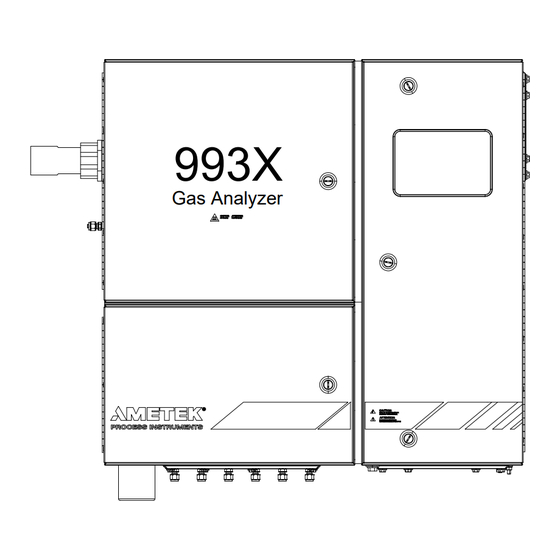
















Need help?
Do you have a question about the 993 Series and is the answer not in the manual?
Questions and answers