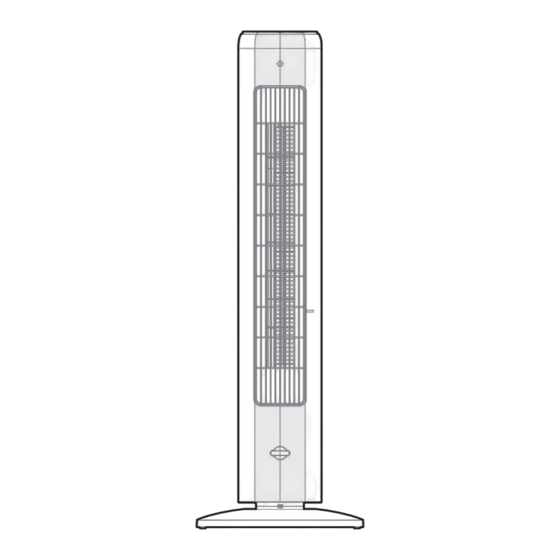
Table of Contents
Advertisement
Quick Links
Download the app
& activate product
Warning notices: Before using this product, please read this manual carefully and keep it for future reference.
The design and specifications are subject to change without prior notice for product improvement.
Consult with your dealer or manufacturer for details.
The diagram above is just for reference. Please take the appearance of the actual product as the standard.
42 inch SMART TOWER FAN
MSmartHome
USER MANUAL
MFT1021CRWB
Advertisement
Table of Contents

Summary of Contents for Midea MFT1021CRWB
- Page 1 42 inch SMART TOWER FAN USER MANUAL MFT1021CRWB MSmartHome Download the app & activate product Warning notices: Before using this product, please read this manual carefully and keep it for future reference. The design and specifications are subject to change without prior notice for product improvement.
-
Page 2: Table Of Contents
THANK YOU LETTER Thank you for choosing Midea! Before using your new Midea product, please read this manual thoroughly to ensure that you know how to operate the features and functions that your new appliance offers in a safe way. -
Page 3: Safety Instructions
SAFETY INSTRUCTIONS Intended Use The following safety guidelines are intended to prevent unforeseen risks or damage from unsafe or incorrect operation of the appliance. Please check the packaging and appliance on arrival to make sure everything is intact to ensure safe operation. If y damage, please contact the retailer or dealer. - Page 4 READ AND SAVE THESE INSTRUCTIONS Caution Read rules for safe operation and instructions carefully. ● This appliance is not intended for use by persons ● (including children) with reduced physical, sensory or mental capabilities, or lack of experience and knowledge, unless they have been given supervision or instruction concerning use of the appliance by a person responsible for their safety.
- Page 5 Once the fan is assembled, do not remove the rotor ● blade guard. - Unplug the fan before cleaning. - The rotor guard shall not be dissembled/opened to clean the rotor blades. - Wipe the fan enclosure and rotor blade guard with a slightly damp cloth.
- Page 6 --Increase the separation between the equipment and receiver. --Connect the equipment into an outlet on a circuit different from that to which the receiver is connected. --Consult the dealer or an experienced radio/TV technician for help. Midea America Corp. Parsippany, NJ 07054 TEL : 1-866-646-4332...
-
Page 7: Specifications
SPECIFICATIONS Product Model MFT1021CRWB Voltage 120V~ Current 0.5A 60Hz Frequency Power... -
Page 8: Product Overview
PRODUCT OVERVIEW Component Name Control Panel Fan body Fragrant Box Base Parts List Remote control x1 Manual x1 NOTE All the pictures in this manual are for explanation purpose only. -
Page 9: Product Installation
PRODUCT INSTALLATION Assembly Instructions NOTE Please place the machine on the package foam or other soft surfaces and invert it to avoid scratch marks when installing the base. 1 Take out the fan body and the spare parts from the box. Put the front base onto rear base and join them together. -
Page 10: Operation Instructions
OPERATION INSTRUCTIONS Control Panel Operations Function description Press “ ” to power the fan on and off. When press “ ” to start the ● fan, the function will also be activated. When press “ ” to turn off the fan, the function will close at the same time. - Page 11 Function description Press “ ” repeatedly to adjust the timer: ● Set timed power off between 1 hour and 7 hours in starting up status; Set appointed starting up between 1 hour and 7 hours in standby status (power on but without starting up). Press “...
-
Page 12: App Setup And Operation
APP SETUP AND OPERATION Download the MSmartHome app Register and log in On an app market (Google Play Store, Apple Open the MSmartHome app, and create a new App Store), search for “MSmartHome” and find account to start (you can also register through the MSmartHome app. - Page 13 NOTE • Make sure your devices are powered on. • Keep your mobile phone close enough to your device when you are connecting your device to the network. • Connect your mobile phone to the wireless network at home, and make sure you know the password of the wireless network.
-
Page 14: Cleaning And Maintenance
CLEANING AND MAINTENANCE The fan requires minimal maintenance. Do not try to fix it by yourself. Refer it to qualified service personnel if service is needed. 1. Before cleaning and assembling, unplug the fan. 2. To ensure adequate air circulation to the motor, keep vents at the rear of the motor free of dust. -
Page 15: User Servicing Instructions
USER SERVICING INSTRUCTIONS a)Grasp plug and remove from the receptacle or other outlet device. Do not unplug by pulling on cord. b)Open fuse cover. Slide open fuse access cover on top of attachment plug towards blades.(Fig. c)Remove fuse carefully. Insert the tip of your tool into fuse slot(close with the terminal), then pry the fuse gradually and slowly, but do not overexert. -
Page 16: Troubleshooting 1
TROUBLESHOOTING Incorrect operation of your appliance can lead to errors and malfunctions. The following tables contain possible causes and notes for resolving an error message or malfunction. It is recommended to read the table below carefully in order to save your time and money that may cost for calling to the service center. -
Page 17: Trademarks, Copyrights And Legal Statement
Midea may constitute trademark infringement or unfair competition in violation of relevant laws. This manual is created by Midea and Midea reserves all copyrights thereof. No entity or individual may use, duplicate, modify, distribute in whole or in part this manual, or bundle or sell with other products without the prior written consent of Midea. -
Page 18: Data Protection Notice
European Economic Area. Further information can be provided on request. You can contact our Data Protection Officer via MideaDPO@midea.com. To exercise your rights such as right to object your personal data being processed for direct marketing purposes, please contact us via... - Page 19 AGRADECIMIENTOS ¡Gracias por elegir Midea! Antes de utilizar su nuevo dispositivo Midea, lea atentamente este manual para asegurarse de que sabe cómo manejar las características y funciones que le ofrece su nuevo electrodoméstico de forma segura. CONTENIDO AGRADECIMIENTOS INSTRUCCIONES DE SEGURIDAD ESPECIFICACIONES DESCRIPCIÓN DEL PRODUCTO...
-
Page 20: Instrucciones De Seguridad
INSTRUCCIONES DE SEGURIDAD Uso adecuado Las siguientes directrices de seguridad tienen por objeto evitar riesgos imprevistos o daños derivados de un funcionamiento inseguro o incorrecto del dispositivo. Compruebe el embalaje y el aparato a su llegada para asegurarse de que todo está intacto para garantizar un funcionamiento seguro. - Page 21 LEA Y CONSERVE ESTAS INSTRUCCIONES Precaución • Lea atentamente las normas de funcionamiento seguro y las instrucciones. • Este aparato no está diseñado para ser utilizado por personas (incluyendo niños) con capacidades físicas, sensoriales o mentales reducidas, o con falta de experiencia y conocimientos, a menos que hayan recibido supervisión o instrucciones sobre el uso del mismo por parte de una persona responsable de su...
- Page 22 • Asegúrese de que el ventilador esté desconectado de la red eléctrica antes de retirar la protección. • El aparato sólo debe utilizarse con la fuente de alimentación suministrada con el propio electrodoméstico. • Una vez que el ventilador esté ensamblado, la protección de las aspas del rotor no debe quitarse más.
- Page 23 • Este producto dispone de una protección contra sobrecargas (fusible). Un fusible fundido es señal de una situación de sobrecarga o cortocircuito. Si el fusible se funde, desenchufe el producto de la toma de corriente. Sustituya el fusible de acuerdo con las instrucciones de mantenimiento del usuario (siga las indicaciones del producto para conocer la capacidad del fusible) y compruebe los productos.
- Page 24 --Conectar el equipo a una toma de un circuito diferente al que está conectado el receptor. --Consultar al distribuidor o a un técnico experimentado en radio/TV para obtener ayuda. Midea America Corp. Parsippany, NJ 07054 Número de teléfono : 1-866-646-4332...
-
Page 25: Especificaciones
ESPECIFICACIONES Modelo del producto MFT1021CRWB Voltaje 120V~ Corriente 0.5A 60Hz Frecuencia Potencia... -
Page 26: Descripción Del Producto
DESCRIPCIÓN DEL PRODUCTO Componentes Panel de control Cuerpo del ventilador Caja aromática Base Lista de partes Control remoto x1 Manual x1 NOTA Todas las imágenes de este manual son de carácter explicativo. -
Page 27: Instalación Del Producto
INSTALACIÓN DEL PRODUCTO Instrucciones de armado NOTA Coloque la máquina sobre la superficie de espuma del embalaje u otra superficie blanda e inviértala para evitar marcas de arañazos al instalar la base. Retire el cuerpo del ventilador y las piezas de repuesto de la caja. Coloque la base delantera sobre la trasera y únalas. -
Page 28: Instrucciones De Operación
INSTRUCCIONES DE OPERACIÓN Funciones del panel de control Descripción de funciones Presione el botón “ ” para encender y apagar el ventilador. Cuando ● pulse “ ” para poner en marcha el ventilador, la función también se activará. Cuando presione “ ”... - Page 29 Descripción de funciones Ion Negativo: ● ① Panel de control: pulse el botón de oscilación durante tres segundos para encender o apagar; ② Control remoto: pulse el botón de tres puntos para encender o apagar; ③ Control APP: pulse el botón negativo para encender o apagar. Presione “...
-
Page 30: Configuración Y Funcionamiento De La Aplicación
CONFIGURACIÓN Y FUNCIONA- MIENTO DE LA APLICACIÓN Descargar la aplicación MSmartHome Registrarse y conectarse En una tienda de aplicaciones (Google Play Abra la aplicación MSmartHome y cree una Store, Apple App Store), busque y encuentre nueva cuenta para empezar (también puede la aplicación MSmartHome. - Page 31 NOTA • Asegúrese de que sus dispositivos están encendidos. • Mantenga el teléfono móvil lo suficientemente cerca del dispositivo cuando lo conectes a la red. • Conecte su teléfono móvil a la red inalámbrica de su casa y asegúrese de conocer la contraseña de la red inalámbrica.
-
Page 32: Limpieza Y Mantenimiento 1
LIMPIEZA Y MANTENIMIENTO El ventilador requiere un mantenimiento mínimo. No intente repararlo usted mismo. En caso de necesitarlo, consulte con personal técnico calificado. 1. Antes de la limpieza y el montaje, desenchufe la alimentación del ventilador. 2. Para garantizar una adecuada circulación de aire hacia el motor, mantenga libres de polvo las rejillas de ventilación situadas en la parte posterior del mismo. -
Page 33: Instrucciones De Mantenimiento Para El Usuario 1
INSTRUCCIONES DE MANTENI- MIENTO PARA EL USUARIO a) Sujete el enchufe y retírelo del receptáculo o de otro dispositivo de salida. No desenchufe tirando del cable. b) Abra la tapa del fusible. Deslice la tapa de acceso a los fusibles en la parte superior del enchufe hacia las clavijas. -
Page 34: Solución De Problemas
SOLUCIÓN DE PROBLEMAS El funcionamiento de su dispositivo puede dar lugar a errores y fallos de funcionamiento. Las siguientes tablas contienen las posibles causas y notas para resolver un mensaje de error o mal funcionamiento. Se recomienda leer atentamente la tabla siguiente para ahorrar el tiempo y el dinero que puede costar la llamada al centro de servicio. -
Page 35: Marcas, Derechos De Autory Declaración Legal
Midea. El uso de la marca Midea con fines comerciales sin el consentimiento previo por escrito de Midea puede constituir una infracción de la marca o de la competencia desleal en violación de... -
Page 36: Aviso Sobre La Proteccióna De Datos 1
Espacio Económico Europeo. Puede solicitar más información al respecto. Puede ponerse en contacto con nuestro encargado de la protección de datos a través de MideaDPO@midea.com. Para ejercer sus derechos, como el de oponerse al tratamiento de sus datos personales con fines de marketing directo, póngase en contacto con nosotros a través de...














Need help?
Do you have a question about the MFT1021CRWB and is the answer not in the manual?
Questions and answers