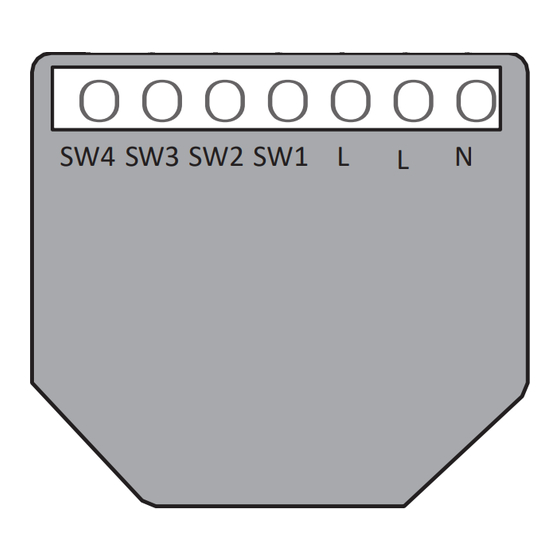
Advertisement
Quick Links
User and safety guide Shelly i4 Gen3
Smart 4-channel switch input
Safety information
For
safe and
proper
use,
read
follow
the
installation
procedures
guarantees
(if
any).
Shelly Europe
of
this
device due to failure to follow the user
&.
This sign indicates safety
<D
This sign
indicates
an important
performed carefully
by a qualified
device
to
make sure
there
is
installation.
&WARNING!
Before making
Connect
the
Device
only
to a
appliance
connected
to the Device
&CAUTION!
Connect
the Device
&CAUTION!
The
Device
must be
16
A rated current. min. 6 kA interrupting rating,
&CAUTION!
Do
not
use the Device
&CAUTION!
The Device
is intended
indoor
use.
&CAUTION!
Do not
install the Device where
may
get
wet.
it
&CAUTION!
Do not use
the Device
&CAUTION!
Keep
the
Device
&CAUTION!
Do
not
allow
children
for remote control of
Shelly
Product description
Shelly i4 Gen3
(the
Device)
in-wall
console,
behind light
processor
and
increased
memory.
web interface is
accessible
the Device are connect
ed to
The Device
can access
and interact
Europe Ltd. provides APls for the de
https://shelly-api-docs.shelly.cloud.
<D
The
Device
comes with
factory-installed
free of charge. Access the
firmware updates
is
the
user's
of the user to install the
available
Wiring diagram
110 - 240 V~
SW4 SW3 SW2 SW1 L
L
N
Legend
Device terminals
SW1,
SW2,
SW3,
SW4:
Switch input terminal
• L:
Live terminal (110-240 V~)
•
N:
Neutral
terminal
Wires
•
L:Livewire(110-240V~)
•
N: Neutral
wire
Installation instructions
we recommend us
<D
To connect the
Device,
increased heat
resistance,
not fess than
<D
Do not use buttons
or switches with
this guide,
and
any
other documents accompanying this product. Keep them for future
can
lead
to
malfunction,
Ltd. is
not responsible for
and
safety
information.
Risk of electric shock. Installa
note.
&WARNING!
electrician.
&WARNING!
no voltage on
the
wires you want
any changes
to the
connections, ensure
power
grid
and appliances
can cause
fire, property damage,
only in the way shown in
secured
by a cable protection
energy
limiting class
if it shows
any
sign of
only for
in a
damp environment. Do not allow the device to get wet.
away from
dirt and moisture
to
play with
the
buttons/switches connected
away from
children.
a Wi·Fi switch
is
input designed to
switches
or
other
places
with
The
Device has
an
embedded web interface used
at
http:/1192.168.33.1
when connected directly
the
same
network.
oth·
with
er smart
devices
vices,
their integration, and cloud
firmware. To
keep
updates
through
either
the
embedded web interface or
responsibility.
Shelly Europe Ltd.
updates in a timely
manner.
ing solid
single-core
PVC
T105'C(221"F).
built-in
LED
or neon
danger
to
health and
life,
violation
any
loss or damage in case of incorrect
instructions in
this
guide.
tion of the Device to the power
Before installing
the
Device, turn
to
connect. When you are sure
there
is no voltage
that
comply with all
applicable regulations. A
and
electric
shock.
these
instructions.
Any other method could cause
switch
in accordance with EN60898·1 (tripping
3).
damage
or
defect.
&CAUTION!
to the Device. Keep the
control other devices
over the Internet. It
limited space. Compared to
its
to monitor,
to
the Device
or
automation
systems
if
control.
For more information, visit
it updated and secure, Shelly
the
Shelly Smart Control mobile application. Installation
shall
not be
liable
for any
wires
or
stranded
wires
glow
lamps.
of
law,
and/or refusal of legal and
instal
lation or improper operation
grid
the
circuit
breakers
off. Use a suitable
that
there is
no
voltage,
proceed to the
present at the
Device
terminals.
short circuit in
damage
and/or injury.
characteristic
Do
not
attempt to repair the Device
phones, tab· lets, PCs)
devices (mobile
can
be retrofitted into
predecessor,
the device also has an improved
control,
and
adjust
point or at its IP ad dress
access
they
are in the
same
network infrastructure. Shelly
provides the latest firm ware updates
Europe
Ltd.
lack of conformity of
the Device
with
ferrules.
The wires
should
reference.
Failure to
commercial
must be
test
&CAUTION!
the power grid or
any
B
or
C,
max.
yourself.
stan· dard
a
the Device. The
when you and
of
caused
by the failure
insula tion with
have
Advertisement

Summary of Contents for Shelly i4 Gen3
- Page 1 User and safety guide Shelly i4 Gen3 Smart 4-channel switch input Safety information safe and proper use, read this guide, other documents accompanying this product. Keep them for future reference. Failure to follow installation procedures lead malfunction, danger health and...
- Page 2 Device, check its knowledge base page: https://shelly.link/i4_Gen3 Declaration of Conformity Hereby, Shelly Europe Ltd. declares that the radio equipment type Shelly Gen3 is compliance with Directive 2014/53/EU, 2014/35/EU, 2014/30/EU, 2011/65/EU.















Need help?
Do you have a question about the i4 Gen3 and is the answer not in the manual?
Questions and answers