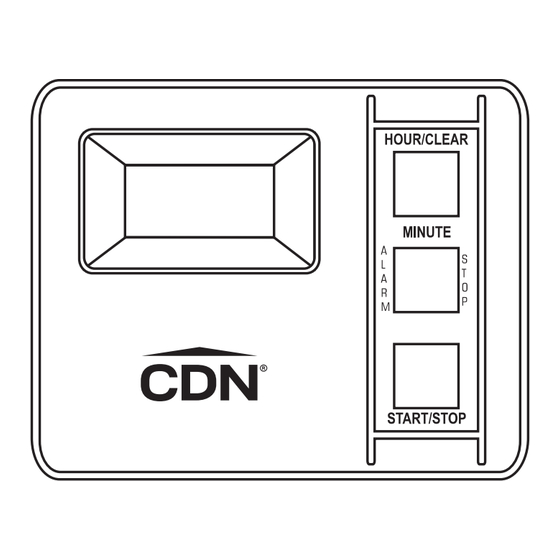
Advertisement
Quick Links
•
Counts down
•
Stop & restart
•
3-way mounting: pocket clip, magnet, stand
•
Battery & instructions included
Note:
Remove label from display before initial use.
Note:
In the following instructions, names of the control
buttons are shown in CAPS. Function information that
appears on the display is shown in
BATTERY INSTALLATION
Battery is installed. Replace battery when LCD
becomes dim or alarm level declines.
1. Using a small Phillips screwdriver, remove the
screw on the back by turning it counter clockwise.
Note:
Be careful to use a properly-sized screwdriver as a
screwdriver too large will strip the screwtops.
2. Remove battery cover on the back by sliding it in
the direction of the arrow.
3. Install one LR44 battery, positive (+) side up.
A brief alarm sounds.
4. Replace the battery cover until it clicks shut
and fasten the screw on the back by turning it
clockwise, being careful not to over-turn
BOLD
CAPS.
Tel 800 338-5594 Fax 800 879-2364 Web CDNmeasurement.com
WARNING
• INGESTION HAZARD: This product contains a
button cell or coin battery.
• DEATH or serious injury can occur if ingested.
• A swallowed button cell or coin battery can
cause Internal Chemical Burns in as little as
2 hours.
• KEEP new and used batteries OUT OF REACH
OF CHILDREN
• Seek immediate medical attention if a
battery is suspected to be swallowed or
inserted inside any part of the body.
• For treatment information call: [phone number
for the National Battery Ingestion Hotline,
currently 1-(800) 498-8666].
• Remove and immediately recycle or dispose of
used batteries according to local regulations and keep
away from children. Do NOT dispose of batteries in
household trash or incinerate.
• Even used batteries may cause severe injury or death.
• Call a local poison control center for treatment
information.
• The compatible battery type is LR44.
• The nominal battery voltage of the LR44 is 1.5V.
• Non-rechargeable batteries are not to be recharged.
• Do not force discharge, recharge, disassemble,
heat above 104°F (40°C) or incinerate. Doing so may
result in injury due to venting, leakage or explosion
resulting in chemical burns.
• Ensure the batteries are installed correctly according
to polarity (+ and -).
• Do not mix old and new batteries, different brands or
types of batteries, such as alkaline, carbon-zinc, or
rechargeable batteries.
• Remove and immediately recycle or dispose of
batteries from equipment not used for an extended
period of time according to local regulations.
• Always completely secure the battery compartment.
If the battery compartment does not close securely,
stop using the product, remove the batteries, and keep
them away from children.
Model: TM2
DIGITAL TIMER
Counts 20 hours by minutes
Advertisement

Subscribe to Our Youtube Channel
Summary of Contents for CDN TM2
- Page 1 Model: TM2 DIGITAL TIMER Counts 20 hours by minutes • Counts down WARNING • Stop & restart • INGESTION HAZARD: This product contains a • 3-way mounting: pocket clip, magnet, stand button cell or coin battery. • Battery & instructions included •...
- Page 2 CDN, PO Box 10947, Portland, OR 97296-0947 USA. This warranty does not cover damage in shipment or failure caused by failure to adhere to the accompanying...











Need help?
Do you have a question about the TM2 and is the answer not in the manual?
Questions and answers