Advertisement
Quick Links
/
/
/
!
x1
manual
quick-star t-guide
X1/X1-Carbon and AMS Quick Start Guide
How to quickly get started with the X1 and X1C
BambuLabX1&X1-Ca
3D Printer
QuickStart
Pleasereviewtheentireguidebeforeoperatingtheprint
*SafetyNotice:Donotconnecttopoweruntilassemblyiscomplete.
De Dieze 28
5684PT, Best
E: info@lay3rs.nl
T: +31850489100
Advertisement

Summary of Contents for Bambu Lab X1
- Page 1 X1/X1-Carbon and AMS Quick Start Guide How to quickly get started with the X1 and X1C BambuLabX1&X1-Ca 3D Printer QuickStart Pleasereviewtheentireguidebeforeoperatingtheprint *SafetyNotice:Donotconnecttopoweruntilassemblyiscomplete. De Dieze 28 5684PT, Best E: info@lay3rs.nl T: +31850489100...
- Page 2 Component Introduction De Dieze 28 5684PT, Best E: info@lay3rs.nl T: +31850489100...
- Page 3 Accessory Speci!cation De Dieze 28 5684PT, Best E: info@lay3rs.nl T: +31850489100...
- Page 4 Tool Head Unlock De Dieze 28 5684PT, Best E: info@lay3rs.nl T: +31850489100...
- Page 5 Spool Holder Assembly De Dieze 28 5684PT, Best E: info@lay3rs.nl T: +31850489100...
- Page 6 Hot Bed Unlock & Screen Installation De Dieze 28 5684PT, Best E: info@lay3rs.nl T: +31850489100...
- Page 7 Printer Binding De Dieze 28 5684PT, Best E: info@lay3rs.nl T: +31850489100...
- Page 8 First Print De Dieze 28 5684PT, Best E: info@lay3rs.nl T: +31850489100...
- Page 9 Bambu Studio Download Bambu Studio: http://bambulab.com/download! De Dieze 28 5684PT, Best E: info@lay3rs.nl T: +31850489100...
- Page 10 De Dieze 28 5684PT, Best E: info@lay3rs.nl T: +31850489100...
- Page 11 De Dieze 28 5684PT, Best E: info@lay3rs.nl T: +31850489100...
- Page 12 Speci!cation De Dieze 28 5684PT, Best E: info@lay3rs.nl T: +31850489100...
- Page 13 De Dieze 28 5684PT, Best E: info@lay3rs.nl T: +31850489100...
- Page 14 Support Please visit the Bambu Lab Wiki for more setup and maintenance tutorials. ! https://wiki.bambulab.com/en/home! De Dieze 28 5684PT, Best E: info@lay3rs.nl T: +31850489100...
- Page 16 © 2023 Bambu Lab. All rights reserved. |!Powered by Wiki.js...
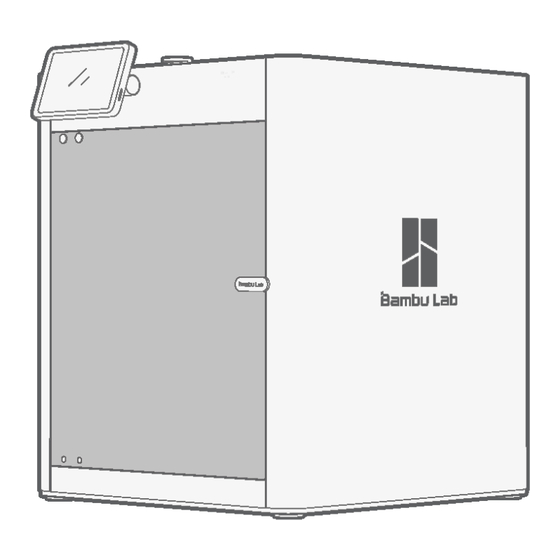











Need help?
Do you have a question about the X1 and is the answer not in the manual?
Questions and answers