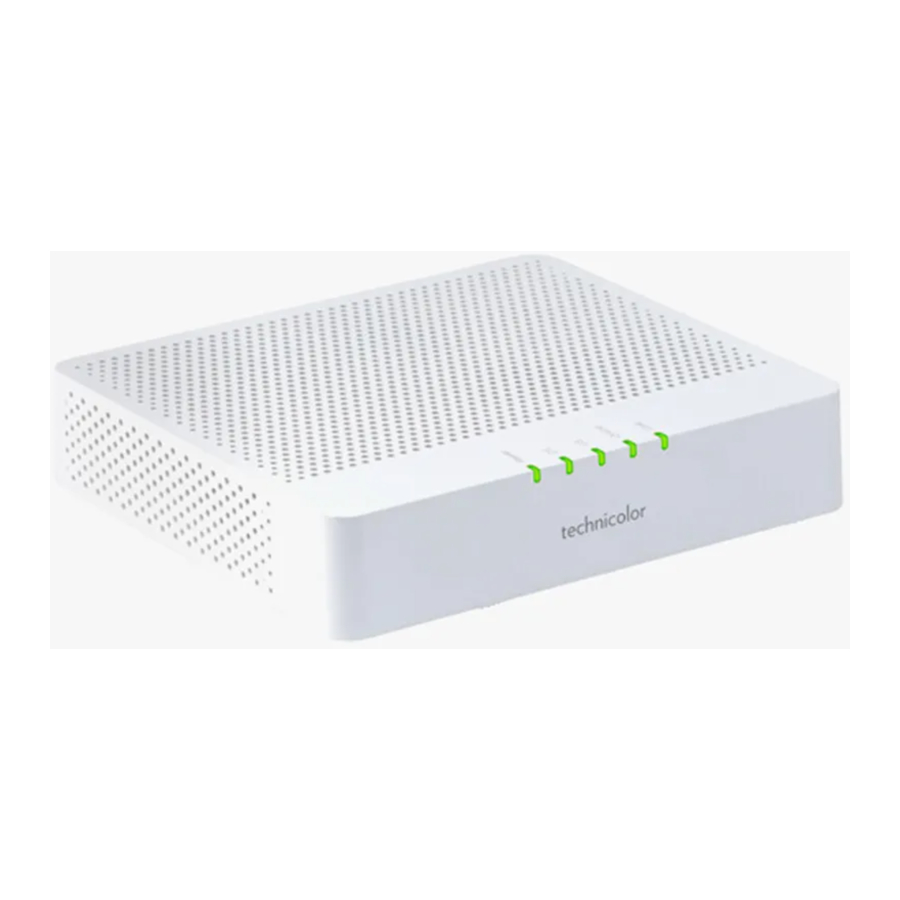
Technicolor TC4400 Manual
- Quick installation manual (6 pages) ,
- Setup manual (2 pages) ,
- Setup manual (2 pages)
Advertisement
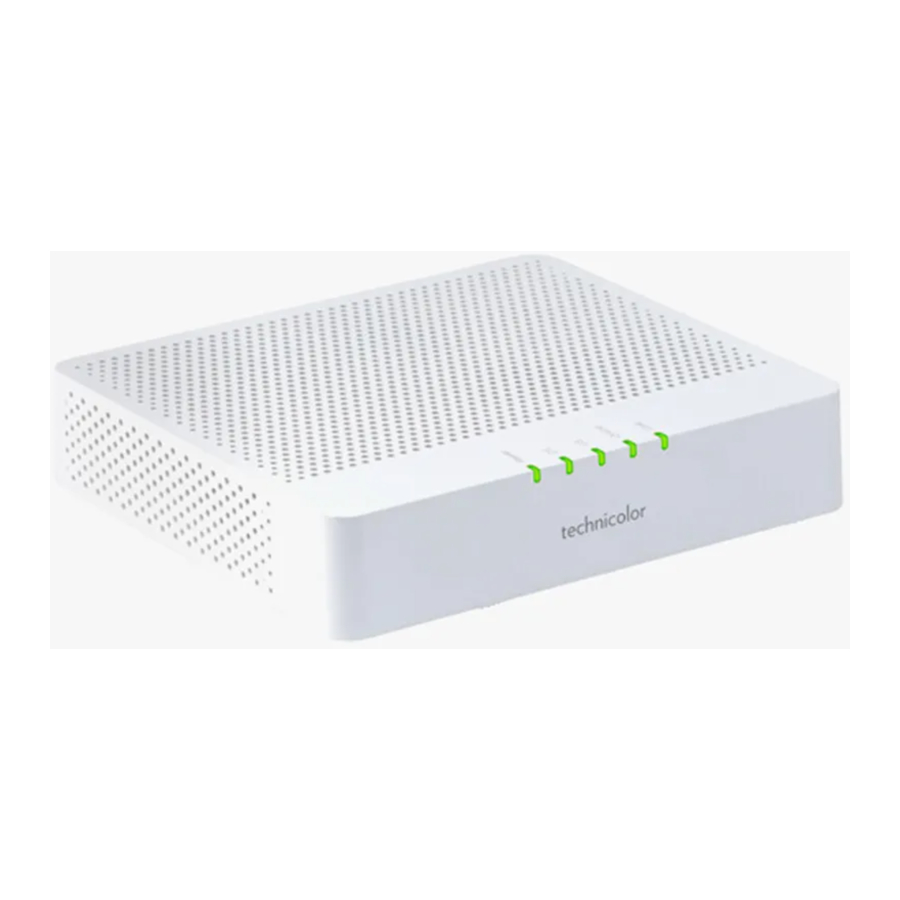
Before you start
Carefully read the Safety Instructions and Regulatory Notices document included in your package before continuing with the installation of your TC4400.
Check the content of your package
Your package contains the following items (besides this Quick Installation Guide):
| Item | Description |
| A | One TC4400. |
| B | One Safety Instructions and Regulatory Information booklet. |
| C | One power adapter. |
| D | One Ethernet cable with yellow connectors (optional). |
Connect your TC4400 to your service provider's network

- Take a coaxial cable.
- Connect one end to a cable outlet or a splitter connected to a cable outlet.
- Connect the other end to the cable port (
![]() ) of yourTC4400.
) of yourTC4400.
Power on your TC4400

- Plug the connector of the electric power supply adapter into the TC4400 power inlet port (
![]() ).
). - Plug the adapter into a nearby power outlet.
- If your TC4400:
- Is equipped with a power button (
![]() ) then press the power button to power on your TC4400.
) then press the power button to power on your TC4400. - Is not equipped with a power button (
![]() ) then your TC4400 is already powered on.
) then your TC4400 is already powered on.
- Is equipped with a power button (
- After a few minutes, the Online LED must be solid green.

Connect your Ethernet device to your TC4400

If you want to connect a device using a wired (Ethernet) connection:
- Take an Ethernet cable.
If an Ethernet cable has been included in your package, we strongly recommend you to use the included Ethernet cable.
- Connect one end of the Ethernet cable to one of the yellow Ethernet ports of your TC4400.
- Connect the other end of the Ethernet cable to your device (for example, a computer, a router, etc.)
- Your Ethernet device is now connected to the Internet.
If needed, connect a second Ethernet device to your TC4400 using the same procedure.

Troubleshooting
LED overview
On your TC4400, you can find a number of LEDs that allow you to check the state of the services offered by your TC4400.
| LED | State | Description |
| Power | On | TC4400 powered on. |
| Off | TC4400 powered off. | |
| DS | On | DownStream (DS) channels locked. |
| Blinking | Locking downstream channels. | |
| US | On | UpStream (US) channels locked. |
| Blinking | Locking upstream channels. | |
| Online | On | Connected to your service provider's network. |
| Blinking | Connecting to your service provider's network. | |
| Off | Not connected to your service provider's network. | |
| Link | On | Connected to an Ethernet device. |
| Blinking | Connected to an Ethernet device and sending/receiving data.. | |
| Off | Not connected to an Ethernet device. |

How to restart or reset your TC4400
Proceed as follows:
- Make sure that yourTC4400 is turned on.
- If you want to:
- Restart your TC4400, use a pen or an unfolded paperclip to briefly (maximum two seconds) press the recessed Reset button on the back panel of your TC4400.
- Reset the factory default settings of yourTC4400, use a pe nor an unfolded paper clip to push the recessed Reset button on the back panel of your TC4400 for at least 10 seconds and then release it.
![Technicolor - TC4400 - How to restart or reset your TC4400 How to restart or reset your TC4400]()
- Your TC4400 restarts.
Documents / Resources
References
Download manual
Here you can download full pdf version of manual, it may contain additional safety instructions, warranty information, FCC rules, etc.
Advertisement
 ) of yourTC4400.
) of yourTC4400. ).
). ) then press the power button to power on your TC4400.
) then press the power button to power on your TC4400.




















Need help?
Do you have a question about the TC4400 and is the answer not in the manual?
Questions and answers