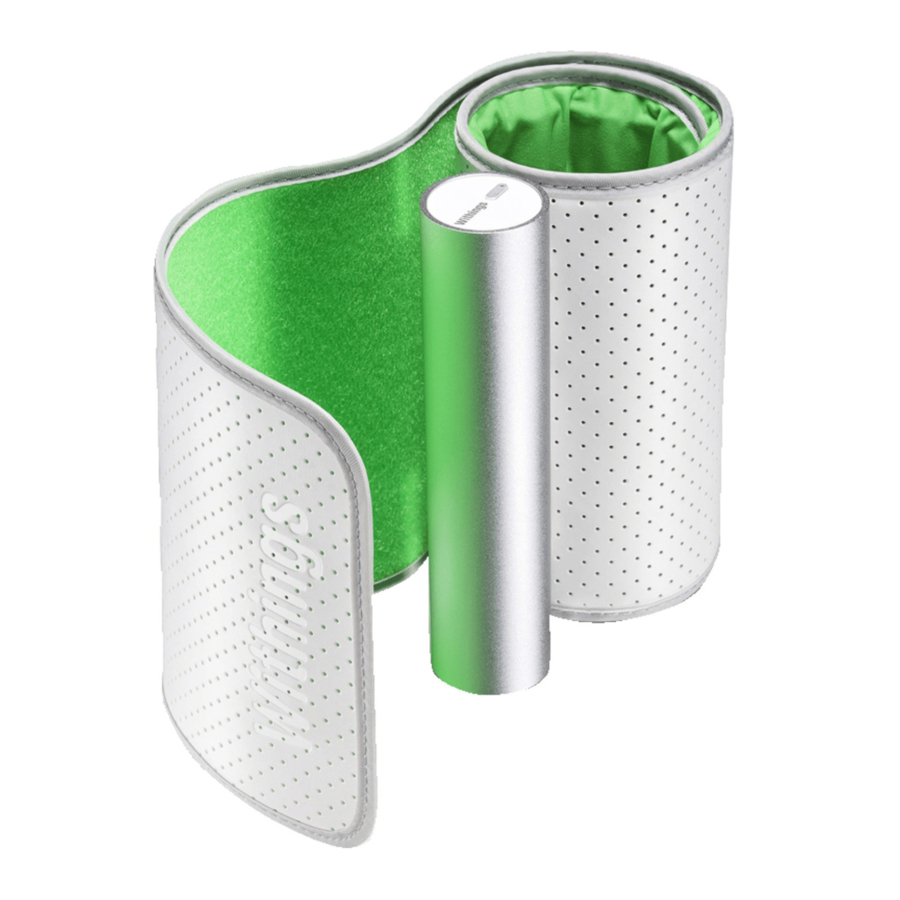
Advertisement
- 1 Introduction
- 2 Features
- 3 Your Withings Blood Pressure Monitor
- 4 About blood pressure
- 5 How to measure your blood pressure correctly
- 6 Getting ready
- 7 Taking a single measurement
- 8 Taking a measurement in auto mode
- 9 Browse your data
- 10 Send your blood pressure data by email
- 11 Setting reminders
- 12 Troubleshooting
- 13 Error messages
- 14 Specifications
- 15 Documents / Resources
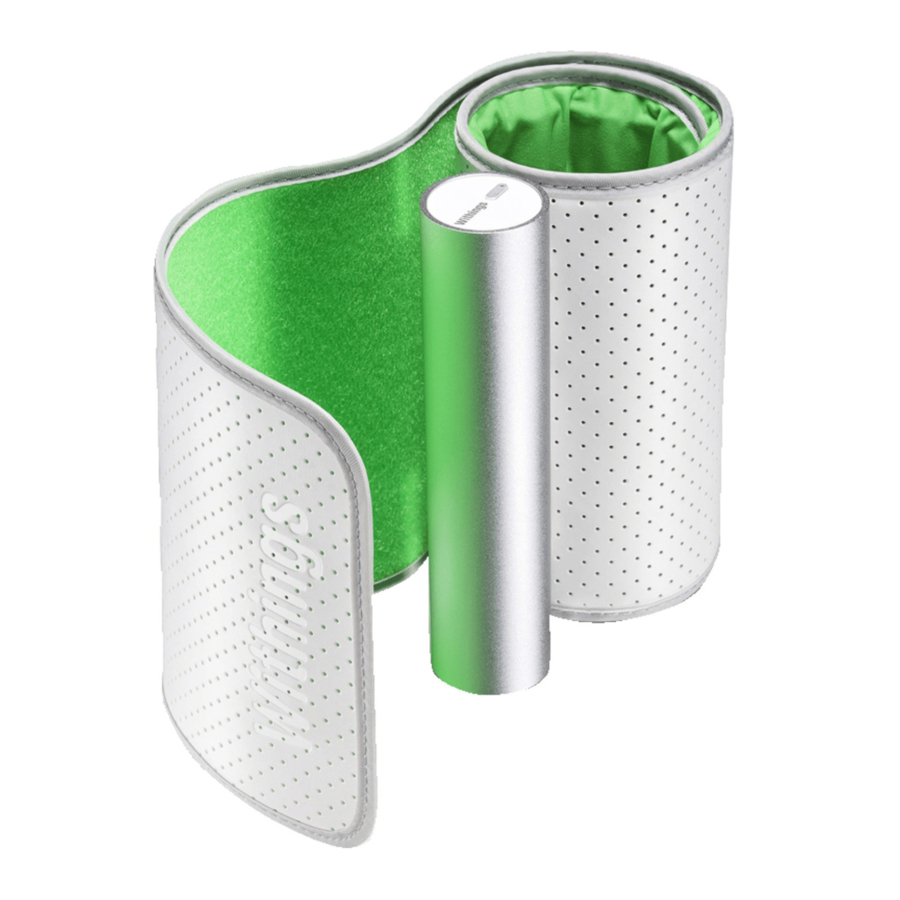
Introduction
Read this manual before use. Keep it for future reference.
Requirements
In order to use your Withings Blood Pressure monitor, you need to plug it to an iPhone, iPad or iPod Touch (updated to iOS 3 or higher).
Package Contents
- Withings Blood Pressure Monitor
- Four AAA alkaline (LR3) cells (already inserted)
- User manual
Important Safety Information
Consult your doctor during pregnancy, arrhythmia and arteriosclerosis. Please read this section carefully before using the blood pressure monitor.
Intended use
The device is a digital monitor intended for use in measuring blood pressure and pulse rate in adult patient population with arm circumference ranging from 9 inches to 17 inches (22cm- 42cm).
This device is not intended to be a diagnostic device. Contact your physician if hypertensive values are indicated.
General safety and precautions
- Do not forcibly bend the arm cuff
- Do not inflate the arm cuff when it is not wrapped around your arm
- Do not apply strong shocks and vibrations to the blood pressure monitor or drop it
- Do not take measurement after bathing, drinking alcohol, smoking, exercising or eating.
- Do not immerse the arm cuff in water
General usage
- Do not leave the blood pressure monitor unattended with infants or persons who cannot express their consent.
- Do not use the blood pressure monitor for any purpose other than measuring blood pres- sure.
- Do not disassemble the blood pressure monitor.
- Do not operate the blood pressure monitor in a moving vehicle (car, airplane).
- Always consult your doctor. Self-diagnosis of measurement results and self treatment are dangerous
- People with severe blood flow problems, or blood disorders, should consult a doctor before using the blood pressure monitor. Cuff inflation can cause internal bleeding.
- Operational factors such as common arrhythmias, ventricular premature beats, atrial fibrillation, arterial sclerosis, poor perfusion, diabetes, age, pregnancy, pre-eclampsia or renal disease can affect the performance of the automated sphygmomanometer and/or its blood pressure reading.
AAA alkaline cells usage
- If AAA alkaline cells fluid should get on your skin or clothing, immediately rinse with plenty of clean water.
- Use only four AAA alkaline cells with this blood pressure monitor. Do not use any other types of AAA alkaline cells.
- Do not insert AAA alkaline cells with their polarities incorrectly aligned.
- Replace old AAA alkaline cells with new ones immediately. Replace all four AAA alkaline cells at the same time.
- Do not use new and used AAA alkaline cells together
Replacing the AAA alkaline cells
If the low battery symbol appears in the Withings application, replace all four AAA alkaline cells at the same time.
- Remove the AAA alkaline cells cover at the lower end of the aluminum tube.
- Install or replace four AAA alkaline cells so that the + (positive) and – (negative) polarities match the polarities indicated on the AAA alkaline cells compartment.
- Put the AAA alkaline cells cover back in place.
If the device will not be used for a long period of time, it is advised to remove the alkaline cells.
Features
The Withings Blood Pressure Monitor is a fully automatic blood pressure monitor, operating on the oscillometric principle. It measures your blood pressure and pulse rate simply and quickly.
The monitor stores measurements results within your iPhone, iPad or iPod touch and synchronizes it with your Withings account to access it from everywhere.
Before starting, make sure you have:
Your Withings Blood Pressure Monitor

About blood pressure
Blood pressure (BP) is the pressure exerted by circulating blood upon the walls of blood vessels, and is one of the principal vital signs. During each heartbeat, BP varies between a maximum (systolic) and a minimum (diastolic) pressure. The mean BP, due to pumping by the heart and resistance to flow in blood vessels, decreases as the circulating blood moves away from the heart through arteries.
What constitutes high blood pressure?
The world Health Organization (WHO) developed the following blood pressure classification:

This classification is based on the blood pressure values measured on people in a sitting position in outpatient department of hospitals.

Recent studies suggest to use the following values as indicators of high blood pressure when measurement are taken at home:
| Diastolic blood pressure | > 85 mmHg |
| Systolic blood pressure | > 135 mmHg |
How can I tell how high my blood pressure is?
The Withings application displays measurement results (including systolic blood pressure, diastolic blood pressure, and pulse) based on World Health Organization (WHO) classification of blood pressure levels. The color-coded displays provide a convenient way of gauging the condition of your blood pressure.
Changes in Blood Pressure
A person's blood pressure is constantly changing. Blood pressure can fluctuate considerably through the course of a single day. One or two readings are not sufficient to get an accurate picture of your blood pressure. Ideally, you should get into the habit of checking your blood pressure at fixed time several times a day, every day, and keep a detailed record of these readings. A normal, healthy person's blood pressure fluctuates within a range of approximately ±10 mmHg.
How to measure your blood pressure correctly
Before taking a reading, you should sit still for around 10 minutes, and you should wait 1 minute between each reading. While taking a measurement, remain sitted and stay calm and relaxed. You should also try not to talk. This should improve the accuracy of readings.
Correct posture
Rest your left arm on a table and relax your arm.
Correct cuff placement
Put the cuff around your arm with the tube positioned on the inner side of your arm, around 2cm above the elbow. The Withings logo should be on top. Wrap the arm cuff snugly.
Correct level
Make sure the cuff is at the same level than your heart. If you can not place your arm at the same level than your heart, use a cushion. Your arm should lightly bend while taking the measurement.
Getting ready
In order to measure your blood pressure, follow these steps:
- Unlock your iPhone, iPad or iPod touch.
![]()
- Plug the Withings Blood Pressure Monitor to your iPhone, iPad or iPod touch
![]()
- The Withings application
![]() will automatically launch and display quickstart instructions. (note: if you are using iOS 3, you will have to launch the application manually).
will automatically launch and display quickstart instructions. (note: if you are using iOS 3, you will have to launch the application manually). - Browse through the quickstart instructions by touching « next » until you reach the measurement screen.
Taking a single measurement
Single measurement
On the measurement screen, touch the «start» button to launch to begin measurement.

The cuff starts to inflate automatically. As the cuff inflates, the blood pressure monitor automatically determines your ideal inflation level. This blood pressure monitor detects the pulse during inflation. Do not move your arm and remain still until the entire measurement process is completed.

When the measurement is complete, the cuff will automatically deflate. Your blood pressure and heart rate will be displayed on the iOS device screen.
The Withings Blood Pressure Monitor is designed to automatically save your data in the iPhone, iPad or iPod touch memory
After creating your Withings account, your data will be seamlessly synchronized and you will be able to retrieve it on your personal online account or in the Withings application.
Taking a measurement in auto mode
Auto mode is the most accurate way to measure your blood pressure. This mode will take three measurement in a row with a 30, 60, 90 or 120 seconds delay between each measurement. When the measurements are complete, their average is automatically calculated and the result displayed.
To take a measurement using the auto mode:
- Go to the configuration menu by touching the
![]() icon and activate the auto mode:
icon and activate the auto mode:
![]()
- Choose the delay between each measurement:
![]()
- On the measurement screen, begin the measurement as you would begin a single measurement.
- The three individual measurement results are not displayed while auto mode is taking the measurements.
- You will have to activate the auto mode each time you want to use it.
Browse your data
Every time you take a measurement using your Withings account, the result is automatically stored in the iPhone, iPad or iPod touch memory and synchronized with your secured online dashboard.
To access your data, you simply have to launch the Withings application (blood pressure monitor unplugged) or touch the «Done» button after a measurement.

Browse your blood pressure data

To access your blood pressure graph, touch your blood pressure widget from the dashboard. You can change the range of measurements displayed by choosing between two weeks, one month, three months, six months, one year or all your measurements. For more accuracy, you can pinch in and out directly on the graph.
By touching an area of the graph, you can display the top bar displaying the systolic and diastolic blood pressure, the heart rate and the time of a precise measurement.


By touching the arrow on the right of the top bar, you can access the detailed measurement view.
This view lets you add a comment to your measurement, delete it or share it by email.
Browse data in the measure table

On the blood pressure graph screen, touch the listicon on the upper-right corner of the screen.
The  lets you manually add a measurement.
lets you manually add a measurement.
Send your blood pressure data by email
On your dashboard, touch the  button. In the menu, choose «Sharing».
button. In the menu, choose «Sharing».
Touch the following button:

Fill all the fields and set the options (range, attachment, manual entries).
Periodical sending reminder
You can set reminders that will show a notification reminding you to send your data:

In this example, every Monday at 10:00 AM, a notification will pop-up reminding you to send your blood pressure data by email.
Setting reminders
The Withings application let you set notifications to remind you to take a measurement at a precise time.
- On your dashboard, touch the
![]() button.
button. - In the menu, touch «Reminders».
- Touch «Set a new reminder».
- Choose the type of reminder you want to set, its frequency and its time.
- The following notification will pop-up at the chosen time:
![Withings - BP-800 - Setting reminders Setting reminders]()
You can find the list of all your notifications in the «Reminders» section. You can delete them from this screen.
Troubleshooting
I get an error message when I try to measure my blood pressure
Check that the blood pressure monitor is correctly positioned and well tightened around the arm. During measurement, stay still and avoid talking.

Nothing happens when I plug my blood pressure monitor
Check and correct the cells polarities and make sure they are not empty.
You need to unlock your iPhone to have the Withings application opening automatically. Check that the Withings application is installed on your iOS device. If it is not, please go to the App store and download it.
Error messages
| Error message | Countermeasures |
| Measurement could not be performed. Please try again. If the problem occurs again, please contact our customer service. |
|
| Unplug the Blood Pressure Monitor. Quit the application and plug the Blood Pressure Monitor back. |
|
| Please wait until the cuff is totally deflated before starting a new measurement. Stay still during measurement. |
|
| Check that the blood pressure monitor is correctly positioned on your arm and that measurement is performed in good conditions. |
|
| Low battery level. Unplug the blood pressure monitor. Replace the alkaline cells. |
|
Specifications
Product description: Digital automatic blood pressure monitor
Model: BP-800
Measurement method: Cuff oscillometric method
Cuff inflation: Automatic inflation with air pump at 15 mmHg/s
Measurement range (pressure): 0 to 285 mmHg
Measurement range (pulse rate): 40 to 180 beats / mins
Accuracy (pressure): ±3 mmHg (≤200mmHg) or 2% of reading value (>200mmHg)
Accuracy (pulse rate): ± 5% of reading value
Operating conditions: 10 to 40°C. 15 to 90% RH
Storage and transport conditions: -20 to 60°C. 10 to 95 RH
Arm type: circumference 22-42cm (9'' to 17'')
Dimensions: 150(L) x 140(W) x 100(H)
Power source: AAA alkaline cells (x4)
Weight: Approx. 600g without cells
Documents / ResourcesDownload manual
Here you can download full pdf version of manual, it may contain additional safety instructions, warranty information, FCC rules, etc.
Advertisement



 will automatically launch and display quickstart instructions. (note: if you are using iOS 3, you will have to launch the application manually).
will automatically launch and display quickstart instructions. (note: if you are using iOS 3, you will have to launch the application manually).




















Need help?
Do you have a question about the BP-800 and is the answer not in the manual?
Questions and answers