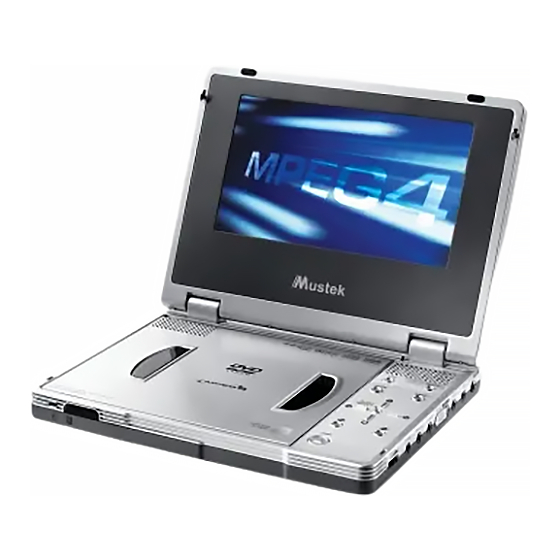
Table of Contents
Advertisement
Available languages
Available languages
Quick Links
1 2 3 4 5 6 7 8 9 0 1 2 3 4 5 6 7 8 9 0 1 2 3 4 5 6 7 8 9 0 1 2 1 2 3 4 5 6 7 8 9 0 1 2 3 4 5 6 7 8 9 0 1 2 3 4 5 6 7 8 9 0 1 2 1 2 3 4 5 6 7 8 9 0 1 2 3 4 5 6 7 8 9 0 1 2 3 4 5 6 7 8 9 0 1 2 1 2 3 4 5 6 7 8 9 0 1 2 3 4 5 6 7 8 9 0 1 2 3 4 5 6 7 8 9 0 1 2 1 2 3 4 5 6 7 8 9 0 1 2 3 4 5 6 7 8 9 0 1 2 3 4 5 6 7 8 9 0 1 2 1
1 2 3 4 5 6 7 8 9 0 1 2 3 4 5 6 7 8 9 0 1 2 3 4 5 6 7 8 9 0 1 2 1 2 3 4 5 6 7 8 9 0 1 2 3 4 5 6 7 8 9 0 1 2 3 4 5 6 7 8 9 0 1 2 1 2 3 4 5 6 7 8 9 0 1 2 3 4 5 6 7 8 9 0 1 2 3 4 5 6 7 8 9 0 1 2 1 2 3 4 5 6 7 8 9 0 1 2 3 4 5 6 7 8 9 0 1 2 3 4 5 6 7 8 9 0 1 2 1 2 3 4 5 6 7 8 9 0 1 2 3 4 5 6 7 8 9 0 1 2 3 4 5 6 7 8 9 0 1 2 1
1 2 3 4 5 6 7 8 9 0 1 2 3 4 5 6 7 8 9 0 1 2 3 4 5 6 7 8 9 0 1 2 1 2 3 4 5 6 7 8 9 0 1 2 3 4 5 6 7 8 9 0 1 2 3 4 5 6 7 8 9 0 1 2 1 2 3 4 5 6 7 8 9 0 1 2 3 4 5 6 7 8 9 0 1 2 3 4 5 6 7 8 9 0 1 2 1 2 3 4 5 6 7 8 9 0 1 2 3 4 5 6 7 8 9 0 1 2 3 4 5 6 7 8 9 0 1 2 1 2 3 4 5 6 7 8 9 0 1 2 3 4 5 6 7 8 9 0 1 2 3 4 5 6 7 8 9 0 1 2 1
1 2 3 4 5 6 7 8 9 0 1 2 3 4 5 6 7 8 9 0 1 2 3 4 5 6 7 8 9 0 1 2 1 2 3 4 5 6 7 8 9 0 1 2 3 4 5 6 7 8 9 0 1 2 3 4 5 6 7 8 9 0 1 2 1 2 3 4 5 6 7 8 9 0 1 2 3 4 5 6 7 8 9 0 1 2 3 4 5 6 7 8 9 0 1 2 1 2 3 4 5 6 7 8 9 0 1 2 3 4 5 6 7 8 9 0 1 2 3 4 5 6 7 8 9 0 1 2 1 2 3 4 5 6 7 8 9 0 1 2 3 4 5 6 7 8 9 0 1 2 3 4 5 6 7 8 9 0 1 2 1
1 2 3 4 5 6 7 8 9 0 1 2 3 4 5 6 7 8 9 0 1 2 3 4 5 6 7 8 9 0 1 2 1 2 3 4 5 6 7 8 9 0 1 2 3 4 5 6 7 8 9 0 1 2 3 4 5 6 7 8 9 0 1 2 1 2 3 4 5 6 7 8 9 0 1 2 3 4 5 6 7 8 9 0 1 2 3 4 5 6 7 8 9 0 1 2 1 2 3 4 5 6 7 8 9 0 1 2 3 4 5 6 7 8 9 0 1 2 3 4 5 6 7 8 9 0 1 2 1 2 3 4 5 6 7 8 9 0 1 2 3 4 5 6 7 8 9 0 1 2 3 4 5 6 7 8 9 0 1 2 1
1 2 3 4 5 6 7 8 9 0 1 2 3 4 5 6 7 8 9 0 1 2 3 4 5 6 7 8 9 0 1 2 1 2 3 4 5 6 7 8 9 0 1 2 3 4 5 6 7 8 9 0 1 2 3 4 5 6 7 8 9 0 1 2 1 2 3 4 5 6 7 8 9 0 1 2 3 4 5 6 7 8 9 0 1 2 3 4 5 6 7 8 9 0 1 2 1 2 3 4 5 6 7 8 9 0 1 2 3 4 5 6 7 8 9 0 1 2 3 4 5 6 7 8 9 0 1 2 1 2 3 4 5 6 7 8 9 0 1 2 3 4 5 6 7 8 9 0 1 2 3 4 5 6 7 8 9 0 1 2 1
1 2 3 4 5 6 7 8 9 0 1 2 3 4 5 6 7 8 9 0 1 2 3 4 5 6 7 8 9 0 1 2 1 2 3 4 5 6 7 8 9 0 1 2 3 4 5 6 7 8 9 0 1 2 3 4 5 6 7 8 9 0 1 2 1 2 3 4 5 6 7 8 9 0 1 2 3 4 5 6 7 8 9 0 1 2 3 4 5 6 7 8 9 0 1 2 1 2 3 4 5 6 7 8 9 0 1 2 3 4 5 6 7 8 9 0 1 2 3 4 5 6 7 8 9 0 1 2 1 2 3 4 5 6 7 8 9 0 1 2 3 4 5 6 7 8 9 0 1 2 3 4 5 6 7 8 9 0 1 2 1
1 2 3 4 5 6 7 8 9 0 1 2 3 4 5 6 7 8 9 0 1 2 3 4 5 6 7 8 9 0 1 2 1 2 3 4 5 6 7 8 9 0 1 2 3 4 5 6 7 8 9 0 1 2 3 4 5 6 7 8 9 0 1 2 1 2 3 4 5 6 7 8 9 0 1 2 3 4 5 6 7 8 9 0 1 2 3 4 5 6 7 8 9 0 1 2 1 2 3 4 5 6 7 8 9 0 1 2 3 4 5 6 7 8 9 0 1 2 3 4 5 6 7 8 9 0 1 2 1 2 3 4 5 6 7 8 9 0 1 2 3 4 5 6 7 8 9 0 1 2 3 4 5 6 7 8 9 0 1 2 1
1 2 3 4 5 6 7 8 9 0 1 2 3 4 5 6 7 8 9 0 1 2 3 4 5 6 7 8 9 0 1 2 1 2 3 4 5 6 7 8 9 0 1 2 3 4 5 6 7 8 9 0 1 2 3 4 5 6 7 8 9 0 1 2 1 2 3 4 5 6 7 8 9 0 1 2 3 4 5 6 7 8 9 0 1 2 3 4 5 6 7 8 9 0 1 2 1 2 3 4 5 6 7 8 9 0 1 2 3 4 5 6 7 8 9 0 1 2 3 4 5 6 7 8 9 0 1 2 1 2 3 4 5 6 7 8 9 0 1 2 3 4 5 6 7 8 9 0 1 2 3 4 5 6 7 8 9 0 1 2 1
1 2 3 4 5 6 7 8 9 0 1 2 3 4 5 6 7 8 9 0 1 2 3 4 5 6 7 8 9 0 1 2 1 2 3 4 5 6 7 8 9 0 1 2 3 4 5 6 7 8 9 0 1 2 3 4 5 6 7 8 9 0 1 2 1 2 3 4 5 6 7 8 9 0 1 2 3 4 5 6 7 8 9 0 1 2 3 4 5 6 7 8 9 0 1 2 1 2 3 4 5 6 7 8 9 0 1 2 3 4 5 6 7 8 9 0 1 2 3 4 5 6 7 8 9 0 1 2 1 2 3 4 5 6 7 8 9 0 1 2 3 4 5 6 7 8 9 0 1 2 3 4 5 6 7 8 9 0 1 2 1
1 2 3 4 5 6 7 8 9 0 1 2 3 4 5 6 7 8 9 0 1 2 3 4 5 6 7 8 9 0 1 2 1 2 3 4 5 6 7 8 9 0 1 2 3 4 5 6 7 8 9 0 1 2 3 4 5 6 7 8 9 0 1 2 1 2 3 4 5 6 7 8 9 0 1 2 3 4 5 6 7 8 9 0 1 2 3 4 5 6 7 8 9 0 1 2 1 2 3 4 5 6 7 8 9 0 1 2 3 4 5 6 7 8 9 0 1 2 3 4 5 6 7 8 9 0 1 2 1 2 3 4 5 6 7 8 9 0 1 2 3 4 5 6 7 8 9 0 1 2 3 4 5 6 7 8 9 0 1 2 1
1 2 3 4 5 6 7 8 9 0 1 2 3 4 5 6 7 8 9 0 1 2 3 4 5 6 7 8 9 0 1 2 1 2 3 4 5 6 7 8 9 0 1 2 3 4 5 6 7 8 9 0 1 2 3 4 5 6 7 8 9 0 1 2 1 2 3 4 5 6 7 8 9 0 1 2 3 4 5 6 7 8 9 0 1 2 3 4 5 6 7 8 9 0 1 2 1 2 3 4 5 6 7 8 9 0 1 2 3 4 5 6 7 8 9 0 1 2 3 4 5 6 7 8 9 0 1 2 1 2 3 4 5 6 7 8 9 0 1 2 3 4 5 6 7 8 9 0 1 2 3 4 5 6 7 8 9 0 1 2 1
1 2 3 4 5 6 7 8 9 0 1 2 3 4 5 6 7 8 9 0 1 2 3 4 5 6 7 8 9 0 1 2 1 2 3 4 5 6 7 8 9 0 1 2 3 4 5 6 7 8 9 0 1 2 3 4 5 6 7 8 9 0 1 2 1 2 3 4 5 6 7 8 9 0 1 2 3 4 5 6 7 8 9 0 1 2 3 4 5 6 7 8 9 0 1 2 1 2 3 4 5 6 7 8 9 0 1 2 3 4 5 6 7 8 9 0 1 2 3 4 5 6 7 8 9 0 1 2 1 2 3 4 5 6 7 8 9 0 1 2 3 4 5 6 7 8 9 0 1 2 3 4 5 6 7 8 9 0 1 2 1
1 2 3 4 5 6 7 8 9 0 1 2 3 4 5 6 7 8 9 0 1 2 3 4 5 6 7 8 9 0 1 2 1 2 3 4 5 6 7 8 9 0 1 2 3 4 5 6 7 8 9 0 1 2 3 4 5 6 7 8 9 0 1 2 1 2 3 4 5 6 7 8 9 0 1 2 3 4 5 6 7 8 9 0 1 2 3 4 5 6 7 8 9 0 1 2 1 2 3 4 5 6 7 8 9 0 1 2 3 4 5 6 7 8 9 0 1 2 3 4 5 6 7 8 9 0 1 2 1 2 3 4 5 6 7 8 9 0 1 2 3 4 5 6 7 8 9 0 1 2 3 4 5 6 7 8 9 0 1 2 1
1 2 3 4 5 6 7 8 9 0 1 2 3 4 5 6 7 8 9 0 1 2 3 4 5 6 7 8 9 0 1 2 1 2 3 4 5 6 7 8 9 0 1 2 3 4 5 6 7 8 9 0 1 2 3 4 5 6 7 8 9 0 1 2 1 2 3 4 5 6 7 8 9 0 1 2 3 4 5 6 7 8 9 0 1 2 3 4 5 6 7 8 9 0 1 2 1 2 3 4 5 6 7 8 9 0 1 2 3 4 5 6 7 8 9 0 1 2 3 4 5 6 7 8 9 0 1 2 1 2 3 4 5 6 7 8 9 0 1 2 3 4 5 6 7 8 9 0 1 2 3 4 5 6 7 8 9 0 1 2 1
1 2 3 4 5 6 7 8 9 0 1 2 3 4 5 6 7 8 9 0 1 2 3 4 5 6 7 8 9 0 1 2 1 2 3 4 5 6 7 8 9 0 1 2 3 4 5 6 7 8 9 0 1 2 3 4 5 6 7 8 9 0 1 2 1 2 3 4 5 6 7 8 9 0 1 2 3 4 5 6 7 8 9 0 1 2 3 4 5 6 7 8 9 0 1 2 1 2 3 4 5 6 7 8 9 0 1 2 3 4 5 6 7 8 9 0 1 2 3 4 5 6 7 8 9 0 1 2 1 2 3 4 5 6 7 8 9 0 1 2 3 4 5 6 7 8 9 0 1 2 3 4 5 6 7 8 9 0 1 2 1
1 2 3 4 5 6 7 8 9 0 1 2 3 4 5 6 7 8 9 0 1 2 3 4 5 6 7 8 9 0 1 2 1 2 3 4 5 6 7 8 9 0 1 2 3 4 5 6 7 8 9 0 1 2 3 4 5 6 7 8 9 0 1 2 1 2 3 4 5 6 7 8 9 0 1 2 3 4 5 6 7 8 9 0 1 2 3 4 5 6 7 8 9 0 1 2 1 2 3 4 5 6 7 8 9 0 1 2 3 4 5 6 7 8 9 0 1 2 3 4 5 6 7 8 9 0 1 2 1 2 3 4 5 6 7 8 9 0 1 2 3 4 5 6 7 8 9 0 1 2 3 4 5 6 7 8 9 0 1 2 1
1 2 3 4 5 6 7 8 9 0 1 2 3 4 5 6 7 8 9 0 1 2 3 4 5 6 7 8 9 0 1 2 1 2 3 4 5 6 7 8 9 0 1 2 3 4 5 6 7 8 9 0 1 2 3 4 5 6 7 8 9 0 1 2 1 2 3 4 5 6 7 8 9 0 1 2 3 4 5 6 7 8 9 0 1 2 3 4 5 6 7 8 9 0 1 2 1 2 3 4 5 6 7 8 9 0 1 2 3 4 5 6 7 8 9 0 1 2 3 4 5 6 7 8 9 0 1 2 1 2 3 4 5 6 7 8 9 0 1 2 3 4 5 6 7 8 9 0 1 2 3 4 5 6 7 8 9 0 1 2 1
1 2 3 4 5 6 7 8 9 0 1 2 3 4 5 6 7 8 9 0 1 2 3 4 5 6 7 8 9 0 1 2 1 2 3 4 5 6 7 8 9 0 1 2 3 4 5 6 7 8 9 0 1 2 3 4 5 6 7 8 9 0 1 2 1 2 3 4 5 6 7 8 9 0 1 2 3 4 5 6 7 8 9 0 1 2 3 4 5 6 7 8 9 0 1 2 1 2 3 4 5 6 7 8 9 0 1 2 3 4 5 6 7 8 9 0 1 2 3 4 5 6 7 8 9 0 1 2 1 2 3 4 5 6 7 8 9 0 1 2 3 4 5 6 7 8 9 0 1 2 3 4 5 6 7 8 9 0 1 2 1
1 2 3 4 5 6 7 8 9 0 1 2 3 4 5 6 7 8 9 0 1 2 3 4 5 6 7 8 9 0 1 2 1 2 3 4 5 6 7 8 9 0 1 2 3 4 5 6 7 8 9 0 1 2 3 4 5 6 7 8 9 0 1 2 1 2 3 4 5 6 7 8 9 0 1 2 3 4 5 6 7 8 9 0 1 2 3 4 5 6 7 8 9 0 1 2 1 2 3 4 5 6 7 8 9 0 1 2 3 4 5 6 7 8 9 0 1 2 3 4 5 6 7 8 9 0 1 2 1 2 3 4 5 6 7 8 9 0 1 2 3 4 5 6 7 8 9 0 1 2 3 4 5 6 7 8 9 0 1 2 1
1 2 3 4 5 6 7 8 9 0 1 2 3 4 5 6 7 8 9 0 1 2 3 4 5 6 7 8 9 0 1 2 1 2 3 4 5 6 7 8 9 0 1 2 3 4 5 6 7 8 9 0 1 2 3 4 5 6 7 8 9 0 1 2 1 2 3 4 5 6 7 8 9 0 1 2 3 4 5 6 7 8 9 0 1 2 3 4 5 6 7 8 9 0 1 2 1 2 3 4 5 6 7 8 9 0 1 2 3 4 5 6 7 8 9 0 1 2 3 4 5 6 7 8 9 0 1 2 1 2 3 4 5 6 7 8 9 0 1 2 3 4 5 6 7 8 9 0 1 2 3 4 5 6 7 8 9 0 1 2 1
1 2 3 4 5 6 7 8 9 0 1 2 3 4 5 6 7 8 9 0 1 2 3 4 5 6 7 8 9 0 1 2 1 2 3 4 5 6 7 8 9 0 1 2 3 4 5 6 7 8 9 0 1 2 3 4 5 6 7 8 9 0 1 2 1 2 3 4 5 6 7 8 9 0 1 2 3 4 5 6 7 8 9 0 1 2 3 4 5 6 7 8 9 0 1 2 1 2 3 4 5 6 7 8 9 0 1 2 3 4 5 6 7 8 9 0 1 2 3 4 5 6 7 8 9 0 1 2 1 2 3 4 5 6 7 8 9 0 1 2 3 4 5 6 7 8 9 0 1 2 3 4 5 6 7 8 9 0 1 2 1
1 2 3 4 5 6 7 8 9 0 1 2 3 4 5 6 7 8 9 0 1 2 3 4 5 6 7 8 9 0 1 2 1 2 3 4 5 6 7 8 9 0 1 2 3 4 5 6 7 8 9 0 1 2 3 4 5 6 7 8 9 0 1 2 1 2 3 4 5 6 7 8 9 0 1 2 3 4 5 6 7 8 9 0 1 2 3 4 5 6 7 8 9 0 1 2 1 2 3 4 5 6 7 8 9 0 1 2 3 4 5 6 7 8 9 0 1 2 3 4 5 6 7 8 9 0 1 2 1 2 3 4 5 6 7 8 9 0 1 2 3 4 5 6 7 8 9 0 1 2 3 4 5 6 7 8 9 0 1 2 1
1 2 3 4 5 6 7 8 9 0 1 2 3 4 5 6 7 8 9 0 1 2 3 4 5 6 7 8 9 0 1 2 1 2 3 4 5 6 7 8 9 0 1 2 3 4 5 6 7 8 9 0 1 2 3 4 5 6 7 8 9 0 1 2 1 2 3 4 5 6 7 8 9 0 1 2 3 4 5 6 7 8 9 0 1 2 3 4 5 6 7 8 9 0 1 2 1 2 3 4 5 6 7 8 9 0 1 2 3 4 5 6 7 8 9 0 1 2 3 4 5 6 7 8 9 0 1 2 1 2 3 4 5 6 7 8 9 0 1 2 3 4 5 6 7 8 9 0 1 2 3 4 5 6 7 8 9 0 1 2 1
1 2 3 4 5 6 7 8 9 0 1 2 3 4 5 6 7 8 9 0 1 2 3 4 5 6 7 8 9 0 1 2 1 2 3 4 5 6 7 8 9 0 1 2 3 4 5 6 7 8 9 0 1 2 3 4 5 6 7 8 9 0 1 2 1 2 3 4 5 6 7 8 9 0 1 2 3 4 5 6 7 8 9 0 1 2 3 4 5 6 7 8 9 0 1 2 1 2 3 4 5 6 7 8 9 0 1 2 3 4 5 6 7 8 9 0 1 2 3 4 5 6 7 8 9 0 1 2 1 2 3 4 5 6 7 8 9 0 1 2 3 4 5 6 7 8 9 0 1 2 3 4 5 6 7 8 9 0 1 2 1
1 2 3 4 5 6 7 8 9 0 1 2 3 4 5 6 7 8 9 0 1 2 3 4 5 6 7 8 9 0 1 2 1 2 3 4 5 6 7 8 9 0 1 2 3 4 5 6 7 8 9 0 1 2 3 4 5 6 7 8 9 0 1 2 1 2 3 4 5 6 7 8 9 0 1 2 3 4 5 6 7 8 9 0 1 2 3 4 5 6 7 8 9 0 1 2 1 2 3 4 5 6 7 8 9 0 1 2 3 4 5 6 7 8 9 0 1 2 3 4 5 6 7 8 9 0 1 2 1 2 3 4 5 6 7 8 9 0 1 2 3 4 5 6 7 8 9 0 1 2 3 4 5 6 7 8 9 0 1 2 1
1 2 3 4 5 6 7 8 9 0 1 2 3 4 5 6 7 8 9 0 1 2 3 4 5 6 7 8 9 0 1 2 1 2 3 4 5 6 7 8 9 0 1 2 3 4 5 6 7 8 9 0 1 2 3 4 5 6 7 8 9 0 1 2 1 2 3 4 5 6 7 8 9 0 1 2 3 4 5 6 7 8 9 0 1 2 3 4 5 6 7 8 9 0 1 2 1 2 3 4 5 6 7 8 9 0 1 2 3 4 5 6 7 8 9 0 1 2 3 4 5 6 7 8 9 0 1 2 1 2 3 4 5 6 7 8 9 0 1 2 3 4 5 6 7 8 9 0 1 2 3 4 5 6 7 8 9 0 1 2 1
1 2 3 4 5 6 7 8 9 0 1 2 3 4 5 6 7 8 9 0 1 2 3 4 5 6 7 8 9 0 1 2 1 2 3 4 5 6 7 8 9 0 1 2 3 4 5 6 7 8 9 0 1 2 3 4 5 6 7 8 9 0 1 2 1 2 3 4 5 6 7 8 9 0 1 2 3 4 5 6 7 8 9 0 1 2 3 4 5 6 7 8 9 0 1 2 1 2 3 4 5 6 7 8 9 0 1 2 3 4 5 6 7 8 9 0 1 2 3 4 5 6 7 8 9 0 1 2 1 2 3 4 5 6 7 8 9 0 1 2 3 4 5 6 7 8 9 0 1 2 3 4 5 6 7 8 9 0 1 2 1
1 2 3 4 5 6 7 8 9 0 1 2 3 4 5 6 7 8 9 0 1 2 3 4 5 6 7 8 9 0 1 2 1 2 3 4 5 6 7 8 9 0 1 2 3 4 5 6 7 8 9 0 1 2 3 4 5 6 7 8 9 0 1 2 1 2 3 4 5 6 7 8 9 0 1 2 3 4 5 6 7 8 9 0 1 2 3 4 5 6 7 8 9 0 1 2 1 2 3 4 5 6 7 8 9 0 1 2 3 4 5 6 7 8 9 0 1 2 3 4 5 6 7 8 9 0 1 2 1 2 3 4 5 6 7 8 9 0 1 2 3 4 5 6 7 8 9 0 1 2 3 4 5 6 7 8 9 0 1 2 1
1 2 3 4 5 6 7 8 9 0 1 2 3 4 5 6 7 8 9 0 1 2 3 4 5 6 7 8 9 0 1 2 1 2 3 4 5 6 7 8 9 0 1 2 3 4 5 6 7 8 9 0 1 2 3 4 5 6 7 8 9 0 1 2 1 2 3 4 5 6 7 8 9 0 1 2 3 4 5 6 7 8 9 0 1 2 3 4 5 6 7 8 9 0 1 2 1 2 3 4 5 6 7 8 9 0 1 2 3 4 5 6 7 8 9 0 1 2 3 4 5 6 7 8 9 0 1 2 1 2 3 4 5 6 7 8 9 0 1 2 3 4 5 6 7 8 9 0 1 2 3 4 5 6 7 8 9 0 1 2 1
1 2 3 4 5 6 7 8 9 0 1 2 3 4 5 6 7 8 9 0 1 2 3 4 5 6 7 8 9 0 1 2 1 2 3 4 5 6 7 8 9 0 1 2 3 4 5 6 7 8 9 0 1 2 3 4 5 6 7 8 9 0 1 2 1 2 3 4 5 6 7 8 9 0 1 2 3 4 5 6 7 8 9 0 1 2 3 4 5 6 7 8 9 0 1 2 1 2 3 4 5 6 7 8 9 0 1 2 3 4 5 6 7 8 9 0 1 2 3 4 5 6 7 8 9 0 1 2 1 2 3 4 5 6 7 8 9 0 1 2 3 4 5 6 7 8 9 0 1 2 3 4 5 6 7 8 9 0 1 2 1
1 2 3 4 5 6 7 8 9 0 1 2 3 4 5 6 7 8 9 0 1 2 3 4 5 6 7 8 9 0 1 2 1 2 3 4 5 6 7 8 9 0 1 2 3 4 5 6 7 8 9 0 1 2 3 4 5 6 7 8 9 0 1 2 1 2 3 4 5 6 7 8 9 0 1 2 3 4 5 6 7 8 9 0 1 2 3 4 5 6 7 8 9 0 1 2 1 2 3 4 5 6 7 8 9 0 1 2 3 4 5 6 7 8 9 0 1 2 3 4 5 6 7 8 9 0 1 2 1 2 3 4 5 6 7 8 9 0 1 2 3 4 5 6 7 8 9 0 1 2 3 4 5 6 7 8 9 0 1 2 1
1 2 3 4 5 6 7 8 9 0 1 2 3 4 5 6 7 8 9 0 1 2 3 4 5 6 7 8 9 0 1 2 1 2 3 4 5 6 7 8 9 0 1 2 3 4 5 6 7 8 9 0 1 2 3 4 5 6 7 8 9 0 1 2 1 2 3 4 5 6 7 8 9 0 1 2 3 4 5 6 7 8 9 0 1 2 3 4 5 6 7 8 9 0 1 2 1 2 3 4 5 6 7 8 9 0 1 2 3 4 5 6 7 8 9 0 1 2 3 4 5 6 7 8 9 0 1 2 1 2 3 4 5 6 7 8 9 0 1 2 3 4 5 6 7 8 9 0 1 2 3 4 5 6 7 8 9 0 1 2 1
1 2 3 4 5 6 7 8 9 0 1 2 3 4 5 6 7 8 9 0 1 2 3 4 5 6 7 8 9 0 1 2 1 2 3 4 5 6 7 8 9 0 1 2 3 4 5 6 7 8 9 0 1 2 3 4 5 6 7 8 9 0 1 2 1 2 3 4 5 6 7 8 9 0 1 2 3 4 5 6 7 8 9 0 1 2 3 4 5 6 7 8 9 0 1 2 1 2 3 4 5 6 7 8 9 0 1 2 3 4 5 6 7 8 9 0 1 2 3 4 5 6 7 8 9 0 1 2 1 2 3 4 5 6 7 8 9 0 1 2 3 4 5 6 7 8 9 0 1 2 3 4 5 6 7 8 9 0 1 2 1
Portable DVD Player
1 2 3 4 5 6 7 8 9 0 1 2 3 4 5 6 7 8 9 0 1 2 3 4 5 6 7 8 9 0 1 2 1 2 3 4 5 6 7 8 9 0 1 2 3 4 5 6 7 8 9 0 1 2 3 4 5 6 7 8 9 0 1 2 1 2 3 4 5 6 7 8 9 0 1 2 3 4 5 6 7 8 9 0 1 2 3 4 5 6 7 8 9 0 1 2 1 2 3 4 5 6 7 8 9 0 1 2 3 4 5 6 7 8 9 0 1 2 3 4 5 6 7 8 9 0 1 2 1 2 3 4 5 6 7 8 9 0 1 2 3 4 5 6 7 8 9 0 1 2 3 4 5 6 7 8 9 0 1 2 1
1 2 3 4 5 6 7 8 9 0 1 2 3 4 5 6 7 8 9 0 1 2 3 4 5 6 7 8 9 0 1 2 1 2 3 4 5 6 7 8 9 0 1 2 3 4 5 6 7 8 9 0 1 2 3 4 5 6 7 8 9 0 1 2 1 2 3 4 5 6 7 8 9 0 1 2 3 4 5 6 7 8 9 0 1 2 3 4 5 6 7 8 9 0 1 2 1 2 3 4 5 6 7 8 9 0 1 2 3 4 5 6 7 8 9 0 1 2 3 4 5 6 7 8 9 0 1 2 1 2 3 4 5 6 7 8 9 0 1 2 3 4 5 6 7 8 9 0 1 2 3 4 5 6 7 8 9 0 1 2 1
1 2 3 4 5 6 7 8 9 0 1 2 3 4 5 6 7 8 9 0 1 2 3 4 5 6 7 8 9 0 1 2 1 2 3 4 5 6 7 8 9 0 1 2 3 4 5 6 7 8 9 0 1 2 3 4 5 6 7 8 9 0 1 2 1 2 3 4 5 6 7 8 9 0 1 2 3 4 5 6 7 8 9 0 1 2 3 4 5 6 7 8 9 0 1 2 1 2 3 4 5 6 7 8 9 0 1 2 3 4 5 6 7 8 9 0 1 2 3 4 5 6 7 8 9 0 1 2 1 2 3 4 5 6 7 8 9 0 1 2 3 4 5 6 7 8 9 0 1 2 3 4 5 6 7 8 9 0 1 2 1
1 2 3 4 5 6 7 8 9 0 1 2 3 4 5 6 7 8 9 0 1 2 3 4 5 6 7 8 9 0 1 2 1 2 3 4 5 6 7 8 9 0 1 2 3 4 5 6 7 8 9 0 1 2 3 4 5 6 7 8 9 0 1 2 1 2 3 4 5 6 7 8 9 0 1 2 3 4 5 6 7 8 9 0 1 2 3 4 5 6 7 8 9 0 1 2 1 2 3 4 5 6 7 8 9 0 1 2 3 4 5 6 7 8 9 0 1 2 3 4 5 6 7 8 9 0 1 2 1 2 3 4 5 6 7 8 9 0 1 2 3 4 5 6 7 8 9 0 1 2 3 4 5 6 7 8 9 0 1 2 1
1 2 3 4 5 6 7 8 9 0 1 2 3 4 5 6 7 8 9 0 1 2 3 4 5 6 7 8 9 0 1 2 1 2 3 4 5 6 7 8 9 0 1 2 3 4 5 6 7 8 9 0 1 2 3 4 5 6 7 8 9 0 1 2 1 2 3 4 5 6 7 8 9 0 1 2 3 4 5 6 7 8 9 0 1 2 3 4 5 6 7 8 9 0 1 2 1 2 3 4 5 6 7 8 9 0 1 2 3 4 5 6 7 8 9 0 1 2 3 4 5 6 7 8 9 0 1 2 1 2 3 4 5 6 7 8 9 0 1 2 3 4 5 6 7 8 9 0 1 2 3 4 5 6 7 8 9 0 1 2 1
1 2 3 4 5 6 7 8 9 0 1 2 3 4 5 6 7 8 9 0 1 2 3 4 5 6 7 8 9 0 1 2 1 2 3 4 5 6 7 8 9 0 1 2 3 4 5 6 7 8 9 0 1 2 3 4 5 6 7 8 9 0 1 2 1 2 3 4 5 6 7 8 9 0 1 2 3 4 5 6 7 8 9 0 1 2 3 4 5 6 7 8 9 0 1 2 1 2 3 4 5 6 7 8 9 0 1 2 3 4 5 6 7 8 9 0 1 2 3 4 5 6 7 8 9 0 1 2 1 2 3 4 5 6 7 8 9 0 1 2 3 4 5 6 7 8 9 0 1 2 3 4 5 6 7 8 9 0 1 2 1
1 2 3 4 5 6 7 8 9 0 1 2 3 4 5 6 7 8 9 0 1 2 3 4 5 6 7 8 9 0 1 2 1 2 3 4 5 6 7 8 9 0 1 2 3 4 5 6 7 8 9 0 1 2 3 4 5 6 7 8 9 0 1 2 1 2 3 4 5 6 7 8 9 0 1 2 3 4 5 6 7 8 9 0 1 2 3 4 5 6 7 8 9 0 1 2 1 2 3 4 5 6 7 8 9 0 1 2 3 4 5 6 7 8 9 0 1 2 3 4 5 6 7 8 9 0 1 2 1 2 3 4 5 6 7 8 9 0 1 2 3 4 5 6 7 8 9 0 1 2 3 4 5 6 7 8 9 0 1 2 1
1 2 3 4 5 6 7 8 9 0 1 2 3 4 5 6 7 8 9 0 1 2 3 4 5 6 7 8 9 0 1 2 1 2 3 4 5 6 7 8 9 0 1 2 3 4 5 6 7 8 9 0 1 2 3 4 5 6 7 8 9 0 1 2 1 2 3 4 5 6 7 8 9 0 1 2 3 4 5 6 7 8 9 0 1 2 3 4 5 6 7 8 9 0 1 2 1 2 3 4 5 6 7 8 9 0 1 2 3 4 5 6 7 8 9 0 1 2 3 4 5 6 7 8 9 0 1 2 1 2 3 4 5 6 7 8 9 0 1 2 3 4 5 6 7 8 9 0 1 2 3 4 5 6 7 8 9 0 1 2 1
1 2 3 4 5 6 7 8 9 0 1 2 3 4 5 6 7 8 9 0 1 2 3 4 5 6 7 8 9 0 1 2 1 2 3 4 5 6 7 8 9 0 1 2 3 4 5 6 7 8 9 0 1 2 3 4 5 6 7 8 9 0 1 2 1 2 3 4 5 6 7 8 9 0 1 2 3 4 5 6 7 8 9 0 1 2 3 4 5 6 7 8 9 0 1 2 1 2 3 4 5 6 7 8 9 0 1 2 3 4 5 6 7 8 9 0 1 2 3 4 5 6 7 8 9 0 1 2 1 2 3 4 5 6 7 8 9 0 1 2 3 4 5 6 7 8 9 0 1 2 3 4 5 6 7 8 9 0 1 2 1
1 2 3 4 5 6 7 8 9 0 1 2 3 4 5 6 7 8 9 0 1 2 3 4 5 6 7 8 9 0 1 2 1 2 3 4 5 6 7 8 9 0 1 2 3 4 5 6 7 8 9 0 1 2 3 4 5 6 7 8 9 0 1 2 1 2 3 4 5 6 7 8 9 0 1 2 3 4 5 6 7 8 9 0 1 2 3 4 5 6 7 8 9 0 1 2 1 2 3 4 5 6 7 8 9 0 1 2 3 4 5 6 7 8 9 0 1 2 3 4 5 6 7 8 9 0 1 2 1 2 3 4 5 6 7 8 9 0 1 2 3 4 5 6 7 8 9 0 1 2 3 4 5 6 7 8 9 0 1 2 1
1 2 3 4 5 6 7 8 9 0 1 2 3 4 5 6 7 8 9 0 1 2 3 4 5 6 7 8 9 0 1 2 1 2 3 4 5 6 7 8 9 0 1 2 3 4 5 6 7 8 9 0 1 2 3 4 5 6 7 8 9 0 1 2 1 2 3 4 5 6 7 8 9 0 1 2 3 4 5 6 7 8 9 0 1 2 3 4 5 6 7 8 9 0 1 2 1 2 3 4 5 6 7 8 9 0 1 2 3 4 5 6 7 8 9 0 1 2 3 4 5 6 7 8 9 0 1 2 1 2 3 4 5 6 7 8 9 0 1 2 3 4 5 6 7 8 9 0 1 2 3 4 5 6 7 8 9 0 1 2 1
1 2 3 4 5 6 7 8 9 0 1 2 3 4 5 6 7 8 9 0 1 2 3 4 5 6 7 8 9 0 1 2 1 2 3 4 5 6 7 8 9 0 1 2 3 4 5 6 7 8 9 0 1 2 3 4 5 6 7 8 9 0 1 2 1 2 3 4 5 6 7 8 9 0 1 2 3 4 5 6 7 8 9 0 1 2 3 4 5 6 7 8 9 0 1 2 1 2 3 4 5 6 7 8 9 0 1 2 3 4 5 6 7 8 9 0 1 2 3 4 5 6 7 8 9 0 1 2 1 2 3 4 5 6 7 8 9 0 1 2 3 4 5 6 7 8 9 0 1 2 3 4 5 6 7 8 9 0 1 2 1
1 2 3 4 5 6 7 8 9 0 1 2 3 4 5 6 7 8 9 0 1 2 3 4 5 6 7 8 9 0 1 2 1 2 3 4 5 6 7 8 9 0 1 2 3 4 5 6 7 8 9 0 1 2 3 4 5 6 7 8 9 0 1 2 1 2 3 4 5 6 7 8 9 0 1 2 3 4 5 6 7 8 9 0 1 2 3 4 5 6 7 8 9 0 1 2 1 2 3 4 5 6 7 8 9 0 1 2 3 4 5 6 7 8 9 0 1 2 3 4 5 6 7 8 9 0 1 2 1 2 3 4 5 6 7 8 9 0 1 2 3 4 5 6 7 8 9 0 1 2 3 4 5 6 7 8 9 0 1 2 1
1 2 3 4 5 6 7 8 9 0 1 2 3 4 5 6 7 8 9 0 1 2 3 4 5 6 7 8 9 0 1 2 1 2 3 4 5 6 7 8 9 0 1 2 3 4 5 6 7 8 9 0 1 2 3 4 5 6 7 8 9 0 1 2 1 2 3 4 5 6 7 8 9 0 1 2 3 4 5 6 7 8 9 0 1 2 3 4 5 6 7 8 9 0 1 2 1 2 3 4 5 6 7 8 9 0 1 2 3 4 5 6 7 8 9 0 1 2 3 4 5 6 7 8 9 0 1 2 1 2 3 4 5 6 7 8 9 0 1 2 3 4 5 6 7 8 9 0 1 2 3 4 5 6 7 8 9 0 1 2 1
1 2 3 4 5 6 7 8 9 0 1 2 3 4 5 6 7 8 9 0 1 2 3 4 5 6 7 8 9 0 1 2 1 2 3 4 5 6 7 8 9 0 1 2 3 4 5 6 7 8 9 0 1 2 3 4 5 6 7 8 9 0 1 2 1 2 3 4 5 6 7 8 9 0 1 2 3 4 5 6 7 8 9 0 1 2 3 4 5 6 7 8 9 0 1 2 1 2 3 4 5 6 7 8 9 0 1 2 3 4 5 6 7 8 9 0 1 2 3 4 5 6 7 8 9 0 1 2 1 2 3 4 5 6 7 8 9 0 1 2 3 4 5 6 7 8 9 0 1 2 3 4 5 6 7 8 9 0 1 2 1
1 2 3 4 5 6 7 8 9 0 1 2 3 4 5 6 7 8 9 0 1 2 3 4 5 6 7 8 9 0 1 2 1 2 3 4 5 6 7 8 9 0 1 2 3 4 5 6 7 8 9 0 1 2 3 4 5 6 7 8 9 0 1 2 1 2 3 4 5 6 7 8 9 0 1 2 3 4 5 6 7 8 9 0 1 2 3 4 5 6 7 8 9 0 1 2 1 2 3 4 5 6 7 8 9 0 1 2 3 4 5 6 7 8 9 0 1 2 3 4 5 6 7 8 9 0 1 2 1 2 3 4 5 6 7 8 9 0 1 2 3 4 5 6 7 8 9 0 1 2 3 4 5 6 7 8 9 0 1 2 1
1 2 3 4 5 6 7 8 9 0 1 2 3 4 5 6 7 8 9 0 1 2 3 4 5 6 7 8 9 0 1 2 1 2 3 4 5 6 7 8 9 0 1 2 3 4 5 6 7 8 9 0 1 2 3 4 5 6 7 8 9 0 1 2 1 2 3 4 5 6 7 8 9 0 1 2 3 4 5 6 7 8 9 0 1 2 3 4 5 6 7 8 9 0 1 2 1 2 3 4 5 6 7 8 9 0 1 2 3 4 5 6 7 8 9 0 1 2 3 4 5 6 7 8 9 0 1 2 1 2 3 4 5 6 7 8 9 0 1 2 3 4 5 6 7 8 9 0 1 2 3 4 5 6 7 8 9 0 1 2 1
1 2 3 4 5 6 7 8 9 0 1 2 3 4 5 6 7 8 9 0 1 2 3 4 5 6 7 8 9 0 1 2 1 2 3 4 5 6 7 8 9 0 1 2 3 4 5 6 7 8 9 0 1 2 3 4 5 6 7 8 9 0 1 2 1 2 3 4 5 6 7 8 9 0 1 2 3 4 5 6 7 8 9 0 1 2 3 4 5 6 7 8 9 0 1 2 1 2 3 4 5 6 7 8 9 0 1 2 3 4 5 6 7 8 9 0 1 2 3 4 5 6 7 8 9 0 1 2 1 2 3 4 5 6 7 8 9 0 1 2 3 4 5 6 7 8 9 0 1 2 3 4 5 6 7 8 9 0 1 2 1
1 2 3 4 5 6 7 8 9 0 1 2 3 4 5 6 7 8 9 0 1 2 3 4 5 6 7 8 9 0 1 2 1 2 3 4 5 6 7 8 9 0 1 2 3 4 5 6 7 8 9 0 1 2 3 4 5 6 7 8 9 0 1 2 1 2 3 4 5 6 7 8 9 0 1 2 3 4 5 6 7 8 9 0 1 2 3 4 5 6 7 8 9 0 1 2 1 2 3 4 5 6 7 8 9 0 1 2 3 4 5 6 7 8 9 0 1 2 3 4 5 6 7 8 9 0 1 2 1 2 3 4 5 6 7 8 9 0 1 2 3 4 5 6 7 8 9 0 1 2 3 4 5 6 7 8 9 0 1 2 1
1 2 3 4 5 6 7 8 9 0 1 2 3 4 5 6 7 8 9 0 1 2 3 4 5 6 7 8 9 0 1 2 1 2 3 4 5 6 7 8 9 0 1 2 3 4 5 6 7 8 9 0 1 2 3 4 5 6 7 8 9 0 1 2 1 2 3 4 5 6 7 8 9 0 1 2 3 4 5 6 7 8 9 0 1 2 3 4 5 6 7 8 9 0 1 2 1 2 3 4 5 6 7 8 9 0 1 2 3 4 5 6 7 8 9 0 1 2 3 4 5 6 7 8 9 0 1 2 1 2 3 4 5 6 7 8 9 0 1 2 3 4 5 6 7 8 9 0 1 2 3 4 5 6 7 8 9 0 1 2 1
1 2 3 4 5 6 7 8 9 0 1 2 3 4 5 6 7 8 9 0 1 2 3 4 5 6 7 8 9 0 1 2 1 2 3 4 5 6 7 8 9 0 1 2 3 4 5 6 7 8 9 0 1 2 3 4 5 6 7 8 9 0 1 2 1 2 3 4 5 6 7 8 9 0 1 2 3 4 5 6 7 8 9 0 1 2 3 4 5 6 7 8 9 0 1 2 1 2 3 4 5 6 7 8 9 0 1 2 3 4 5 6 7 8 9 0 1 2 3 4 5 6 7 8 9 0 1 2 1 2 3 4 5 6 7 8 9 0 1 2 3 4 5 6 7 8 9 0 1 2 3 4 5 6 7 8 9 0 1 2 1
1 2 3 4 5 6 7 8 9 0 1 2 3 4 5 6 7 8 9 0 1 2 3 4 5 6 7 8 9 0 1 2 1 2 3 4 5 6 7 8 9 0 1 2 3 4 5 6 7 8 9 0 1 2 3 4 5 6 7 8 9 0 1 2 1 2 3 4 5 6 7 8 9 0 1 2 3 4 5 6 7 8 9 0 1 2 3 4 5 6 7 8 9 0 1 2 1 2 3 4 5 6 7 8 9 0 1 2 3 4 5 6 7 8 9 0 1 2 3 4 5 6 7 8 9 0 1 2 1 2 3 4 5 6 7 8 9 0 1 2 3 4 5 6 7 8 9 0 1 2 3 4 5 6 7 8 9 0 1 2 1
1 2 3 4 5 6 7 8 9 0 1 2 3 4 5 6 7 8 9 0 1 2 3 4 5 6 7 8 9 0 1 2 1 2 3 4 5 6 7 8 9 0 1 2 3 4 5 6 7 8 9 0 1 2 3 4 5 6 7 8 9 0 1 2 1 2 3 4 5 6 7 8 9 0 1 2 3 4 5 6 7 8 9 0 1 2 3 4 5 6 7 8 9 0 1 2 1 2 3 4 5 6 7 8 9 0 1 2 3 4 5 6 7 8 9 0 1 2 3 4 5 6 7 8 9 0 1 2 1 2 3 4 5 6 7 8 9 0 1 2 3 4 5 6 7 8 9 0 1 2 3 4 5 6 7 8 9 0 1 2 1
1 2 3 4 5 6 7 8 9 0 1 2 3 4 5 6 7 8 9 0 1 2 3 4 5 6 7 8 9 0 1 2 1 2 3 4 5 6 7 8 9 0 1 2 3 4 5 6 7 8 9 0 1 2 3 4 5 6 7 8 9 0 1 2 1 2 3 4 5 6 7 8 9 0 1 2 3 4 5 6 7 8 9 0 1 2 3 4 5 6 7 8 9 0 1 2 1 2 3 4 5 6 7 8 9 0 1 2 3 4 5 6 7 8 9 0 1 2 3 4 5 6 7 8 9 0 1 2 1 2 3 4 5 6 7 8 9 0 1 2 3 4 5 6 7 8 9 0 1 2 3 4 5 6 7 8 9 0 1 2 1
1 2 3 4 5 6 7 8 9 0 1 2 3 4 5 6 7 8 9 0 1 2 3 4 5 6 7 8 9 0 1 2 1 2 3 4 5 6 7 8 9 0 1 2 3 4 5 6 7 8 9 0 1 2 3 4 5 6 7 8 9 0 1 2 1 2 3 4 5 6 7 8 9 0 1 2 3 4 5 6 7 8 9 0 1 2 3 4 5 6 7 8 9 0 1 2 1 2 3 4 5 6 7 8 9 0 1 2 3 4 5 6 7 8 9 0 1 2 3 4 5 6 7 8 9 0 1 2 1 2 3 4 5 6 7 8 9 0 1 2 3 4 5 6 7 8 9 0 1 2 3 4 5 6 7 8 9 0 1 2 1
1 2 3 4 5 6 7 8 9 0 1 2 3 4 5 6 7 8 9 0 1 2 3 4 5 6 7 8 9 0 1 2 1 2 3 4 5 6 7 8 9 0 1 2 3 4 5 6 7 8 9 0 1 2 3 4 5 6 7 8 9 0 1 2 1 2 3 4 5 6 7 8 9 0 1 2 3 4 5 6 7 8 9 0 1 2 3 4 5 6 7 8 9 0 1 2 1 2 3 4 5 6 7 8 9 0 1 2 3 4 5 6 7 8 9 0 1 2 3 4 5 6 7 8 9 0 1 2 1 2 3 4 5 6 7 8 9 0 1 2 3 4 5 6 7 8 9 0 1 2 3 4 5 6 7 8 9 0 1 2 1
1 2 3 4 5 6 7 8 9 0 1 2 3 4 5 6 7 8 9 0 1 2 3 4 5 6 7 8 9 0 1 2 1 2 3 4 5 6 7 8 9 0 1 2 3 4 5 6 7 8 9 0 1 2 3 4 5 6 7 8 9 0 1 2 1 2 3 4 5 6 7 8 9 0 1 2 3 4 5 6 7 8 9 0 1 2 3 4 5 6 7 8 9 0 1 2 1 2 3 4 5 6 7 8 9 0 1 2 3 4 5 6 7 8 9 0 1 2 3 4 5 6 7 8 9 0 1 2 1 2 3 4 5 6 7 8 9 0 1 2 3 4 5 6 7 8 9 0 1 2 3 4 5 6 7 8 9 0 1 2 1
1 2 3 4 5 6 7 8 9 0 1 2 3 4 5 6 7 8 9 0 1 2 3 4 5 6 7 8 9 0 1 2 1 2 3 4 5 6 7 8 9 0 1 2 3 4 5 6 7 8 9 0 1 2 3 4 5 6 7 8 9 0 1 2 1 2 3 4 5 6 7 8 9 0 1 2 3 4 5 6 7 8 9 0 1 2 3 4 5 6 7 8 9 0 1 2 1 2 3 4 5 6 7 8 9 0 1 2 3 4 5 6 7 8 9 0 1 2 3 4 5 6 7 8 9 0 1 2 1 2 3 4 5 6 7 8 9 0 1 2 3 4 5 6 7 8 9 0 1 2 3 4 5 6 7 8 9 0 1 2 1
1 2 3 4 5 6 7 8 9 0 1 2 3 4 5 6 7 8 9 0 1 2 3 4 5 6 7 8 9 0 1 2 1 2 3 4 5 6 7 8 9 0 1 2 3 4 5 6 7 8 9 0 1 2 3 4 5 6 7 8 9 0 1 2 1 2 3 4 5 6 7 8 9 0 1 2 3 4 5 6 7 8 9 0 1 2 3 4 5 6 7 8 9 0 1 2 1 2 3 4 5 6 7 8 9 0 1 2 3 4 5 6 7 8 9 0 1 2 3 4 5 6 7 8 9 0 1 2 1 2 3 4 5 6 7 8 9 0 1 2 3 4 5 6 7 8 9 0 1 2 3 4 5 6 7 8 9 0 1 2 1
1 2 3 4 5 6 7 8 9 0 1 2 3 4 5 6 7 8 9 0 1 2 3 4 5 6 7 8 9 0 1 2 1 2 3 4 5 6 7 8 9 0 1 2 3 4 5 6 7 8 9 0 1 2 3 4 5 6 7 8 9 0 1 2 1 2 3 4 5 6 7 8 9 0 1 2 3 4 5 6 7 8 9 0 1 2 3 4 5 6 7 8 9 0 1 2 1 2 3 4 5 6 7 8 9 0 1 2 3 4 5 6 7 8 9 0 1 2 3 4 5 6 7 8 9 0 1 2 1 2 3 4 5 6 7 8 9 0 1 2 3 4 5 6 7 8 9 0 1 2 3 4 5 6 7 8 9 0 1 2 1
1 2 3 4 5 6 7 8 9 0 1 2 3 4 5 6 7 8 9 0 1 2 3 4 5 6 7 8 9 0 1 2 1 2 3 4 5 6 7 8 9 0 1 2 3 4 5 6 7 8 9 0 1 2 3 4 5 6 7 8 9 0 1 2 1 2 3 4 5 6 7 8 9 0 1 2 3 4 5 6 7 8 9 0 1 2 3 4 5 6 7 8 9 0 1 2 1 2 3 4 5 6 7 8 9 0 1 2 3 4 5 6 7 8 9 0 1 2 3 4 5 6 7 8 9 0 1 2 1 2 3 4 5 6 7 8 9 0 1 2 3 4 5 6 7 8 9 0 1 2 3 4 5 6 7 8 9 0 1 2 1
1 2 3 4 5 6 7 8 9 0 1 2 3 4 5 6 7 8 9 0 1 2 3 4 5 6 7 8 9 0 1 2 1 2 3 4 5 6 7 8 9 0 1 2 3 4 5 6 7 8 9 0 1 2 3 4 5 6 7 8 9 0 1 2 1 2 3 4 5 6 7 8 9 0 1 2 3 4 5 6 7 8 9 0 1 2 3 4 5 6 7 8 9 0 1 2 1 2 3 4 5 6 7 8 9 0 1 2 3 4 5 6 7 8 9 0 1 2 3 4 5 6 7 8 9 0 1 2 1 2 3 4 5 6 7 8 9 0 1 2 3 4 5 6 7 8 9 0 1 2 3 4 5 6 7 8 9 0 1 2 1
1 2 3 4 5 6 7 8 9 0 1 2 3 4 5 6 7 8 9 0 1 2 3 4 5 6 7 8 9 0 1 2 1 2 3 4 5 6 7 8 9 0 1 2 3 4 5 6 7 8 9 0 1 2 3 4 5 6 7 8 9 0 1 2 1 2 3 4 5 6 7 8 9 0 1 2 3 4 5 6 7 8 9 0 1 2 3 4 5 6 7 8 9 0 1 2 1 2 3 4 5 6 7 8 9 0 1 2 3 4 5 6 7 8 9 0 1 2 3 4 5 6 7 8 9 0 1 2 1 2 3 4 5 6 7 8 9 0 1 2 3 4 5 6 7 8 9 0 1 2 3 4 5 6 7 8 9 0 1 2 1
1 2 3 4 5 6 7 8 9 0 1 2 3 4 5 6 7 8 9 0 1 2 3 4 5 6 7 8 9 0 1 2 1 2 3 4 5 6 7 8 9 0 1 2 3 4 5 6 7 8 9 0 1 2 3 4 5 6 7 8 9 0 1 2 1 2 3 4 5 6 7 8 9 0 1 2 3 4 5 6 7 8 9 0 1 2 3 4 5 6 7 8 9 0 1 2 1 2 3 4 5 6 7 8 9 0 1 2 3 4 5 6 7 8 9 0 1 2 3 4 5 6 7 8 9 0 1 2 1 2 3 4 5 6 7 8 9 0 1 2 3 4 5 6 7 8 9 0 1 2 3 4 5 6 7 8 9 0 1 2 1
1 2 3 4 5 6 7 8 9 0 1 2 3 4 5 6 7 8 9 0 1 2 3 4 5 6 7 8 9 0 1 2 1 2 3 4 5 6 7 8 9 0 1 2 3 4 5 6 7 8 9 0 1 2 3 4 5 6 7 8 9 0 1 2 1 2 3 4 5 6 7 8 9 0 1 2 3 4 5 6 7 8 9 0 1 2 3 4 5 6 7 8 9 0 1 2 1 2 3 4 5 6 7 8 9 0 1 2 3 4 5 6 7 8 9 0 1 2 3 4 5 6 7 8 9 0 1 2 1 2 3 4 5 6 7 8 9 0 1 2 3 4 5 6 7 8 9 0 1 2 3 4 5 6 7 8 9 0 1 2 1
1 2 3 4 5 6 7 8 9 0 1 2 3 4 5 6 7 8 9 0 1 2 3 4 5 6 7 8 9 0 1 2 1 2 3 4 5 6 7 8 9 0 1 2 3 4 5 6 7 8 9 0 1 2 3 4 5 6 7 8 9 0 1 2 1 2 3 4 5 6 7 8 9 0 1 2 3 4 5 6 7 8 9 0 1 2 3 4 5 6 7 8 9 0 1 2 1 2 3 4 5 6 7 8 9 0 1 2 3 4 5 6 7 8 9 0 1 2 3 4 5 6 7 8 9 0 1 2 1 2 3 4 5 6 7 8 9 0 1 2 3 4 5 6 7 8 9 0 1 2 3 4 5 6 7 8 9 0 1 2 1
1 2 3 4 5 6 7 8 9 0 1 2 3 4 5 6 7 8 9 0 1 2 3 4 5 6 7 8 9 0 1 2 1 2 3 4 5 6 7 8 9 0 1 2 3 4 5 6 7 8 9 0 1 2 3 4 5 6 7 8 9 0 1 2 1 2 3 4 5 6 7 8 9 0 1 2 3 4 5 6 7 8 9 0 1 2 3 4 5 6 7 8 9 0 1 2 1 2 3 4 5 6 7 8 9 0 1 2 3 4 5 6 7 8 9 0 1 2 3 4 5 6 7 8 9 0 1 2 1 2 3 4 5 6 7 8 9 0 1 2 3 4 5 6 7 8 9 0 1 2 3 4 5 6 7 8 9 0 1 2 1
1 2 3 4 5 6 7 8 9 0 1 2 3 4 5 6 7 8 9 0 1 2 3 4 5 6 7 8 9 0 1 2 1 2 3 4 5 6 7 8 9 0 1 2 3 4 5 6 7 8 9 0 1 2 3 4 5 6 7 8 9 0 1 2 1 2 3 4 5 6 7 8 9 0 1 2 3 4 5 6 7 8 9 0 1 2 3 4 5 6 7 8 9 0 1 2 1 2 3 4 5 6 7 8 9 0 1 2 3 4 5 6 7 8 9 0 1 2 3 4 5 6 7 8 9 0 1 2 1 2 3 4 5 6 7 8 9 0 1 2 3 4 5 6 7 8 9 0 1 2 3 4 5 6 7 8 9 0 1 2 1
1 2 3 4 5 6 7 8 9 0 1 2 3 4 5 6 7 8 9 0 1 2 3 4 5 6 7 8 9 0 1 2 1 2 3 4 5 6 7 8 9 0 1 2 3 4 5 6 7 8 9 0 1 2 3 4 5 6 7 8 9 0 1 2 1 2 3 4 5 6 7 8 9 0 1 2 3 4 5 6 7 8 9 0 1 2 3 4 5 6 7 8 9 0 1 2 1 2 3 4 5 6 7 8 9 0 1 2 3 4 5 6 7 8 9 0 1 2 3 4 5 6 7 8 9 0 1 2 1 2 3 4 5 6 7 8 9 0 1 2 3 4 5 6 7 8 9 0 1 2 3 4 5 6 7 8 9 0 1 2 1
1 2 3 4 5 6 7 8 9 0 1 2 3 4 5 6 7 8 9 0 1 2 3 4 5 6 7 8 9 0 1 2 1 2 3 4 5 6 7 8 9 0 1 2 3 4 5 6 7 8 9 0 1 2 3 4 5 6 7 8 9 0 1 2 1 2 3 4 5 6 7 8 9 0 1 2 3 4 5 6 7 8 9 0 1 2 3 4 5 6 7 8 9 0 1 2 1 2 3 4 5 6 7 8 9 0 1 2 3 4 5 6 7 8 9 0 1 2 3 4 5 6 7 8 9 0 1 2 1 2 3 4 5 6 7 8 9 0 1 2 3 4 5 6 7 8 9 0 1 2 3 4 5 6 7 8 9 0 1 2 1
1 2 3 4 5 6 7 8 9 0 1 2 3 4 5 6 7 8 9 0 1 2 3 4 5 6 7 8 9 0 1 2 1 2 3 4 5 6 7 8 9 0 1 2 3 4 5 6 7 8 9 0 1 2 3 4 5 6 7 8 9 0 1 2 1 2 3 4 5 6 7 8 9 0 1 2 3 4 5 6 7 8 9 0 1 2 3 4 5 6 7 8 9 0 1 2 1 2 3 4 5 6 7 8 9 0 1 2 3 4 5 6 7 8 9 0 1 2 3 4 5 6 7 8 9 0 1 2 1 2 3 4 5 6 7 8 9 0 1 2 3 4 5 6 7 8 9 0 1 2 3 4 5 6 7 8 9 0 1 2 1
1 2 3 4 5 6 7 8 9 0 1 2 3 4 5 6 7 8 9 0 1 2 3 4 5 6 7 8 9 0 1 2 1 2 3 4 5 6 7 8 9 0 1 2 3 4 5 6 7 8 9 0 1 2 3 4 5 6 7 8 9 0 1 2 1 2 3 4 5 6 7 8 9 0 1 2 3 4 5 6 7 8 9 0 1 2 3 4 5 6 7 8 9 0 1 2 1 2 3 4 5 6 7 8 9 0 1 2 3 4 5 6 7 8 9 0 1 2 3 4 5 6 7 8 9 0 1 2 1 2 3 4 5 6 7 8 9 0 1 2 3 4 5 6 7 8 9 0 1 2 3 4 5 6 7 8 9 0 1 2 1
1 2 3 4 5 6 7 8 9 0 1 2 3 4 5 6 7 8 9 0 1 2 3 4 5 6 7 8 9 0 1 2 1 2 3 4 5 6 7 8 9 0 1 2 3 4 5 6 7 8 9 0 1 2 3 4 5 6 7 8 9 0 1 2 1 2 3 4 5 6 7 8 9 0 1 2 3 4 5 6 7 8 9 0 1 2 3 4 5 6 7 8 9 0 1 2 1 2 3 4 5 6 7 8 9 0 1 2 3 4 5 6 7 8 9 0 1 2 3 4 5 6 7 8 9 0 1 2 1 2 3 4 5 6 7 8 9 0 1 2 3 4 5 6 7 8 9 0 1 2 3 4 5 6 7 8 9 0 1 2 1
1 2 3 4 5 6 7 8 9 0 1 2 3 4 5 6 7 8 9 0 1 2 3 4 5 6 7 8 9 0 1 2 1 2 3 4 5 6 7 8 9 0 1 2 3 4 5 6 7 8 9 0 1 2 3 4 5 6 7 8 9 0 1 2 1 2 3 4 5 6 7 8 9 0 1 2 3 4 5 6 7 8 9 0 1 2 3 4 5 6 7 8 9 0 1 2 1 2 3 4 5 6 7 8 9 0 1 2 3 4 5 6 7 8 9 0 1 2 3 4 5 6 7 8 9 0 1 2 1 2 3 4 5 6 7 8 9 0 1 2 3 4 5 6 7 8 9 0 1 2 3 4 5 6 7 8 9 0 1 2 1
1 2 3 4 5 6 7 8 9 0 1 2 3 4 5 6 7 8 9 0 1 2 3 4 5 6 7 8 9 0 1 2 1 2 3 4 5 6 7 8 9 0 1 2 3 4 5 6 7 8 9 0 1 2 3 4 5 6 7 8 9 0 1 2 1 2 3 4 5 6 7 8 9 0 1 2 3 4 5 6 7 8 9 0 1 2 3 4 5 6 7 8 9 0 1 2 1 2 3 4 5 6 7 8 9 0 1 2 3 4 5 6 7 8 9 0 1 2 3 4 5 6 7 8 9 0 1 2 1 2 3 4 5 6 7 8 9 0 1 2 3 4 5 6 7 8 9 0 1 2 3 4 5 6 7 8 9 0 1 2 1
1 2 3 4 5 6 7 8 9 0 1 2 3 4 5 6 7 8 9 0 1 2 3 4 5 6 7 8 9 0 1 2 1 2 3 4 5 6 7 8 9 0 1 2 3 4 5 6 7 8 9 0 1 2 3 4 5 6 7 8 9 0 1 2 1 2 3 4 5 6 7 8 9 0 1 2 3 4 5 6 7 8 9 0 1 2 3 4 5 6 7 8 9 0 1 2 1 2 3 4 5 6 7 8 9 0 1 2 3 4 5 6 7 8 9 0 1 2 3 4 5 6 7 8 9 0 1 2 1 2 3 4 5 6 7 8 9 0 1 2 3 4 5 6 7 8 9 0 1 2 3 4 5 6 7 8 9 0 1 2 1
1 2 3 4 5 6 7 8 9 0 1 2 3 4 5 6 7 8 9 0 1 2 3 4 5 6 7 8 9 0 1 2 1 2 3 4 5 6 7 8 9 0 1 2 3 4 5 6 7 8 9 0 1 2 3 4 5 6 7 8 9 0 1 2 1 2 3 4 5 6 7 8 9 0 1 2 3 4 5 6 7 8 9 0 1 2 3 4 5 6 7 8 9 0 1 2 1 2 3 4 5 6 7 8 9 0 1 2 3 4 5 6 7 8 9 0 1 2 3 4 5 6 7 8 9 0 1 2 1 2 3 4 5 6 7 8 9 0 1 2 3 4 5 6 7 8 9 0 1 2 3 4 5 6 7 8 9 0 1 2 1
1 2 3 4 5 6 7 8 9 0 1 2 3 4 5 6 7 8 9 0 1 2 3 4 5 6 7 8 9 0 1 2 1 2 3 4 5 6 7 8 9 0 1 2 3 4 5 6 7 8 9 0 1 2 3 4 5 6 7 8 9 0 1 2 1 2 3 4 5 6 7 8 9 0 1 2 3 4 5 6 7 8 9 0 1 2 3 4 5 6 7 8 9 0 1 2 1 2 3 4 5 6 7 8 9 0 1 2 3 4 5 6 7 8 9 0 1 2 3 4 5 6 7 8 9 0 1 2 1 2 3 4 5 6 7 8 9 0 1 2 3 4 5 6 7 8 9 0 1 2 3 4 5 6 7 8 9 0 1 2 1
1 2 3 4 5 6 7 8 9 0 1 2 3 4 5 6 7 8 9 0 1 2 3 4 5 6 7 8 9 0 1 2 1 2 3 4 5 6 7 8 9 0 1 2 3 4 5 6 7 8 9 0 1 2 3 4 5 6 7 8 9 0 1 2 1 2 3 4 5 6 7 8 9 0 1 2 3 4 5 6 7 8 9 0 1 2 3 4 5 6
1 2 3 4 5 6 7 8 9 0 1 2 3 4 5 6 7 8 9 0 1 2 3 4 5 6 7 8 9 0 1 2 1 2 3 4 5 6 7 8 9 0 1 2 3 4 5 6 7 8 9 0 1 2 3 4 5 6 7 8 9 0 1 2 1 2 3 4 5 6 7 8 9 0 1 2 3 4 5 6 7 8 9 0 1 2 3 4 5 6
1 2 3 4 5 6 7 8 9 0 1 2 3 4 5 6 7 8 9 0 1 2 3 4 5 6 7 8 9 0 1 2 1 2 3 4 5 6 7 8 9 0 1 2 3 4 5 6 7 8 9 0 1 2 3 4 5 6 7 8 9 0 1 2 1 2 3 4 5 6 7 8 9 0 1 2 3 4 5 6 7 8 9 0 1 2 3 4 5 6
1 2 3 4 5 6 7 8 9 0 1 2 3 4 5 6 7 8 9 0 1 2 3 4 5 6 7 8 9 0 1 2 1 2 3 4 5 6 7 8 9 0 1 2 3 4 5 6 7 8 9 0 1 2 3 4 5 6 7 8 9 0 1 2 1 2 3 4 5 6 7 8 9 0 1 2 3 4 5 6 7 8 9 0 1 2 3 4 5 6
1 2 3 4 5 6 7 8 9 0 1 2 3 4 5 6 7 8 9 0 1 2 3 4 5 6 7 8 9 0 1 2 1 2 3 4 5 6 7 8 9 0 1 2 3 4 5 6 7 8 9 0 1 2 3 4 5 6 7 8 9 0 1 2 1 2 3 4 5 6 7 8 9 0 1 2 3 4 5 6 7 8 9 0 1 2 3 4 5 6
1 2 3 4 5 6 7 8 9 0 1 2 3 4 5 6 7 8 9 0 1 2 3 4 5 6 7 8 9 0 1 2 1 2 3 4 5 6 7 8 9 0 1 2 3 4 5 6 7 8 9 0 1 2 3 4 5 6 7 8 9 0 1 2 1 2 3 4 5 6 7 8 9 0 1 2 3 4 5 6 7 8 9 0 1 2 3 4 5 6
1 2 3 4 5 6 7 8 9 0 1 2 3 4 5 6 7 8 9 0 1 2 3 4 5 6 7 8 9 0 1 2 1 2 3 4 5 6 7 8 9 0 1 2 3 4 5 6 7 8 9 0 1 2 3 4 5 6 7 8 9 0 1 2 1 2 3 4 5 6 7 8 9 0 1 2 3 4 5 6 7 8 9 0 1 2 3 4 5 6
1 2 3 4 5 6 7 8 9 0 1 2 3 4 5 6 7 8 9 0 1 2 3 4 5 6 7 8 9 0 1 2 1 2 3 4 5 6 7 8 9 0 1 2 3 4 5 6 7 8 9 0 1 2 3 4 5 6 7 8 9 0 1 2 1 2 3 4 5 6 7 8 9 0 1 2 3 4 5 6 7 8 9 0 1 2 3 4 5 6
1 2 3 4 5 6 7 8 9 0 1 2 3 4 5 6 7 8 9 0 1 2 3 4 5 6 7 8 9 0 1 2 1 2 3 4 5 6 7 8 9 0 1 2 3 4 5 6 7 8 9 0 1 2 3 4 5 6 7 8 9 0 1 2 1 2 3 4 5 6 7 8 9 0 1 2 3 4 5 6 7 8 9 0 1 2 3 4 5 6
1 2 3 4 5 6 7 8 9 0 1 2 3 4 5 6 7 8 9 0 1 2 3 4 5 6 7 8 9 0 1 2 1 2 3 4 5 6 7 8 9 0 1 2 3 4 5 6 7 8 9 0 1 2 3 4 5 6 7 8 9 0 1 2 1 2 3 4 5 6 7 8 9 0 1 2 3 4 5 6 7 8 9 0 1 2 3 4 5 6
1 2 3 4 5 6 7 8 9 0 1 2 3 4 5 6 7 8 9 0 1 2 3 4 5 6 7 8 9 0 1 2 1 2 3 4 5 6 7 8 9 0 1 2 3 4 5 6 7 8 9 0 1 2 3 4 5 6 7 8 9 0 1 2 1 2 3 4 5 6 7 8 9 0 1 2 3 4 5 6 7 8 9 0 1 2 3 4 5 6
1 2 3 4 5 6 7 8 9 0 1 2 3 4 5 6 7 8 9 0 1 2 3 4 5 6 7 8 9 0 1 2 1 2 3 4 5 6 7 8 9 0 1 2 3 4 5 6 7 8 9 0 1 2 3 4 5 6 7 8 9 0 1 2 1 2 3 4 5 6 7 8 9 0 1 2 3 4 5 6 7 8 9 0 1 2 3 4 5 6
1 2 3 4 5 6 7 8 9 0 1 2 3 4 5 6 7 8 9 0 1 2 3 4 5 6 7 8 9 0 1 2 1 2 3 4 5 6 7 8 9 0 1 2 3 4 5 6 7 8 9 0 1 2 3 4 5 6 7 8 9 0 1 2 1 2 3 4 5 6 7 8 9 0 1 2 3 4 5 6 7 8 9 0 1 2 3 4 5 6
1 2 3 4 5 6 7 8 9 0 1 2 3 4 5 6 7 8 9 0 1 2 3 4 5 6 7 8 9 0 1 2 1 2 3 4 5 6 7 8 9 0 1 2 3 4 5 6 7 8 9 0 1 2 3 4 5 6 7 8 9 0 1 2 1 2 3 4 5 6 7 8 9 0 1 2 3 4 5 6 7 8 9 0 1 2 3 4 5 6
1 2 3 4 5 6 7 8 9 0 1 2 3 4 5 6 7 8 9 0 1 2 3 4 5 6 7 8 9 0 1 2 1 2 3 4 5 6 7 8 9 0 1 2 3 4 5 6 7 8 9 0 1 2 3 4 5 6 7 8 9 0 1 2 1 2 3 4 5 6 7 8 9 0 1 2 3 4 5 6 7 8 9 0 1 2 3 4 5 6
1 2 3 4 5 6 7 8 9 0 1 2 3 4 5 6 7 8 9 0 1 2 3 4 5 6 7 8 9 0 1 2 1 2 3 4 5 6 7 8 9 0 1 2 3 4 5 6 7 8 9 0 1 2 3 4 5 6 7 8 9 0 1 2 1 2 3 4 5 6 7 8 9 0 1 2 3 4 5 6 7 8 9 0 1 2 3 4 5 6
1 2 3 4 5 6 7 8 9 0 1 2 3 4 5 6 7 8 9 0 1 2 3 4 5 6 7 8 9 0 1 2 1 2 3 4 5 6 7 8 9 0 1 2 3 4 5 6 7 8 9 0 1 2 3 4 5 6 7 8 9 0 1 2 1 2 3 4 5 6 7 8 9 0 1 2 3 4 5 6 7 8 9 0 1 2 3 4 5 6
1 2 3 4 5 6 7 8 9 0 1 2 3 4 5 6 7 8 9 0 1 2 3 4 5 6 7 8 9 0 1 2 1 2 3 4 5 6 7 8 9 0 1 2 3 4 5 6 7 8 9 0 1 2 3 4 5 6 7 8 9 0 1 2 1 2 3 4 5 6 7 8 9 0 1 2 3 4 5 6 7 8 9 0 1 2 3 4 5 6
1 2 3 4 5 6 7 8 9 0 1 2 3 4 5 6 7 8 9 0 1 2 3 4 5 6 7 8 9 0 1 2 1 2 3 4 5 6 7 8 9 0 1 2 3 4 5 6 7 8 9 0 1 2 3 4 5 6 7 8 9 0 1 2 1 2 3 4 5 6 7 8 9 0 1 2 3 4 5 6 7 8 9 0 1 2 3 4 5 6
1 2 3 4 5 6 7 8 9 0 1 2 3 4 5 6 7 8 9 0 1 2 3 4 5 6 7 8 9 0 1 2 1 2 3 4 5 6 7 8 9 0 1 2 3 4 5 6 7 8 9 0 1 2 3 4 5 6 7 8 9 0 1 2 1 2 3 4 5 6 7 8 9 0 1 2 3 4 5 6 7 8 9 0 1 2 3 4 5 6
1 2 3 4 5 6 7 8 9 0 1 2 3 4 5 6 7 8 9 0 1 2 3 4 5 6 7 8 9 0 1 2 1 2 3 4 5 6 7 8 9 0 1 2 3 4 5 6 7 8 9 0 1 2 3 4 5 6 7 8 9 0 1 2 1 2 3 4 5 6 7 8 9 0 1 2 3 4 5 6 7 8 9 0 1 2 3 4 5 6
1 2 3 4 5 6 7 8 9 0 1 2 3 4 5 6 7 8 9 0 1 2 3 4 5 6 7 8 9 0 1 2 1 2 3 4 5 6 7 8 9 0 1 2 3 4 5 6 7 8 9 0 1 2 3 4 5 6 7 8 9 0 1 2 1 2 3 4 5 6 7 8 9 0 1 2 3 4 5 6 7 8 9 0 1 2 3 4 5 6
1 2 3 4 5 6 7 8 9 0 1 2 3 4 5 6 7 8 9 0 1 2 3 4 5 6 7 8 9 0 1 2 1 2 3 4 5 6 7 8 9 0 1 2 3 4 5 6 7 8 9 0 1 2 3 4 5 6 7 8 9 0 1 2 1 2 3 4 5 6 7 8 9 0 1 2 3 4 5 6 7 8 9 0 1 2 3 4 5 6
1 2 3 4 5 6 7 8 9 0 1 2 3 4 5 6 7 8 9 0 1 2 3 4 5 6 7 8 9 0 1 2 1 2 3 4 5 6 7 8 9 0 1 2 3 4 5 6 7 8 9 0 1 2 3 4 5 6 7 8 9 0 1 2 1 2 3 4 5 6 7 8 9 0 1 2 3 4 5 6 7 8 9 0 1 2 3 4 5 6
1 2 3 4 5 6 7 8 9 0 1 2 3 4 5 6 7 8 9 0 1 2 3 4 5 6 7 8 9 0 1 2 1 2 3 4 5 6 7 8 9 0 1 2 3 4 5 6 7 8 9 0 1 2 3 4 5 6 7 8 9 0 1 2 1 2 3 4 5 6 7 8 9 0 1 2 3 4 5 6 7 8 9 0 1 2 3 4 5 6
1 2 3 4 5 6 7 8 9 0 1 2 3 4 5 6 7 8 9 0 1 2 3 4 5 6 7 8 9 0 1 2 1 2 3 4 5 6 7 8 9 0 1 2 3 4 5 6 7 8 9 0 1 2 3 4 5 6 7 8 9 0 1 2 1 2 3 4 5 6 7 8 9 0 1 2 3 4 5 6 7 8 9 0 1 2 3 4 5 6
1 2 3 4 5 6 7 8 9 0 1 2 3 4 5 6 7 8 9 0 1 2 3 4 5 6 7 8 9 0 1 2 1 2 3 4 5 6 7 8 9 0 1 2 3 4 5 6 7 8 9 0 1 2 3 4 5 6 7 8 9 0 1 2 1 2 3 4 5 6 7 8 9 0 1 2 3 4 5 6 7 8 9 0 1 2 3 4 5 6
1 2 3 4 5 6 7 8 9 0 1 2 3 4 5 6 7 8 9 0 1 2 3 4 5 6 7 8 9 0 1 2 1 2 3 4 5 6 7 8 9 0 1 2 3 4 5 6 7 8 9 0 1 2 3 4 5 6 7 8 9 0 1 2 1 2 3 4 5 6 7 8 9 0 1 2 3 4 5 6 7 8 9 0 1 2 3 4 5 6
1 2 3 4 5 6 7 8 9 0 1 2 3 4 5 6 7 8 9 0 1 2 3 4 5 6 7 8 9 0 1 2 1 2 3 4 5 6 7 8 9 0 1 2 3 4 5 6 7 8 9 0 1 2 3 4 5 6 7 8 9 0 1 2 1 2 3 4 5 6 7 8 9 0 1 2 3 4 5 6 7 8 9 0 1 2 3 4 5 6
1 2 3 4 5 6 7 8 9 0 1 2 3 4 5 6 7 8 9 0 1 2 3 4 5 6 7 8 9 0 1 2 1 2 3 4 5 6 7 8 9 0 1 2 3 4 5 6 7 8 9 0 1 2 3 4 5 6 7 8 9 0 1 2 1 2 3 4 5 6 7 8 9 0 1 2 3 4 5 6 7 8 9 0 1 2 3 4 5 6
1 2 3 4 5 6 7 8 9 0 1 2 3 4 5 6 7 8 9 0 1 2 3 4 5 6 7 8 9 0 1 2 1 2 3 4 5 6 7 8 9 0 1 2 3 4 5 6 7 8 9 0 1 2 3 4 5 6 7 8 9 0 1 2 1 2 3 4 5 6 7 8 9 0 1 2 3 4 5 6 7 8 9 0 1 2 3 4 5 6
1 2 3 4 5 6 7 8 9 0 1 2 3 4 5 6 7 8 9 0 1 2 3 4 5 6 7 8 9 0 1 2 1 2 3 4 5 6 7 8 9 0 1 2 3 4 5 6 7 8 9 0 1 2 3 4 5 6 7 8 9 0 1 2 1 2 3 4 5 6 7 8 9 0 1 2 3 4 5 6 7 8 9 0 1 2 3 4 5 6
1 2 3 4 5 6 7 8 9 0 1 2 3 4 5 6 7 8 9 0 1 2 3 4 5 6 7 8 9 0 1 2 1 2 3 4 5 6 7 8 9 0 1 2 3 4 5 6 7 8 9 0 1 2 3 4 5 6 7 8 9 0 1 2 1 2 3 4 5 6 7 8 9 0 1 2 3 4 5 6 7 8 9 0 1 2 3 4 5 6
1 2 3 4 5 6 7 8 9 0 1 2 3 4 5 6 7 8 9 0 1 2 3 4 5 6 7 8 9 0 1 2 1 2 3 4 5 6 7 8 9 0 1 2 3 4 5 6 7 8 9 0 1 2 3 4 5 6 7 8 9 0 1 2 1 2 3 4 5 6 7 8 9 0 1 2 3 4 5 6 7 8 9 0 1 2 3 4 5 6
1 2 3 4 5 6 7 8 9 0 1 2 3 4 5 6 7 8 9 0 1 2 3 4 5 6 7 8 9 0 1 2 1 2 3 4 5 6 7 8 9 0 1 2 3 4 5 6 7 8 9 0 1 2 3 4 5 6 7 8 9 0 1 2 1 2 3 4 5 6 7 8 9 0 1 2 3 4 5 6 7 8 9 0 1 2 3 4 5 6
1 2 3 4 5 6 7 8 9 0 1 2 3 4 5 6 7 8 9 0 1 2 3 4 5 6 7 8 9 0 1 2 1 2 3 4 5 6 7 8 9 0 1 2 3 4 5 6 7 8 9 0 1 2 3 4 5 6 7 8 9 0 1 2 1 2 3 4 5 6 7 8 9 0 1 2 3 4 5 6 7 8 9 0 1 2 3 4 5 6
1 2 3 4 5 6 7 8 9 0 1 2 3 4 5 6 7 8 9 0 1 2 3 4 5 6 7 8 9 0 1 2 1 2 3 4 5 6 7 8 9 0 1 2 3 4 5 6 7 8 9 0 1 2 3 4 5 6 7 8 9 0 1 2 1 2 3 4 5 6 7 8 9 0 1 2 3 4 5 6 7 8 9 0 1 2 3 4 5 6
1 2 3 4 5 6 7 8 9 0 1 2 3 4 5 6 7 8 9 0 1 2 3 4 5 6 7 8 9 0 1 2 1 2 3 4 5 6 7 8 9 0 1 2 3 4 5 6 7 8 9 0 1 2 3 4 5 6 7 8 9 0 1 2 1 2 3 4 5 6 7 8 9 0 1 2 3 4 5 6 7 8 9 0 1 2 3 4 5 6
1 2 3 4 5 6 7 8 9 0 1 2 3 4 5 6 7 8 9 0 1 2 3 4 5 6 7 8 9 0 1 2 1 2 3 4 5 6 7 8 9 0 1 2 3 4 5 6 7 8 9 0 1 2 3 4 5 6 7 8 9 0 1 2 1 2 3 4 5 6 7 8 9 0 1 2 3 4 5 6 7 8 9 0 1 2 3 4 5 6
1 2 3 4 5 6 7 8 9 0 1 2 3 4 5 6 7 8 9 0 1 2 3 4 5 6 7 8 9 0 1 2 1 2 3 4 5 6 7 8 9 0 1 2 3 4 5 6 7 8 9 0 1 2 3 4 5 6 7 8 9 0 1 2 1 2 3 4 5 6 7 8 9 0 1 2 3 4 5 6 7 8 9 0 1 2 3 4 5 6
1 2 3 4 5 6 7 8 9 0 1 2 3 4 5 6 7 8 9 0 1 2 3 4 5 6 7 8 9 0 1 2 1 2 3 4 5 6 7 8 9 0 1 2 3 4 5 6 7 8 9 0 1 2 3 4 5 6 7 8 9 0 1 2 1 2 3 4 5 6 7 8 9 0 1 2 3 4 5 6 7 8 9 0 1 2 3 4 5 6
1 2 3 4 5 6 7 8 9 0 1 2 3 4 5 6 7 8 9 0 1 2 3 4 5 6 7 8 9 0 1 2 1 2 3 4 5 6 7 8 9 0 1 2 3 4 5 6 7 8 9 0 1 2 3 4 5 6 7 8 9 0 1 2 1 2 3 4 5 6 7 8 9 0 1 2 3 4 5 6 7 8 9 0 1 2 3 4 5 6
1 2 3 4 5 6 7 8 9 0 1 2 3 4 5 6 7 8 9 0 1 2 3 4 5 6 7 8 9 0 1 2 1 2 3 4 5 6 7 8 9 0 1 2 3 4 5 6 7 8 9 0 1 2 3 4 5 6 7 8 9 0 1 2 1 2 3 4 5 6 7 8 9 0 1 2 3 4 5 6 7 8 9 0 1 2 3 4 5 6
1 2 3 4 5 6 7 8 9 0 1 2 3 4 5 6 7 8 9 0 1 2 3 4 5 6 7 8 9 0 1 2 1 2 3 4 5 6 7 8 9 0 1 2 3 4 5 6 7 8 9 0 1 2 3 4 5 6 7 8 9 0 1 2 1 2 3 4 5 6 7 8 9 0 1 2 3 4 5 6 7 8 9 0 1 2 3 4 5 6
1 2 3 4 5 6 7 8 9 0 1 2 3 4 5 6 7 8 9 0 1 2 3 4 5 6 7 8 9 0 1 2 1 2 3 4 5 6 7 8 9 0 1 2 3 4 5 6 7 8 9 0 1 2 3 4 5 6 7 8 9 0 1 2 1 2 3 4 5 6 7 8 9 0 1 2 3 4 5 6 7 8 9 0 1 2 3 4 5 6
1 2 3 4 5 6 7 8 9 0 1 2 3 4 5 6 7 8 9 0 1 2 3 4 5 6 7 8 9 0 1 2 1 2 3 4 5 6 7 8 9 0 1 2 3 4 5 6 7 8 9 0 1 2 3 4 5 6 7 8 9 0 1 2 1 2 3 4 5 6 7 8 9 0 1 2 3 4 5 6 7 8 9 0 1 2 3 4 5 6
1 2 3 4 5 6 7 8 9 0 1 2 3 4 5 6 7 8 9 0 1 2 3 4 5 6 7 8 9 0 1 2 1 2 3 4 5 6 7 8 9 0 1 2 3 4 5 6 7 8 9 0 1 2 3 4 5 6 7 8 9 0 1 2 1 2 3 4 5 6 7 8 9 0 1 2 3 4 5 6 7 8 9 0 1 2 3 4 5 6
1 2 3 4 5 6 7 8 9 0 1 2 3 4 5 6 7 8 9 0 1 2 3 4 5 6 7 8 9 0 1 2 1 2 3 4 5 6 7 8 9 0 1 2 3 4 5 6 7 8 9 0 1 2 3 4 5 6 7 8 9 0 1 2 1 2 3 4 5 6 7 8 9 0 1 2 3 4 5 6 7 8 9 0 1 2 3 4 5 6
1 2 3 4 5 6 7 8 9 0 1 2 3 4 5 6 7 8 9 0 1 2 3 4 5 6 7 8 9 0 1 2 1 2 3 4 5 6 7 8 9 0 1 2 3 4 5 6 7 8 9 0 1 2 3 4 5 6 7 8 9 0 1 2 1 2 3 4 5 6 7 8 9 0 1 2 3 4 5 6 7 8 9 0 1 2 3 4 5 6
1 2 3 4 5 6 7 8 9 0 1 2 3 4 5 6 7 8 9 0 1 2 3 4 5 6 7 8 9 0 1 2 1 2 3 4 5 6 7 8 9 0 1 2 3 4 5 6 7 8 9 0 1 2 3 4 5 6 7 8 9 0 1 2 1 2 3 4 5 6 7 8 9 0 1 2 3 4 5 6 7 8 9 0 1 2 3 4 5 6
1 2 3 4 5 6 7 8 9 0 1 2 3 4 5 6 7 8 9 0 1 2 3 4 5 6 7 8 9 0 1 2 1 2 3 4 5 6 7 8 9 0 1 2 3 4 5 6 7 8 9 0 1 2 3 4 5 6 7 8 9 0 1 2 1 2 3 4 5 6 7 8 9 0 1 2 3 4 5 6 7 8 9 0 1 2 3 4 5 6
1 2 3 4 5 6 7 8 9 0 1 2 3 4 5 6 7 8 9 0 1 2 3 4 5 6 7 8 9 0 1 2 1 2 3 4 5 6 7 8 9 0 1 2 3 4 5 6 7 8 9 0 1 2 3 4 5 6 7 8 9 0 1 2 1 2 3 4 5 6 7 8 9 0 1 2 3 4 5 6 7 8 9 0 1 2 3 4 5 6
1 2 3 4 5 6 7 8 9 0 1 2 3 4 5 6 7 8 9 0 1 2 3 4 5 6 7 8 9 0 1 2 1 2 3 4 5 6 7 8 9 0 1 2 3 4 5 6 7 8 9 0 1 2 3 4 5 6 7 8 9 0 1 2 1 2 3 4 5 6 7 8 9 0 1 2 3 4 5 6 7 8 9 0 1 2 3 4 5 6
1 2 3 4 5 6 7 8 9 0 1 2 3 4 5 6 7 8 9 0 1 2 3 4 5 6 7 8 9 0 1 2 1 2 3 4 5 6 7 8 9 0 1 2 3 4 5 6 7 8 9 0 1 2 3 4 5 6 7 8 9 0 1 2 1 2 3 4 5 6 7 8 9 0 1 2 3 4 5 6 7 8 9 0 1 2 3 4 5 6
1 2 3 4 5 6 7 8 9 0 1 2 3 4 5 6 7 8 9 0 1 2 3 4 5 6 7 8 9 0 1 2 1 2 3 4 5 6 7 8 9 0 1 2 3 4 5 6 7 8 9 0 1 2 3 4 5 6 7 8 9 0 1 2 1 2 3 4 5 6 7 8 9 0 1 2 3 4 5 6 7 8 9 0 1 2 3 4 5 6
1 2 3 4 5 6 7 8 9 0 1 2 3 4 5 6 7 8 9 0 1 2 3 4 5 6 7 8 9 0 1 2 1 2 3 4 5 6 7 8 9 0 1 2 3 4 5 6 7 8 9 0 1 2 3 4 5 6 7 8 9 0 1 2 1 2 3 4 5 6 7 8 9 0 1 2 3 4 5 6 7 8 9 0 1 2 3 4 5 6
1 2 3 4 5 6 7 8 9 0 1 2 3 4 5 6 7 8 9 0 1 2 3 4 5 6 7 8 9 0 1 2 1 2 3 4 5 6 7 8 9 0 1 2 3 4 5 6 7 8 9 0 1 2 3 4 5 6 7 8 9 0 1 2 1 2 3 4 5 6 7 8 9 0 1 2 3 4 5 6 7 8 9 0 1 2 3 4 5 6
1 2 3 4 5 6 7 8 9 0 1 2 3 4 5 6 7 8 9 0 1 2 3 4 5 6 7 8 9 0 1 2 1 2 3 4 5 6 7 8 9 0 1 2 3 4 5 6 7 8 9 0 1 2 3 4 5 6 7 8 9 0 1 2 1 2 3 4 5 6 7 8 9 0 1 2 3 4 5 6 7 8 9 0 1 2 3 4 5 6
1 2 3 4 5 6 7 8 9 0 1 2 3 4 5 6 7 8 9 0 1 2 3 4 5 6 7 8 9 0 1 2 1 2 3 4 5 6 7 8 9 0 1 2 3 4 5 6 7 8 9 0 1 2 3 4 5 6 7 8 9 0 1 2 1 2 3 4 5 6 7 8 9 0 1 2 3 4 5 6 7 8 9 0 1 2 3 4 5 6
1 2 3 4 5 6 7 8 9 0 1 2 3 4 5 6 7 8 9 0 1 2 3 4 5 6 7 8 9 0 1 2 1 2 3 4 5 6 7 8 9 0 1 2 3 4 5 6 7 8 9 0 1 2 3 4 5 6 7 8 9 0 1 2 1 2 3 4 5 6 7 8 9 0 1 2 3 4 5 6 7 8 9 0 1 2 3 4 5 6
1 2 3 4 5 6 7 8 9 0 1 2 3 4 5 6 7 8 9 0 1 2 3 4 5 6 7 8 9 0 1 2 1 2 3 4 5 6 7 8 9 0 1 2 3 4 5 6 7 8 9 0 1 2 3 4 5 6 7 8 9 0 1 2 1 2 3 4 5 6 7 8 9 0 1 2 3 4 5 6 7 8 9 0 1 2 3 4 5 6
1 2 3 4 5 6 7 8 9 0 1 2 3 4 5 6 7 8 9 0 1 2 3 4 5 6 7 8 9 0 1 2 1 2 3 4 5 6 7 8 9 0 1 2 3 4 5 6 7 8 9 0 1 2 3 4 5 6 7 8 9 0 1 2 1 2 3 4 5 6 7 8 9 0 1 2 3 4 5 6 7 8 9 0 1 2 3 4 5 6
1 2 3 4 5 6 7 8 9 0 1 2 3 4 5 6 7 8 9 0 1 2 3 4 5 6 7 8 9 0 1 2 1 2 3 4 5 6 7 8 9 0 1 2 3 4 5 6 7 8 9 0 1 2 3 4 5 6 7 8 9 0 1 2 1 2 3 4 5 6 7 8 9 0 1 2 3 4 5 6 7 8 9 0 1 2 3 4 5 6
1 2 3 4 5 6 7 8 9 0 1 2 3 4 5 6 7 8 9 0 1 2 3 4 5 6 7 8 9 0 1 2 1 2 3 4 5 6 7 8 9 0 1 2 3 4 5 6 7 8 9 0 1 2 3 4 5 6 7 8 9 0 1 2 1 2 3 4 5 6 7 8 9 0 1 2 3 4 5 6 7 8 9 0 1 2 3 4 5 6
1 2 3 4 5 6 7 8 9 0 1 2 3 4 5 6 7 8 9 0 1 2 3 4 5 6 7 8 9 0 1 2 1 2 3 4 5 6 7 8 9 0 1 2 3 4 5 6 7 8 9 0 1 2 3 4 5 6 7 8 9 0 1 2 1 2 3 4 5 6 7 8 9 0 1 2 3 4 5 6 7 8 9 0 1 2 3 4 5 6
1 2 3 4 5 6 7 8 9 0 1 2 3 4 5 6 7 8 9 0 1 2 3 4 5 6 7 8 9 0 1 2 1 2 3 4 5 6 7 8 9 0 1 2 3 4 5 6 7 8 9 0 1 2 3 4 5 6 7 8 9 0 1 2 1 2 3 4 5 6 7 8 9 0 1 2 3 4 5 6 7 8 9 0 1 2 3 4 5 6
1 2 3 4 5 6 7 8 9 0 1 2 3 4 5 6 7 8 9 0 1 2 3 4 5 6 7 8 9 0 1 2 1 2 3 4 5 6 7 8 9 0 1 2 3 4 5 6 7 8 9 0 1 2 3 4 5 6 7 8 9 0 1 2 1 2 3 4 5 6 7 8 9 0 1 2 3 4 5 6 7 8 9 0 1 2 3 4 5 6
1 2 3 4 5 6 7 8 9 0 1 2 3 4 5 6 7 8 9 0 1 2 3 4 5 6 7 8 9 0 1 2 1 2 3 4 5 6 7 8 9 0 1 2 3 4 5 6 7 8 9 0 1 2 3 4 5 6 7 8 9 0 1 2 1 2 3 4 5 6 7 8 9 0 1 2 3 4 5 6 7 8 9 0 1 2 3 4 5 6
1 2 3 4 5 6 7 8 9 0 1 2 3 4 5 6 7 8 9 0 1 2 3 4 5 6 7 8 9 0 1 2 1 2 3 4 5 6 7 8 9 0 1 2 3 4 5 6 7 8 9 0 1 2 3 4 5 6 7 8 9 0 1 2 1 2 3 4 5 6 7 8 9 0 1 2 3 4 5 6 7 8 9 0 1 2 3 4 5 6
1 2 3 4 5 6 7 8 9 0 1 2 3 4 5 6 7 8 9 0 1 2 3 4 5 6 7 8 9 0 1 2 1 2 3 4 5 6 7 8 9 0 1 2 3 4 5 6 7 8 9 0 1 2 3 4 5 6 7 8 9 0 1 2 1 2 3 4 5 6 7 8 9 0 1 2 3 4 5 6 7 8 9 0 1 2 3 4 5 6
1 2 3 4 5 6 7 8 9 0 1 2 3 4 5 6 7 8 9 0 1 2 3 4 5 6 7 8 9 0 1 2 1 2 3 4 5 6 7 8 9 0 1 2 3 4 5 6 7 8 9 0 1 2 3 4 5 6 7 8 9 0 1 2 1 2 3 4 5 6 7 8 9 0 1 2 3 4 5 6 7 8 9 0 1 2 3 4 5 6
1 2 3 4 5 6 7 8 9 0 1 2 3 4 5 6 7 8 9 0 1 2 3 4 5 6 7 8 9 0 1 2 1 2 3 4 5 6 7 8 9 0 1 2 3 4 5 6 7 8 9 0 1 2 3 4 5 6 7 8 9 0 1 2 1 2 3 4 5 6 7 8 9 0 1 2 3 4 5 6 7 8 9 0 1 2 3 4 5 6
1 2 3 4 5 6 7 8 9 0 1 2 3 4 5 6 7 8 9 0 1 2 3 4 5 6 7 8 9 0 1 2 1 2 3 4 5 6 7 8 9 0 1 2 3 4 5 6 7 8 9 0 1 2 3 4 5 6 7 8 9 0 1 2 1 2 3 4 5 6 7 8 9 0 1 2 3 4 5 6 7 8 9 0 1 2 3 4 5 6
1 2 3 4 5 6 7 8 9 0 1 2 3 4 5 6 7 8 9 0 1 2 3 4 5 6 7 8 9 0 1 2 1 2 3 4 5 6 7 8 9 0 1 2 3 4 5 6 7 8 9 0 1 2 3 4 5 6 7 8 9 0 1 2 1 2 3 4 5 6 7 8 9 0 1 2 3 4 5 6 7 8 9 0 1 2 3 4 5 6
1 2 3 4 5 6 7 8 9 0 1 2 3 4 5 6 7 8 9 0 1 2 3 4 5 6 7 8 9 0 1 2 1 2 3 4 5 6 7 8 9 0 1 2 3 4 5 6 7 8 9 0 1 2 3 4 5 6 7 8 9 0 1 2 1 2 3 4 5 6 7 8 9 0 1 2 3 4 5 6 7 8 9 0 1 2 3 4 5 6
1 2 3 4 5 6 7 8 9 0 1 2 3 4 5 6 7 8 9 0 1 2 3 4 5 6 7 8 9 0 1 2 1 2 3 4 5 6 7 8 9 0 1 2 3 4 5 6 7 8 9 0 1 2 3 4 5 6 7 8 9 0 1 2 1 2 3 4 5 6 7 8 9 0 1 2 3 4 5 6 7 8 9 0 1 2 3 4 5 6
1 2 3 4 5 6 7 8 9 0 1 2 3 4 5 6 7 8 9 0 1 2 3 4 5 6 7 8 9 0 1 2 1 2 3 4 5 6 7 8 9 0 1 2 3 4 5 6 7 8 9 0 1 2 3 4 5 6 7 8 9 0 1 2 1 2 3 4 5 6 7 8 9 0 1 2 3 4 5 6 7 8 9 0 1 2 3 4 5 6
1 2 3 4 5 6 7 8 9 0 1 2 3 4 5 6 7 8 9 0 1 2 3 4 5 6 7 8 9 0 1 2 1 2 3 4 5 6 7 8 9 0 1 2 3 4 5 6 7 8 9 0 1 2 3 4 5 6 7 8 9 0 1 2 1 2 3 4 5 6 7 8 9 0 1 2 3 4 5 6 7 8 9 0 1 2 3 4 5 6
1 2 3 4 5 6 7 8 9 0 1 2 3 4 5 6 7 8 9 0 1 2 3 4 5 6 7 8 9 0 1 2 1 2 3 4 5 6 7 8 9 0 1 2 3 4 5 6 7 8 9 0 1 2 3 4 5 6 7 8 9 0 1 2 1 2 3 4 5 6 7 8 9 0 1 2 3 4 5 6 7 8 9 0 1 2 3 4 5 6
1 2 3 4 5 6 7 8 9 0 1 2 3 4 5 6 7 8 9 0 1 2 3 4 5 6 7 8 9 0 1 2 1 2 3 4 5 6 7 8 9 0 1 2 3 4 5 6 7 8 9 0 1 2 3 4 5 6 7 8 9 0 1 2 1 2 3 4 5 6 7 8 9 0 1 2 3 4 5 6 7 8 9 0 1 2 3 4 5 6
1 2 3 4 5 6 7 8 9 0 1 2 3 4 5 6 7 8 9 0 1 2 3 4 5 6 7 8 9 0 1 2 1 2 3 4 5 6 7 8 9 0 1 2 3 4 5 6 7 8 9 0 1 2 3 4 5 6 7 8 9 0 1 2 1 2 3 4 5 6 7 8 9 0 1 2 3 4 5 6 7 8 9 0 1 2 3 4 5 6
1 2 3 4 5 6 7 8 9 0 1 2 3 4 5 6 7 8 9 0 1 2 3 4 5 6 7 8 9 0 1 2 1 2 3 4 5 6 7 8 9 0 1 2 3 4 5 6 7 8 9 0 1 2 3 4 5 6 7 8 9 0 1 2 1 2 3 4 5 6 7 8 9 0 1 2 3 4 5 6 7 8 9 0 1 2 3 4 5 6
1 2 3 4 5 6 7 8 9 0 1 2 3 4 5 6 7 8 9 0 1 2 3 4 5 6 7 8 9 0 1 2 1 2 3 4 5 6 7 8 9 0 1 2 3 4 5 6 7 8 9 0 1 2 3 4 5 6 7 8 9 0 1 2 1 2 3 4 5 6 7 8 9 0 1 2 3 4 5 6 7 8 9 0 1 2 3 4 5 6
1 2 3 4 5 6 7 8 9 0 1 2 3 4 5 6 7 8 9 0 1 2 3 4 5 6 7 8 9 0 1 2 1 2 3 4 5 6 7 8 9 0 1 2 3 4 5 6 7 8 9 0 1 2 3 4 5 6 7 8 9 0 1 2 1 2 3 4 5 6 7 8 9 0 1 2 3 4 5 6 7 8 9 0 1 2 3 4 5 6
1 2 3 4 5 6 7 8 9 0 1 2 3 4 5 6 7 8 9 0 1 2 3 4 5 6 7 8 9 0 1 2 1 2 3 4 5 6 7 8 9 0 1 2 3 4 5 6 7 8 9 0 1 2 3 4 5 6 7 8 9 0 1 2 1 2 3 4 5 6 7 8 9 0 1 2 3 4 5 6 7 8 9 0 1 2 3 4 5 6
1 2 3 4 5 6 7 8 9 0 1 2 3 4 5 6 7 8 9 0 1 2 3 4 5 6 7 8 9 0 1 2 1 2 3 4 5 6 7 8 9 0 1 2 3 4 5 6 7 8 9 0 1 2 3 4 5 6 7 8 9 0 1 2 1 2 3 4 5 6 7 8 9 0 1 2 3 4 5 6 7 8 9 0 1 2 3 4 5 6
1 2 3 4 5 6 7 8 9 0 1 2 3 4 5 6 7 8 9 0 1 2 3 4 5 6 7 8 9 0 1 2 1 2 3 4 5 6 7 8 9 0 1 2 3 4 5 6 7 8 9 0 1 2 3 4 5 6 7 8 9 0 1 2 1 2 3 4 5 6 7 8 9 0 1 2 3 4 5 6 7 8 9 0 1 2 3 4 5 6
1 2 3 4 5 6 7 8 9 0 1 2 3 4 5 6 7 8 9 0 1 2 3 4 5 6 7 8 9 0 1 2 1 2 3 4 5 6 7 8 9 0 1 2 3 4 5 6 7 8 9 0 1 2 3 4 5 6 7 8 9 0 1 2 1 2 3 4 5 6 7 8 9 0 1 2 3 4 5 6 7 8 9 0 1 2 3 4 5 6
1 2 3 4 5 6 7 8 9 0 1 2 3 4 5 6 7 8 9 0 1 2 3 4 5 6 7 8 9 0 1 2 1 2 3 4 5 6 7 8 9 0 1 2 3 4 5 6 7 8 9 0 1 2 3 4 5 6 7 8 9 0 1 2 1 2 3 4 5 6 7 8 9 0 1 2 3 4 5 6 7 8 9 0 1 2 3 4 5 6
1 2 3 4 5 6 7 8 9 0 1 2 3 4 5 6 7 8 9 0 1 2 3 4 5 6 7 8 9 0 1 2 1 2 3 4 5 6 7 8 9 0 1 2 3 4 5 6 7 8 9 0 1 2 3 4 5 6 7 8 9 0 1 2 1 2 3 4 5 6 7 8 9 0 1 2 3 4 5 6 7 8 9 0 1 2 3 4 5 6
1 2 3 4 5 6 7 8 9 0 1 2 3 4 5 6 7 8 9 0 1 2 3 4 5 6 7 8 9 0 1 2 1 2 3 4 5 6 7 8 9 0 1 2 3 4 5 6 7 8 9 0 1 2 3 4 5 6 7 8 9 0 1 2 1 2 3 4 5 6 7 8 9 0 1 2 3 4 5 6 7 8 9 0 1 2 3 4 5 6
1 2 3 4 5 6 7 8 9 0 1 2 3 4 5 6 7 8 9 0 1 2 3 4 5 6 7 8 9 0 1 2 1 2 3 4 5 6 7 8 9 0 1 2 3 4 5 6 7 8 9 0 1 2 3 4 5 6 7 8 9 0 1 2 1 2 3 4 5 6 7 8 9 0 1 2 3 4 5 6 7 8 9 0 1 2 3 4 5 6
1 2 3 4 5 6 7 8 9 0 1 2 3 4 5 6 7 8 9 0 1 2 3 4 5 6 7 8 9 0 1 2 1 2 3 4 5 6 7 8 9 0 1 2 3 4 5 6 7 8 9 0 1 2 3 4 5 6 7 8 9 0 1 2 1 2 3 4 5 6 7 8 9 0 1 2 3 4 5 6 7 8 9 0 1 2 3 4 5 6
1 2 3 4 5 6 7 8 9 0 1 2 3 4 5 6 7 8 9 0 1 2 3 4 5 6 7 8 9 0 1 2 1 2 3 4 5 6 7 8 9 0 1 2 3 4 5 6 7 8 9 0 1 2 3 4 5 6 7 8 9 0 1 2 1 2 3 4 5 6 7 8 9 0 1 2 3 4 5 6 7 8 9 0 1 2 3 4 5 6
1 2 3 4 5 6 7 8 9 0 1 2 3 4 5 6 7 8 9 0 1 2 3 4 5 6 7 8 9 0 1 2 1 2 3 4 5 6 7 8 9 0 1 2 3 4 5 6 7 8 9 0 1 2 3 4 5 6 7 8 9 0 1 2 1 2 3 4 5 6 7 8 9 0 1 2 3 4 5 6 7 8 9 0 1 2 3 4 5 6
1 2 3 4 5 6 7 8 9 0 1 2 3 4 5 6 7 8 9 0 1 2 3 4 5 6 7 8 9 0 1 2 1 2 3 4 5 6 7 8 9 0 1 2 3 4 5 6 7 8 9 0 1 2 3 4 5 6 7 8 9 0 1 2 1 2 3 4 5 6 7 8 9 0 1 2 3 4 5 6 7 8 9 0 1 2 3 4 5 6
1 2 3 4 5 6 7 8 9 0 1 2 3 4 5 6 7 8 9 0 1 2 3 4 5 6 7 8 9 0 1 2 1 2 3 4 5 6 7 8 9 0 1 2 3 4 5 6 7 8 9 0 1 2 3 4 5 6 7 8 9 0 1 2 1 2 3 4 5 6 7 8 9 0 1 2 3 4 5 6 7 8 9 0 1 2 3 4 5 6
1 2 3 4 5 6 7 8 9 0 1 2 3 4 5 6 7 8 9 0 1 2 3 4 5 6 7 8 9 0 1 2 1 2 3 4 5 6 7 8 9 0 1 2 3 4 5 6 7 8 9 0 1 2 3 4 5 6 7 8 9 0 1 2 1 2 3 4 5 6 7 8 9 0 1 2 3 4 5 6 7 8 9 0 1 2 3 4 5 6
1 2 3 4 5 6 7 8 9 0 1 2 3 4 5 6 7 8 9 0 1 2 3 4 5 6 7 8 9 0 1 2 1 2 3 4 5 6 7 8 9 0 1 2 3 4 5 6 7 8 9 0 1 2 3 4 5 6 7 8 9 0 1 2 1 2 3 4 5 6 7 8 9 0 1 2 3 4 5 6 7 8 9 0 1 2 3 4 5 6
1 2 3 4 5 6 7 8 9 0 1 2 3 4 5 6 7 8 9 0 1 2 3 4 5 6 7 8 9 0 1 2 1 2 3 4 5 6 7 8 9 0 1 2 3 4 5 6 7 8 9 0 1 2 3 4 5 6 7 8 9 0 1 2 1 2 3 4 5 6 7 8 9 0 1 2 3 4 5 6 7 8 9 0 1 2 3 4 5 6
1 2 3 4 5 6 7 8 9 0 1 2 3 4 5 6 7 8 9 0 1 2 3 4 5 6 7 8 9 0 1 2 1 2 3 4 5 6 7 8 9 0 1 2 3 4 5 6 7 8 9 0 1 2 3 4 5 6 7 8 9 0 1 2 1 2 3 4 5 6 7 8 9 0 1 2 3 4 5 6 7 8 9 0 1 2 3 4 5 6
1 2 3 4 5 6 7 8 9 0 1 2 3 4 5 6 7 8 9 0 1 2 3 4 5 6 7 8 9 0 1 2 1 2 3 4 5 6 7 8 9 0 1 2 3 4 5 6 7 8 9 0 1 2 3 4 5 6 7 8 9 0 1 2 1 2 3 4 5 6 7 8 9 0 1 2 3 4 5 6 7 8 9 0 1 2 3 4 5 6
Playable Disk Format:
1 2 3 4 5 6 7 8 9 0 1 2 3 4 5 6 7 8 9 0 1 2 3 4 5 6 7 8 9 0 1 2 1 2 3 4 5 6 7 8 9 0 1 2 3 4 5 6 7 8 9 0 1 2 3 4 5 6 7 8 9 0 1 2 1 2 3 4 5 6 7 8 9 0 1 2 3 4 5 6 7 8 9 0 1 2 3 4 5 6
1 2 3 4 5 6 7 8 9 0 1 2 3 4 5 6 7 8 9 0 1 2 3 4 5 6 7 8 9 0 1 2 1 2 3 4 5 6 7 8 9 0 1 2 3 4 5 6 7 8 9 0 1 2 3 4 5 6 7 8 9 0 1 2 1 2 3 4 5 6 7 8 9 0 1 2 3 4 5 6 7 8 9 0 1 2 3 4 5 6
1 2 3 4 5 6 7 8 9 0 1 2 3 4 5 6 7 8 9 0 1 2 3 4 5 6 7 8 9 0 1 2 1 2 3 4 5 6 7 8 9 0 1 2 3 4 5 6 7 8 9 0 1 2 3 4 5 6 7 8 9 0 1 2 1 2 3 4 5 6 7 8 9 0 1 2 3 4 5 6 7 8 9 0 1 2 3 4 5 6
1 2 3 4 5 6 7 8 9 0 1 2 3 4 5 6 7 8 9 0 1 2 3 4 5 6 7 8 9 0 1 2 1 2 3 4 5 6 7 8 9 0 1 2 3 4 5 6 7 8 9 0 1 2 3 4 5 6 7 8 9 0 1 2 1 2 3 4 5 6 7 8 9 0 1 2 3 4 5 6 7 8 9 0 1 2 3 4 5 6
1 2 3 4 5 6 7 8 9 0 1 2 3 4 5 6 7 8 9 0 1 2 3 4 5 6 7 8 9 0 1 2 1 2 3 4 5 6 7 8 9 0 1 2 3 4 5 6 7 8 9 0 1 2 3 4 5 6 7 8 9 0 1 2 1 2 3 4 5 6 7 8 9 0 1 2 3 4 5 6 7 8 9 0 1 2 3 4 5 6
1 2 3 4 5 6 7 8 9 0 1 2 3 4 5 6 7 8 9 0 1 2 3 4 5 6 7 8 9 0 1 2 1 2 3 4 5 6 7 8 9 0 1 2 3 4 5 6 7 8 9 0 1 2 3 4 5 6 7 8 9 0 1 2 1 2 3 4 5 6 7 8 9 0 1 2 3 4 5 6 7 8 9 0 1 2 3 4 5 6
DVD/VCD/CD/CD-R/CD-RW
1 2 3 4 5 6 7 8 9 0 1 2 3 4 5 6 7 8 9 0 1 2 3 4 5 6 7 8 9 0 1 2 1 2 3 4 5 6 7 8 9 0 1 2 3 4 5 6 7 8 9 0 1 2 3 4 5 6 7 8 9 0 1 2 1 2 3 4 5 6 7 8 9 0 1 2 3 4 5 6 7 8 9 0 1 2 3 4 5 6
1 2 3 4 5 6 7 8 9 0 1 2 3 4 5 6 7 8 9 0 1 2 3 4 5 6 7 8 9 0 1 2 1 2 3 4 5 6 7 8 9 0 1 2 3 4 5 6 7 8 9 0 1 2 3 4 5 6 7 8 9 0 1 2 1 2 3 4 5 6 7 8 9 0 1 2 3 4 5 6 7 8 9 0 1 2 3 4 5 6
1 2 3 4 5 6 7 8 9 0 1 2 3 4 5 6 7 8 9 0 1 2 3 4 5 6 7 8 9 0 1 2 1 2 3 4 5 6 7 8 9 0 1 2 3 4 5 6 7 8 9 0 1 2 3 4 5 6 7 8 9 0 1 2 1 2 3 4 5 6 7 8 9 0 1 2 3 4 5 6 7 8 9 0 1 2 3 4 5 6
1 2 3 4 5 6 7 8 9 0 1 2 3 4 5 6 7 8 9 0 1 2 3 4 5 6 7 8 9 0 1 2 1 2 3 4 5 6 7 8 9 0 1 2 3 4 5 6 7 8 9 0 1 2 3 4 5 6 7 8 9 0 1 2 1 2 3 4 5 6 7 8 9 0 1 2 3 4 5 6 7 8 9 0 1 2 3 4 5 6
1 2 3 4 5 6 7 8 9 0 1 2 3 4 5 6 7 8 9 0 1 2 3 4 5 6 7 8 9 0 1 2 1 2 3 4 5 6 7 8 9 0 1 2 3 4 5 6 7 8 9 0 1 2 3 4 5 6 7 8 9 0 1 2 1 2 3 4 5 6 7 8 9 0 1 2 3 4 5 6 7 8 9 0 1 2 3 4 5 6
1 2 3 4 5 6 7 8 9 0 1 2 3 4 5 6 7 8 9 0 1 2 3 4 5 6 7 8 9 0 1 2 1 2 3 4 5 6 7 8 9 0 1 2 3 4 5 6 7 8 9 0 1 2 3 4 5 6 7 8 9 0 1 2 1 2 3 4 5 6 7 8 9 0 1 2 3 4 5 6 7 8 9 0 1 2 3 4 5 6
1 2 3 4 5 6 7 8 9 0 1 2 3 4 5 6 7 8 9 0 1 2 3 4 5 6 7 8 9 0 1 2 1 2 3 4 5 6 7 8 9 0 1 2 3 4 5 6 7 8 9 0 1 2 3 4 5 6 7 8 9 0 1 2 1 2 3 4 5 6 7 8 9 0 1 2 3 4 5 6 7 8 9 0 1 2 3 4 5 6
1 2 3 4 5 6 7 8 9 0 1 2 3 4 5 6 7 8 9 0 1 2 3 4 5 6 7 8 9 0 1 2 1 2 3 4 5 6 7 8 9 0 1 2 3 4 5 6 7 8 9 0 1 2 3 4 5 6 7 8 9 0 1 2 1 2 3 4 5 6 7 8 9 0 1 2 3 4 5 6 7 8 9 0 1 2 3 4 5 6
1 2 3 4 5 6 7 8 9 0 1 2 3 4 5 6 7 8 9 0 1 2 3 4 5 6 7 8 9 0 1 2 1 2 3 4 5 6 7 8 9 0 1 2 3 4 5 6 7 8 9 0 1 2 3 4 5 6 7 8 9 0 1 2 1 2 3 4 5 6 7 8 9 0 1 2 3 4 5 6 7 8 9 0 1 2 3 4 5 6
1 2 3 4 5 6 7 8 9 0 1 2 3 4 5 6 7 8 9 0 1 2 3 4 5 6 7 8 9 0 1 2 1 2 3 4 5 6 7 8 9 0 1 2 3 4 5 6 7 8 9 0 1 2 3 4 5 6 7 8 9 0 1 2 1 2 3 4 5 6 7 8 9 0 1 2 3 4 5 6 7 8 9 0 1 2 3 4 5 6
1 2 3 4 5 6 7 8 9 0 1 2 3 4 5 6 7 8 9 0 1 2 3 4 5 6 7 8 9 0 1 2 1 2 3 4 5 6 7 8 9 0 1 2 3 4 5 6 7 8 9 0 1 2 3 4 5 6 7 8 9 0 1 2 1 2 3 4 5 6 7 8 9 0 1 2 3 4 5 6 7 8 9 0 1 2 3 4 5 6
1 2 3 4 5 6 7 8 9 0 1 2 3 4 5 6 7 8 9 0 1 2 3 4 5 6 7 8 9 0 1 2 1 2 3 4 5 6 7 8 9 0 1 2 3 4 5 6 7 8 9 0 1 2 3 4 5 6 7 8 9 0 1 2 1 2 3 4 5 6 7 8 9 0 1 2 3 4 5 6 7 8 9 0 1 2 3 4 5 6
1 2 3 4 5 6 7 8 9 0 1 2 3 4 5 6 7 8 9 0 1 2 3 4 5 6 7 8 9 0 1 2 1 2 3 4 5 6 7 8 9 0 1 2 3 4 5 6 7 8 9 0 1 2 3 4 5 6 7 8 9 0 1 2 1 2 3 4 5 6 7 8 9 0 1 2 3 4 5 6 7 8 9 0 1 2 3 4 5 6
1 2 3 4 5 6 7 8 9 0 1 2 3 4 5 6 7 8 9 0 1 2 3 4 5 6 7 8 9 0 1 2 1 2 3 4 5 6 7 8 9 0 1 2 3 4 5 6 7 8 9 0 1 2 3 4 5 6 7 8 9 0 1 2 1 2 3 4 5 6 7 8 9 0 1 2 3 4 5 6 7 8 9 0 1 2 3 4 5 6
1 2 3 4 5 6 7 8 9 0 1 2 3 4 5 6 7 8 9 0 1 2 3 4 5 6 7 8 9 0 1 2 1 2 3 4 5 6 7 8 9 0 1 2 3 4 5 6 7 8 9 0 1 2 3 4 5 6 7 8 9 0 1 2 1 2 3 4 5 6 7 8 9 0 1 2 3 4 5 6 7 8 9 0 1 2 3 4 5 6
1 2 3 4 5 6 7 8 9 0 1 2 3 4 5 6 7 8 9 0 1 2 3 4 5 6 7 8 9 0 1 2 1 2 3 4 5 6 7 8 9 0 1 2 3 4 5 6 7 8 9 0 1 2 3 4 5 6 7 8 9 0 1 2 1 2 3 4 5 6 7 8 9 0 1 2 3 4 5 6 7 8 9 0 1 2 3 4 5 6
1 2 3 4 5 6 7 8 9 0 1 2 3 4 5 6 7 8 9 0 1 2 3 4 5 6 7 8 9 0 1 2 1 2 3 4 5 6 7 8 9 0 1 2 3 4 5 6 7 8 9 0 1 2 3 4 5 6 7 8 9 0 1 2 1 2 3 4 5 6 7 8 9 0 1 2 3 4 5 6 7 8 9 0 1 2 3 4 5 6
1 2 3 4 5 6 7 8 9 0 1 2 3 4 5 6 7 8 9 0 1 2 3 4 5 6 7 8 9 0 1 2 1 2 3 4 5 6 7 8 9 0 1 2 3 4 5 6 7 8 9 0 1 2 3 4 5 6 7 8 9 0 1 2 1 2 3 4 5 6 7 8 9 0 1 2 3 4 5 6 7 8 9 0 1 2 3 4 5 6
1 2 3 4 5 6 7 8 9 0 1 2 3 4 5 6 7 8 9 0 1 2 3 4 5 6 7 8 9 0 1 2 1 2 3 4 5 6 7 8 9 0 1 2 3 4 5 6 7 8 9 0 1 2 3 4 5 6 7 8 9 0 1 2 1 2 3 4 5 6 7 8 9 0 1 2 3 4 5 6 7 8 9 0 1 2 3 4 5 6
1 2 3 4 5 6 7 8 9 0 1 2 3 4 5 6 7 8 9 0 1 2 3 4 5 6 7 8 9 0 1 2 1 2 3 4 5 6 7 8 9 0 1 2 3 4 5 6 7 8 9 0 1 2 3 4 5 6 7 8 9 0 1 2 1 2 3 4 5 6 7 8 9 0 1 2 3 4 5 6 7 8 9 0 1 2 3 4 5 6
1 2 3 4 5 6 7 8 9 0 1 2 3 4 5 6 7 8 9 0 1 2 3 4 5 6 7 8 9 0 1 2 1 2 3 4 5 6 7 8 9 0 1 2 3 4 5 6 7 8 9 0 1 2 3 4 5 6 7 8 9 0 1 2 1 2 3 4 5 6 7 8 9 0 1 2 3 4 5 6 7 8 9 0 1 2 3 4 5 6
1 2 3 4 5 6 7 8 9 0 1 2 3 4 5 6 7 8 9 0 1 2 3 4 5 6 7 8 9 0 1 2 1 2 3 4 5 6 7 8 9 0 1 2 3 4 5 6 7 8 9 0 1 2 3 4 5 6 7 8 9 0 1 2 1 2 3 4 5 6 7 8 9 0 1 2 3 4 5 6 7 8 9 0 1 2 3 4 5 6
1 2 3 4 5 6 7 8 9 0 1 2 3 4 5 6 7 8 9 0 1 2 3 4 5 6 7 8 9 0 1 2 1 2 3 4 5 6 7 8 9 0 1 2 3 4 5 6 7 8 9 0 1 2 3 4 5 6 7 8 9 0 1 2 1 2 3 4 5 6 7 8 9 0 1 2 3 4 5 6 7 8 9 0 1 2 3 4 5 6
1 2 3 4 5 6 7 8 9 0 1 2 3 4 5 6 7 8 9 0 1 2 3 4 5 6 7 8 9 0 1 2 1 2 3 4 5 6 7 8 9 0 1 2 3 4 5 6 7 8 9 0 1 2 3 4 5 6 7 8 9 0 1 2 1 2 3 4 5 6 7 8 9 0 1 2 3 4 5 6 7 8 9 0 1 2 3 4 5 6
1 2 3 4 5 6 7 8 9 0 1 2 3 4 5 6 7 8 9 0 1 2 3 4 5 6 7 8 9 0 1 2 1 2 3 4 5 6 7 8 9 0 1 2 3 4 5 6 7 8 9 0 1 2 3 4 5 6 7 8 9 0 1 2 1 2 3 4 5 6 7 8 9 0 1 2 3 4 5 6 7 8 9 0 1 2 3 4 5 6
1 2 3 4 5 6 7 8 9 0 1 2 3 4 5 6 7 8 9 0 1 2 3 4 5 6 7 8 9 0 1 2 1 2 3 4 5 6 7 8 9 0 1 2 3 4 5 6 7 8 9 0 1 2 3 4 5 6 7 8 9 0 1 2 1 2 3 4 5 6 7 8 9 0 1 2 3 4 5 6 7 8 9 0 1 2 3 4 5 6
1 2 3 4 5 6 7 8 9 0 1 2 3 4 5 6 7 8 9 0 1 2 3 4 5 6 7 8 9 0 1 2 1 2 3 4 5 6 7 8 9 0 1 2 3 4 5 6 7 8 9 0 1 2 3 4 5 6 7 8 9 0 1 2 1 2 3 4 5 6 7 8 9 0 1 2 3 4 5 6 7 8 9 0 1 2 3 4 5 6
1 2 3 4 5 6 7 8 9 0 1 2 3 4 5 6 7 8 9 0 1 2 3 4 5 6 7 8 9 0 1 2 1 2 3 4 5 6 7 8 9 0 1 2 3 4 5 6 7 8 9 0 1 2 3 4 5 6 7 8 9 0 1 2 1 2 3 4 5 6 7 8 9 0 1 2 3 4 5 6 7 8 9 0 1 2 3 4 5 6
Manufactured under license from Dolby Laboratories.
1 2 3 4 5 6 7 8 9 0 1 2 3 4 5 6 7 8 9 0 1 2 3 4 5 6 7 8 9 0 1 2 1 2 3 4 5 6 7 8 9 0 1 2 3 4 5 6 7 8 9 0 1 2 3 4 5 6 7 8 9 0 1 2 1 2 3 4 5 6 7 8 9 0 1 2 3 4 5 6 7 8 9 0 1 2 3 4 5 6
1 2 3 4 5 6 7 8 9 0 1 2 3 4 5 6 7 8 9 0 1 2 3 4 5 6 7 8 9 0 1 2 1 2 3 4 5 6 7 8 9 0 1 2 3 4 5 6 7 8 9 0 1 2 3 4 5 6 7 8 9 0 1 2 1 2 3 4 5 6 7 8 9 0 1 2 3 4 5 6 7 8 9 0 1 2 3 4 5 6
1 2 3 4 5 6 7 8 9 0 1 2 3 4 5 6 7 8 9 0 1 2 3 4 5 6 7 8 9 0 1 2 1 2 3 4 5 6 7 8 9 0 1 2 3 4 5 6 7 8 9 0 1 2 3 4 5 6 7 8 9 0 1 2 1 2 3 4 5 6 7 8 9 0 1 2 3 4 5 6 7 8 9 0 1 2 3 4 5 6
1 2 3 4 5 6 7 8 9 0 1 2 3 4 5 6 7 8 9 0 1 2 3 4 5 6 7 8 9 0 1 2 1 2 3 4 5 6 7 8 9 0 1 2 3 4 5 6 7 8 9 0 1 2 3 4 5 6 7 8 9 0 1 2 1 2 3 4 5 6 7 8 9 0 1 2 3 4 5 6 7 8 9 0 1 2 3 4 5 6
"Dolby" and the double-D symbol are trademarks of
1 2 3 4 5 6 7 8 9 0 1 2 3 4 5 6 7 8 9 0 1 2 3 4 5 6 7 8 9 0 1 2 1 2 3 4 5 6 7 8 9 0 1 2 3 4 5 6 7 8 9 0 1 2 3 4 5 6 7 8 9 0 1 2 1 2 3 4 5 6 7 8 9 0 1 2 3 4 5 6 7 8 9 0 1 2 3 4 5 6
1 2 3 4 5 6 7 8 9 0 1 2 3 4 5 6 7 8 9 0 1 2 3 4 5 6 7 8 9 0 1 2 1 2 3 4 5 6 7 8 9 0 1 2 3 4 5 6 7 8 9 0 1 2 3 4 5 6 7 8 9 0 1 2 1 2 3 4 5 6 7 8 9 0 1 2 3 4 5 6 7 8 9 0 1 2 3 4 5 6
1 2 3 4 5 6 7 8 9 0 1 2 3 4 5 6 7 8 9 0 1 2 3 4 5 6 7 8 9 0 1 2 1 2 3 4 5 6 7 8 9 0 1 2 3 4 5 6 7 8 9 0 1 2 3 4 5 6 7 8 9 0 1 2 1 2 3 4 5 6 7 8 9 0 1 2 3 4 5 6 7 8 9 0 1 2 3 4 5 6
1 2 3 4 5 6 7 8 9 0 1 2 3 4 5 6 7 8 9 0 1 2 3 4 5 6 7 8 9 0 1 2 1 2 3 4 5 6 7 8 9 0 1 2 3 4 5 6 7 8 9 0 1 2 3 4 5 6 7 8 9 0 1 2 1 2 3 4 5 6 7 8 9 0 1 2 3 4 5 6 7 8 9 0 1 2 3 4 5 6
Dolby Laboratories. Confidential Unpublished
1 2 3 4 5 6 7 8 9 0 1 2 3 4 5 6 7 8 9 0 1 2 3 4 5 6 7 8 9 0 1 2 1 2 3 4 5 6 7 8 9 0 1 2 3 4 5 6 7 8 9 0 1 2 3 4 5 6 7 8 9 0 1 2 1 2 3 4 5 6 7 8 9 0 1 2 3 4 5 6 7 8 9 0 1 2 3 4 5 6
1 2 3 4 5 6 7 8 9 0 1 2 3 4 5 6 7 8 9 0 1 2 3 4 5 6 7 8 9 0 1 2 1 2 3 4 5 6 7 8 9 0 1 2 3 4 5 6 7 8 9 0 1 2 3 4 5 6 7 8 9 0 1 2 1 2 3 4 5 6 7 8 9 0 1 2 3 4 5 6 7 8 9 0 1 2 3 4 5 6
1 2 3 4 5 6 7 8 9 0 1 2 3 4 5 6 7 8 9 0 1 2 3 4 5 6 7 8 9 0 1 2 1 2 3 4 5 6 7 8 9 0 1 2 3 4 5 6 7 8 9 0 1 2 3 4 5 6 7 8 9 0 1 2 1 2 3 4 5 6 7 8 9 0 1 2 3 4 5 6 7 8 9 0 1 2 3 4 5 6
Works. 1992-1997 Dolby Laboratories, Inc.
1 2 3 4 5 6 7 8 9 0 1 2 3 4 5 6 7 8 9 0 1 2 3 4 5 6 7 8 9 0 1 2 1 2 3 4 5 6 7 8 9 0 1 2 3 4 5 6 7 8 9 0 1 2 3 4 5 6 7 8 9 0 1 2 1 2 3 4 5 6 7 8 9 0 1 2 3 4 5 6 7 8 9 0 1 2 3 4 5 6
1 2 3 4 5 6 7 8 9 0 1 2 3 4 5 6 7 8 9 0 1 2 3 4 5 6 7 8 9 0 1 2 1 2 3 4 5 6 7 8 9 0 1 2 3 4 5 6 7 8 9 0 1 2 3 4 5 6 7 8 9 0 1 2 1 2 3 4 5 6 7 8 9 0 1 2 3 4 5 6 7 8 9 0 1 2 3 4 5 6
1 2 3 4 5 6 7 8 9 0 1 2 3 4 5 6 7 8 9 0 1 2 3 4 5 6 7 8 9 0 1 2 1 2 3 4 5 6 7 8 9 0 1 2 3 4 5 6 7 8 9 0 1 2 3 4 5 6 7 8 9 0 1 2 1 2 3 4 5 6 7 8 9 0 1 2 3 4 5 6 7 8 9 0 1 2 3 4 5 6
1 2 3 4 5 6 7 8 9 0 1 2 3 4 5 6 7 8 9 0 1 2 3 4 5 6 7 8 9 0 1 2 1 2 3 4 5 6 7 8 9 0 1 2 3 4 5 6 7 8 9 0 1 2 3 4 5 6 7 8 9 0 1 2 1 2 3 4 5 6 7 8 9 0 1 2 3 4 5 6 7 8 9 0 1 2 3 4 5 6
All rights reserved.
1 2 3 4 5 6 7 8 9 0 1 2 3 4 5 6 7 8 9 0 1 2 3 4 5 6 7 8 9 0 1 2 1 2 3 4 5 6 7 8 9 0 1 2 3 4 5 6 7 8 9 0 1 2 3 4 5 6 7 8 9 0 1 2 1 2 3 4 5 6 7 8 9 0 1 2 3 4 5 6 7 8 9 0 1 2 3 4 5 6
1 2 3 4 5 6 7 8 9 0 1 2 3 4 5 6 7 8 9 0 1 2 3 4 5 6 7 8 9 0 1 2 1 2 3 4 5 6 7 8 9 0 1 2 3 4 5 6 7 8 9 0 1 2 3 4 5 6 7 8 9 0 1 2 1 2 3 4 5 6 7 8 9 0 1 2 3 4 5 6 7 8 9 0 1 2 3 4 5 6
1 2 3 4 5 6 7 8 9 0 1 2 3 4 5 6 7 8 9 0 1 2 3 4 5 6 7 8 9 0 1 2 1 2 3 4 5 6 7 8 9 0 1 2 3 4 5 6 7 8 9 0 1 2 3 4 5 6 7 8 9 0 1 2 1 2 3 4 5 6 7 8 9 0 1 2 3 4 5 6 7 8 9 0 1 2 3 4 5 6
User Guide
English...................1
Deutsch................12
Français...............23
Italiano.................34
Español................45
Português.............56
Nederlands...........67
Svenska..................78
Suomi...................89
Dansk...................100
Türkçe.................111
Polski..................122
EÎÎÁv-k‹............133
EÎÎÁv-k‹
EÎÎÁv-k‹
PyccÍËÈ
PyccÍËÈ
PyccÍËÈ..............144
PyccÍËÈ
82-171-00030
Advertisement
Table of Contents

Summary of Contents for Mustek PL407
-
Page 1: Table Of Contents
1 2 3 4 5 6 7 8 9 0 1 2 3 4 5 6 7 8 9 0 1 2 3 4 5 6 7 8 9 0 1 2 1 2 3 4 5 6 7 8 9 0 1 2 3 4 5 6 7 8 9 0 1 2 3 4 5 6 7 8 9 0 1 2 1 2 3 4 5 6 7 8 9 0 1 2 3 4 5 6 7 8 9 0 1 2 3 4 5 6 7 8 9 0 1 2 1 2 3 4 5 6 7 8 9 0 1 2 3 4 5 6 7 8 9 0 1 2 3 4 5 6 7 8 9 0 1 2 1 2 3 4 5 6 7 8 9 0 1 2 3 4 5 6 7 8 9 0 1 2 3 4 5 6 7 8 9 0 1 2 1 1 2 3 4 5 6 7 8 9 0 1 2 3 4 5 6 7 8 9 0 1 2 3 4 5 6 7 8 9 0 1 2 1 2 3 4 5 6 7 8 9 0 1 2 3 4 5 6 7 8 9 0 1 2 3 4 5 6 7 8 9 0 1 2 1 2 3 4 5 6 7 8 9 0 1 2 3 4 5 6 7 8 9 0 1 2 3 4 5 6 7 8 9 0 1 2 1 2 3 4 5 6 7 8 9 0 1 2 3 4 5 6 7 8 9 0 1 2 3 4 5 6 7 8 9 0 1 2 1 2 3 4 5 6 7 8 9 0 1 2 3 4 5 6 7 8 9 0 1 2 3 4 5 6 7 8 9 0 1 2 1 1 2 3 4 5 6 7 8 9 0 1 2 3 4 5 6 7 8 9 0 1 2 3 4 5 6 7 8 9 0 1 2 1 2 3 4 5 6 7 8 9 0 1 2 3 4 5 6 7 8 9 0 1 2 3 4 5 6 7 8 9 0 1 2 1 2 3 4 5 6 7 8 9 0 1 2 3 4 5 6 7 8 9 0 1 2 3 4 5 6 7 8 9 0 1 2 1 2 3 4 5 6 7 8 9 0 1 2 3 4 5 6 7 8 9 0 1 2 3 4 5 6 7 8 9 0 1 2 1 2 3 4 5 6 7 8 9 0 1 2 3 4 5 6 7 8 9 0 1 2 3 4 5 6 7 8 9 0 1 2 1 1 2 3 4 5 6 7 8 9 0 1 2 3 4 5 6 7 8 9 0 1 2 3 4 5 6 7 8 9 0 1 2 1 2 3 4 5 6 7 8 9 0 1 2 3 4 5 6 7 8 9 0 1 2 3 4 5 6 7 8 9 0 1 2 1 2 3 4 5 6 7 8 9 0 1 2 3 4 5 6 7 8 9 0 1 2 3 4 5 6 7 8 9 0 1 2 1 2 3 4 5 6 7 8 9 0 1 2 3 4 5 6 7 8 9 0 1 2 3 4 5 6 7 8 9 0 1 2 1 2 3 4 5 6 7 8 9 0 1 2 3 4 5 6 7 8 9 0 1 2 3 4 5 6 7 8 9 0 1 2 1... -
Page 2: Fcc And Safety Information
FCC and Safety Information CAUTION: This unit employs a laser. Due to possible eye injury, only qualified service personnel should remove the cover or attempt to service this device. Use of controls or adjustments or performance of procedures other than those specified herein may result in hazardous radiation exposure. NOTE: This equipment has been tested and found to comply with the limits for a Class B digital device pursuant to part 15 of the FCC Rules. -
Page 3: Important Safety Instructions
Important Safety Instructions Read these instructions. Keep these instructions. Heed all warnings. Follow all instructions. Do not use this apparatus near water. Clean only with a damp cloth. Do not block any of the ventilation openings. Install in accordance with the manufacturer’s instructions. Do not install near any heat sources such as radiators, heat registers, stoves, or other apparatus (including amplifiers) that produce heat. -
Page 4: Initial Settings
Portable DVD Player User Manual Initial Settings Press the <SETUP> button. SETUP MENU screen displays. Language Setup Menu Audio Subtitle : Move : Select SETUP: Quit Use <UP> <DOWN> <LEFT> <RIGHT> button to select required option. Press <PLAY/SEL.> button. For the settings: Repeat the procedure described above and refer the OSD instructions to do the following setting. -
Page 5: English
SETUP MENU CHART Language (The language options are only for reference, for the correct information, please refer to your portable DVD player.) O.S.D. English French German Italian Spanish Portuguese Menu English Chinese Japanese French German Italian Spanish Portuguese Others Audio English Chinese Japanese... - Page 6 SETUP MENU CHART -contiuned Screen TV Type 4:3 PS 4:3 LB 16:9 Screen Saver (The waiting time of screen saver: 10 minutes.) TV System NTSC AUTO Video Output S-Video P-SCAN (see figure 1-1) Audio Digital Out SPDIF/PCM SPDIF/RAW Analog Out 2 Channel Custom Parental Ctrl...
- Page 7 SETUP MENU CHART -contiuned FIGURE 1-1 Screen Setup S-Video TV Type P-SCAN Screen Saver TV System Please make sure your Video Output TV support P-Scan Continue Press PLAY Stop Press STOP : Move : Select SETUP: Quit If you choose “P-Scan”, the above will show on the screen as the reminder. <PLAY/SEL.>.
-
Page 8: Basic Playback
Preparations Please connect this portable DVD player to Power and connect it with earphones/head- phones or connect it to external equipments. If connect it to external equipments: Press on the power button of the TV set, and select “Video” as the TV input. Press on the power button of the stereo system if the player has been connected to a stereo system. -
Page 9: Skipping Ahead Or Back To Chapters
Skipping Ahead or Back to Chapters Skipping Ahead <NEXT> during playback. Press Skips a chapter each time you press the button. Skipping Back <PREVIOUS> during playback. Press Skips a chapter each time you press the button. Still Picture (PAUSE) <PAUSE> once during playback. Press The screen is paused. -
Page 10: Displaying The Information Of The Scene
Displaying the Information of the Scene <INFO.> a number of times, the title number, chapter number, and Press other information will show on the screen. To stop displaying the information of the scene <INFO.> a number of times until the information disappears Press Selecting Audio Soundtrack Language You can change the disc audio soundtrack language if this option is available on your... -
Page 11: Selecting Angles
Selecting Angles For some discs, the same scenes can be viewed from a number of different angles. <ANGLE> during playback. Press <ANGLE> a number of times until the preferred viewing Press angle is selected. Note: This function only works on discs where different angles have been recorded. - Page 12 LCD Color Setting You can adjust the color of video with this setting to a soothing view for your eyes. <LCD>, the LCD setting information show on the screen. Press <LCD> a number of times to select “Color”. Press Press <LEFT> or <RIGHT> button to choose the preferred color setting, and then the panel will change to the selected setting.
- Page 13 LCD Panel Close Setting <LCD>, the LCD setting information show on the screen. Press <LCD> a number of times to select “Close”. Press Press <LEFT> or <RIGHT> button to choose the preferred panel setting, and then the panel will change to the selected setting. Close: Close: Close:...
- Page 14 Programming Under Program Mode You can program picture file or MP3 file under program Mode. Press <UP> <DOWN> <LEFT> <RIGHT> button to choose the <PLAY/SEL.>; the selected file is marked preferred file, then press by the yellow frame and add it in the program list. Repeat the above step to complete the program list.
- Page 15 Portabler DVD-Player - Benutzerhandbuch Werkseitige Einstellungen Drücken Sie die Taste <SETUP>. Es erscheint der Bildschirm des Einrichtungsmenüs. Spracheinstellung Menü Audio Untertitel : Verschieben : Auswählen SETUP: Beenden Drücken Sie die Tasten <AUF> <AB> <LINKS> <RECHTS> , um eine bestimmte Option auszuwählen. Drücken Sie die Taste <PLAY/SEL>.
-
Page 16: Deutsch
Übersicht zum Einrichtungsmenü Sprache (Die Sprachoptionen dienen nur zur Referenz; die tatsächlich verfügbaren Optionen hängen vom DVD-Player ab.) O.S.D. Englisch Französisch Deutsch Italienisch Spanisch Portugiesisch Menü Englisch Chinesisch Japanisch Französisch Deutsch Italienisch Spanisch Portugiesisch Sonstiges Audio Englisch Chinesisch Japanisch Französisch Deutsch Italienisch Spanisch... - Page 17 Übersicht zum Einrichtungsmenü - Fortsetzung Bildschirm TV-Typ 4:3 PS 4:3 LB 16:9 Bildschirmschoner Ein (Wartezeit für Bildschirmschoner: 10 Minuten) TV-System NTSC AUTO Video-Ausgang S-VIDEO P-SCAN (siehe Abbildung 1-1) Audio Digitaler Ausgang SPDIF/PCM SPDIF/RAW Analoger Ausgang 2-Kanal Benutzerdefiniert Kindersicherung (Vor der Auswahl der Zugriffsbeschränkung müssen Sie ein 4-stelliges Kennwort eingeben.
- Page 18 Übersicht zum Einrichtungsmenü - Fortsetzung ABBILDUNG 1-1 Bildschirm einrichten TV-Typ S-VIDEO Bildschirmschoner P-SCAN Stellen Sie sicher, dass Ihr Fernseher das progressive Zeilenfolgeverfahren unterstützt. Fortfahren, Installationshinweis Drücken Sie die Taste PLAY. Stopp Drücken Sie die Taste STOP. : Verschieben : Auswählen SETUP: Beenden Wenn Sie die Option “P-Scan”...
-
Page 19: Wiedergabe Anhalten
Vorbereitungen Verbinden Sie den portablen DVD-Player mit dem Stromnetz und Ihren Kopfhörern bzw. anderen Geräten. Wenn Sie ihn mit externen Geräten verbinden: Schalten Sie das Fernsehgerät ein, und wählen Sie den Videoeingang am Fernseher aus. Wenn Sie den DVD-Player an eine Stereoanlage angeschlossen haben, schalten Sie diese ebenfalls ein. - Page 20 Kapitelweise vor- oder rückwärts springen Vorwärts springen <NEXT> <NEXT> <NEXT> <NEXT> <NEXT>. Drücken Sie während der Wiedergabe die Taste Überspringt ein Kapitel bei jedem Drücken der Taste. Rückwärts springen <V <V <VORIGES> ORIGES> ORIGES>. ORIGES> <V <V ORIGES> Drücken Sie während der Wiedergabe die Taste Überspringt ein Kapitel bei jedem Drücken der Taste.
- Page 21 Die Informationen der Szene wiedergeben <INFO <INFO <INFO <INFO <INFO.> .> .> .> .>, bis die Drücken Sie mehrmals hintereinander die Taste Titelnummer, Kapitelnummer oder anderen Informationen angezeigt werden. Um die Informationen zur Szene auszublenden <INFO.> so oft, bis die Informationsanzeige ausgeblendet wird. Betätigen Sie die Taste Sprache des Audio-Soundtracks auswählen Sie können die Sprache des Audio-Soundtracks auswählen, falls die Disk diese Funktion...
- Page 22 Kameraperspektiven auswählen Einige Disks bieten die gleiche Szene aus unterschiedlichen Perspektiven. <ANGLE> <ANGLE>. <ANGLE> <ANGLE> <ANGLE> Drücken Sie während der Wiedergabe die Taste <ANGLE> <ANGLE> die <ANGLE> <ANGLE> <ANGLE> Wählen Sie durch mehrmaliges Drücken der Taste gewünschte Kameraperspektive. Hinweis: Diese Funktion ist nur bei Disks verfügbar bei, die mit verschiedenen Kameraperspektiven aufgenommen wurden.
- Page 23 LCD-Farbe einstellen Mit dieser Einstellung können Sie die Farbe des Videos so anpassen, dass es für Ihre Augen angenehm ist. <L <L <LCD> CD> CD> CD>. Daraufhin werden die LCD- <L <L CD> Drücken Sie die Taste Informationen angezeigt. <L <L <L <L...
- Page 24 LCD-Verschlussoptionen einstellen <L <L <L <L <LCD> CD> CD> CD> CD>. Daraufhin werden die LCD- Drücken Sie die Taste Informationen angezeigt. <L <L CD> CD> <L <L <LCD> CD> CD>, um die Drücken Sie mehrmals hintereinander die Taste Option “Schließen” auszuwählen. <LINKS>...
- Page 25 Programmierung Im Programmiermodus Im Programmiermodus können Sie Bilddaten- oder MP3-Dateien für die Wiedergabe programmieren. Drücken Sie die Tasten <A <A <A <AUF> <AB> <LINKS> <RECHTS> <A UF> <AB> <LINKS> <RECHTS> UF> <AB> <LINKS> <RECHTS> UF> <AB> <LINKS> <RECHTS> UF> <AB> <LINKS> <RECHTS>, um, die gewünschte Datei auszuwählen, und drücken Sie die Taste <PLA <PLA...
- Page 26 Manuel de l’utilisateur du lecteur DVD portable Paramètres initiaux Appuyez sur le bouton <SETUP>. L’écran MENU CONFIG. s’affiche. Configuration de la langue Menu Audio Sous-titre : Dépl. Sél.: SETUP : Quitter Utilisez le bouton <HAUT> <BAS> <GAUCHE> <DROITE> pour sélectionner l’option désirée. Appuyez sur le bouton <PLAY/SEL.>.
-
Page 27: Français
SCHÉMA DU MENU DE CONFIGURATION Langue (Les options de langues servent uniquement de référence. Veuillez consulter votre lecteur DVD portable pour les informations correctes). O.S.D. Anglais Français Allemand Italien Espagnol Portugais Menu Anglais Chinois Japonais Français Allemand Italien Espagnol Portugais Autres Audio Anglais... - Page 28 SCHÉMA DU MENU DE CONFIGURATION - suite Écran Type TV 4:3 PS 4:3 LB 16:9 Écran de veille (temps d’attente de l’écran de veille : 10 minutes). Système TV NTSC AUTO Sortie vidéo S-Vidéo P-SCAN (voir figure 1-1) Audio Sortie numérique SPDIF/PCM SPDIF/RAW Sortie analogique...
- Page 29 SCHÉMA DU MENU DE CONFIGURATION - suite FIGURE 1-1 Configuration écran Type TV S-Vidéo Écran de veille P-SCAN Vérifiez que votre téléviseur prend en charge le balayage progressif (P-Scan) Continuer Appuyez sur PLAY Stop Appuyez sur STOP : Dépl. Sél.: SETUP : Quitter Si vous sélectionnez le balayage progressif (P-Scan), les options ci-dessus s’affichent sur l’écran comme rappel.
-
Page 30: Lecture De Base
Préparations Veuillez connecter ce lecteur DVD portable à l’alimentation et connectez-le avec des écouteurs ou aux équipements extérieurs. En cas de connexion à des équipements extérieurs : Allumez votre téléviseur et sélectionnez “Video” comme entrée TV. Appuyez sur le bouton Power du système stéréo si le lecteur a été connecté à celui-ci. Mettez le bouton AV OUT/IN sur AV OUT. - Page 31 Saut avant ou retour aux chapitres Saut avant <SUIV <SUIV <SUIV <SUIV <SUIVANT> ANT> ANT> ANT> pendant la lecture. ANT> Appuyez sur le bouton Vous sauterez un chapitre à chaque fois que vous appuierez sur le bouton. Saut arrière <PRÉCÉDENT> <PRÉCÉDENT>...
- Page 32 Affichage des informations sur la scène <INFO.> <INFO.> <INFO.> <INFO.> <INFO.> pendant la lecture jusqu’à ce que le Appuyez plusieurs fois sur numéro du titre, le numéro du chapitre et autres informations s’affichent à l’écran. Pour arrêter l’affichage des informations sur la scène <INFO.>...
- Page 33 Sélection des angles Pour certains disques, les mêmes scènes peuvent être visualisées sous différents angles. <ANGLE> <ANGLE> <ANGLE> pendant la lecture. <ANGLE> <ANGLE> Appuyez sur le bouton <ANGLE> <ANGLE> <ANGLE> <ANGLE> <ANGLE> jusqu’à ce que votre angle Appuyez plusieurs fois sur de prise de vues préféré...
- Page 34 Paramétrage couleur de l’écran LCD Vous pouvez régler la couleur de l’image avec ce paramétrage pour votre confort visuel. <LCD> <LCD> <LCD> <LCD> <LCD>. Les informations sur le paramétrage de Appuyez sur l’écran LCD s’afficheront. <LCD> <LCD> <LCD> pour sélectionner “Couleur”. <LCD>...
- Page 35 Paramétrage de fermeture du panneau LCD <LCD> <LCD> <LCD> <LCD> <LCD>. Les informations sur le paramétrage de Appuyez sur l’écran LCD s’afficheront à l’écran. <LCD> <LCD> <LCD> pour sélectionner “Fermer”. <LCD> <LCD> Appuyez plusieurs fois sur <GA <GAUCHE> <GA UCHE> UCHE>...
- Page 36 Programmation En mode Programme Vous pouvez programmer la lecture de fichiers image ou MP3 en mode Programme. <HA <HA <HAUT> <B UT> <B UT> <BAS> <GA UT> <B AS> <GA AS> <GAUCHE> <DR AS> <GA UCHE> <DR UCHE> <DR UCHE> <DROITE> OITE>...
-
Page 37: Impostazioni Iniziali
Lettore DVD portatile - Guida per l’utente Impostazioni iniziali Premere il pulsante <SETUP>. Apparirà la schermata MENU DI CONFIGURAZIONE. Impostazione della lingua Menu Audio Sottotitolo : Sposta : Seleziona SETUP: Esci Utilizzare i pulsanti <ALTO> <BASSO> <SINISTRA> <DESTRA> per selezionare l’opzione desiderata. Premere il tasto <PLAY/SEL>. -
Page 38: Italiano
SCHEMA DEL MENU DI CONFIGURAZIONE Lingua (Le opzioni di lingua hanno solo funzione di riferimento. Per le informazioni corrette, fare riferimento al proprio lettore DVD portatile) O.S.D. Inglese Francese Tedesco Italiano Spagnolo Portoghese Menu Inglese Cinese Giapponese Francese Tedesco Italiano Spagnolo Portoghese Altro... - Page 39 SCHEMA DEL MENU DI CONFIGURAZIONE - continua Schermo Tipo di TV 4:3 PS 4:3 LB 16:9 Screensaver Attivo (tempo di attesa per lo screensaver: 10 minuti.) Disattivato Sistema TV NTSC AUTO Uscita video S-Video P-SCAN (vedere figura 1-1) Audio Uscita digitale SPDIF/PCM SPDIF/RAW Disattivata...
- Page 40 SCHEMA DEL MENU DI CONFIGURAZIONE - continua Figura 1-1 Impostazioni dello schermo Tipo di TV S-Video Screensaver P-SCAN Accertarsi che il proprio televisore supporti la funzione P-Scan Continua Premere PLAY. Stop Premere STOP. : Sposta : Seleziona SETUP: Esci Scegliendo “P-Scan” il precedente avviso comparirà sullo schermo come promemoria.
-
Page 41: Riproduzione Di Base
Preliminari Collegare il lettore ad una fonte d’alimentazione ed alle cuffie o a dispositivi esterni. Se si collega il lettore a dispositivi esterni: Premere l’interruttore di accensione dell’apparecchio TV e selezionare “Video” come ingresso TV. Accendere l’impianto stereo, nel caso in cui il lettore sia stato collegato ad un impianto stereo. - Page 42 Saltare a un capitolo In avanti <NEXT> <NEXT> <NEXT> <NEXT> <NEXT> durante la riproduzione. Premere Ogni volta che si preme il tasto, questa funzione salta al capitolo successivo. Indietro <PREVIOUS> <PREVIOUS> <PREVIOUS> <PREVIOUS> <PREVIOUS> durante la riproduzione. Premere Ogni volta che si preme il tasto, questa funzione salta al capitolo precedente. Fermo immagine (PAUSA) <P <P...
- Page 43 Visualizzare le informazioni sulla scena <INFO.> <INFO.> <INFO.> <INFO.> <INFO.> più volte: verranno visualizzati sullo schermo il numero Premere della traccia, il numero del capitolo ed altre informazioni. Per interrompere la visualizzazione delle informazioni sulla scena <INFO.> più volte finché le informazioni non scompaiono. Premere Selezione della lingua della colonna sonora È...
- Page 44 Selezione dell’angolatura In alcuni DVD è possibile vedere la stessa scena da diverse angolature. <ANGLE> <ANGLE> <ANGLE> <ANGLE> <ANGLE> durante la riproduzione. Premere <ANGLE> <ANGLE> <ANGLE> <ANGLE> <ANGLE> più volte fino a selezionare l’angolatura Premere desiderata. Nota: Questa funzione è attiva solo nei dischi su cui sono state registrate angolature differenti.
- Page 45 Impostazione dei colori dello schermo LCD I colori dello schermo possono essere regolati secondo le proprie preferenze. <LCD> <LCD> <LCD>: sullo schermo appariranno le informazioni per <LCD> <LCD> Premere l’impostazione del pannello LCD. <LCD> <LCD> <LCD> <LCD> <LCD> più volte per selezionare “Colore”. Premere Premere i pulsanti <SINISTRA>...
- Page 46 Impostazione della chiusura del pannello LCD <LCD> <LCD> <LCD> <LCD> <LCD>: sullo schermo appariranno le informazioni per Premere l’impostazione del pannello LCD. <LCD> <LCD> <LCD> <LCD> più volte per selezionare “Chiudi”. <LCD> Premere Premere i pulsanti <SINISTRA> <SINISTRA> <SINISTRA> <SINISTRA> <SINISTRA>...
- Page 47 Programmazione In modalità Programmazione In questa modalità è possibile programmare file di immagini o MP3. Premere i pulsanti <AL <AL <AL <ALT T T T T O> <B <AL O> <B O> <B O> <B O> <BASSO> <SINISTRA> <DESTRA> ASSO> <SINISTRA> <DESTRA> ASSO>...
-
Page 48: Ajustes Iniciales
Reproductor DVD portátil – Manual del usuario Ajustes iniciales Pulse el botón <SETUP>. En pantalla aparece el menú CONFIGURACIÓN. Configuración idioma Menú Audio Subtítulo : Mover : Seleccionar SETUP: Salir Pulse las teclas <ARRIBA> <ABAJO> <IZDA.> <DCHA.> para seleccionar la opción deseada. Pulse el botón <PLAY/SEL.>. -
Page 49: Español
Esquema del menú Configuración Idioma (Las opciones de idioma sólo se dan como referencia. Para la información adecuada, véase el reproductor DVD portátil.) Inglés Francés Alemán Italiano Español Portugués Menú Inglés Chino Japonés Francés Alemán Italiano Español Portugués Otros Audio Inglés Chino Japonés... - Page 50 Esquema del menú Configuración - continuación Pantalla Tipo de TV 4:3 PS 4:3 LB 16:9 Protector de pantalla Activado (Tiempo de espera para el protector de pantalla: 10 minutos) Desactivado Sistema TV NTSC AUTO Salida de vídeo S-Vídeo BARRIDO PROGRESIVO (véase figura 1-1) Audio Salida digital SPDIF/PCM...
- Page 51 Esquema del menú Configuración - continuación FIGURA 1-1 Configuración pantalla Tipo de TV S-Vídeo Protector de pantalla BARRIDO PROGRESIVO Asegúrese de que su televisor admite el barrido progresivo Continuar Pulse el botón PLAY. Detener Pulse el botón STOP. : Mover : Seleccionar SETUP: Salir Si selecciona la opción “Barrido progresivo”, los datos anteriores se mostrarán...
- Page 52 Preparación Conecte el reproductor DVD portátil a una toma eléctrica y conéctelo a los auriculares u otros equipos externos. Si lo conecta a equipos externos: Encienda su televisor y seleccione “Vídeo” como entrada de señal de TV. Encienda su sistema de alta fidelidad si el reproductor de DVD está conectado a un sistema alta fidelidad.
- Page 53 Saltar capítulos (hacia adelante o hacia atrás) Saltar hacia adelante <SIGUIENTE> <SIGUIENTE> <SIGUIENTE> durante la reproducción. <SIGUIENTE> <SIGUIENTE> Pulse el botón Salta un capítulo cada vez que pulsa el botón. Saltar hacia atrás <ANTERIOR> <ANTERIOR> <ANTERIOR> durante la reproducción. <ANTERIOR> <ANTERIOR>...
- Page 54 Visualización en pantalla de la información sobre la escena <INFO.> <INFO.> <INFO.> <INFO.> <INFO.> varias veces hasta que aparezcan el número de Pulse el botón título, número de capítulo y otros datos en pantalla. Para dejar de mostrar la información sobre la escena <INFO.>...
- Page 55 Seleccionar ángulos de perspectiva Con ciertos discos, se pueden visualizar las mismas escenas desde puntos de vista diferentes. <ANGLE> <ANGLE> <ANGLE> durante la reproducción. <ANGLE> <ANGLE> Pulse el botón <ANGLE> <ANGLE> <ANGLE> <ANGLE> <ANGLE> hasta que la perspectiva Pulse varias veces el botón deseada esté...
- Page 56 Ajustes de color del LCD Puede ajustar el color de vídeo para obtener una representación más agradable para sus ojos. <LCD> <LCD> <LCD>. Se mostrará la información sobre los <LCD> <LCD> Pulse el botón ajustes LCD. <LCD> <LCD> <LCD> <LCD> <LCD>...
- Page 57 Ajustes de cierre del panel LCD <LCD> <LCD>. Se mostrará la información sobre los <LCD> <LCD> <LCD> Pulse el botón ajustes LCD. <LCD> <LCD> <LCD> <LCD> <LCD> varias veces para seleccionar la opción Pulse el botón “Cerrar”. <IZD <IZD A.> A.>...
- Page 58 Programación En el modo de programación En el modo de programación puede programar archivos de imagen o MP3. <ARRIB <ARRIB <ARRIBA> <AB A> <AB A> <ABAJO> <IZD A> <AB AJO> <IZD AJO> <IZD AJO> <IZDA.> <DCHA.> A.> <DCHA.> A.> <DCHA.> A.>...
- Page 59 Manual do utilizador do leitor DVD portátil Definições iniciais Prima o botão <SETUP>. Apresentação do ecrã do MENU SETUP. Configuração do idioma Menu Áudio Legenda : Mover : Selec. SETUP: Sair Utilize o botão <PARA CIMA> <PARA BAIXO> <ESQUERDA> <DIREITA> para seleccionar a opção pretendida. Prima o botão <PLAY/SEL.>...
-
Page 60: Português
DIAGRAMA DO MENU CONFIGURAR Idioma (As opções do idioma são apenas para referência, para obter as informações correctas, consulte o seu leitor de DVD portátil.) O.S.D. Inglês Francês Alemão Italiano Espanhol Português Menu Inglês Chinês Japonês Francês Alemão Italiano Espanhol Português Outros Áudio... - Page 61 DIAGRAMA DO SETUP MENU - continuação Ecrã Tipo de TV 4:3 PS 4:3 LB 16:9 Protector de ecrã Activado (Trata-se do tempo de espera do protector de ecrã: 10 minutos.) Desactivado Sistema da TV NTSC AUTO Saída do vídeo S-Vídeo VARRIMENTO-P (consulte a figura 1-1) Áudio Saída digital...
- Page 62 DIAGRAMA DO MENU SETUP - continuação FIGURA 1-1 Configuração do ecrã Tipo de televisão S-Vídeo Protector de ecrã VARRIMENTO-P Certifique-se de que a sua TV suporta o Varrimento-P Continuar Prima PLAY Parar Prima STOP : Mover : Selec. SETUP: Sair Se seleccionar “Varrimento-P”, a mensagem acima aparece no ecrã...
- Page 63 Preparações Ligue este leitor de DVD portátil à alimentação e ligue-o aos auriculares/auscultadores ou ligue-o a equipamentos externos. Se ligar o leitor de DVD portátil a equipamentos externos: Prima o botão de alimentação da televisão e seleccione “Vídeo” como a entrada da televisão.
- Page 64 Saltar capítulos para a frente ou para trás Saltar para a frente <NEXT> <NEXT> <NEXT> durante a reprodução. <NEXT> <NEXT> Prima o botão Prima este botão para saltar um capítulo. Saltar para trás <PREVIOUS> <PREVIOUS> <PREVIOUS> durante a reprodução. <PREVIOUS> <PREVIOUS>...
- Page 65 Apresentação das informações relativas a uma cena <INFO.> <INFO.> <INFO.> <INFO.> <INFO.> diversas vezes, número do título, número do Prima o botão capítulo e outras informações aparecem no ecrã. Para parar a apresentação das informações no ecrã <INFO.> diversas vezes até as informações desaparecerem. Prima o botão Selecção do idioma da faixa de áudio O idioma da pista sonora pode ser alterado, se esta opção estiver disponível no DVD.
- Page 66 Selecção dos ângulos Em alguns discos, as mesmas cenas podem ser visualizadas a partir de diversos ângulos. <ANGLE> <ANGLE> <ANGLE> <ANGLE> <ANGLE> durante a reprodução. Prima o botão <ANGLE> <ANGLE> diversas vezes até o ângulo de <ANGLE> <ANGLE> <ANGLE> Prima o botão visualização pretendido ser seleccionado.
- Page 67 Definição das cores do LCD Pode utilizar esta definição para ajustar a cor do vídeo para uma vista de disparo dos seus olhos. <LCD> <LCD> <LCD>, as informações relativas às definições do <LCD> <LCD> Prima o botão LCD aparecem no ecrã. <LCD>...
- Page 68 Definição para fechar o painel LCD <LCD> <LCD> <LCD>, as informações relativas às definições do <LCD> <LCD> Prima o botão LCD aparecem no ecrã. <LCD> <LCD> <LCD> <LCD> <LCD> diversas vezes para seleccionar “Fechar”. Prima o botão Prima o botão <ESQ <ESQ <ESQ <ESQ...
- Page 69 Programação No modo de programação Pode programar ficheiros de fotografias ou MP3 no modo de programação. <P <P ARA CIMA> <P ARA CIMA> <P ARA B ARA B O> <ESQ O> <ESQ UERD UERD A> A> Prima o botão <P <P <PARA CIMA>...
- Page 70 Draagbare DVD-speler – Gebruikershandleiding Initiële instellingen Druk op de knop <SETUP>. Het scherm INSTELLINGSMENU verschijnt. Language Setup (Taalinstellingen) Menu Audio Subtitle (Ondertit) : Verplaatsen : Selecteren SETUP: Afsluiten Gebruik de knop <OMHOOG> <OMLAAG> <LINKS> <RECHTS> om de vereiste optie te selecteren. Druk op de knop <PLAY/SEL.>.
-
Page 71: Nederlands
OVERZICHT VAN HET INSTELLINGSMENU Taal (De taalopties zijn louter ter informatie. Raadpleeg uw draagbare DVD-speler voor de correcte informatie.) Schermweergave Engels Frans Duits Italiaans Spaans Portugees Menu Engels Chinees Japans Frans Duits Italiaans Spaans Portugees Overige Audio Engels Chinees Japans Frans Duits Italiaans... - Page 72 OVERZICHT VAN HET INSTELLINGSMENU - vervolg Scherm TV-type 4:3 PS 4:3 LB 16:9 Schermbeveil. (De wachttijd van de schermbeveiliging: 10 minuten.) TV-systeem NTSC AUTO Video-uitgang S-Video P-SCAN (zie figuur 1-1) Audio Digitaal Uit SPDIF/PCM SPDIP/ONBEWERKT Analoog Uit 2-kanaals Eigen Ouderlijke controle (Voordat u classificaties selecteert, voert u een 4-cijferig wachtwoord in.
- Page 73 OVERZICHT VAN HET INSTELLINGSMENU - vervolg FIGUUR 1-1 Screen Setup (Scherminstelling) TV Type (TV-type) S-Video Screen Saver (Schermbeveil.) P-SCAN Please make sure your (Controleer of uw TV support P-Scan TV P-Scan ondersteunt) Doorgaan Druk op PLAY Stoppen Druk op STOP : Verplaatsen : Selecteren SETUP: Afsluiten Als u “P-Scan”...
- Page 74 Voorbereidingen Sluit deze draagbare DVD-speler aan op het stroomnet en verbind hem met een hoofdtelefoon of sluit hem aan op externe apparatuur. Bij aansluiting op externe apparatuur: Druk op de aan/uit-knop van het televisietoestel en selecteer “Video” als televisie-ingang. Druk op de aan/uit-knop van het stereosysteem als de speler is aangesloten op een stereosysteem.
- Page 75 Naar het vorige of volgende hoofdstuk gaan Vooruit gaan <NEXT> <NEXT> <NEXT>. <NEXT> <NEXT> Druk tijdens het afspelen op Telkens als u op deze knop drukt, gaat de speler een hoofdstuk vooruit. Achteruit gaan <PREVIOUS> <PREVIOUS> <PREVIOUS> <PREVIOUS> <PREVIOUS>. Druk tijdens het afspelen op Telkens als u op deze knop drukt, gaat de speler een hoofdstuk vooruit.
- Page 76 De informatie over de scène weergeven <INFO.> <INFO.> <INFO.> <INFO.> <INFO.>. Het nummer van de titel en het nummer van Druk meermaals op de episode worden samen met andere informatie afgebeeld op het scherm. De informatie van de scène niet langer afbeelden <INFO.>...
- Page 77 Hoeken selecteren Bij sommige disks kunnen dezelfde scènes bekeken worden vanuit een aantal verschillende hoeken. <ANGLE> <ANGLE> <ANGLE>. <ANGLE> <ANGLE> Druk tijdens het afspelen op <ANGLE> <ANGLE> <ANGLE> <ANGLE> <ANGLE> tot de gewenste hoek geselecteerd is. Druk meermaals op Opmerking: Deze functie werkt enkel bij disks waarop verschillende hoeken opgenomen zijn.
- Page 78 LCD-kleurinstelling Met deze instelling kunt u de videokleur aanpassen voor een aangenaam beeld voor uw ogen. <LCD> <LCD> <LCD> om informatie over de LCD-instelling af te beelden <LCD> <LCD> Druk op op het scherm. <LCD> <LCD> <LCD> <LCD> om “Kleur” te selecteren. <LCD>...
- Page 79 Instelling LCD-scherm sluiten <LCD> <LCD> <LCD> <LCD> <LCD> om informatie over de LCD-instelling af te beelden Druk op op het scherm. <LCD> <LCD> <LCD> <LCD> <LCD> om “Sluiten” te selecteren. Druk meermaals op Druk op de knop < < < < < LINKS LINKS LINKS LINKS...
- Page 80 Programmering In de modus Programmeren U kunt fotobestanden of MP3-bestanden programmeren in de modus Programmeren. Druk op de knop < < < < < OMHOOG OMHOOG OMHOOG OMHOOG> < OMHOOG > < > < > < > <OMLAAG OMLAAG OMLAAG OMLAAG OMLAAG>...
- Page 81 Användarhandbok för portabel DVD-spelare Initialinställningar Tryck på knappen <SETUP> . Skärmen med INSTÄLLNINGSMENYN visas. Language Setup (Språkinställning) Menu (Meny) Audio (Ljud) Subtitle (Textning) : Flytta : Välj SETUP: Lämna Använd knappen <UPP> <NED> <VÄNSTER> <HÖGER> för att välja önskat alternativ. Tryck på...
-
Page 82: Svenska
Schema för inställningsmenyn Språk (Språkalternativen är bara som referens. För korrekt informa- tion, se din portabla DVD-spelare.) Engelska Franska Tyska Italienska Spanska Portugisiska Meny Engelska Kinesiska Japanska Franska Tyska Italienska Spanska Portugisiska Övriga Ljud Engelska Kinesiska Japanska Franska Tyska Italienska Spanska Portugisiska Övriga... - Page 83 SCHEMA FÖR INSTÄLLNINGSMENYN - fortsättning Skärm TV-typ 4:3 PS 4:3 LB 16:9 Skärmsläckare På (Väntetid för skärmsläckare: 10 minuter.) TV-system NTSC AUTO Videoutgång S-video P-SCAN (se figur 1-1) Ljud Digital ut SPDIF/PCM SPDIF/RAW Analog ut 2 kanaler Anpassad Föräldrastyrning (Ange ett fyrasiffrigt lösenord före val av klassificering. Fabriksinställt lösenord: 0000) 3.
- Page 84 SCHEMA FÖR INSTÄLLNINGSMENYN - fortsättning FIGUR 1-1 Screen Setup (Skärminställning) TV Type (TV-typ) S-video Screen Saver (Skärmsläckare) P-SCAN Please make sure your (Säkerställ att din TV TV support P-Scan stöder P-Scan) Continue (Fortsätt) Press PLAY Stop (Stopp) Press STOP (Tryck på STOPP) : Flytta : Välj SETUP: Lämna...
- Page 85 Förberedelser Anslut den portabla DVD-spelaren till en strömkälla och koppla in hörlurarna eller anslut till extern utrustning. Om den ansluts till extern utrustning: Tryck på strömbrytaren på TV:n och välj ”Video” som TV-ingång. Tryck på strömbrytaren på stereoanläggning om spelaren har anslutits till en stereoanläggning.
- Page 86 Hoppa framåt eller bakåt till kapitel Hoppa framåt <NEXT> <NEXT> <NEXT> under avspelningen. <NEXT> <NEXT> Tryck på Varje gång du trycker på knappen hoppar du över ett kapitel. Hoppa bakåt <PREVIOUS> <PREVIOUS> under avspelningen. <PREVIOUS> <PREVIOUS> <PREVIOUS> Tryck på Varje gång du trycker på knappen hoppar du över ett kapitel. Stillbild (PAUS) <P <P...
- Page 87 Visa information om scenen <INFO <INFO <INFO <INFO <INFO.> .> .> .> .> ett antal gånger så visas titelnummer, kapitelnummer och Tryck på övrig information på skärmen. Om du vill avbryta visningen av information om scenen <INFO.> ett antal gånger tills informationen försvinner. Tryck på...
- Page 88 Välja vinklar På vissa skivor kan man välja att visa samma scen ur ett antal olika vinklar. <ANGLE> <ANGLE> under avspelningen. <ANGLE> <ANGLE> <ANGLE> Tryck på <ANGLE> <ANGLE> <ANGLE> <ANGLE> några gånger tills önskad visningsvinkel är <ANGLE> Tryck på vald. Observera: Denna funktion fungerar bara på...
- Page 89 Inställning för LCD-färg Du kan justera färgen för videon med denna inställning så att tittandet blir bekvämt för ögonen. <L <L CD> CD> <L <L <LCD> CD> CD> så visas inställningsinformationen för LCD på Tryck på skärmen. <L <LCD> <L CD>...
- Page 90 Inställning för stängning av LCD-panelen <L <L <L <L <LCD> CD> CD> CD> CD> så visas inställningsinformationen för LCD på Tryck på skärmen. <L <L CD> CD> <L <L <LCD> CD> CD> ett antal gånger för att välja ”Stäng”. Tryck på Tryck på...
- Page 91 Programmering I programläget kan du programmera bildfiler eller MP3-filer under programläget. Tryck på knappen < < < < < UPP > < > < > < > < > <V V V V V ÄNSTER ÄNSTER ÄNSTER > < > < HÖGER HÖGER HÖGER>...
- Page 92 Kannettavan DVD-soittimen käyttöopas Alkuasetukset Paina <SETUP>-painiketta. ASETUSVALIKKO avautuu. Language Setup (Kieliasetus) OSD (Näyttö) Menu (Valikko) Audio (Audio) Subtitle (Tekstitys) : Siirrä : Valitse SETUP: Lopeta Valitse haluamasi asetus <YLÖS> <ALAS> <VASEMMALLE> <OIKEALLE> -painikkeilla. Paina <PLAY/SEL.>-painiketta. Asetukset: Toista edellä kuvattu menettely. Katso näytön ohjeista lisätietoja seuraaviin asetuksiin. Language Setup (Kieliasetus) Screen Setup (Näyttöasetukset) OSD (Näyttö)
-
Page 93: Suomi
ASETUSVALIKON KAAVIO Kieli (Kielivaihtoehdot ovat vain viitteellisiä. Täsmälliset tiedot saat kannettavan DVD-soittimesi käyttöohjeista.) Näyttö englanti ranska saksa italia espanja portugali Valikko englanti kiina japani ranska saksa italia espanja portugali muut Audio englanti kiina japani ranska saksa italia espanja portugali muut Tekstitys englanti kiina... - Page 94 ASETUSVALIKON KAAVIO - jatkuu Näyttö TV-tyyppi 4:3 PS 4:3 LB 16:9 Näytönsäästäjä Käytössä (näytönsäästäjän odotusaika: 10 minuuttia) Ei käytössä TV-järjestelmä NTSC AUTO Videolähtö S-Video P-SCAN (katso kuva 1-1) Audio Digitaalinen lähtö SPDIF/PCM SPDIF/RAW Ei käytössä Analoginen lähtö 2-kanavainen Käyttäjäkohtainen Lapsilukitus (Ennen asetusarvojen valintaa on annettava 4 merkin mittainen salasana.
- Page 95 ASETUSVALIKON KAAVIO - jatkuu KUVA 1-1 Screen Setup (Näyttöasetukset) TV Type (TV-tyyppi) S-Video Screen Saver (Näytönsäästäjä) P-SCAN (Tarkista, että TV tukee Please make sure your P-Scan-toimintoa) TV support P-Scan Continue (Jatka) Press PLAY (Paina PLAY) Stop (Pysäytä) Press STOP (Paina STOP) : Siirrä...
- Page 96 Valmistelut Kytke kannettava DVD-soitin verkkovirtaan. Liitä myös kuulokkeet ja muut mahdolliset ulkoiset laitteet. Toimi seuraavasti liittäessäsi ulkoisia laitteita: Kytke virta televisioon ja valitse TV-tulon asetukseksi “Video”. Kytke virta stereolaitteeseen, jos soitin on liitetty stereoihin. Työnnä AV OUT/IN -liukukytkin AV OUT -asentoon. Toiston perustoiminnot Kytke virta painamalla <POWER>...
- Page 97 Kappaleiden ohittaminen eteen - tai taaksepäin Ohittaminen eteenpäin <NEXT> <NEXT> <NEXT>. <NEXT> <NEXT> Paina toiston aikana Hyppää kappaleen yli joka kerta, kun painat painiketta. Ohittaminen taaksepäin <PREVIOUS> <PREVIOUS> <PREVIOUS>. <PREVIOUS> <PREVIOUS> Paina toiston aikana Yhden kappaleen ohitus jokaisella näppäinpainalluksella. Pysäytyskuva (PAUSE) <P <P <PA A A A A USE>...
- Page 98 Esitystietojen näyttö <INFO.> <INFO.> <INFO.> <INFO.> <INFO.> -näppäintä näyttöön tulee nimikkeen Painamalla useita kertoja numero, kappaleen numero ym. tietoja. Levyä koskevien tietojen poistaminen näytöltä <INFO.> niin monta kertaa, kunnes tiedot poistuvat näytöltä. Paina Ääniraidan kielen valitseminen Voit vaihtaa levyn ääniraidan kielen, jos kielen valinta on levyllä mahdollista. Valitse haluamasi kieli seuraavasti: <A <A...
- Page 99 Kuvakulman valitseminen Joillakin levyillä samat kohtaukset voidaan katsoa useammasta eri kuvakulmasta <ANGLE> <ANGLE> <ANGLE>. <ANGLE> <ANGLE> Paina toiston aikana <ANGLE> <ANGLE> <ANGLE> <ANGLE> <ANGLE> -painiketta niin monta kertaa, kunnes haluamasi Paina kuvakulma on valittu. Huom. Tämä toiminto on valittavissa vain sellaisilla levyillä, joille on tallennettu eri kuvakulmia.
- Page 100 Nestekidenäytön väriasetukset Voit säätää värit sellaisiksi, että näyttö on mahdollisimman miellyttävä silmille. <LCD> <LCD> <LCD> <LCD>. LCD-näytön asetustiedot tulevat näkyviin. <LCD> Paina <LCD> <LCD> <LCD>-painiketta niin monta kertaa, että näkyviin tulee <LCD> <LCD> Paina “Väri”. Valitse haluamasi väriasetus painamalla <V <V <V <V...
- Page 101 Nestekidenäytön sulkemisasetus <LCD> <LCD> <LCD>. LCD-näytön asetustiedot tulevat näkyviin. <LCD> <LCD> Paina <LCD> <LCD>-painiketta niin monta kertaa, että näkyviin tulee <LCD> <LCD> <LCD> Paina “Sulje”. Valitse haluamasi asetus painamalla <V <V <V <V <VASEMMALLE> ASEMMALLE> ASEMMALLE> ASEMMALLE> ASEMMALLE> tai <OIKEALLE> <OIKEALLE>...
- Page 102 Ohjelmoiminen Ohjelmointitila Voit ohjelmoida kuva- tai MP3-tiedostoja ohjelmointitilassa. <YL <YL <YLÖS> <ALAS> <V ÖS> <ALAS> <V ÖS> <ALAS> <V ÖS> <ALAS> <VASEMMALLE> ASEMMALLE> ASEMMALLE> ASEMMALLE> Valitse ensin tiedosto painamalla <YL <YL ÖS> <ALAS> <V ASEMMALLE> <OIKEALLE> <OIKEALLE> <OIKEALLE> ja paina sitten <PLA <PLA <PLAY/SEL.>.
- Page 103 Bærbar dvd-afspiller – brugervejledning Startindstillinger Tryk på knappen <SETUP>. Skærmbilledet SETUP MENU (Opsætningsmenu) bliver vist. Language Setup (Indstilling af sprog) OSD (Displaysprog) Menu Audio (Lyd) Subtitle (Undertekster) : Flyt : Vælg SETUP: Afslut Brug knapperne <OP> <NED> <VENSTRE> <HØJRE> til at vælge den ønskede funktion.
-
Page 104: Dansk
OPSÆTNINGSMENU - OVERSIGT Sprog (de viste sprogindstillinger er udelukkende vejledende – se dvd- afspilleren for de korrekte oplysninger) O.S.D. Engelsk Fransk Tysk Italiensk Spansk Portugisisk Menu Engelsk Kinesisk Japansk Fransk Tysk Italiensk Spansk Portugisisk Andet Audio (Lyd) Engelsk Kinesisk Japansk Fransk Tysk Italiensk... - Page 105 OPSÆTNINGSMENU – OVERSIGT (forts.) Skærm TV Type 4:3 PS 4:3 LB 16:9 Screen Saver (pauseskærmen aktiveres efter: 10 minutter) (Pauseskærm) Off (slået fra) TV System NTSC AUTO Video Output S-Video (Videoudgang) P-SCAN (se fig. 1-1) Audio (Lyd) Digital Out SPDIF/PCM (Digital ud) SPDIF/RAW Off (slået fra)
- Page 106 OPSÆTNINGSMENU – OVERSIGT (forts.) FIG. 1-1 Screen Setup (Indstilling af skærm) TV Type S-Video Screen Saver (Pauseskærm) P-SCAN Please make sure your TV support P-Scan (Kontroller, at tv’et understøtter P-Scan) Continue (Fortsæt) Press PLAY (Tryk på PLAY) Stop Press STOP (Tryk på STOP) : Flyt :Vælg SETUP: Afslut...
- Page 107 Forberedelse Tilslut den bærbare dvd-afspiller til strømforsyningen, og tilslut den til hovedtelefoner eller eksternt udstyr. Tilslutning til eksternt udstyr: Tænd for tv’et, og vælg ”video” som tv-indgang. Tænd for stereoanlægget, hvis dvd-afspilleren er forbundet til et stereoanlæg. Skub AV OUT/IN-skydeknappen til AV OUT. Afspilning –...
- Page 108 Frem til næste og tilbage til forrige kapitel Til næste kapitel <NEXT> <NEXT> <NEXT> under afspilningen. <NEXT> <NEXT> Tryk på Springer til et kapitel, hver gang du trykker på knappen. Til forrige kapitel <PREVIOUS> <PREVIOUS> under afspilningen. <PREVIOUS> <PREVIOUS> <PREVIOUS> Tryk på...
- Page 109 Visning af information om scener <INFO <INFO <INFO <INFO <INFO.> .> .> .> .> for at vise nummeret på titlen, nummeret på Tryk nogle gange på kapitlet og anden information på skærmen. Sådan stopper du visningen af information om scener <INFO.>, indtil informationen ikke bliver vist længere.
- Page 110 Valg af vinkler På nogle dvd’er kan de samme scener ses fra forskellige vinkler. <ANGLE> <ANGLE> <ANGLE> under afspilningen. <ANGLE> <ANGLE> Tryk på <ANGLE> <ANGLE> <ANGLE> <ANGLE> <ANGLE>, indtil den foretrukne vinkel er Tryk nogle gange på valgt. Bemærk: Denne funktion kan kun anvendes på dvd’er, hvor der er indspillet forskellige vinkler.
- Page 111 Farveindstilling af lcd-display Du kan justere videofarven med denne indstilling for at finde den farveindstilling, som du synes er mest behagelig for øjnene. <L <L <L <L <LCD> CD> CD> CD> - informationen om lcd-displayindstillingen bliver CD> Tryk på vist på skærmen. <L <L <L...
- Page 112 Lukkeindstilling for lcd-display <L <L <L <L <LCD> CD> CD> CD> CD> - informationen om lcd-displayindstillingen bliver Tryk på vist på skærmen. <L <L <L <L <LCD> CD> CD> CD> CD> for at vælge “Close” (Luk). Tryk nogle gange på <VENSTRE>...
- Page 113 Programmering Under Program Mode (Programmeringsfunktion) Du kan programmere billedfiler eller MP3-filer med programmeringsfunktionen. Tryk på knapperne <OP> <NED> <VENSTRE> <HØJRE> <OP> <NED> <VENSTRE> <HØJRE> <OP> <NED> <VENSTRE> <HØJRE> <OP> <NED> <VENSTRE> <HØJRE> <OP> <NED> <VENSTRE> <HØJRE> for at <PLA <PLA <PLAY/SEL.>...
- Page 114 Portatif DVD Oynat˝c˝ Kullan˝c˝ K˝lavuzu ›lk Ayarlar ›lk Ayarlar ›lk Ayarlar ›lk Ayarlar ›lk Ayarlar 1. 1. 1. 1. 1. <SETUP> d¸mesine bas˝n. <SETUP> d¸mesine bas˝n. <SETUP> d¸mesine bas˝n. <SETUP> d¸mesine bas˝n. <SETUP> d¸mesine bas˝n. 2. 2. 2. 2. 2. MEN‹...
-
Page 115: Türkçe
MEN‹ AYAR «›ZELGES› MEN‹ AYAR «›ZELGES› MEN‹ AYAR «›ZELGES› MEN‹ AYAR «›ZELGES› MEN‹ AYAR «›ZELGES› (Dil seÁenekleri sadece referans iÁindir, doru bilgi iÁin (Dil seÁenekleri sadece referans iÁindir, doru bilgi iÁin (Dil seÁenekleri sadece referans iÁindir, doru bilgi iÁin (Dil seÁenekleri sadece referans iÁindir, doru bilgi iÁin (Dil seÁenekleri sadece referans iÁindir, doru bilgi iÁin l¸tfen portatif DVD oynat˝c˝n˝za bak˝n.) l¸tfen portatif DVD oynat˝c˝n˝za bak˝n.) - Page 116 MEN‹ AYAR «›ZELGES› - devam MEN‹ AYAR «›ZELGES› - devam MEN‹ AYAR «›ZELGES› - devam MEN‹ AYAR «›ZELGES› - devam MEN‹ AYAR «›ZELGES› - devam Ekran Ekran Ekran Ekran Ekran TV Tipi 4:3 PS 4:3 LB 16:9 Ekran Koruyucu AÁ˝k (Ekran koruyucunun bekleme s¸resi: 10 Dakika.) Kapal˝...
- Page 117 MEN‹ AYAR «›ZELGES› - devam MEN‹ AYAR «›ZELGES› - devam MEN‹ AYAR «›ZELGES› - devam MEN‹ AYAR «›ZELGES› - devam MEN‹ AYAR «›ZELGES› - devam fiEK›L 1-1 fiEK›L 1-1 fiEK›L 1-1 fiEK›L 1-1 fiEK›L 1-1 Screen Setup (Ekran Ayar˝) Screen Setup (Ekran Ayar˝) Screen Setup (Ekran Ayar˝) Screen Setup (Ekran Ayar˝) Screen Setup (Ekran Ayar˝)
- Page 118 Haz˝rl˝klar Haz˝rl˝klar Haz˝rl˝klar Haz˝rl˝klar Haz˝rl˝klar L¸tfen bu portatif DVD oynat˝c˝y˝ elektrie balay˝n ve kulakl˝klara ya da harici ekipmanlara balay˝n. Eer harici ekipmanlara bal˝yorsan˝z: TV setinin g¸Á d¸mesine bas˝n ve TV giri˛i olarak “Video”yu seÁin. Oynat˝c˝ bir stereo sistemine baland˝ysa, stereo sisteminin g¸Á d¸mesine bas˝n. AV OUT/IN s¸rg¸l¸...
- Page 119 Bˆl¸mleri ›leri ya da Geriye Doru Atlama Bˆl¸mleri ›leri ya da Geriye Doru Atlama Bˆl¸mleri ›leri ya da Geriye Doru Atlama Bˆl¸mleri ›leri ya da Geriye Doru Atlama Bˆl¸mleri ›leri ya da Geriye Doru Atlama ›leriye Atlama Oynatma s˝ras˝nda Oynatma s˝ras˝nda <NEXT>...
- Page 120 Sahne Hakk˝ndaki Bilgilerin Gˆsterilmesi Sahne Hakk˝ndaki Bilgilerin Gˆsterilmesi Sahne Hakk˝ndaki Bilgilerin Gˆsterilmesi Sahne Hakk˝ndaki Bilgilerin Gˆsterilmesi Sahne Hakk˝ndaki Bilgilerin Gˆsterilmesi <INFO.> d¸mesine bir kaÁ kez bas˝n; ba˛l˝k numaras˝, bˆl¸m <INFO.> d¸mesine bir kaÁ kez bas˝n; ba˛l˝k numaras˝, bˆl¸m <INFO.> d¸mesine bir kaÁ kez bas˝n; ba˛l˝k numaras˝, bˆl¸m <INFO.>...
- Page 121 AÁ˝lar˝n SeÁilmesi AÁ˝lar˝n SeÁilmesi AÁ˝lar˝n SeÁilmesi AÁ˝lar˝n SeÁilmesi AÁ˝lar˝n SeÁilmesi Baz˝ disklerde, baz˝ sahneler bir kaÁ aÁ˝dan izlenebilir. 1. 1. 1. 1. 1. Oynatma s˝ras˝nda Oynatma s˝ras˝nda <ANGLE> d¸mesine bas˝n. <ANGLE> d¸mesine bas˝n. Oynatma s˝ras˝nda Oynatma s˝ras˝nda Oynatma s˝ras˝nda <ANGLE> d¸mesine bas˝n. <ANGLE>...
- Page 122 LCD Renk Ayar˝ LCD Renk Ayar˝ LCD Renk Ayar˝ LCD Renk Ayar˝ LCD Renk Ayar˝ Bu ayar ile, videonun rengini gˆzlerinizi rahatlatacak ˛ekilde ayarlayabilirsiniz. 1. 1. 1. 1. 1. <LCD> d¸mesine bas˝n, LCD ayar bilgileri ekranda <LCD> d¸mesine bas˝n, LCD ayar bilgileri ekranda <LCD>...
- Page 123 LCD Panel Kapatma Ayarlar˝ LCD Panel Kapatma Ayarlar˝ LCD Panel Kapatma Ayarlar˝ LCD Panel Kapatma Ayarlar˝ LCD Panel Kapatma Ayarlar˝ 1. 1. 1. 1. 1. <LCD> d¸mesine bas˝n, LCD ayar bilgileri ekranda <LCD> d¸mesine bas˝n, LCD ayar bilgileri ekranda <LCD> d¸mesine bas˝n, LCD ayar bilgileri ekranda <LCD>...
- Page 124 Programlama Programlama Programlama Programlama Programlama Program Modu alt˝nda Program Modu alt˝nda resim dosyas˝ ya da MP3 dosyas˝ programlayabilirsiniz. 1. 1. 1. 1. 1. Tercih edilen dosyay˝ seÁmek iÁin <YUKARI> <AfiA–I> <SOL> Tercih edilen dosyay˝ seÁmek iÁin <YUKARI> <AfiA–I> <SOL> Tercih edilen dosyay˝ seÁmek iÁin <YUKARI> <AfiA–I> <SOL> Tercih edilen dosyay˝...
- Page 125 Przenoúny odtwarzacz DVD - podrÍcznik uøytkownika Ustawienia poczπtkowe Ustawienia poczπtkowe Ustawienia poczπtkowe Ustawienia poczπtkowe Ustawienia poczπtkowe 1. 1. 1. 1. 1. Naciúnij przycisk Naciúnij przycisk Naciúnij przycisk <SETUP>, aby zamknπÊ menu. <SETUP>, aby zamknπÊ menu. <SETUP>, aby zamknπÊ menu. Naciúnij przycisk Naciúnij przycisk <SETUP>, aby zamknπÊ...
-
Page 126: Polski
SCHEMAT MENU INSTALACJI SCHEMAT MENU INSTALACJI SCHEMAT MENU INSTALACJI SCHEMAT MENU INSTALACJI SCHEMAT MENU INSTALACJI JÍzyk JÍzyk Opcje jÍzykowe podane sπ tylko pomocniczo, Opcje jÍzykowe podane sπ tylko pomocniczo, aktualnie aktualnie JÍzyk JÍzyk JÍzyk Opcje jÍzykowe podane sπ tylko pomocniczo, Opcje jÍzykowe podane sπ... - Page 127 SCHEMAT MENU INSTALACJI SCHEMAT MENU INSTALACJI SCHEMAT MENU INSTALACJI SCHEMAT MENU INSTALACJI SCHEMAT MENU INSTALACJI - c.d. - c.d. - c.d. - c.d. - c.d. Ekran Ekran Ekran Ekran Ekran Typ TV 4:3 PS 4:3 LB 16:9 Wygaszacz ekranu On (OpÛünienie wygaszacza ekranu: 10 min.) Wy≥.
- Page 128 SCHEMAT MENU INSTALACJI SCHEMAT MENU INSTALACJI SCHEMAT MENU INSTALACJI SCHEMAT MENU INSTALACJI SCHEMAT MENU INSTALACJI - c.d. - c.d. - c.d. - c.d. - c.d. RYSUNEK 1-1 RYSUNEK 1-1 RYSUNEK 1-1 RYSUNEK 1-1 RYSUNEK 1-1 Screen Setup (Konfiguracja ekranu) Screen Setup (Konfiguracja ekranu) Screen Setup (Konfiguracja ekranu) Screen Setup (Konfiguracja ekranu) Screen Setup (Konfiguracja ekranu)
- Page 129 Przygotowania Pod≥πcz TwÛj przenoúny odtwarzacz DVD do zasilania, po≥πcz ze s≥uchawkami lub innymi urzπdzeniami. Jeøeli pod≥πczasz zewnÍtrzne urzπdzenia: W≥πcz TwÛj odbiornik telewizyjny i wybierz wejúcie ìVideoî. W≥πcz zasilanie zestawu audio, jeøeli pod≥πczy≥eú do niego odtwarzacz DVD. PrzesuÒ AV OUT/IN w pozycjÍ AV OUT. Zwyk≥e odtwarzanie Zwyk≥e odtwarzanie Zwyk≥e odtwarzanie...
- Page 130 Opuszczanie rozdzia≥u lub cofanie siÍ Opuszczanie rozdzia≥u lub cofanie siÍ Opuszczanie rozdzia≥u lub cofanie siÍ Opuszczanie rozdzia≥u lub cofanie siÍ Opuszczanie rozdzia≥u lub cofanie siÍ Opuszczanie Naciúnij Naciúnij <NEXT> w czasie odtwarzania. <NEXT> w czasie odtwarzania. Naciúnij Naciúnij Naciúnij <NEXT> w czasie odtwarzania. <NEXT>...
- Page 131 Wyúwietlanie informacji o scenach Wyúwietlanie informacji o scenach Wyúwietlanie informacji o scenach Wyúwietlanie informacji o scenach Wyúwietlanie informacji o scenach Moøesz sprawdziÊ informacjÍ na dysku przez naciúniÍcie Moøesz sprawdziÊ informacjÍ na dysku przez naciúniÍcie Moøesz sprawdziÊ informacjÍ na dysku przez naciúniÍcie Moøesz sprawdziÊ...
- Page 132 Wybieranie po≥oøenia kamery Wybieranie po≥oøenia kamery Wybieranie po≥oøenia kamery Wybieranie po≥oøenia kamery Wybieranie po≥oøenia kamery Na niektÛrych p≥ytach ta sama scena moøe byÊ pokazywana z rÛønych kamer. 1. 1. 1. 1. 1. Naciúnij Naciúnij <ANGLE> w czasie odtwarzania. <ANGLE> w czasie odtwarzania. Naciúnij Naciúnij Naciúnij...
- Page 133 Konfiguracja koloru wyúwietlacza LCD Konfiguracja koloru wyúwietlacza LCD Konfiguracja koloru wyúwietlacza LCD Konfiguracja koloru wyúwietlacza LCD Konfiguracja koloru wyúwietlacza LCD Moøesz regulowaÊ kolory wideo tak, aby by≥y przyjemne dla Twoich oczu. 1. 1. 1. 1. 1. Naciúnij Naciúnij <LCD> a informacja o konfiguracji wyúwietlacza <LCD>...
- Page 134 Konfiguracja funkcji Close wyúwietlacza LCD Konfiguracja funkcji Close wyúwietlacza LCD Konfiguracja funkcji Close wyúwietlacza LCD Konfiguracja funkcji Close wyúwietlacza LCD Konfiguracja funkcji Close wyúwietlacza LCD 1. 1. 1. 1. 1. Naciúnij Naciúnij Naciúnij <LCD> a informacja o konfiguracji wyúwietlacza <LCD> a informacja o konfiguracji wyúwietlacza <LCD>...
- Page 135 Programowanie Programowanie Programowanie Programowanie Programowanie Tryb pracy Program W trybie pracy Program moøesz programowaÊ wyúwietlanie plikÛw obrazu lub MP3. 1. 1. 1. 1. 1. Naciúnij <UP> <DOWN> <DO LEWEJ> <DO PRAWEJ> aby wybraÊ Naciúnij <UP> <DOWN> <DO LEWEJ> <DO PRAWEJ> aby wybraÊ Naciúnij <UP>...
- Page 136 E„˜ÂÈÒfl‰ÈÔ ˜ÒfiÛÁÚ ˆÔÒÁÙÔ˝ DVD Player AÒ˜ÈÍ›Ú ÒıËÏflÛÂÈÚ AÒ˜ÈÍ›Ú ÒıËÏflÛÂÈÚ AÒ˜ÈÍ›Ú ÒıËÏflÛÂÈÚ AÒ˜ÈÍ›Ú ÒıËÏflÛÂÈÚ AÒ˜ÈÍ›Ú ÒıËÏflÛÂÈÚ 1. 1. 1. 1. 1. –·ÙfiÛÙ ÙÔ ÍÔıÏfl –·ÙfiÛÙ ÙÔ ÍÔıÏfl –·ÙfiÛÙ ÙÔ ÍÔıÏfl –·ÙfiÛÙ ÙÔ ÍÔıÏfl –·ÙfiÛÙ ÙÔ ÍÔıÏfl <SETUP>. <SETUP>. <SETUP>. <SETUP>. <SETUP>. 2.
-
Page 137: Eîîáv-K‹ Eîîáv-K
¡Õ¡À’‘… « –≈—…√—¡÷« Ã≈Õœ’ —’»Ã…”≈ŸÕ ¡Õ¡À’‘… « –≈—…√—¡÷« Ã≈Õœ’ —’»Ã…”≈ŸÕ ¡Õ¡À’‘… « –≈—…√—¡÷« Ã≈Õœ’ —’»Ã…”≈ŸÕ ¡Õ¡À’‘… « –≈—…√—¡÷« Ã≈Õœ’ —’»Ã…”≈ŸÕ ¡Õ¡À’‘… « –≈—…√—¡÷« Ã≈Õœ’ —’»Ã…”≈ŸÕ Language Language (œÈ ÂÈÎÔ„›Ú „βÛÛ·Ú ÂflÌ·È ẨÂÈÍÙÈÍ›Ú. √È· ÙÈÚ Û˘ÛÙ›Ú (œÈ ÂÈÎÔ„›Ú „βÛÛ·Ú ÂflÌ·È ẨÂÈÍÙÈÍ›Ú. √È· ÙÈÚ Û˘ÛÙ›Ú Language Language Language (œÈ... - Page 138 ¡Õ¡À’‘… « –≈—…√—¡÷« Ã≈Õœ’ —’»Ã…”≈ŸÕ- ÛıÌ›˜ÂÈ· ¡Õ¡À’‘… « –≈—…√—¡÷« Ã≈Õœ’ —’»Ã…”≈ŸÕ- ÛıÌ›˜ÂÈ· ¡Õ¡À’‘… « –≈—…√—¡÷« Ã≈Õœ’ —’»Ã…”≈ŸÕ- ÛıÌ›˜ÂÈ· ¡Õ¡À’‘… « –≈—…√—¡÷« Ã≈Õœ’ —’»Ã…”≈ŸÕ- ÛıÌ›˜ÂÈ· ¡Õ¡À’‘… « –≈—…√—¡÷« Ã≈Õœ’ —’»Ã…”≈ŸÕ- ÛıÌ›˜ÂÈ· Screen Screen Screen Screen Screen TV Type 4:3 PS (œË¸ÌÁ) (œË¸ÌÁ) (œË¸ÌÁ) (‘˝ÔÚ ÙÁθҷÛÁÚ) (œË¸ÌÁ) (œË¸ÌÁ) 4:3 LB 16:9...
- Page 139 ¡Õ¡À’‘… « –≈—…√—¡÷« Ã≈Õœ’ —’»Ã…”≈ŸÕ- ÛıÌ›˜ÂÈ· ¡Õ¡À’‘… « –≈—…√—¡÷« Ã≈Õœ’ —’»Ã…”≈ŸÕ- ÛıÌ›˜ÂÈ· ¡Õ¡À’‘… « –≈—…√—¡÷« Ã≈Õœ’ —’»Ã…”≈ŸÕ- ÛıÌ›˜ÂÈ· ¡Õ¡À’‘… « –≈—…√—¡÷« Ã≈Õœ’ —’»Ã…”≈ŸÕ- ÛıÌ›˜ÂÈ· ¡Õ¡À’‘… « –≈—…√—¡÷« Ã≈Õœ’ —’»Ã…”≈ŸÕ- ÛıÌ›˜ÂÈ· ”◊«Ã¡ 1-1 ”◊«Ã¡ 1-1 ”◊«Ã¡ 1-1 ”◊«Ã¡ 1-1 ”◊«Ã¡ 1-1 Screen Setup (—˝ËÏÈÛÁ Ô˸ÌÁÚ) Screen Setup (—˝ËÏÈÛÁ Ô˸ÌÁÚ) Screen Setup (—˝ËÏÈÛÁ...
- Page 140 –ÒÔÂÙÔÈÏ·Ûfl· –ÒÔÂÙÔÈÏ·Ûfl· –ÒÔÂÙÔÈÏ·Ûfl· –ÒÔÂÙÔÈÏ·Ûfl· –ÒÔÂÙÔÈÏ·Ûfl· ”ı̉›ÛÙ ·ıÙ¸ ÙÔ ˆÔÒÁÙ¸ DVD player ÛÙÁÌ ÒflÊ· Í·È Ûı̉›ÛÙ ÙÔ Ï ٷ ·ÍÔıÛÙÈÍ‹ fi Ï ‹ÎÎÔ ÂÓÔÎÈÛϸ. ¡Ì ÙÔ Ûı̉›ÛÂÙ Ï ‹ÎÎÔ ÂÓÔÎÈÛϸ: ¡Ì‹¯Ù ÙÁÌ ÙÁθҷÛfi Û·Ú ·Ù˛ÌÙ·Ú ÙÔ ÍÔıÏfl ÎÂÈÙÔıÒ„fl·Ú Í·È ÂÈΛÓÙ “Video” „È· ÙÁÌ...
- Page 141 –·Ò‹Í·Ï¯Á ¸ÏÂÌ˘Ì fi ÒÔÁ„Ô˝ÏÂÌ˘Ì Íˆ·Î·fl˘Ì –·Ò‹Í·Ï¯Á ¸ÏÂÌ˘Ì fi ÒÔÁ„Ô˝ÏÂÌ˘Ì Íˆ·Î·fl˘Ì –·Ò‹Í·Ï¯Á ¸ÏÂÌ˘Ì fi ÒÔÁ„Ô˝ÏÂÌ˘Ì Íˆ·Î·fl˘Ì –·Ò‹Í·Ï¯Á ¸ÏÂÌ˘Ì fi ÒÔÁ„Ô˝ÏÂÌ˘Ì Íˆ·Î·fl˘Ì –·Ò‹Í·Ï¯Á ¸ÏÂÌ˘Ì fi ÒÔÁ„Ô˝ÏÂÌ˘Ì Íˆ·Î·fl˘Ì –·Ò‹Í·Ï¯Á ¸ÏÂÌÔı –·ÙfiÛÙ –·ÙfiÛÙ –·ÙfiÛÙ –·ÙfiÛÙ –·ÙfiÛÙ <NEXT> Í·Ù‹ ÙÁÌ ·Ì··Ò·„˘„fi. <NEXT> Í·Ù‹ ÙÁÌ ·Ì··Ò·„˘„fi. <NEXT>...
- Page 142 ≈ψ‹ÌÈÛÁ Ù˘Ì ÎÁÒÔˆÔÒÈ˛Ì ÙÁÚ ÛÍÁÌfiÚ ≈ψ‹ÌÈÛÁ Ù˘Ì ÎÁÒÔˆÔÒÈ˛Ì ÙÁÚ ÛÍÁÌfiÚ ≈ψ‹ÌÈÛÁ Ù˘Ì ÎÁÒÔˆÔÒÈ˛Ì ÙÁÚ ÛÍÁÌfiÚ ≈ψ‹ÌÈÛÁ Ù˘Ì ÎÁÒÔˆÔÒÈ˛Ì ÙÁÚ ÛÍÁÌfiÚ ≈ψ‹ÌÈÛÁ Ù˘Ì ÎÁÒÔˆÔÒÈ˛Ì ÙÁÚ ÛÍÁÌfiÚ –·ÙfiÛÙ –·ÙfiÛÙ –·ÙfiÛÙ –·ÙfiÛÙ –·ÙfiÛÙ <INFO.> ·ÒÍÂÙ›Ú ˆÔÒ›Ú. œ ·ÒÈËÏ¸Ú ÙflÙÎÔı, ͈·Î·flÔı Í·È <INFO.> ·ÒÍÂÙ›Ú ˆÔÒ›Ú. œ ·ÒÈËÏ¸Ú ÙflÙÎÔı, ͈·Î·flÔı Í·È <INFO.>...
- Page 143 ≈ÈÎÔ„fi „˘Ìfl·Ú Îfi¯ÁÚ ≈ÈÎÔ„fi „˘Ìfl·Ú Îfi¯ÁÚ ≈ÈÎÔ„fi „˘Ìfl·Ú Îfi¯ÁÚ ≈ÈÎÔ„fi „˘Ìfl·Ú Îfi¯ÁÚ ≈ÈÎÔ„fi „˘Ìfl·Ú Îfi¯ÁÚ ” ÔÒÈÛÏ›ÌÔıÚ ‰flÛÍÔıÚ, Ô Ë·ÙfiÚ ÏÔÒÂfl Ì· ‰ÂÈ ÙÈÚ fl‰ÈÂÚ ÛÍÁÌ›Ú ·¸ ‰È·ˆÔÒÂÙÈÍfi Í‹ÏÂÒ·. 1. 1. 1. 1. 1. –·ÙfiÛÙ –·ÙfiÛÙ –·ÙfiÛÙ –·ÙfiÛÙ –·ÙfiÛÙ <ANGLE> Í·Ù‹ ÙÁÌ ·Ì··Ò·„˘„fi. <ANGLE>...
- Page 144 —˝ËÏÈÛÁ ˜Ò˛Ï·ÙÔÚ LCD —˝ËÏÈÛÁ ˜Ò˛Ï·ÙÔÚ LCD —˝ËÏÈÛÁ ˜Ò˛Ï·ÙÔÚ LCD —˝ËÏÈÛÁ ˜Ò˛Ï·ÙÔÚ LCD —˝ËÏÈÛÁ ˜Ò˛Ï·ÙÔÚ LCD ÃÔÒÂflÙ ̷ ÒıËÏflÛÂÙ ÙÔ ˜Ò˛Ï· ÙÁÚ ÂÈÍ¸Ì·Ú ˛ÛÙ ̷ ÂflÌ·È ÈÔ ÓÂÍÔ˝Ò·ÛÙÁ „È· Ù· Ï‹ÙÈ· Û·Ú. 1. 1. 1. 1. 1. –·ÙfiÛÙ –·ÙfiÛÙ –·ÙfiÛÙ –·ÙfiÛÙ –·ÙfiÛÙÂ...
- Page 145 —˝ËÏÈÛÁ ÍÎÂÈÛflÏ·ÙÔÚ ‹ÌÂÎ LCD —˝ËÏÈÛÁ ÍÎÂÈÛflÏ·ÙÔÚ ‹ÌÂÎ LCD —˝ËÏÈÛÁ ÍÎÂÈÛflÏ·ÙÔÚ ‹ÌÂÎ LCD —˝ËÏÈÛÁ ÍÎÂÈÛflÏ·ÙÔÚ ‹ÌÂÎ LCD —˝ËÏÈÛÁ ÍÎÂÈÛflÏ·ÙÔÚ ‹ÌÂÎ LCD 1. 1. 1. 1. 1. –·ÙfiÛÙ –·ÙfiÛÙ <LCD> Í·È ÔÈ ÎÁÒÔˆÔÒflÂÚ Ò˝ËÏÈÛÁÚ ÙÔı LCD Ë· <LCD> Í·È ÔÈ ÎÁÒÔˆÔÒflÂÚ Ò˝ËÏÈÛÁÚ ÙÔı LCD Ë· –·ÙfiÛÙÂ...
- Page 146 –ÒÔ„Ò·ÏÏ·ÙÈÛÏ¸Ú –ÒÔ„Ò·ÏÏ·ÙÈÛÏ¸Ú –ÒÔ„Ò·ÏÏ·ÙÈÛÏ¸Ú –ÒÔ„Ò·ÏÏ·ÙÈÛÏ¸Ú –ÒÔ„Ò·ÏÏ·ÙÈÛÏ¸Ú ”ÙÁ ÎÂÈÙÔıÒ„fl· ÒÔ„Ò·ÏÏ·ÙÈÛÏÔ˝ (Program Mode) ÃÔÒÂflÙ ̷ ÒÔÛË›ÛÂÙ ›Ì· ·Ò˜ÂflÔ ÂÈÍ¸Ì·Ú fi ›Ì· ·Ò˜ÂflÔ MP3 Û ÏÈ· ÎflÛÙ· ÒÔ„Ò‹ÏÏ·ÙÔÚ ·Ì··Ò·„˘„fiÚ Ï ÙÁ ÎÂÈÙÔıÒ„fl· ÒÔ„Ò·ÏÏ·ÙÈÛÏÔ˝. 1. 1. 1. 1. 1. –·ÙfiÛÙ ٷ ÍÔıÏÈ‹ Ï ٷ ‚›ÎÁ <≈–¡ÕŸ> < ¡‘Ÿ> <¡—…”‘≈—¡> –·ÙfiÛÙÂ...
- Page 147 –ÛÍÓ‚Ó‰ÒÚ‚Ó ÔÓθÁÓ‚‡ÚÂΡ ÔÓÚ‡ÚË‚ÌÓ„Ó DVD-Ô· œÂ‚Ó̇˜‡Î¸Ì˚ ̇ÒÚÓÈÍË œÂ‚Ó̇˜‡Î¸Ì˚ ̇ÒÚÓÈÍË œÂ‚Ó̇˜‡Î¸Ì˚ ̇ÒÚÓÈÍË œÂ‚Ó̇˜‡Î¸Ì˚ ̇ÒÚÓÈÍË œÂ‚Ó̇˜‡Î¸Ì˚ ̇ÒÚÓÈÍË 1 . 1 . 1 . 1 . 1 . Õ‡ÊÏËÚ ̇ ÍÌÓÔÍÛ Õ‡ÊÏËÚ ̇ ÍÌÓÔÍÛ Õ‡ÊÏËÚ ̇ ÍÌÓÔÍÛ Õ‡ÊÏËÚ ̇ ÍÌÓÔÍÛ Õ‡ÊÏËÚ ̇ ÍÌÓÔÍÛ <SETUP>. <SETUP>.
-
Page 148: Eîîáv-K‹ Pyccíëè Pyccíëè
—’≈ÿ Ã≈Õfi Õ¿—“–Œ… » —’≈ÿ Ã≈Õfi Õ¿—“–Œ… » —’≈ÿ Ã≈Õfi Õ¿—“–Œ… » —’≈ÿ Ã≈Õfi Õ¿—“–Œ… » —’≈ÿ Ã≈Õfi Õ¿—“–Œ… » flÁ˚Í flÁ˚Í flÁ˚Í (œÂ˜Â̸ ˇÁ˚ÍÓ‚ Ô‰ÓÒÚ‡‚ÎÂÌ ÚÓθÍÓ ‰Îˇ ÒÔ‡‚ÍË. «‡ (œÂ˜Â̸ ˇÁ˚ÍÓ‚ Ô‰ÓÒÚ‡‚ÎÂÌ ÚÓθÍÓ ‰Îˇ ÒÔ‡‚ÍË. «‡ (œÂ˜Â̸ ˇÁ˚ÍÓ‚ Ô‰ÓÒÚ‡‚ÎÂÌ ÚÓθÍÓ ‰Îˇ ÒÔ‡‚ÍË. «‡ flÁ˚Í flÁ˚Í... - Page 149 —’≈ÿ Ã≈Õfi Õ¿—“–Œ… » - ÔÓ‰ÓÎÊÂÌË —’≈ÿ Ã≈Õfi Õ¿—“–Œ… » - ÔÓ‰ÓÎÊÂÌË —’≈ÿ Ã≈Õfi Õ¿—“–Œ… » - ÔÓ‰ÓÎÊÂÌË —’≈ÿ Ã≈Õfi Õ¿—“–Œ… » - ÔÓ‰ÓÎÊÂÌË —’≈ÿ Ã≈Õfi Õ¿—“–Œ… » - ÔÓ‰ÓÎÊÂÌË Screen Screen Screen TV Type 4:3 PS Screen Screen (›Í‡Ì) (›Í‡Ì) (›Í‡Ì) (›Í‡Ì) (›Í‡Ì) (“ËÔ ˝Í‡Ì‡ “¬) 4:3 LB 16:9 Screen Saver...
- Page 150 —’≈ÿ Ã≈Õfi Õ¿—“–Œ… » - ÔÓ‰ÓÎÊÂÌË —’≈ÿ Ã≈Õfi Õ¿—“–Œ… » - ÔÓ‰ÓÎÊÂÌË —’≈ÿ Ã≈Õfi Õ¿—“–Œ… » - ÔÓ‰ÓÎÊÂÌË —’≈ÿ Ã≈Õfi Õ¿—“–Œ… » - ÔÓ‰ÓÎÊÂÌË —’≈ÿ Ã≈Õfi Õ¿—“–Œ… » - ÔÓ‰ÓÎÊÂÌË –ËÒ. 1-1 –ËÒ. 1-1 –ËÒ. 1-1 –ËÒ. 1-1 –ËÒ. 1-1 Screen Setup (Õ‡ÒÚÓÈ͇ ˝Í‡Ì‡) Screen Setup (Õ‡ÒÚÓÈ͇ ˝Í‡Ì‡) Screen Setup (Õ‡ÒÚÓÈ͇...
- Page 151 œÓ‰„ÓÚӂ͇ œÓ‰„ÓÚӂ͇ œÓ‰„ÓÚӂ͇ œÓ‰„ÓÚӂ͇ œÓ‰„ÓÚӂ͇ ¬Íβ˜ËÚ ÔÓÚ‡ÚË‚Ì˚È DVD-ÔΠ‚ ÒÂÚ¸ ˝ÎÂÍÚÓÔËÚ‡Ìˡ Ë ÔÓ‰Íβ˜ËÚÂ Í ÌÂÏÛ Ì‡Û¯ÌËÍË ËÎË ‰Û„Ó ‚̯Ì ӷÓÛ‰Ó‚‡ÌËÂ. œË ÔÓ‰Íβ˜ÂÌËË ‚̯ÌÂ„Ó Ó·ÓÛ‰Ó‚‡Ìˡ: ¬Íβ˜ËÚ ÚÂ΂ËÁÓ Ë ‚˚·ÂËÚ ‚ˉÂÓ‚ıÓ‰ (ìVideoî) ‚ ͇˜ÂÒÚ‚Â ËÒÚÓ˜ÌË͇ ‚ıÓ‰ÌÓ„Ó Ò˄̇·. ≈ÒÎË DVD-ÔΠÔÓ‰Íβ˜ÂÌ Í ÒÚÂÂÓÒËÒÚÂÏÂ, ‚Íβ˜ËÚ ÒÚÂÂÓÒËÒÚÂÏÛ. œÂ‰‚Ë̸ÚÂ...
- Page 152 œÂÂıÓ‰ Í Ù‡„ÏÂÌÚ‡Ï ‚Ô‰ ËÎË Ì‡Á‡‰ œÂÂıÓ‰ Í Ù‡„ÏÂÌÚ‡Ï ‚Ô‰ ËÎË Ì‡Á‡‰ œÂÂıÓ‰ Í Ù‡„ÏÂÌÚ‡Ï ‚Ô‰ ËÎË Ì‡Á‡‰ œÂÂıÓ‰ Í Ù‡„ÏÂÌÚ‡Ï ‚Ô‰ ËÎË Ì‡Á‡‰ œÂÂıÓ‰ Í Ù‡„ÏÂÌÚ‡Ï ‚Ô‰ ËÎË Ì‡Á‡‰ œÂÂıÓ‰ ‚Ô‰ Õ‡ÊÏËÚ ̇ ÍÌÓÔÍÛ Õ‡ÊÏËÚ ̇ ÍÌÓÔÍÛ Õ‡ÊÏËÚ ̇ ÍÌÓÔÍÛ Õ‡ÊÏËÚÂ...
- Page 153 ŒÚÓ·‡ÊÂÌË ËÌÙÓχˆËË Ó ÒˆÂÌ ŒÚÓ·‡ÊÂÌË ËÌÙÓχˆËË Ó ÒˆÂÌ ŒÚÓ·‡ÊÂÌË ËÌÙÓχˆËË Ó ÒˆÂÌ ŒÚÓ·‡ÊÂÌË ËÌÙÓχˆËË Ó ÒˆÂÌ ŒÚÓ·‡ÊÂÌË ËÌÙÓχˆËË Ó ÒˆÂÌ ՇÊËχˇ ̇ ÍÌÓÔÍÛ Õ‡ÊËχˇ ̇ ÍÌÓÔÍÛ <INFO.>, ‚˚ ·Û‰ÂÚ ‚ˉÂÚ¸ ̇ ˝Í‡Ì ÌÓÏ <INFO.>, ‚˚ ·Û‰ÂÚ ‚ˉÂÚ¸ ̇ ˝Í‡Ì ÌÓÏ ՇÊËχˇ...
- Page 154 ¬˚·Ó ۄ· ÔÓÒÏÓÚ‡ ¬˚·Ó ۄ· ÔÓÒÏÓÚ‡ ¬˚·Ó ۄ· ÔÓÒÏÓÚ‡ ¬˚·Ó ۄ· ÔÓÒÏÓÚ‡ ¬˚·Ó ۄ· ÔÓÒÏÓÚ‡ ÕÂÍÓÚÓ˚ ‰ËÒÍË ÔÓÁ‚ÓΡ˛Ú ÔÓÒχÚË‚‡Ú¸ Ó‰ÌÛ Ë ÚÛ Ê ҈ÂÌÛ ÔÓ‰ ‡ÁÌ˚ÏË Û„Î‡ÏË. 1 . 1 . 1 . 1 . 1 . Õ‡ÊÏËÚ ̇ ÍÌÓÔÍÛ Õ‡ÊÏËÚÂ...
- Page 155 Õ‡ÒÚÓÈÍË ˆ‚ÂÚ‡ ∆ -‰ËÒÔΡ Õ‡ÒÚÓÈÍË ˆ‚ÂÚ‡ ∆ -‰ËÒÔΡ Õ‡ÒÚÓÈÍË ˆ‚ÂÚ‡ ∆ -‰ËÒÔΡ Õ‡ÒÚÓÈÍË ˆ‚ÂÚ‡ ∆ -‰ËÒÔΡ Õ‡ÒÚÓÈÍË ˆ‚ÂÚ‡ ∆ -‰ËÒÔΡ ¬˚ ÏÓÊÂÚ ÓÚ„ÛÎËÓ‚‡Ú¸ ˆ‚ÂÚ ÓÚÓ·‡Ê‡ÂÏÓ„Ó ‚ˉÂÓ ‰Îˇ ‰ÓÒÚËÊÂÌˡ ÁËÚÂθÌÓ„Ó ÍÓÏÙÓÚ‡. 1 . 1 . 1 . 1 . 1 . Õ‡ÊÏËÚ ̇ ÍÌÓÔÍÛ Õ‡ÊÏËÚ ̇ ÍÌÓÔÍÛ Õ‡ÊÏËÚÂ...
- Page 156 Õ‡ÒÚÓÈ͇ ‰ÂÈÒڂˡ ÔË Á‡Í˚ÚËË Ô‡ÌÂÎË ∆ -‰ËÒÔΡ Õ‡ÒÚÓÈ͇ ‰ÂÈÒڂˡ ÔË Á‡Í˚ÚËË Ô‡ÌÂÎË ∆ -‰ËÒÔΡ Õ‡ÒÚÓÈ͇ ‰ÂÈÒڂˡ ÔË Á‡Í˚ÚËË Ô‡ÌÂÎË ∆ -‰ËÒÔΡ Õ‡ÒÚÓÈ͇ ‰ÂÈÒڂˡ ÔË Á‡Í˚ÚËË Ô‡ÌÂÎË ∆ -‰ËÒÔΡ Õ‡ÒÚÓÈ͇ ‰ÂÈÒڂˡ ÔË Á‡Í˚ÚËË Ô‡ÌÂÎË ∆ -‰ËÒÔΡ 1 . 1 . 1 . 1 . 1 . Õ‡ÊÏËÚÂ...
- Page 157 œÓ„‡ÏÏËÓ‚‡ÌË œÓ„‡ÏÏËÓ‚‡ÌË œÓ„‡ÏÏËÓ‚‡ÌË œÓ„‡ÏÏËÓ‚‡ÌË œÓ„‡ÏÏËÓ‚‡ÌË ¬ ÂÊËÏ ÔÓ„‡ÏÏËÓ‚‡Ìˡ ¬ ÂÊËÏ ÔÓ„‡ÏÏËÓ‚‡Ìˡ ‚˚ ÏÓÊÂÚ Á‡ÔÓ„‡ÏÏËÓ‚‡Ú¸ ‚ÓÒÔÓËÁ‚‰ÂÌË ËÁÓ·‡ÊÂÌËÈ ËÎË Ù‡ÈÎÓ‚ MP3. 1 . 1 . 1 . 1 . 1 . Õ‡ÊËχÈÚ ̇ ÍÌÓÔÍË ÒÓ ÒÚÂÎ͇ÏË <¬¬≈–’>, <¬Õ»«>, <¬œ–¿¬Œ>, Õ‡ÊËχÈÚ ̇ ÍÌÓÔÍË ÒÓ ÒÚÂÎ͇ÏË <¬¬≈–’>, <¬Õ»«>, <¬œ–¿¬Œ>, Õ‡ÊËχÈÚÂ...













