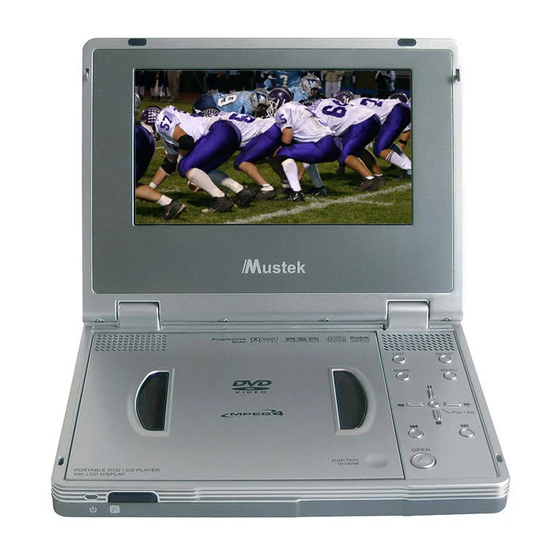
Summary of Contents for Mustek PL407HM
-
Page 1: Portable Dvd Player
Portable DVD Player Playable Disk Format: DVD/VCD/CD/MP3/CD-R/CD-RW User Guide English Español Français English Português 82-171-00400... -
Page 2: Table Of Contents
Table of Contents FCC and Safety Information... 4 Important Safety Instructions... 5 Precautions... 6 Selecting the type of disc for the type of TV connected... 7 Chapter 1. DVD 1-1 DVD Playback... 8 Basic Playback... 8 Stopping Playback and Returning to The Menu Screen (If a Menu Is Available on The Disc)... 8 Stopping Playback... - Page 3 Table of Contents -continued Chapter 4. Setup 4-1 Language Setup... 22 On Screen Display (OSD) Language Setting... 22 AUDIO Soundtrack Language Selection [DVD]... 23 SUBTITLE Language Selection [DVD]... 24 DVD MENU Language Setting... 25 4-2 Video Setup... 26 TV DISPLAY Setting... 26 TV Type Setting...27 Video Out Setting...28 Angle Mark Setting [DVD]...
-
Page 4: Fcc And Safety Information
FCC and Safety Information CAUTION: This unit employs a laser. Due to possible eye injury, only qualified service personnel should remove the cover or attempt to service this device. Use of controls or adjustments or performance of procedures other than those specified herein may result in hazardous radiation exposure. NOTE: This equipment has been tested and found to comply with the limits for a Class B digital device pursuant to part 15 of the FCC Rules. -
Page 5: Important Safety Instructions
Important Safety Instructions Read these instructions. Keep these instructions. Heed all warnings. Follow all instructions. Do not use this apparatus near water. Clean only with a damp cloth. Do not block any of the ventilation openings. Install in accordance with the manufacturer’s instructions. Do not install near any heat sources such as radiators, heat registers, stoves, or other apparatus (including amplifiers) that produce heat. -
Page 6: Precautions
Precautions Please read these precautions before operating this unit. Power cord protection To avoid any malfunctions of the unit, and to protect against electric shock, fire or personal injury, please observe the following. Hold the plug firmly when connecting or disconnecting the AC power cord. Keep the AC power cord away from heating appliances. -
Page 7: Selecting The Type Of Disc For The Type Of Tv Connected
Selecting the type of disc for the type of TV connected DVDs are recorded in PAL or NTSC formats. Please refer to the table below to find the appropriate format for your region. Connecting to a multi-system TV Connecting to a NTSC TV Connecting to a PAL TV En 7... -
Page 8: Chapter 1. Dvd
The portable DVD player stops playback and displays the menu screen. After operation When the portable DVD player is not in use, remove the disc and press POWER to turn off the player. Close the display panel. << NOTE >>... -
Page 9: Stopping Playback
Press <PREVIOUS> during playback. When you press the button once midway through a chapter, the portable DVD player returns to the beginning of the chapter being played back. The player skips a chapter each time you press the button. Still Picture (PAUSE) Press <PAUSE>... -
Page 10: Frame Advance (Step)
DVD Playback Frame Advance(PAUSE) Press <PAUSE> twice during playback. The disc is advanced by one frame each time you press the button. *To return to normal playback <PLAY/SEL.>. Press Repeat Viewing Press <1/ALL REPEAT> during playback. Each time you press the button, the disc will repeat a chapter or title. Press once: CHAPTER REPEAT ON (Repeat chapter) Press twice: TITLE REPEAR ON (Repeat title) Press three times: REPEAT OFF (Repeat cancelled) -
Page 11: Convenient Functions
When you turn on or remove the disc, the portable DVD player will playback the language which is selected at the initial setting. If you select a language which is not recorded on the disc, the portable DVD player will playback a prior language programmed on the disc. -
Page 12: Changing Subtitle Language (B)
When you turn on or remove the disc, the portable DVD player will playback the subtitle language which is selected at the initial setting. If you select a subtitle language which is not recorded on the disc, the portable DVD player will playback a prior subtitle language programmed on the disc. -
Page 13: Mute The Dvd Player
Mute the DVD Player Press <MUTE> button during playback. When “MUTE” appears on the screen, the portable DVD player is mute. To resume sound, press the button until “MUTE OFF” appears on the screen. Using DVD Menu Some DVD discs have unique menu. For example, DVDs programmed with complex contents provide guide menus, and those recorded with various languages provide menus for audio and subtitle language. -
Page 14: Chapter 2. Audio Cd
Audio CD Playback Preparation Attache the battery or connect the portable DVD player to a wall outlet. If connecting to external equipment, please perform the following: Press on the power button of the TV set, and select “Video” as the TV input. -
Page 15: Skipping Ahead Or Back To Tracks
Skipping Back Press <PREVIOUS> during playback. When you press the button once midway through a track, the portable DVD player returns to the beginning of the track being played. The player skips a track each time the button is pressed. Pause Press <PAUSE>... -
Page 16: Playing Kodak Picture Cds
You can play Kodak Picture CDs for viewing on the screen. Load a Kodak Picture CD. After few seconds, the portable DVD player starts to play back the pictures in a slide show automatically. You can press the number button corresponding to the order of the picture, then press <PLAY/SEL.>. -
Page 17: Displaying The Information Of The Selected File
Playing Kodak Picture CDs Displaying the Information of the Selected File Displaying the Information of the Selected File Under SMART NAVI window, select one file by pressing <INFO.>, the information window displays on the screen. --PROPERTIES-- 020_20 FILE SIZE PICTURE MODE RESOLUTION (W X H) IMAGE CREATED : 2004/05/05 09:37:48... -
Page 18: Playing Jpeg Picture Cds
You can play JPEG picture CDs for viewing on the screen. Load a JPEG picture CD. After few seconds, the portable DVD player starts to play back the pictures in slide show automatically. You can press the number button corresponding to the order of the picture, then press <PLAY/SEL.>. -
Page 19: Playing Mpeg4 Discs
<INFO.> again. Playing MPEG4 DISCs Playing MPEG4 DISCs The portable DVD player is capable of playing MPEG4 discs. You don’t have to waste your time converting files any more. Simply follow the steps below, then enjoy it. Press POWER on. -
Page 20: Playing Mp3 Music Discs
Playing MP3 Music Discs Basic Playback Press POWER on. Press <OPEN> to open the disc cover. Insert the MP3 disc and close the cover. Playback will start automatically after approximately 5 seconds. MP3 files will begin to playback automatically. To play a specific file, find the file using the up and down buttons and once selected, press the play button. -
Page 21: Playing A Cd Containing Jpeg Pictures And Mp3 Music
Load a disc containing JPEG pictures and MP3 music. After few seconds, it will enter the SMART NAVI window (SMART NAVI window is a file manager window) and the portable DVD player starts to play back the files in order automatically. *To resume playback <PLAY/SEL.>. -
Page 22: Language Setup
Language Setup On Screen Display (OSD) Language Setting Allows you to set various languages for the on screen display (OSD). Press <SETUP> in the stop mode. Press <UP> button / then press <PLAY/SEL.>. Press <UP> button / <PLAY/SEL.>. Press <RIGHT> button, and then press select the preferred language. -
Page 23: Audio Soundtrack Language Selection [Dvd]
<SETUP> to exit or select “EXIT SETUP” from SETUP MENU screen and press Press <PLAY/SEL.> to exit. For your reference: If the language selected is not recorded on the disc, the portable DVD player will playback the top-priority language of the disc. -continued <DOWN> button to select “LANGUAGE SETUP”, and <DOWN>... -
Page 24: Subtitle Language Selection [Dvd]
<SETUP> to exit or select “EXIT SETUP” from SETUP MENU screen and press Press <PLAY/SEL.> to exit. For your reference: If the language selected is not recorded on the disc, the portable DVD player will playback the top-priority language of the disc. -continued <DOWN> button to select “LANGUAGE Setup”, and then <DOWN>... -
Page 25: Dvd Menu Language Setting
<SETUP> to exit or select “EXIT SETUP” from SETUP MENU screen and press Press <PLAY/SEL.> to exit. For your reference: If the language selected is not recorded on the disc, the portable DVD player will playback the top-priority language of the disc. -continued <DOWN> button to select “LANGUAGE SETUP”, and <DOWN>... -
Page 26: Video Setup
Video Setup TV DISPLAY Setting There are three kinds of TV DISPLAY for your selection: “NORMAL/PS”, “NORMAL/LB” or “WIDE”. Press <SETUP> in the stop mode. Press <UP> button / press <PLAY/SEL.>. Press <UP> button / <PLAY/SEL.>. Press <RIGHT> button, and then press select a preferred TV display. -
Page 27: Tv Type Setting
Video Setup -continued TV TYPE Setting The player provides “PAL”, “NTSC” and “AUTO” settings for your selection. When connecting the portable DVD player to your TV, set the “TV SYSTEM” from the on-screen display to the format that is compatible with your TV’s system. -
Page 28: Video Out Setting
Video Setup Video Output Setting Please choose the preferred video output supported by your equipment. Press <SETUP> in the stop mode. Press <UP> button / press <PLAY/SEL.>. Press <UP> button / press <PLAY/SEL.>. Press <RIGHT> button, and then press select the preferred video output setting. Press <PLAY/SEL.>. -
Page 29: Angle Mark Setting [Dvd]
Video Setup -continued Angle Mark Setting [DVD] You can choose to display or hide the angle mark “ Press <SETUP> in the stop mode. Press <UP> button / press <PLAY/SEL.>. Press <UP> button / press <PLAY/SEL.>. Press <RIGHT> button, and then press button to select “ON”... -
Page 30: Screen Saver Setting
Video Setup SCREEN SAVER Setting This function will ONLY function when the player is stopped. Press <SETUP> in the stop mode. Press <UP> button / press <PLAY/SEL.>. Press <UP> button / press <PLAY/SEL.>. Press <RIGHT> button, and then press select “ON” or “OFF”. Press <PLAY/SEL.>. -
Page 31: Audio Setup
Audio Setup ANALOG Setting Press <SETUP> in the stop mode. Press <UP> button / press <PLAY/SEL.>. Press <UP> button / press <PLAY/SEL.>. Press <RIGHT> button, and then press select the preferred analog out setting. Press <PLAY/SEL.>. -- AUDIO SETUP PAGE -- ANALOG SPDIF SPDIF OUTPUT... -
Page 32: Digital Setting
Audio Setup DIGITAL Setting The portable DVD player provides three options, “SPDIF/PCM”, “SPDIF/RAW” and “OFF” for the digital out setting. Press <SETUP> in the stop mode. Press <UP> button / press <PLAY/SEL.>. Press <UP> button / press <PLAY/SEL.>. Press <RIGHT> button, and then press select the preferred digital out setting. -
Page 33: Custom Setup
Custom Setup Parental Control Setting [DVD] A built-in viewer rating setting enables you to lock the videos that you do not want children to view. For example, setting the rating limit to PG-13 will prevent the unit from playing video rated R, NC-17 or X unless the correct password is entered. -
Page 34: Password Setting [Dvd]
Custom Setup Password Setting [DVD] You can change the password to the portable DVD player. Press <SETUP> in the stop mode. Press <UP> button / press <PLAY/SEL.>. Press <UP> button / <PLAY/SEL.>. Press <RIGHT> button to select “CHANGE”. -- CUSTOM SETUP PAGE --... -
Page 35: Default Setting
Custom Setup Default Setting You may re-set the previous settings in CUSTOM SETUP to the default setting. Press <SETUP> in the stop mode. Press <UP> button / press <PLAY/SEL.>. Press <UP> button / <PLAY/SEL.>. Press <RIGHT> button to select “RESET”, and then press <<... -
Page 36: Lcd Setup
LCD Setup Panel Setting The portable DVD player provides three options for panel adjustment: “Normal”, “16:9” or “4:3”. Press <LCD>, the LCD setting information shows on the screen. Press <LCD> a number of times to select “PANEL”. Press <LEFT> button or setting, and then the panel will change to the selected setting. -
Page 37: Color Setting
LCD Setup -continued Color Setting You can adjust the color of video with this setting to a soothing view for your eyes. Press <LCD>, the LCD setting information shows on the screen. Press <LCD> a number of times to select “COLOR”. Press <LEFT>... -
Page 38: Troubleshooting
Troubleshooting Before requesting service for your portable DVD player, check the chart below for a possible cause of the problem you are experiencing. Some simple checkups or a minor adjustment on your part may eliminate the problem and restore proper operation. -
Page 39: Disc Handling And Maintenance
Disc Handling and Maintenance Handling Precautions Hold the disc by the edges so the surface will not be soiled with fingerprints. (A) Fingerprints, dirt and scratches can cause skipping and distortion. Do not write on the label side with a ball-point pen or other writing utensils that can leave indentations or scratch the surface of the disc. -
Page 40: Definition Of Terms
Definition of Terms Angle Recorded onto some DVD discs are scenes which have been simultaneously shot from a number of different angles (the same scene is shot from the front, from the left side, from the right side, etc.). With such discs, the ANGLE button can be used to view the scene from different angles. -
Page 41: Ajustes Iniciales
Reproductor DVD portátil – Manual del usuario Ajustes iniciales Pulse el botón En pantalla aparece el menú. Menú config. - Página principal CONFIGURACIÓN IDIOMA CONFIG. VÍDEO CONFIGURACIÓN DE AUDIO CONFIG. PERSONALIZADA Salir de la Config. CONFIGURACIÓN IDIOMA Pulse las teclas <ARRIBA> <ABAJO> <IZDA.> <DCHA.> para seleccionar la opción deseada. - Page 42 Esquema del menú Configuración Idioma (Las opciones de idioma sólo se dan como referencia. Para la información adecuada, véase el reproductor DVD portátil.) Menú Audio Subtitulos Inglés Francés Alemán Italiano Español Portugués Holandés Inglés Chino Japonés Francés Alemán Italiano Español Portugués Otros Inglés...
- Page 43 Esquema del menú Configuración Idioma Menú de disco Video Televisor Tipe de TV Video Output Marca perspectiva Activado Protector de pantalla Activado Audio Salida analógica Salida SPDIF Personalizada Control menores Contraseña Default NOTA: 1. PG: se recomienda el acompañamiento por parte de los padres. 2.
-
Page 44: Reproducción Básica
Preparación Conecte el reproductor DVD portátil a una toma eléctrica y conéctelo a los auriculares u otros equipos externos. Si lo conecta a equipos externos: Encienda su televisor y seleccione “Vídeo” como entrada de señal de TV. Encienda su sistema de alta fidelidad si el reproductor de DVD está conectado a un sistema alta fidelidad. - Page 45 Avance y Rebobinado rápido <F.BWD> o Pulse el botón La reproducción normal se reanudará cuando pulse el botón La velocidad de avance o rebobinado rápido cambia cada vez que se pulsa el botón <F.BWD> o <F.FWD>. Saltar capítulos (hacia adelante o hacia atrás) Saltar hacia adelante <SIGUIENTE>...
-
Page 46: Repetir La Reproducción
Repetir la reproducción <1/ALL REPEAT> durante la reproducción. Pulse el botón Cada vez que presiona el botón, el disco repite un capítulo o un título. Si lo pulsa 1 vez: REPETICIÓN CAPÍTULO ACTIVADA (Repetición capítulo) Si lo pulsa 2 veces: REPETICIÓN TÍTULO ACTIVADA (Repetición título) Si lo pulsa 3 veces: REPETICIÓN APAGADA (Repetición desactivada) Para reanudar la reproducción normal <1/ALL REPEAT>... -
Page 47: Función De Silencio
Seleccionar el idioma para subtítulos Puede cambiar el idioma de los subtítulos si dicha opción está disponible en su disco. Para seleccionar el idioma: Pulse el botón Pulse varias veces el botón favorito esté seleccionado. Nota: Si no queda seleccionado el idioma deseado, es posible que éste no esté... - Page 48 Ajustes del panel LCD Este reproductor DVD portátil permite tres ajustes para el panel de visualización: “Normal”, “16:9” ó “4:3”. Pulse el botón LCD. Pulse el botón Pulse Los botones ajuste de panel deseado. P P P P P ANEL: ANEL: ANEL: ANEL:...
- Page 49 Ajustes debrillo del LCD Puede aumentar o reducir el brillo de la imagen de vídeo manualmente. Pulse el botón ajustes LCD. Pulse el botón “BRIGHT” (Brillo). Pulse los botones el brillo deseado. BRIGHT BRIGHT BRIGHT BRIGHT BRIGHT: : : : : BRIGHT BRIGHT BRIGHT: : : : :...
- Page 50 Reproducción de CDs de imágenes de Kodak y CDs de imágenes JPEG Puede reproducir CDs de imágenes de Kodak o imágenes JPEG para visualizarlas en pantalla. Inserte un CD de imágenes Kodak o JPEG. Al cabo de unos instantes, automáticamente se iniciará una representación de diapositivas del contenido del Pulse los botones numéricos correspondientes al número de la imagen y pulse <PLA <PLAY/SEL.>...
-
Page 51: Paramètres Initiaux
Manuel de l’utilisateur du lecteur DVD portable Paramètres initiaux Appuyez sur le bouton L’écran MENU CONFIG. s’affiche. MENU DE CONFIGURATION -- PAGE PRINCIPALE CONFIGURATION DE LA LANGUE CONFIGURATION VIDÉO CONFIGURATION AUDIO CONFIGURATION PERSONNALISÉE QUITTER CONFIGURATION CONFIGURATION DE LA LANGUE Utilisez le bouton <HAUT> <BAS> <GAUCHE> <DROITE> pour sélectionner l’option désirée. - Page 52 SCHÉMA DU MENU DE CONFIGURATION Langue (Les options de langues servent uniquement de référence. Veuillez consulter votre lecteur DVD portable pour les informations correctes). O.S.D. Menu Audio Subtitles Anglais Français Allemand Italien Espagnol Portugais Néerlandais Anglais Chinois Japonais Français Allemand Italien Espagnol Portugais...
- Page 53 SCHÉMA DU MENU DE CONFIGURATION - suite Langue Menu disque Video Affichage TV Système TV Sortie vidéo Visualisation angles Écran de veille Audio Sortie analogique Sortie SPDIF Personnalisé Contrôle parental Mot de passe Default REMARQUE: 1. PG: 2. PG-13: 3. PG-R: 4.
-
Page 54: Lecture De Base
Préparations Veuillez connecter ce lecteur DVD portable à l’alimentation et connectez-le avec des écouteurs ou aux équipements extérieurs. En cas de connexion à des équipements extérieurs : Allumez votre téléviseur et sélectionnez “Video” comme entrée TV. Appuyez sur le bouton Power du système stéréo si le lecteur a été connecté à celui-ci. Mettez le bouton AV OUT/IN sur AV OUT. -
Page 55: Avance Rapide/ Retour Rapide
Avance rapide/ Retour rapide <F.BWD> ou Appuyez sur La lecture normale reprendra lorsque vous appuierez sur le bouton La vitesse de l’avance rapide ou du retour rapide change chaque fois que vous appuyez sur le <F.BWD> ou bouton Saut avant ouretour aux chapitres Saut avant Appuyez sur le bouton Vous sauterez un chapitre à... - Page 56 Répétition Appuyez sur le bouton Chaque fois que vous appuyez sur ce bouton, le disque répète un chapitre ou un titre. Appuyez une fois : RÉPÉTER CHAPITRE ACT. (Répétition chapitre) Appuyez deux fois : RÉPÉTER TITRE ACT.(Répétition titre) Appuyez trois fois : RÉPÉTER DÉSACT (Répétition annulée) Pour retourner en mode de lecture normale <1/ALL REPEAT>...
-
Page 57: Sélection De La Langue De Sous-Titrage
Sélection de la langue de sous-titrage Vous pouvez sélectionner la langue du sous-titrage du disque si cette option est disponible sur votre disque. Pour sélectionner la langue souhaitée : Appuyez sur le bouton Appuyez plusieurs fois sur langue préférée soit sélectionnée. Remarque: Si la langue préférée n’est pas sélectionnée, il se peut que la langue en question ne soit pas disponible sur ce disque. - Page 58 Paramétrage du panneau LCD Ce lecteur portable DVD offre trois options sur le réglage du panneau : “Normal”, “16:9” ou “4:3”. Appuyez sur l’écran LCD s’afficheront. Appuyez plusieurs fois sur Appuyez sur le bouton choisir le paramétrage de panneau préféré. Le panneau adoptera le paramétrage sélectionné.
- Page 59 Paramétrage de la luminosité de l’écran LCD Vous pouvez augmenter ou diminuer manuellement la luminosité de l’image. Appuyez sur l’écran LCD s’afficheront. Appuyez sur le bouton Appuyez sur le bouton choisir le paramétrage de couleur préféré puis le panneau adoptera le paramétrage sélectionné.
- Page 60 Lecture des CD d’images Kodak et JPEG Vous pouvez lire les CD d’images Kodak et JPEG et les visualiser à l’écran. Chargez un CD d’images Kodak/JPEG. Après quelques secondes, le lecteur DVD portable commencera automatiquement à lire les images les unes après les autres.
-
Page 61: Definições Iniciais
Manual do utilizador do leitor DVD portátil Definições iniciais Prima o botão Apresentação do ecrã do MENU SETUP. SETUP MENU -- MAIN PAGE LANGUAGE SETUP VIDEO SETUP AUDIO SETUP CUSTOM SETUP EXIT SETUP LANGUAGE SETUP Utilize o botão <PARA CIMA> <PARA BAIXO> <ESQUERDA> <DIREITA>... - Page 62 DIAGRAMA DO MENU CONFIGURAR Idioma (As opções do idioma são apenas para referência, para obter as informações correctas, consulte o seu leitor de DVD portátil.) O.S.D. Menu Áudio Legendas Inglês Francês Alemão Italiano Espanhol Português Holandês Inglês Chinês Japonês Francês Alemão Italiano Espanhol...
- Page 63 DIAGRAMA DO SETUP MENU Idioma Menu do Disco Ecrã Ecrã de TV TV Type Saída do vídeo Símbolo do ângulo Protector de ecrã Áudio Saída Analógica Saída SPDIF Personalizar Controlo parental Palavra-passe Default NOTA: 1. PG: Sugere-se Parental Guidance (Orientação Parental). 2.
-
Page 64: Reprodução Básica
Preparações Ligue este leitor de DVD portátil à alimentação e ligue-o aos auriculares/auscultadores ou ligue-o a equipamentos externos. Se ligar o leitor de DVD portátil a equipamentos externos: Prima o botão de alimentação da televisão e seleccione “Vídeo” como a entrada da televisão. - Page 65 Avanço rápido/recuo rápido <F.BWD> ou Prima o botão A reprodução normal é reposta quando prime o botão A velocidade do avanço rápido ou na reprodução de recuo é alterada cada vez que toca no <F.BWD> ou botão Saltar capítulos para a frente ou para trás Saltar para a frente <NEXT>...
- Page 66 Nova visualização <1/ALL REPEAT> during playback. Prima o botão Sempre que premir este botão, o disco repetirá um capítulo ou título. Premir uma vez: REPETIÇÃO DO CAPÍTULO LIGADA (Repete o capítulo) Premir duas vezes: REPETIÇÃO DO TÍTULO LIGADA (Repete o título) Premir três vezes: REPETIÇÃO DESLIGADA (Repetição cancelada) Para voltar para a reprodução normal <1/ALL REPEAT>...
- Page 67 Selecção do idioma das legendas O idioma das legendas pode ser seleccionado, se esta opção estiver disponível no DVD. Para a seleccionar: Prima o botão Prima o botão ter sido seleccionado. Nota: Quando o idioma pretendido não é seleccionado, poderá indicar que o idioma não está...
- Page 68 Definições do painel LCD Este leitor de DVD portátil dispõe de três opções acerca do ajuste do painel: “Normal”, “16:9” ou “4:3”. Prima o botão LCD aparecem no ecrã. Prima o botão Prima o botão definição preferida do painel, e de seguida, o painel muda para a definição seleccionada.
- Page 69 Definição da luminosidade do LCD Pode aumentar ou diminuir a luminosidade do vídeo. Prima o botão LCD aparecem no ecrã. Prima o botão (Luminosidade). Prima o botão definição preferida do brilho. De seguida, o painel muda para a definição seleccionada. BRIGHT : BRIGHT : BRIGHT :...
- Page 70 Reprodução de CD com fotografias da Kodak e com fotografias em formato JPEG Pode reproduzir CD com fotografias da Kodak e com fotografias em formato JPEG para visualizar no ecrã. Introduza um CD com fotografias da Kodak e com fotografias em formato JPEG, após alguns segundos, este leitor de DVD portátil inicia automaticamente a reprodução de fotografias sob a forma de diapositivos.















Need help?
Do you have a question about the PL407HM and is the answer not in the manual?
Questions and answers